No matter who you are, you have something to teach the world.
Maybe it’s a long-time passion of yours – something you’ve always loved to teach and answer questions about – or maybe it’s something you’ve only considered creating content for in your most far-flung dreams.
Either way, you know if you could just find a way to bottle up that spark and deliver it to the world, to customers, you’d be unstoppable.
Luckily, today it’s easier than ever to turn your knowledge into revenue-driving online courses that can change the lives of your customers.
No matter what subject matter or topic you want to teach, how much experience you have in creating videos and lessons, or whether you’ve ever put together a marketing campaign in your life, creating an online course can be accomplished in a few simple, easy steps.
Sound good? Then let’s get started.
Who should create an online course and what are the benefits?
The rewards of creating an online course – making more money, earning passive income, reaching more people, making a bigger impact – can be tempting.
But getting there takes work. And the only way to stay motivated to do the work (and actually enjoy it) is to know that you’re doing something that you should be doing.
Here are two questions to help you decide if making an online course is the right move for you:
“Do I have something to teach?”
There’s a very good chance that for the people in your circle, you’re an expert on something. Maybe you’re great at managing money, or computer skills, or cooking, or finding cheap travel deals, or home decorating. Maybe you’re super-organized and can do magic with spreadsheets.
You might already know what gift or skill people come to you for. Or you might not (though chances are, the people around you do!), in which case, we’ll help you figure it out.
If there’s something that you can teach others that will help them in their life or work, creating an online course is a great way to get it out there.
“Do I want to start an online business?”
You’ve probably seen the photos on Instagram. An inspirational guru posting a snapshot of their “daily life” in the form of a cocktail on the beach on a Tuesday.
“Start an online business,” they tell you, “you’ll make money in your sleep. Just buy my coaching program and I’ll show you how.”
In reality, building an online business looks nothing like that Instagram photo. It can be hard work and a lot more time consuming behind the scenes. But it’s incredibly rewarding work, too. When a student who completes your course tells you that you changed their life, it will be one of the most gratifying things you ever hear.
So ask yourself, do you really want to start an online business and put in the work required to get the results you want?
“There are so many ways to make a living online – how do I know if courses are the right fit for me?”
These days, you can build a business selling digital products, coaching, blogging, YouTubing, getting brand sponsorships, and about a million other ways. So how do you know if courses are the right call for you? Try making a small, simple course and see how it goes. You’ll…
-
Overcome any mental barriers before sinking tons of time into a big project. Even building a small course and getting it in front of people will show you that these concerns can’t hold you back from success.
-
Get valuable student feedback without much time invested. The very best courses aren’t first versions; they’re courses that have been iterated on over time, incorporating student feedback along the way. The most important step in this process is simply to get started.
-
Learn a lot along the way! Everything that may seem challenging to you now, like creating content and writing a sales page, will get much, much easier after you do it for the first time.
How to come up with ideas for your online course
To come up with an idea for your online course, start by thinking about your ideal audience – or the people who you think would buy your course one day.
If you already have a blog, email list, or social media following, look at your followers. If you don’t have an audience already, simply look to the people around you: your friends and co-workers.
Try asking the people you have access to these 5 questions, either over email, on 1:1 calls, through a survey, in your social media comments, or any other way that you can do today.
-
“Tell me about your experiences with [topic].”
-
“What’s your biggest challenge with [topic]?”
-
“How are you currently dealing with those challenges?”
-
“What would solving these challenges allow you to achieve?”
-
“What blogs do you read frequently? What communities are you a part of online?”
Keep a note of any common trends you hear. If multiple people are experiencing the same challenges and pain points, there might be an opportunity for you to share a solution.
Another way to do this is to head to public channels and forums like YouTube or Reddit and search for questions around your course idea. Remember: Any problem worth solving in a course has probably already been written about. And if it’s a real problem for people, they’re probably seeking solutions online. So head to the comments section and see what you can find.
Do you see any patterns or recurring ideas?
By now you should have a list of potential online course topics that you could tackle based on what you’re good at and what you’ve learned from your research, so let’s hone in on the best ones.
We’ll be judging all of the ideas based on two factors:
-
Passion: How excited are you to work on this? If you hate working on something, its’ profit potential doesn’t matter, because you’re likely to quit before you get there!
-
Profit potential: Is it a problem that people would pay to have solved for them? A good framework for thinking about this is “do people already spend money to solve this problem, in the form of books, apps, services, etc…?”.
Plot the ideas from your list on the Passion/Profit Matrix.
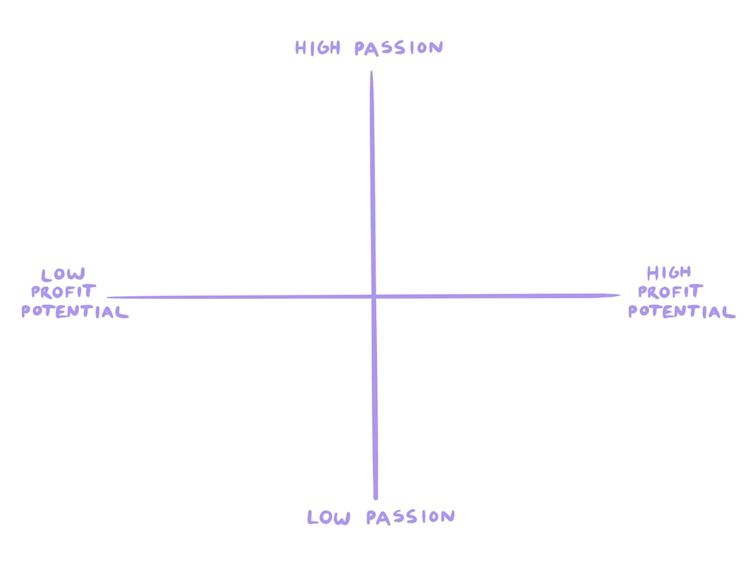
We’re looking for the ideas that land in the top right quadrant: the ones that you’re excited to work on and that you’ll be able to sell.
Once you have your idea chosen, it’s time to get to work on building your course.
How to plan and build your course content
The first time you make a course, it’s tempting to sit down and brain dump everything you can think of into a list, then use that as your course outline. But this can quickly lead to information overwhelm for you and your students, so we have another approach you can try.
Start with the end result.
You don’t need to teach your students everything you know about a topic. You just need to teach them exactly what they need to know to achieve the result you promised.
At Amazon, they write a press release announcing a product launch before they even start working on the product. They don’t publish the release, of course. But the internal process of writing the press release makes them focus on what’s most important: the elements of the product that are exciting and useful for their customers.
Amazon starts with the end result and builds backward from there. And that’s how we’re going to approach your course, too.
What is the end result you want your students to achieve?
When you begin to build your outline, the answer to the question above goes at the top.
Then, your first module or course section will get your student excited about why they’re taking the course.
After that, break down the end result into the various steps that need to be taken to achieve it.
Remember that your goal is not to teach everything you know. It’s to teach everything your student needs to achieve a result.
Once you have the end result broken down into its component parts and dropped into an outline, you’re ready to make your course content.
Online courses typically have the following components. You can mix and match these media types depending on what makes sense for each lesson, so don’t overthink this step.
Use the tools you already have (like a smartphone, your computer webcam, your headphones, and anything else that you’ve got on hand. You don’t need the most fancy equipment to share what you know, and getting too caught up in the logistics of “perfect” content will only slow things down. Plus, you can always go back later and update modules as your business grows.
Video:
-
Pro: Engaging, multi-sensory, builds the strongest relationship between the student and teacher.
-
Con: Can be more time-consuming to create.
Audio:
-
Pro: Students can take the content “on the go” and listen anywhere.
-
Con: Easier to get distracted while listening to, can be harder for non-native speakers to understand.
PDF:
-
Pro: PDF guides are easier to go back to and reference than audio/video, and PDF worksheets help walk students through doing the work.
-
Con: Typically lower engagement than audio/video.
Text:
-
Pro: This is the “easiest” to produce for creators that are comfortable with writing. Requires no additional tools or skills.
-
Con: Writing well can be difficult (but anyone can learn!)
Quizzes:
-
Pro: You can use quizzes as a way to see how well learners are grasping the course material.
-
Con: Not every topic lends itself well to quizzes, so it might not make sense for your program.
A note on accessibility: When publishing video and audio content, consider that you may have students who are hearing-impaired or who don’t natively speak your language. Make sure that everyone has a good learning experience by including transcripts of any video/audio files.
As for the online course creation process, this video tutorial will show you exactly how to set up your course in Podia in about 10 minutes.
Still need an online course platform? You can create unlimited online courses and digital products, as well as your website, landing pages, blog, email marketing, and affiliates with Podia's Mover plan. (The Mover plan costs $39/month paid monthly or $33/month paid annually.)
The pitch: pricing and packaging your online course
Well done! By this point, your content is complete, and the course is nearly ready to ship.
There are just two critical steps left: naming and pricing your course.
The name is the first thing that anyone who encounters your course will see.
If you get it right, it will pique their curiosity, draw them in, and make them eager to learn more.
If you get it wrong, they’ll move on and ignore your course.
-
Great course names are targeted. The name makes clear exactly who this course is for. “Knife Skills 101: Learn To Cut With Confidence” is a better name than “Knife Skills”, because it tells the prospective student what level of skill the course is geared toward.
-
Great course names are results-oriented. The name conveys the result that the student can expect by taking the course. “Knife Skills 101: Learn To Cut With Confidence” is also a better name than “Knife Skills” because it tells the prospect what outcome they’ll see at the end of the course.
-
Great course names are unambiguous. The name doesn’t use fluffy language or jargon that confuses the prospect and makes them think hard about what the course is really about. “Knife Skills 101: Learn To Cut With Confidence” leaves no question as to what the course is about.
Pricing is a deep, complex topic, but you don’t have to make it one.
We recommend a simple model of goal-based pricing. What is it that you want out of your course?
-
Do you want to reach the highest number of people? If you just want to reach as many people as possible (for example, if you’re using the course as a lead generation tool), then offer it for free. If there’s no barrier to enrolling, you’re likely to see more signups.
-
Do you want to make the highest total number of sales? Then price your course low enough to make it a “no-brainer” for as many people as possible, which is something under $30 depending on your niche (look at competing courses for some benchmarks).
-
Do you want to earn the most total revenue? This is where you get to charge the big bucks. For most creators, it’s a lot easier to earn $1,000 selling a $1,000 to one person than by selling a $20 course to 50 people. Go high with your pricing, and test to see what the market will pay for.
You’re not setting your pricing in stone, and you can — and should! — always try different pricing as you grow your online business.
Writing an online course sales page that converts
You’ll need a great sales page to show your product off to the world and make it easy for interested customers to buy. This is the page that your emails and social posts will link to, and it’s a great place to share all the details about your course.
Writing a great sales page is a lot like writing great marketing emails: if you’ve done the deep work to understand your audience and the language that they use, then the hardest part is already finished.
There are plenty of copywriting formulas out there, but the one we recommend is the simple and straightforward PAS Formula by legendary copywriter Dan Kennedy.
PAS stands for:
-
Problem
-
Agitate
-
Solution
To use the PAS formula, write your sales page in the following order:
Section 1: Problem - What’s the problem that your course solves for your customer?
State it at the very top. That’s your headline.
Remember: don’t worry about “wordsmithing” anything…just use the words that you’ve seen your audience using to describe their challenges!
Section 2: Agitate - What are the pains that having this problem causes for your prospect?
List them here, both as a reminder and a warning of what the cost of not solving the problem could be.
Section 3: Solution - The big reveal!
Share your solution to the reader’s problem, and why they should act on it now.
And there it is!
After you’ve got the foundation of your sales page down, you can add other elements like testimonials, FAQs, and promo videos, as well as any other information that will help your target audience make a decision.
Here’s how you’ll set up a landing page in Podia step-by-step.
-
In the “Products” tab, click “Edit” next to the name of your course
-
Click on the three dots int he top right corner and select “Edit sales page”
-
Podia makes a default sales page for every product you create that looks great out of the box, but you can also customize it however you want.
-
Click the plus sign anywhere on the page to add more sections, like images, text, CTAs, FAQs, testimonials, grids, links, and anything else you like.
Launching your course
You’ve researched, drafted, built, and packaged your course, and now it’s time to launch it to the world.
When Podia creator Em Connors launched her first online course, she did a live launch window where people could only buy the course for a short period of time. Before the course was ready, she spent months building an email list and an audience on Instagram, and in the weeks leading up to the launch she told them about the course that was coming soon.
The result? Em made 5 figures in just a few days! You can read more about Em’s live launch strategy in this creator story.
While live launching can be fun, it’s also a lot of work for a burst of time. Another option is to set up an evergreen course, which is always available for purchase. With an evergreen or self-paced course, anyone who learns about your course can buy it any time, which can work well when you’re first starting out and growing your audience.
No matter which approach you choose, keep these marketing ideas in mind to keep sales flowing long into the future:
-
Email marketing: Growing an email list is something you can do right now for with Podia. Start growing your list and building connections with subscribers so when you have something to sell, you’ve already got an audience built in.
-
Promote your course on your social media channels and in your YouTube content
-
Link to your course from your blog posts so people who enjoy your content have the option to sign up and see more of your work.
-
Set up an affiliate program so your students can sell your course for you in exchange for commission.
-
Work with other small business owners in your niche. You can cross-promote each other's products so everyone gets a larger audience.
Building an online course can feel like a big project, but you already have everything you need to get started! You can build your online course, sales pages, affiliate program, and email list in Podia, so grab your 30-day free trial today to start building.
We can’t wait to see what you make!



