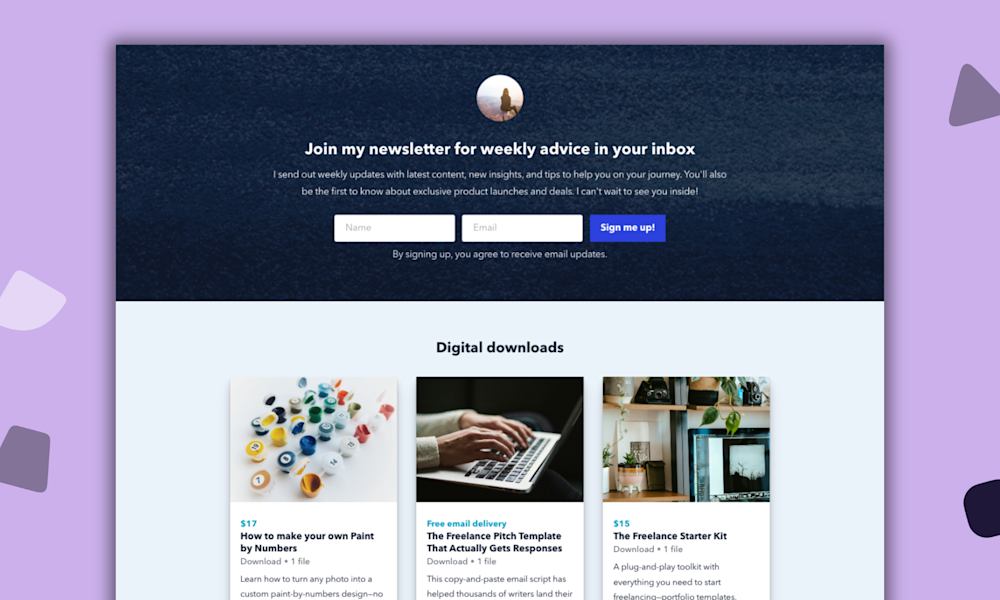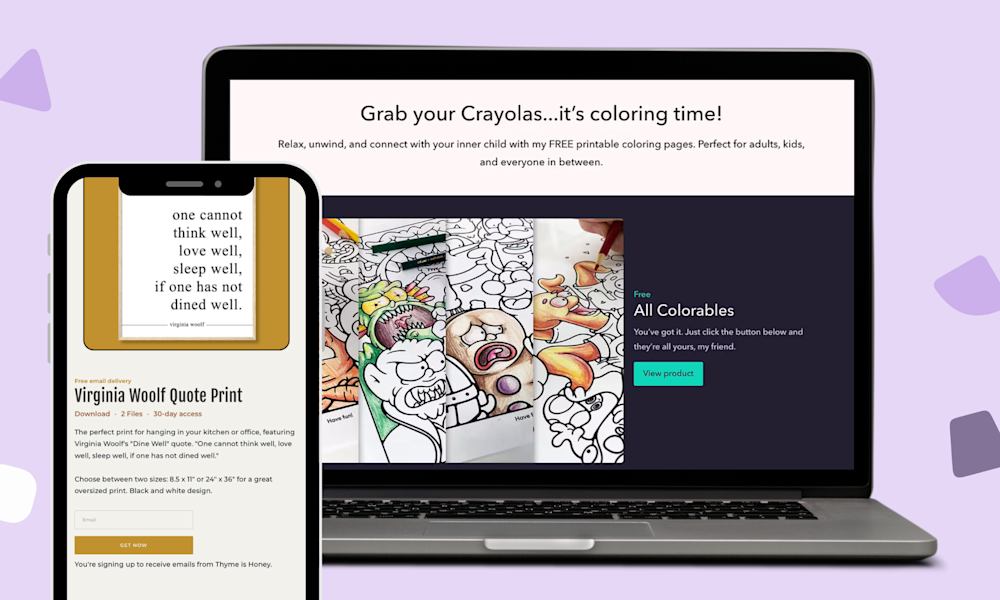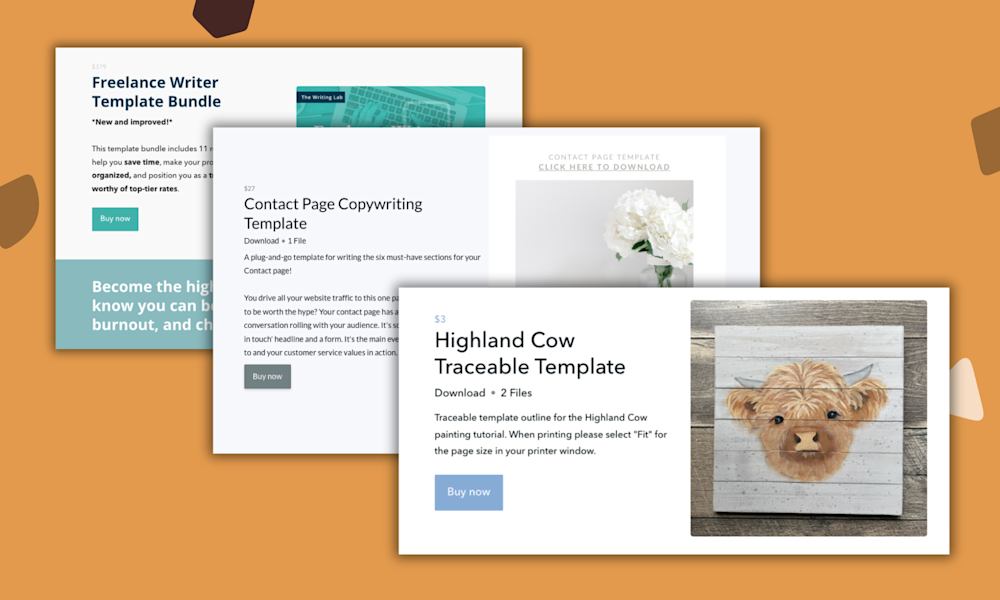Ebooks are one of our favorite digital downloads. You can use them as a lead magnet, include them in an online course, or sell them for passive income.
But for first-time ebook authors, the ebook creation process can seem time-consuming. And as a creator, your time is one of your most valuable assets.
Here's the thing: You don't have to be a professional writer to create your first ebook -- and you don't have to stay up all night to write and publish a high-quality ebook in just one week.
In this article, you'll learn how to write an ebook in 7 days or less and still have time to run your business (and sleep). We'll share a step-by-step schedule that will have you ready to sell your ebook ASAP.
How to write and publish your own ebook in 7 days
Day 1: Choose your ebook topic and create an outline
"Write what you know" is classic writing advice for a reason.
Your ideal ebook topic is the intersection of your expertise and your target audience's pain points.
To choose a topic, make a list of your passions, interests, online business ideas, and areas of expertise. What topic are you the "go-to" person for when your colleagues, friends, or family have questions? Jot those ideas down.
Hackerpreneur founder Marc Eglon used his area of expertise to publish and sell The Tiny Product Manual ebook on his site.
He shares what makes him a subject matter expert on his ebook sales page:
"Who is this Marc Eglon chap?
I'm a scientist, writer, designer, and publisher. I'm obsessed with making things (like Hackerpreneur Magazine & Letterlist.com).
Things I believe: 1. We can all self-actualise and put a dent in the universe. 2. We still underestimate the power of this ultra-connected world. 3. We owe it to the world to share our unique talents. 4. We do that by making and sharing. 5. Everything starts tiny."
Your ebook should also offer your readers a specific result, like the Clothing Brand Playbook does:
The Clothing Brand Playbook ebook promises that potential customers will learn how to start and grow their clothing brand, making it well worth the $20 for that target audience.
Your ebook doesn't have to be an ultimate guide, though. The important thing is that, when sorting through your ebook ideas, make sure you can offer readers a clear result. When you make your ebook's value clear, readers will be more likely to opt-in to download or buy it.
If you're a blogger who's short on time or has no idea what to write about, you can also repurpose your blog content into an ebook.
Take your most popular blog post and expand on each topic. If one article doesn’t give you enough content for an ebook, search through your blog for supplementary content.
Once you have your ebook outcome in mind -- for example, "readers will learn how to build their clothing brand" -- it's time to create your outline.
Outlining helps keep you on track while writing, gives your ebook a clear structure, and helps you arrange your content in a way that makes the most sense for your reader. You can jot your outline down by hand or use word processing software like Google Docs or Microsoft Word.
Here's how the Purdue Online Writing Lab (OWL) recommends writers structure their outlines:
-
Brainstorm: List all the ideas that you want to include in your ebook.
-
Organize: Group related ideas together into chapters or sections.
-
Order: Put your chapters or sections in order to make sure your ebook is easy to follow.
-
Label: Add headings and subheadings, like chapter titles.
By the end of day one, you'll have your topic picked out and your outline created. Now you're ready to start writing the first draft of your ebook.
Days 2, 3, and 4: Write, write, write
Ebook writing may seem like a daunting task, especially if you're trying to overcome writer's block.
In the 1970s, clinical psychologists Jerome Singer and Michael Barrios identified four main causes of writer’s block:
-
Self-criticism: You’re hard on yourself, and that stops you from moving forward with your writing.
-
Fear: You're worried about not being good enough or being compared to other writers.
-
Lack of intrinsic motivation: If you don’t want to write, writing is going to be really hard. Maybe you’re doing it because you feel like you have to, not because you want to.
-
Lack of extrinsic motivation: If you're normally motivated by external factors -- like praise, attention, deadlines, or money -- not having those can slow you down.
My best advice for overcoming writer's block?
Open up your outline document and just start writing.
As James Clear, author of New York Times bestseller Atomic Habits, explains:
"Objects at rest tend to stay at rest.
The good news? It works the other way too. Objects in motion tend to stay in motion.
When it comes to being productive, this means one thing: the most important thing is to find a way to get started. Once you get started, it is much easier to stay in motion."
Once you start writing, you might be tempted to self-edit as you go. Don’t give in to the pressure to find exactly the right words as you write.
Instead, go back and edit your writing later, like copywriting expert and author Joanna Wiebe does in her three-part writing process.
Make editing a separate part of the ebook creation process. Writing is easier when you don't stop to reread and edit each sentence.
Here's why: Based on psychologist JP Guilford's theory of creative problem solving, writing and editing use two separate processes -- writing involves generating ideas, while editing involves evaluating ideas.
If you're still struggling with writer's block, here are some more tips to get writing:
-
Read someone else's writing. Neuroscience finds that people are more creative when they’re exposed to other people’s ideas.
-
Clean up your space. Clear your desk, clear your mind. Princeton neuroscientists found that when people clear clutter from their work environment, they focus and process information better and increase their productivity.
-
Try out the Pomodoro technique. Set a timer for 25 minutes. Work until the timer goes off, then take a five-minute break. Repeat four times, then take a longer break.
-
Be kind to yourself. When you practice self-compassion, you’re more likely to feel good about your work and avoid burnout. Plus, happiness makes you 12% more productive than your less happy peers.
As you get into writing your ebook, you might start wondering how long your ebook should be.
According to HubSpot, the average ebook word count in 2019 was between 5k and 10k words.
In a Word or Google doc, 5,000 words is ten pages single-spaced or 20 pages double-spaced.
While these guidelines are helpful, focus on writing valuable content for your potential customers, rather than hitting a specific word count. Helping your readers achieve their desired result is more important than the number of pages.
By the end of day four, you'll have a draft of your very own ebook. Now it's time to make that ebook publish-ready. After all, you can't have a book without a cover. How would anyone know how to judge it?
Day 5: Create your cover and make edits
All well-meaning idioms aside, people do judge books by their covers.
Online, we form design opinions in just 17 milliseconds. And those first impressions are 94% design-related (vs. just 6% content-related).
So, it's essential to create a visually appealing cover that piques your audience's interest. Luckily, you don't have to be a pro graphic designer to create a beautiful ebook cover.
Graphic design tools Venngage and Canva (pictured below) offer a wide variety of ebook cover templates.
When designing your ebook cover, make sure you include these four main elements of cover design: title, author's name, subtitle or quote, and imagery.
Choosing an ebook title can be tricky. You want to make it descriptive without letting it become too much of a mouthful. Self-publishing company iUniverse recommends sticking to five words or fewer for your book title.
If you can't fit the essence of your entire ebook into five words, don't worry. That's where subtitles come in. Take one of Tim Ferris' best sellers, Tools of Titans, for example.
The title, Tools of Titans, is only three words. The subtitle, on the other hand, is 11 -- and tells readers exactly what they can expect from the book: “The Tactics, Routines, and Habits of Billionaires, Icons, and World-Class Performers.”
If you want to add photos to your ebook cover, you can use free stock images from Unsplash or Burst.
My Sweet Side by Lorena Salinas, the blogger behind Cravings Journal, is a great example of an enticing ebook cover.
Lorena's cover showcases her food photography and blog name, two major aspects of her brand. The treats on the cover give potential customers a preview of the recipes inside and make them excited to buy the book. (Anyone else suddenly hungry? Just me?)
Once you create your cover, it's time to get back to your ebook's content for a critical step: editing and proofreading.
Why wait to edit 'til after you create your cover? Coming back to your ebook after a little bit of time away helps refresh your perspective, so you're more likely to catch small mistakes.
Go through your content with a fine-tooth comb and catch any errors or typos.
Some potential issues to look out for:
-
Flow and structure
-
Word choice
-
Spelling, grammar, and punctuation
You can also use a tool like Grammarly as an extra check, but it should never fully replace a human editor -- even if you're self-editing.
Grammarly's AI sometimes misses errors (or finds errors where there are none), so make sure to thoroughly read over your document. Or, better yet, have someone else look over it for you.
Once you've edited your ebook content, you're almost ready to publish. But first, you have to turn all that content into an actual ebook.
Day 6: Format and design your ebook
Before you can publish your ebook, you need to transform it from a Word doc into an ebook through formatting and design.
To format your ebook pages, you can use a platform like Draft2Digital, Reedsy, or Vellum.
These tools take care of details like justifying your content, creating a table of contents, organizing chapters, and choosing the right fonts for your copy.
Here are some ebook formatting best practices that make it easier to convert your doc into an ebook:
-
Use a standard font (like Times New Roman or Arial)
-
Use font size 10, 11, or 12 for the main body
-
Use black font
-
Use standard margins and spacing that’s less than 1.5
-
Stick with formatting basics -- like bold, italic, and caps -- to emphasize parts of your content
You also want to make sure to format your ebook for readability. As much as I'd love it if online readers read every word of every article, they don't. People tend to skim content.
Academic research by usability expert Jakob Nielsen shows that 79% of people scan online content rather than reading it word-by-word.
More recent research shows that "We don’t read the same way online as we do on paper. Online readers tend to browse, scan, and skim for big ideas and headlines."
To make your ebook more scannable and skimmable:
-
Break up your bulky content into paragraphs using line breaks
-
Use subheads to summarize your section themes
-
Use bulleted lists
-
Highlight key points using bold or italics
-
Include links to helpful resources
Your ebook design should also include imagery. People grasp concepts with text and illustrations 3x better than content without supporting visuals.
You can make your data stand out with graphics like this one:
Venngage and Canva make it easy to create graphics for your ebook. Venngage even offers beautiful, super-readable ebook templates.
Whether you start from scratch or use a template, keep your ebook's branding in mind: Consistent visual branding can increase revenue by up to 23%. Ergo, include your brand colors and logos throughout your ebook.
For even more ebook design and formatting tips, check out our article on how to design an ebook.
Before you finalize your ebook design, do one final proofread to catch any lingering typos.
Purdue OWL recommends these proofreading strategies:
-
Read your content aloud. This can help you notice grammatical and organization issues that you may have missed when reading silently.
-
Read slowly and carefully. Give your eyes enough time to catch errors.
-
Read from the end. Reading sentences one at a time, starting from the end of your piece, forces you to pay attention to each individual sentence.
You're almost to the finish line, I promise. Now that your ebook is formatted, designed, and polished, it's time to set a price and present your masterpiece to the world.
Day 7: Price and publish
Before you can sell your ebook, you need to set a price.
Pricing digital products can seem complex, but what it really boils down to is knowing your goals. A profitable ebook is one that helps you reach your business goals -- both monetary and otherwise.
To use your ebook as a lead magnet, offer it as a free ebook, like Mark Moeykens' Big Mountain Studio does:

Once you decide on a price, you're finally ready to publish your ebook.
First, double check your ebook file type. Ebooks are generally standardized as one of these five file formats: .txt, .azw (Kindle), .epub, .mobi, or .pdf.
We recommend PDF. Here's why: When you publish your new ebook as a widely-accessible file type like PDF, you can reach more of the estimated 1.07 billion ebook readers in 2020 -- not just the ones who have a Kindle or Nook e-reader.
This reach includes smartphone readers. The share of people who read books on smartphones more than doubled from 2011 to 2016 (from 5% to 13%), and PDFs are easy to read on most mobile devices.
To get your ebook live quickly (and set your own pricing), we also recommend self-publishing.
Self-published books with registered ISBNs grew 40% in 2018, from nearly 1.2 million books to over 1.6 million. Self-publishing also makes it easier to host your ebook on your own site instead of on a marketplace like Amazon.
Here are some of the benefits of hosting and selling your ebook on your own site:
-
You don't have to pay an Amazon listing fee or any other upcharges.
-
You’ll get paid more quickly.
-
You have more control over your branding, landing pages, and customer experience throughout the customer journey.
If you're looking for a place to host your website (and ebooks), check out Podia. Start building your website with Podia for free with our 30-day free trial. And when you sell digital downloads through Podia, you own everything, from your email list and website to your digital downloads and data. All on one platform.
Selling an ebook on your Podia site is easy.
You can preview your product, set up payment plans, add upsells, set a social media image for your product, customize your sales page, promote your ebook via email, and much more.
With just one click on Podia, you're a published ebook author.
Don't just take my word for it, though. Try it for yourself with a free 30-day trial.
Write an ebook in one week (and still have time to sleep)
Writing a successful ebook doesn't require a month-long retreat in the mountains or consecutive all-nighters fueled by black coffee.
Here's the step-by-step schedule to get you from ebook idea to self-published in one week:
-
Day 1: Choose your ebook topic and create an outline.
-
Day 2-4: Write, write, and write some more. (Don't edit yet. That comes next.)
-
Day 5: Create your ebook cover and make edits.
-
Day 6: Format and design your ebook for branding, readability, and overall awesomeness.
-
Day 7: Set your ebook price, choose an ebook file type, and publish your ebook.
And if you feel overwhelmed or rushed, remember: there's no set amount of time it takes to become an ebook author. Just sit down, sketch out that outline, and start writing.