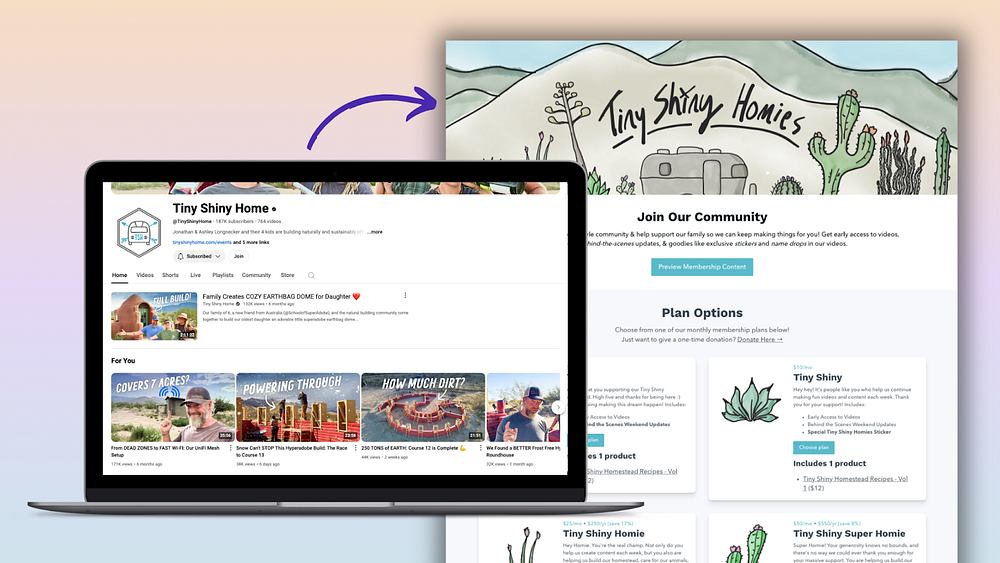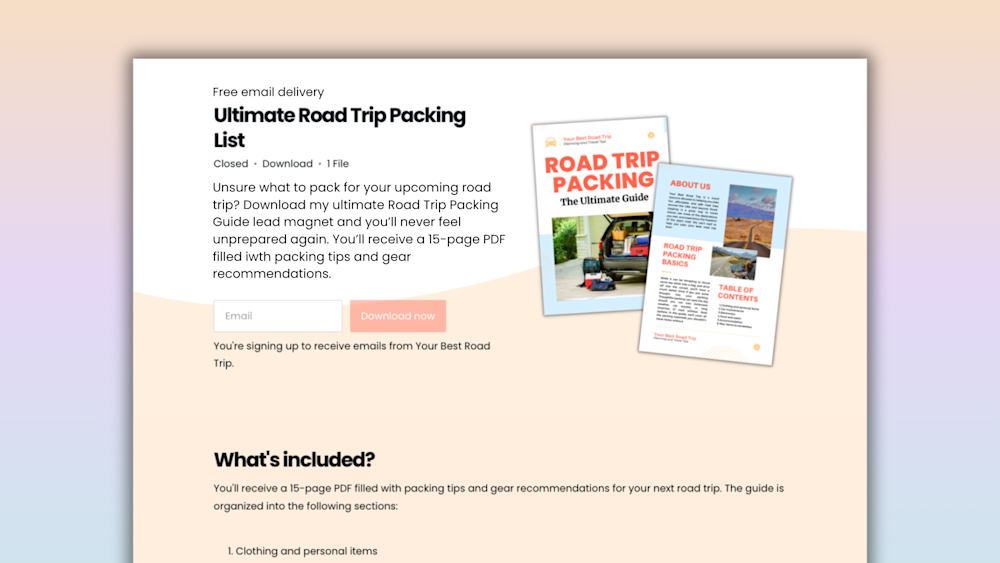With over 190 million daily users, Twitter is one of the best social media platforms for creators looking to reach new people and connect with their audience.
There’s just one big caveat: You have to say everything within a 280-character limit.
Unless, of course, you create a Twitter thread.
Twitter threads let users tell stories, share related information, or ask a series of questions. Done right, they can help you start conversations, boost engagement, and make the most of Twitter for your small business.
And best of all? They’re easy to create.
Today, we’ll walk through how you can make a Twitter thread, plus four tips for creating a thread that your followers will love. We’ll also share some real-world examples of stellar Twitter threads.
But first, what exactly is a Twitter thread?
What is a Twitter thread?
A Twitter thread, also called a tweetstorm, is a series of connected tweets posted by one person.
Instead of confining your message to a 280-character tweet, you can use threads to tell a story or share information over the course of several tweets.
Twitter users see “Show this thread” under every tweet in the series…

…so they can click through and read the rest of the thread:

One of the best parts about Twitter threads is their versatility.
For example, you can use a thread to share your expertise with others in your niche, like John D Saunders did after his online course hit $100k in sales.
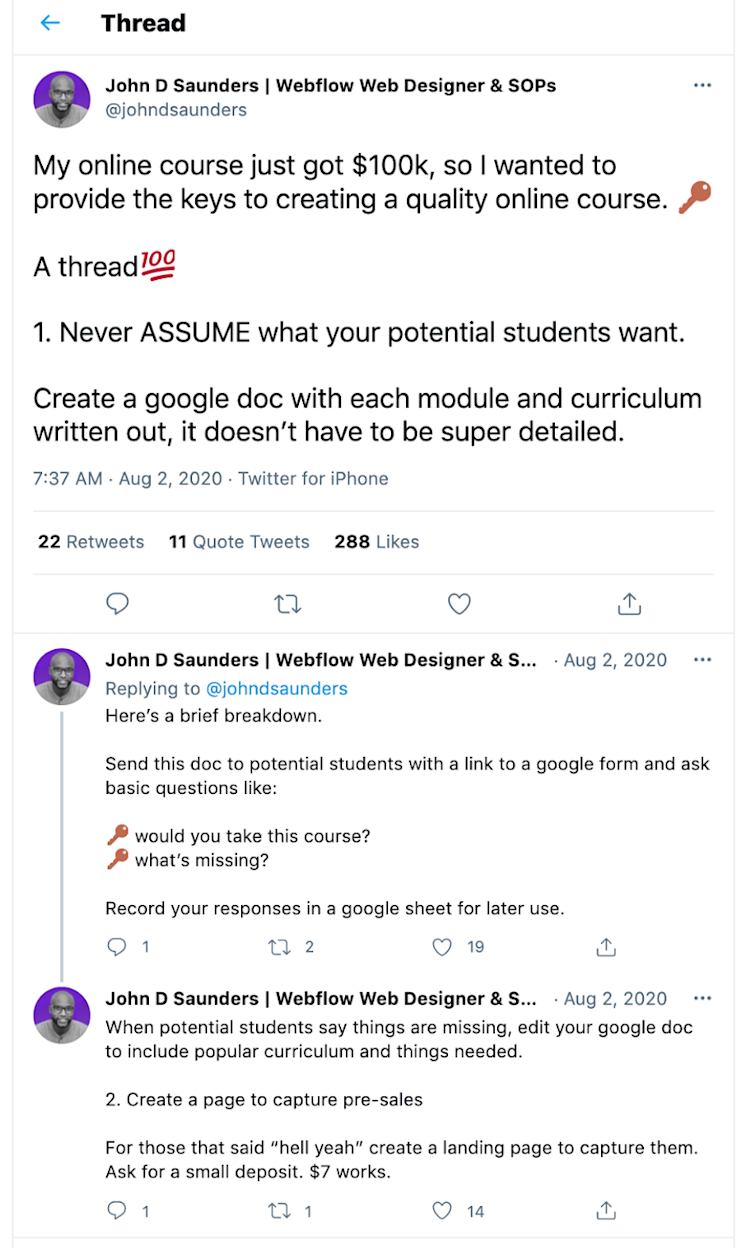
In the thread, John explains how he pre-launched his course to validate his product idea and gather feedback from his target audience.
(Want to follow John’s expert advice? You can launch your own online course with Podia. Get started with a free 30-day trial from Podia.)
John’s thread lets his fellow creators learn from his experience without having to click away from Twitter. That native content helped John see strong engagement from other Twitter users — and he’s not alone.
An experiment by Buffer, a social media management platform, found that Twitter threads receive more impressions and engagements than single tweets with a link. And native content — like John’s thread — may be a big reason why:
“How does your audience want to consume your content? Do they prefer getting all the information they want through your social media posts, or do they want to click on a link and be directed to another page before they can find the information?
It depends on the content, but my hunch is most prefer the former.” — Alfred Lua, Product Marketing at Buffer
You can also use Twitter threads to share key takeaways from a piece of content, then drive traffic to that content by adding a link at the beginning and end of the thread.
Here’s an example from Ryan Law, Director of Marketing at content marketing agency Animalz:
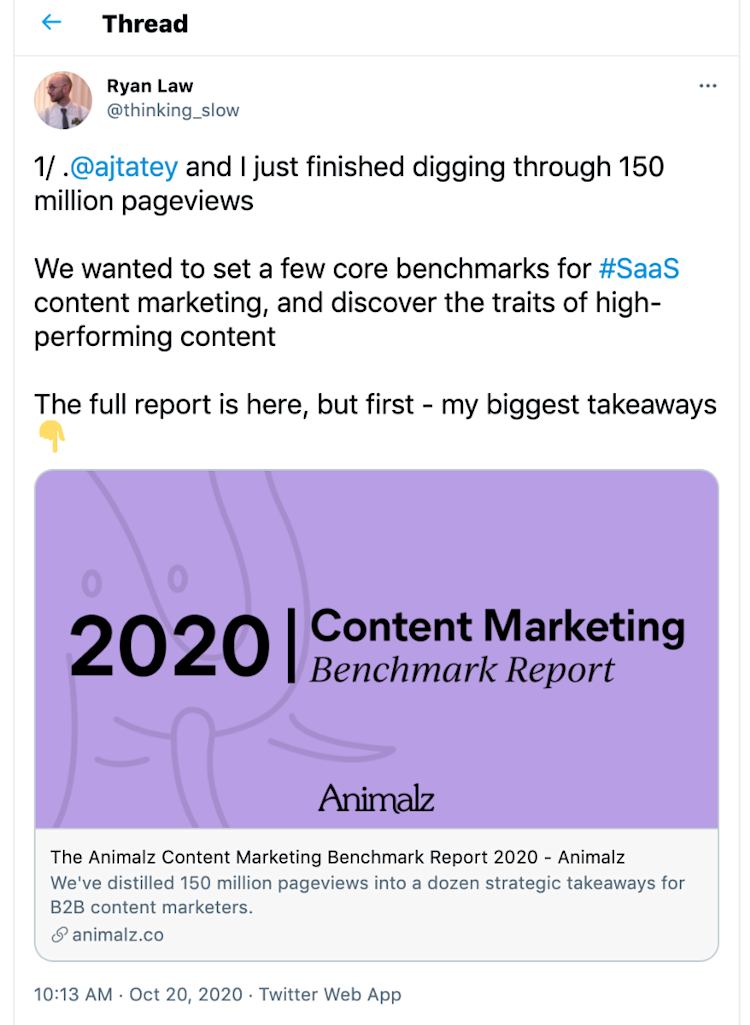
Ryan shared an agency benchmark report by Animalz, but he didn’t just tweet out a link. Instead, he created a thread to share five of his key takeaways from the report.

The thread lets Ryan’s followers get a quick synopsis of the report’s findings without having to click through to read the whole thing.
And if their interest is piqued by the time they reach the end of the thread, they can click on the handy link to the full report that Ryan includes in his last tweet, too.
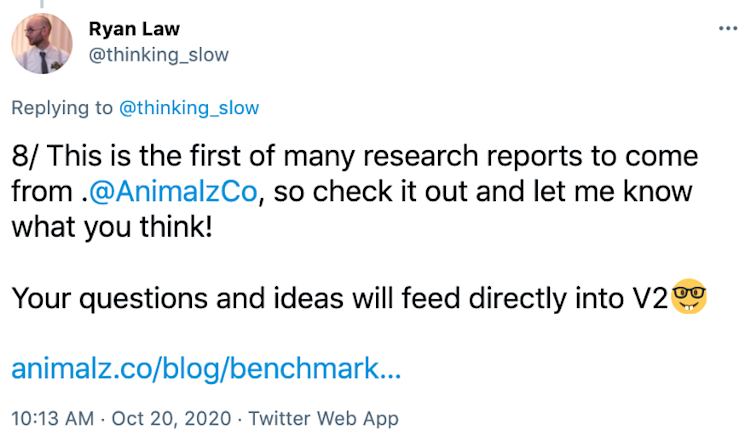
As an added bonus, Ryan asks readers for their feedback and questions, opening up another opportunity to interact with his audience. Win-win-win.
We’ll share more Twitter thread examples later on. But first, let’s talk about another perk of Twitter threads: how easy they are to create.
Keep reading to see for yourself.
How to post a thread on Twitter
You can use the Twitter desktop site, iOS app, or Android app to create a Twitter thread.
Many social media management platforms also support Twitter threads, letting you compose and schedule tweet threads ahead of time.
In this step-by-step tutorial, we’ll show you how to create a Twitter thread through the desktop site. Let’s dive right in.
Step 1: Compose your first tweet
To compose a tweet, click the blue “Tweet” button at the bottom of the sidebar, or start typing in the “What’s happening?” box at the top of the page.
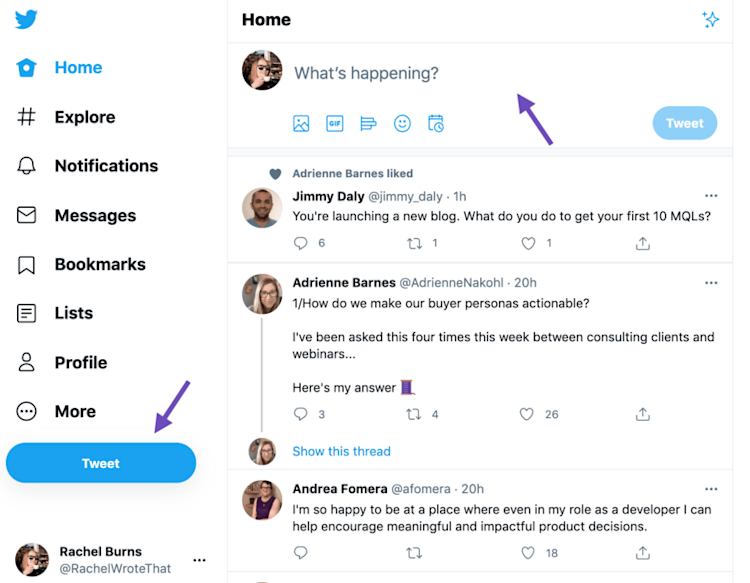
Step 2: Add your second tweet
Click the plus sign next to “Tweet” to add another tweet.

Write out your second tweet, then click the plus sign again to add a third.
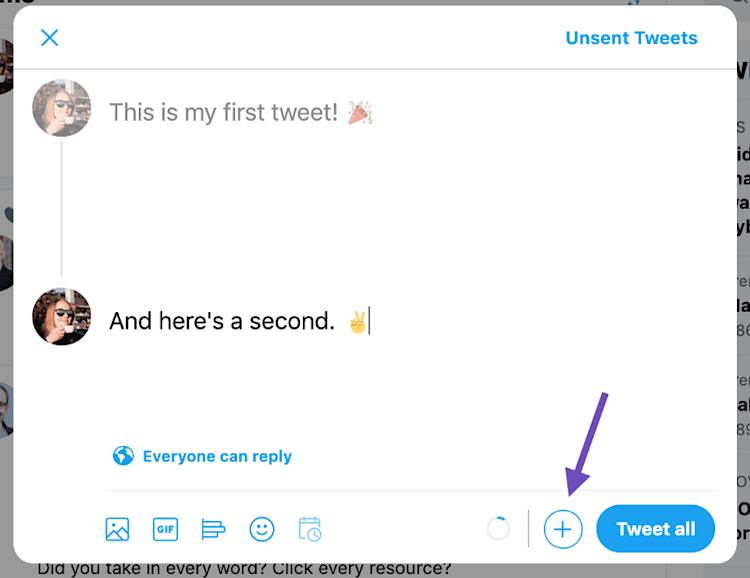
Step 3: Write out the rest of your tweets
Follow the same steps to add new tweets for the rest of your thread. If you want to add a photo or graphic to a tweet, click the image icon:
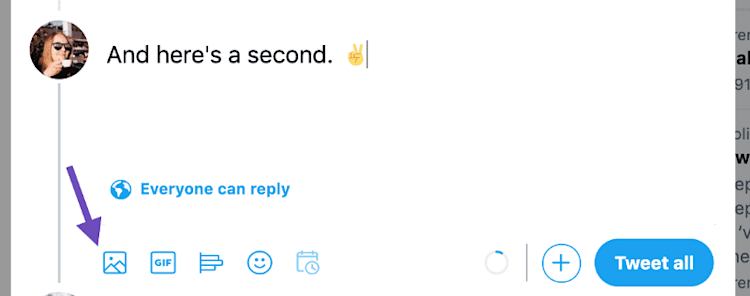
Graphics are a great way to grab your audience’s attention as they scroll through their Twitter feeds — and infographics work extra well here. Infographics are liked and shared on social media three times more than any other type of content.
To add a poll to your tweet, click the bar graph icon:
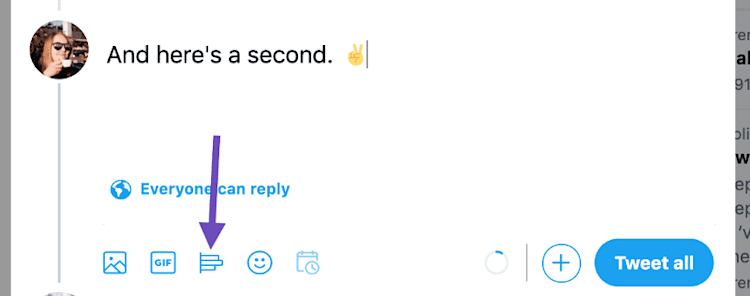
Polls are an easy way to get your followers’ opinions on something. You can ask them about their pain points or preferences with just a couple of clicks.

Step 4: Publish your Twitter thread
Once you’ve written your final tweet, double-check your thread for any typos. You can click on any tweet in the thread to edit it.
If you’re ready to publish, click “Tweet all” to tweet out your entire thread at once.
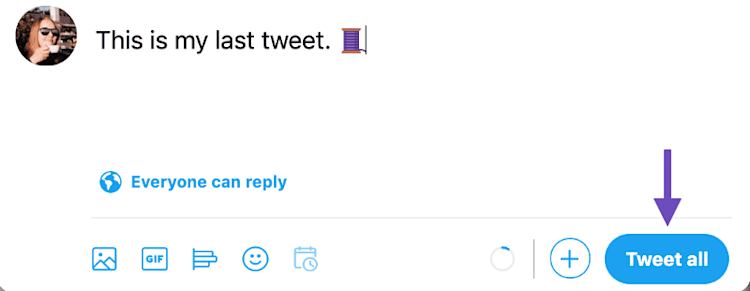
You can come back to a thread later on to tack on additional tweets, too. Just navigate to the last tweet in your thread and click “Add another Tweet”:
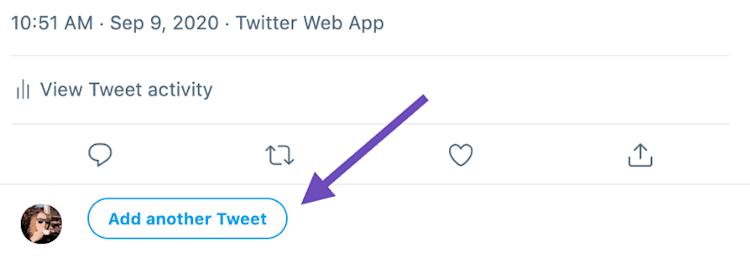
And just like that, you have a Twitter thread that’s ready to be retweeted and replied to by the masses.
Of course, to get those retweets, you need to make your thread engaging. That’s what our final section is all about.
4 tips for writing great Twitter threads
1. Hook readers with the first tweet
The first tweet of your thread is the one that people are most likely to see in their feeds and retweets. It’s a lot like an email subject line or headline: If it doesn’t grab people’s attention, they won’t read the rest of what you have to say.
That’s a lot of pressure to put on 280 characters or less.
Here are some tips for crafting an irresistible start to your Twitter thread:
-
Don’t reveal everything at the beginning. Give readers a reason to click “See thread” for more.
-
Let people know that there’s more to see. Add the thread emoji (🧵), “1/”, or simply “(A thread)” to denote that this is the first tweet of several.
-
Build curiosity without veering into clickbait territory. “You’ll never believe what happened next!” can come across as more spammy than intriguing.
Entrepreneur and marketing pro Jeremy Moser does all of the above and more in this thread starter:
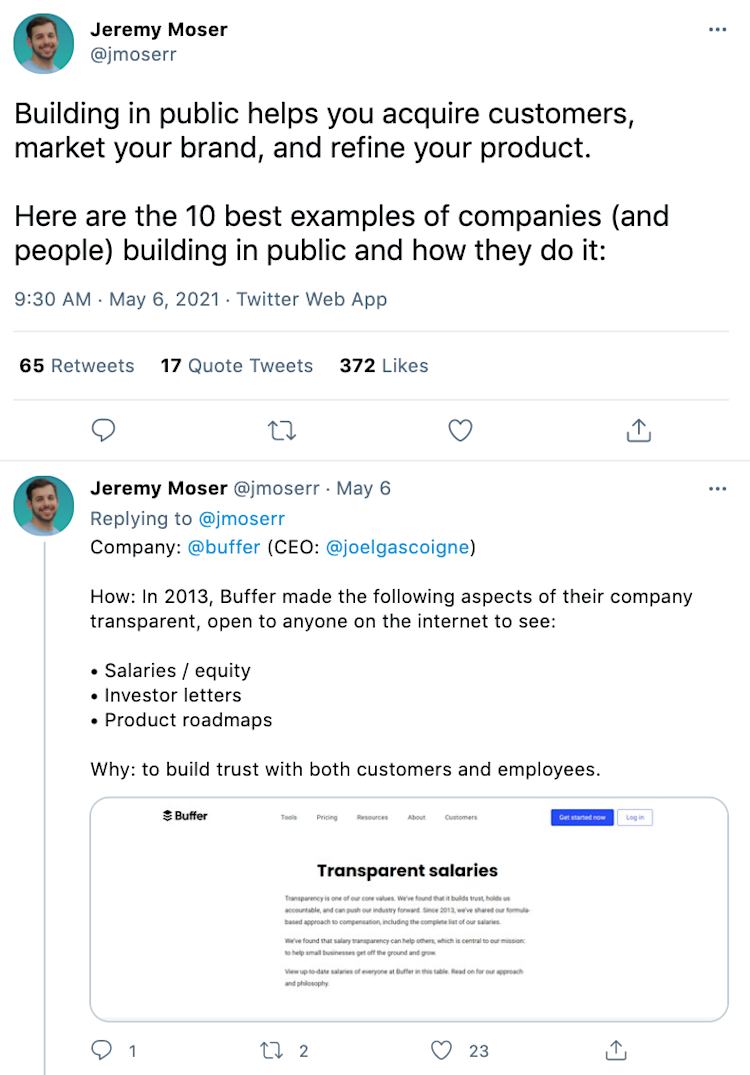
Jeremy starts off with the thesis of his thread: “Building in public helps you acquire customers, market your brand, and refine your product.” Then he explains how he plans to back up that claim throughout the rest of the thread.
That’s enough to get me clicking. For 82 people, it paid off enough for them to retweet or quote tweet Jeremy’s thread.
But crafting a shareable thread goes beyond a great first tweet. You need to offer your readers a message worth sharing — and make sure they see it.
2. Make it shareable
If a tree falls in a forest, but no one is around to hear it, does it make a sound?
If you write an excellent Twitter thread, but no one reads or shares it, does it really count?
I know that might sound a bit dramatic. But a downside to a platform that sees over 500 million posts per day — that’s 6,000 tweets per second — is that sometimes, it can feel like posting into the void.
To get more eyes on your thread, you need to make people want to share it with their followers.
A study from The New York Times found that people share content for five reasons:
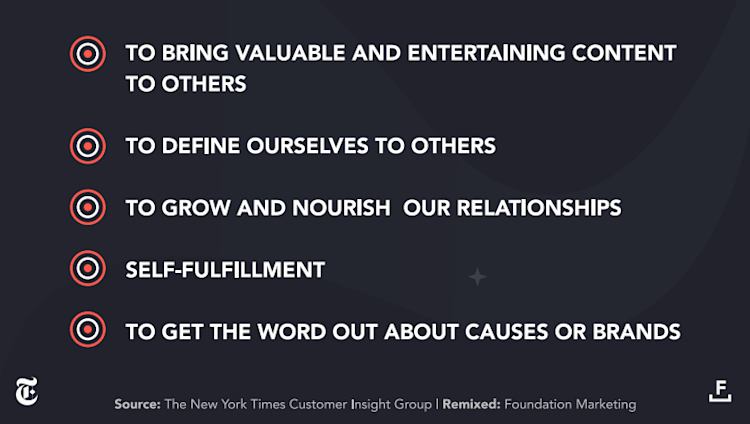
-
To bring valuable and entertaining content to others
-
To define ourselves to others
-
To grow and nourish our relationships
-
Self-fulfillment
-
To get the word out about causes or brands
That same study found that 68% of people share content to give others a sense of who they are and what they care about.
What does that mean for your Twitter thread?
When you post something that resonates with your customers, they’re more likely to share it. And the more they share it, the more people will read your awesome thread and share it with their followers. (And so on, and so forth.)
Take this thread by Tim Soulo, CMO of SEO tool Ahrefs, for example:
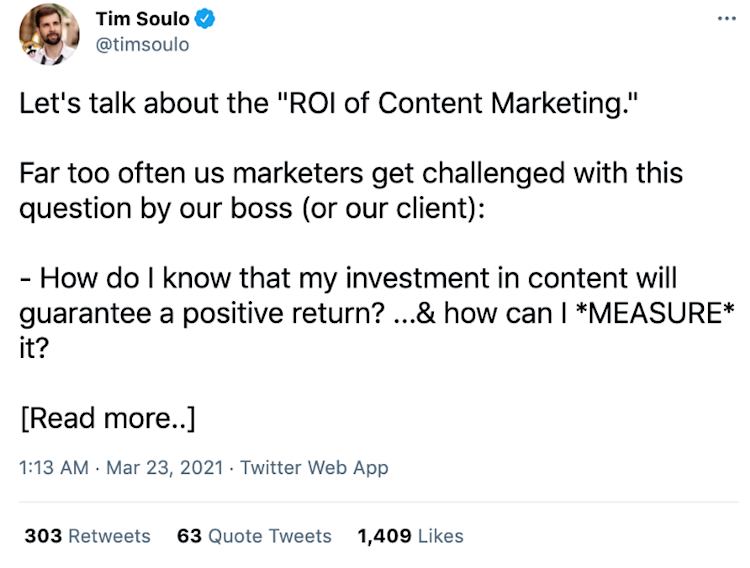
Tim taps into a common challenge content marketers face: Proving the ROI of content marketing. His thread talks about something that rings true to many people — and he’s got the hundreds of retweets to prove it.
Another way to get your thread on more timelines is by tagging the Twitter accounts of brands and people you mention. After all, if they don’t know that you’re talking about them, how can they share your tweet?
In this thread from writer and creator John Paul Hernandez, he shares his favorite writing tools and tags each tool’s Twitter profile:
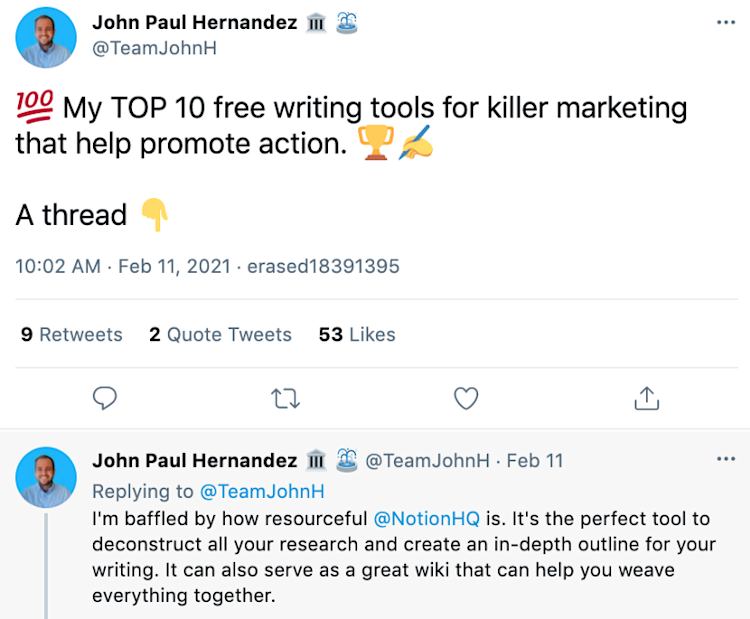
Those tags serve two purposes: John gets more eyes on his tweets, and readers know where to find more information on each tool.
As a bonus, John asked his followers to chime in with their favorite tools as well:
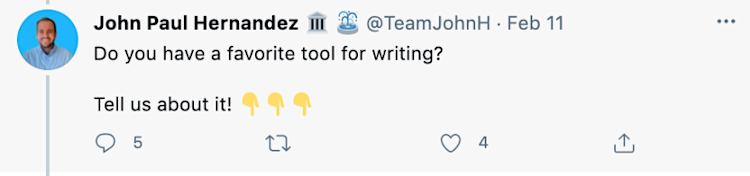
Opening up the conversation makes his thread even more visible to Twitter users outside his immediate following.
His thread is engaging, helpful, and entertaining — just like a good story.
3. Tell a story
Stories are more than just entertainment. Humans are hardwired for storytelling.
Storytelling is universal. It evolved alongside us as a way to communicate and build communities. It’s universal, and that makes it powerful — and one of our favorite marketing strategies for online courses and beyond.
When you tell a story throughout your Twitter thread, you keep people reading from the first tweet to the last.
Here’s an example of storytelling from Spencer Fry, Podia’s founder and CEO:
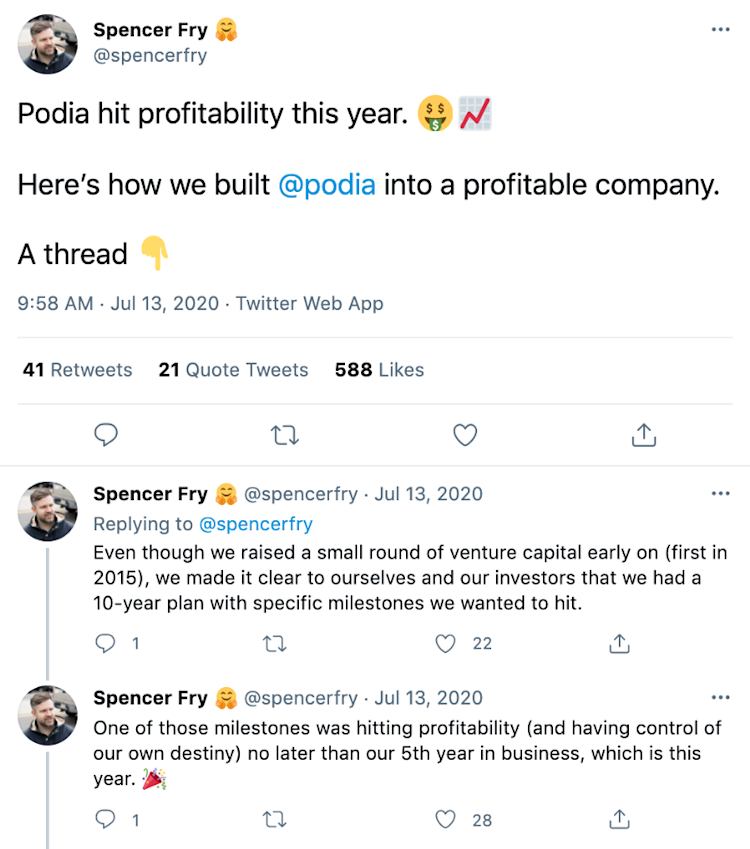
Spencer shares the story of how Podia reached profitability. If readers want to learn the whole story, they’ll have to read to the end of the thread. (I know I’m biased, but I think it’s a story worth reading.)
Plus, stories light up our brains, making it easier for us to retain information.
Joe Lazauskas, co-author of The Storytelling Edge, explains:
“Essentially, our brains run on electrical pulses, and when we hear stories, our brains light up. Neuroscientists have this saying that ‘neurons that fire together, wire together.’
So, when we’re hearing a story and our brain is lighting up, you have all of these neurons that are then wiring together, which triggers us to remember more of the information we’re getting.”
Here’s another good reason to write your thread as a story: many people will read it as one.
Bots like Thread Reader App make it easy for Twitter users to read an entire thread at once. All they have to do is reply to a tweet in a thread with “@threadreaderapp”, and the bot will “unroll” the thread and provide a link to a webpage with every tweet laid out.

Thread readers are especially useful for people using Twitter’s mobile app, where navigating from one tweet in a thread to another can be a bit trickier than on a desktop.
All in all, storytelling makes your threads more memorable and enticing. And there are plenty of different ways to tell a story — so why not experiment to find what works best for you and your followers?
4. Experiment often
Last but not least, remember that everything we’ve gone over today is just a suggestion. Twitter didn’t roll out thread functionality until just a few years ago, and social media best practices are constantly evolving.
In other words, there’s no one-size-fits-all Twitter strategy.
With that in mind, it’s worth testing out creative new ways to use threads.
Take this Twitter experiment from marketing automation provider ActiveCampaign, for instance. The ActiveCampaign team used Twitter threads to create a marketing automation-themed “choose your own adventure” game:

When you click on one of the two actions, it takes you to a new thread, where you choose your next move:
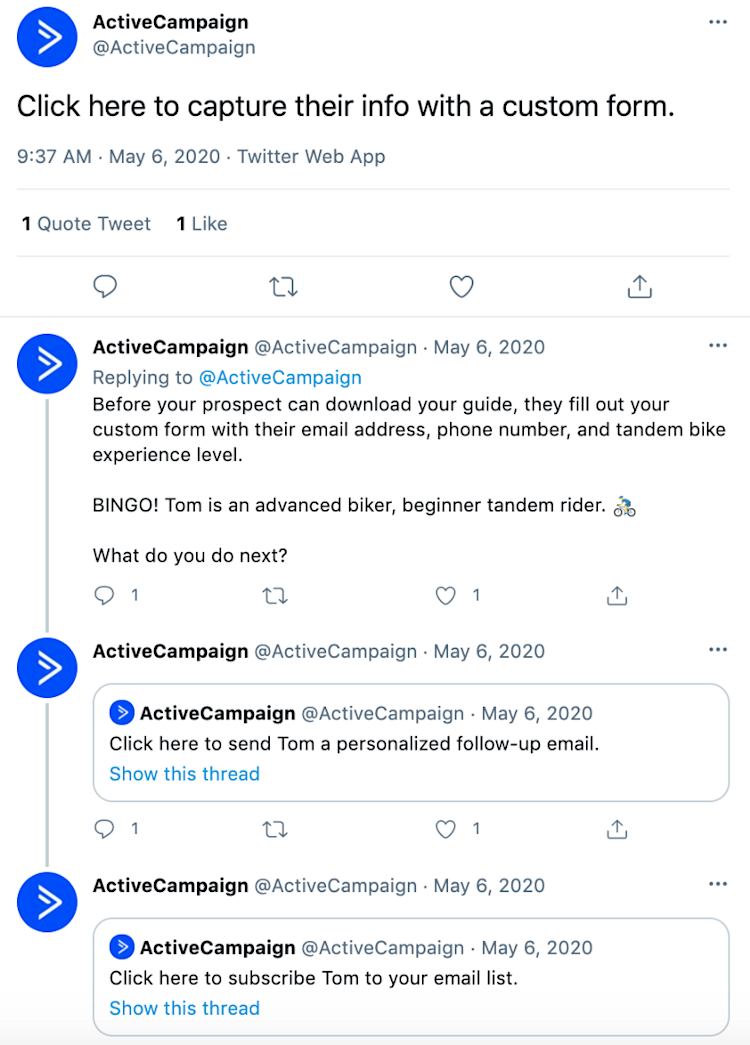
When you reach the end of a thread, you see the results of your marketing and sales choices — for better or for worse:

By gamifying marketing and sales automation, ActiveCampaign’s social media team turned a topic that could be boring or technical into a fun, compelling experience.
And they did it all by testing out a new way of using Twitter threads.
Here’s the bottom line:
Don’t be afraid to experiment with different formats, link placements, and calls to action to find what resonates best with your audience.
You never know what you’ll discover.
(You can read more about Twitter and other popular social networking sites in this article by Imminentbusiness.)
Ready for the perfect (Tweet)storm?
Twitter threads can be a powerful tool for creators to connect with their audiences. Without a 280-character count to worry about, you can start more conversations, engage more followers, and share more content with the world.
To recap, here’s how to craft Twitter threads your followers will love (and love to share):
-
Use your first tweet to grab people’s attention and encourage them to keep reading. Pique their curiosity by promising valuable information or a fascinating story.
-
Make your threads more shareable by including messaging that resonates with others in your niche.
-
You can also tag relevant Twitter accounts to get even more views (and shares).
-
Use your storytelling skills to keep your readers engaged until the end of the thread.
-
There’s no one size fits all for writing Twitter threads — or social media at all, for that matter — so don’t be afraid to experiment with new techniques and formats.
Now get out there and start tweeting. We can’t wait to see what you’ll come up with.