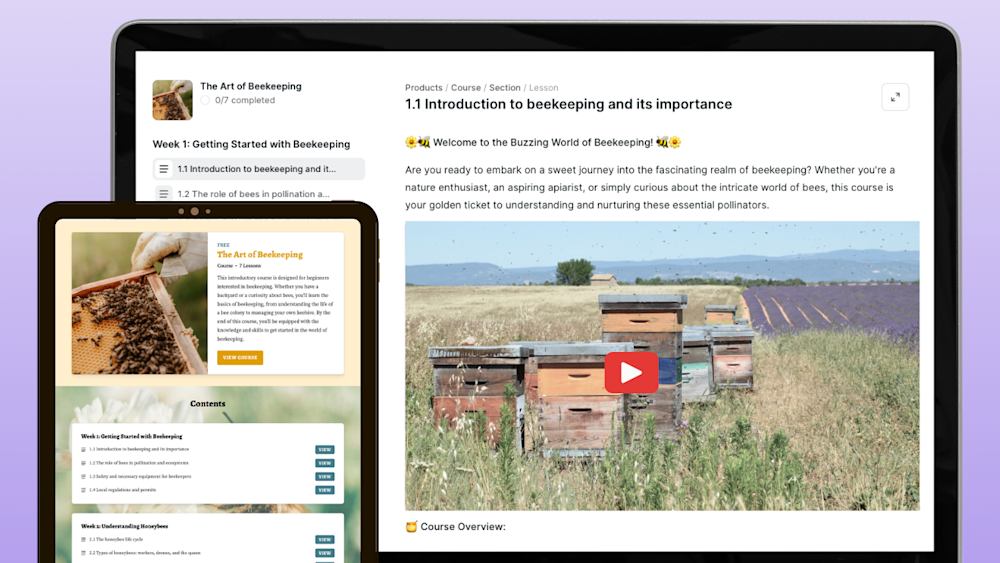You already create awesome videos for your YouTube channel.
Your tutorials and educational content offer knowledge and value to your subscribers.
But it's hard to build real relationships with your audience when YouTube is your only platform. Plus, it can be tough for YouTube creators to monetize their videos.
Take your YouTube tutorials to the next level by turning them into an online course. Online courses can help you monetize your expertise and really connect with your audience.
In this post, we'll share a step-by-step guide to turning your best YouTube tutorial videos into an online course.
Why should you create an online course?
You're already a content creator and teacher with a growing audience. Now it's time to monetize your video tutorials by turning them into an online training course.
Online learning -- aka e-learning -- is on the rise. The global e-learning market is expected to reach $375 billion by 2026.
Creating online courses based on your video content is a great way for creators to capitalize on this trend and reach more people.
Online courses might seem intimidating, but they're easier to create than you think -- especially if you already have a library of educational videos on your YouTube channel.
65% of YouTube users use the platform to help them solve a problem. They're already looking for educational content. Once you hook them with the tutorials on your YouTube channel, your online course is a natural next step.
One of the most time-consuming parts of creating an online course is planning, filming, and editing video content.
When you already have YouTube videos on the same topics, such as a series of video tutorials for your niche, a lot of that work is already done.
When it comes to saving time, selling online courses is also scalable: You build your online course once, and once the bulk of that work is complete, all that's left to do is promote and market your course (more on that later).
And once you build and launch your course, it becomes a great way to earn passive income.
Marketing expert Ryan Kulp made $20,000 within two weeks of launching his flagship online course, How to Buy, Grow, and Sell Small Companies.
If you're not a well-known founder or marketing guru like Ryan, online courses can still be a great way to make money from your expertise.
And it's even easier to monetize that expertise when you host your online course on your own site instead of on YouTube.
The YouTube Partner Program limits who can join the program based on the number of public watch hours and subscribers. YouTube creators also deal with strict channel monetization policies and community guidelines.
YouTube has also been known to mistakenly demonetize creators without warning. And YouTube monetization depends on your view count, but video views are heavily dependent on YouTube's algorithm, which is totally out of your control.
And after all that, if you do manage to monetize your YouTube channel, YouTube takes 45% of each sale, giving just 55% to creators.
When you host your online courses on your own site, you keep monetization under your control. And it can really pay off -- of bloggers who earned $25,000 or more per month from their blogs, around 80% of that income came from selling online courses.
Last but definitely not least, hosting your ecourse outside of YouTube lets you build and nurture a direct connection with your subscribers by building your email list and reaching them directly.
When you have direct contact with your audience, you can build real relationships with them -- and turn them from casual viewers into repeat customers.
Now that you know why YouTube creators should turn their tutorial videos into online courses, let's dive into how it's done.
How to turn your YouTube tutorials into an online course
Step 1: Choose a topic for your first course
If your tutorials cover a ton of different topics, it's time to get a niche.
Productivity coach Peter Akkies credits the success of his first online course in part to niching:
"My first ever online course has now sold around €20,000. I’m pretty happy with that for my first course.
Here’s why I think it is doing well, even though I did not start with much of an audience:
My course is specific to one piece of software (OmniFocus). I teach people how to use this one app, so it’s very clear to people whether my course is for them.”
So, how do you find a niche for your course?
You can use YouTube analytics to find your top-performing videos. Look at the comments on those videos. What questions is your audience asking? What seems to be their biggest pain point?
If you don't have a ton of comments, look at other engaging videos in your niche. What are those commenters asking? Are there any gaps you can fill?
Once you choose your niche, look at what content already exists on that topic. Check out blogs, social media conversations, and other YouTube channels.
Google is your friend here. Try searching for different keywords and phrases about your topic until you have a solid idea of your target audience's pain point and how your expertise can help them solve it.
For example, Coding is for Losers (CIFL) offers deep dives into different data analytics topics in their online courses.
The courses go more in-depth than the CIFL YouTube channel, which offers bite-size videos addressing specific how-tos and tasks to over 6k YouTube subscribers. CIFL also links to the courses in their YouTube video descriptions, making it easy for viewers to find more info.
And last but definitely not least, make sure that you create a course on a topic that you and your audience feel passionate about.
A Google survey found that over 60% of people who had watched YouTube in the last 24 hours said the video was related to something they were passionate about.
Et voila: You have your course topic.
Now it's time to plan and create your content on that topic.
Step 2: Plan out and create your course content
Once you know what your course will be about, you're ready to create course content.
One of the most time-consuming parts of creating an online course is planning, filming, and video editing. When you already have how-to videos on your course topics, a lot of that work is already done.
Since your online course should go more in-depth than your individual YouTube tutorials, you'll probably need to record new videos.
For example, Instagram marketer Alex Tooby posts Instagram strategy videos on her Youtube channel and offers a paid Instagram Ivy League course on her website.
Alex's Instagram Ivy League course dives deeper into Instagram marketing and strategy, far beyond what her audience can get out of a single YouTube video.
Luckily, YouTubers already know their stuff when it comes to recording high-quality content.
You can use the same video production equipment and editing software and video production equipment that you use for your YouTube videos. If you're looking to upgrade, here are some recommendations from our resident video expert, Ben:
-
Microphones: Blue Yeti USB microphone, Shure SM7B, TAKSTAR SGC-598, and Rode NTG2
-
Cameras: Panasonic Lumix FZ300 and Blackmagic Design Pocket Cinema 4K
-
Lights: MOUNTDOG 1350W Photography Studio and Neewer 3 Packs 660 LED
-
Voiceover recording: Audacity, GarageBand, Logic Pro X, and Adobe Audition
-
Screen capture: Apowersoft Free Online Screen Recorder, Screenflow, and Snagit
-
Video editing software: Hitfilm Express, Final Cut Pro, and Adobe Premiere Pro
But videos might not be enough to make an online course worth your audience's money -- especially if a lot of the video content is already available on your YouTube channel.
Make your course more valuable by including one-on-one coaching calls and supplemental digital downloads.
Digital download ideas for your online course can include:
-
“How to” guides
-
Cheatsheets
-
Flowcharts
-
Printable resources like checklists and worksheets
-
Templates
-
Scripts
-
Any other useful tool to help your students succeed
Becky Mollenkamp's Money Mindset course includes a 30-day course and a printable 45-page workbook.
Becky also offers her students bonus content, including journaling prompts and additional workbooks.
(For a deep dive into creating content for your online course, check out this step-by-step guide to creating, selling, and profiting off of an online course.)
Extra resources like these provide more value than a YouTube playlist alone ever could, making your online course worth your audience's hard-earned cash.
Speaking of which, the next step in launching your online course is packaging and pricing. Let's get to it.
Step 3: Price your course
You can't monetize your online course if you don't set a price. But choosing how much to charge can be one of the trickiest parts of launching an online course.
A lot of times, creators pick a price out of thin air and run with it.
Instead of guessing how much to charge, we recommend using a goal-based pricing model.
What do you want to get out of your course?
If you want to reach as many people as possible, offer it for free. This works best if you want to use your course as a lead magnet to grow your email list.
Once you grow your list, you can promote digital products to that audience (but that's definitely more of a long game).
If you want to make the highest total number of sales -- and bring in as many students as possible -- price your course low enough to make it a no-brainer for as many people as possible.
Look at competing courses to get an idea of how much they charge.
If you want to earn the most total revenue, it's time to charge the big bucks.
It's easier for most creators to earn $1,000 by selling a $1,000 course to one person than by selling a $20 course to 50 people. Don't be afraid to test out a high price.
If you need a benchmark, this might help: In a study of 133,000 course sales from Podia creators, our research found that 57.82% of online courses were priced under $100.
Remember that no matter how much you charge at launch, your price isn't set in stone. You can always change it based on how well your first course sells.
With a price set, your course is ready to launch. You just need to get it in front of potential students with some strategic digital marketing.
Step 4: Promote your online course
You might have the best online course out there, but you’re not going to make sales if you don't market your online course.
Luckily, there are a bunch of ways to spread the word about your course before it launches, especially if you already have a fan base from your YouTube channel.
59% of decision-makers claim they’d rather watch a video than read about your product.
If you want to pre-sell or pre-launch your online course, post a short teaser video to YouTube that outlines what students will gain from the course, then link the signup page in the description, like you see CIFL doing below.
Don't forget to promote your videos on the rest of your social media marketing channels, too. Social media is the second most popular distribution channel for video marketing content.
And since watching videos is one of the main activities people do across social media channels, sharing short teaser clips is a great way to get your content in front of a wider audience.
Another one of our go-to promotion strategies is email marketing. In 2018, 59% of marketers cited email as their number one source of ROI. And email marketing has an ROI of $42 for every $1 spent.
(If you don't already have an email list, now is the time to build one. Here are five proven tactics to grow your email list fast.)
Video Fruit founder Bryan Harris launched his first course without an email list -- and lost money. After building a list, his second course brought in $25,000 in profits.
That’s how powerful email marketing can be for online course sales.
Finding the right marketing tactics for your course may seem complex, but setting up and launching a course on your site doesn't have to be -- especially when you use Podia. Which brings us to our final section . . .
How to set up online courses with Podia
Creating and launching an online course with Podia requires zero coding, so it's easy to get started ASAP.
(If you want to follow along at home, you can sign up for a free 30-day trial of Podia to begin drafting your first online course.)
Click on Products in the top bar of your navigation. Next, click "Create product" at the top right of the screen.
Select "Online course," give your course a name, and click "Create product".
In the "Content" tab, add your course content, like videos, PDFs, and quizzes.
To choose a category for your course, head over to the “Settings” tab. If you want all of your students to start the course at the same time, you can set an enrollment date.
After that, set a price for your course under the “Pricing” tab. If you haven't set up Stripe or PayPal yet, click on "Accept online payments," follow the instructions, then come back to the Pricing tab.
You can offer your course for free, set a price for it, or offer a payment plan for your customers.
If you want to preview your course before you publish, click "Preview" on the upper right, then choose whether you want to see what a customer sees or what a visitor sees.
If you're ready to publish, click the “Draft” tab at the top of your dashboard and select “Published".
And that's it -- you published your first online course content on Podia!
Now that you know how to turn your YouTube tutorials into an online course on Podia, let's wrap it up so you can start creating courses.
Transform your YouTube videos into an online course
It's time to turn your YouTube tutorials into an online course, so you can start monetizing your content and building real relationships with your audience.
If you're ready to take your YouTube tutorials to the next level, now you know how to create and launch your online course:
-
Narrow down your course topic to a real audience pain point, and make sure that it's something that you're passionate about solving
-
Plan out your course content and create supplemental content like digital downloads and longer videos
-
Choose a price for your course based on your goals
-
Promote your online course to get the word out and drive signups
Look, I'll be real with you -- creating your online course takes time, even if you're not starting from square one.
But it's a great way to start sharing your expertise with more people and making a real difference in their lives. And that's worth it.