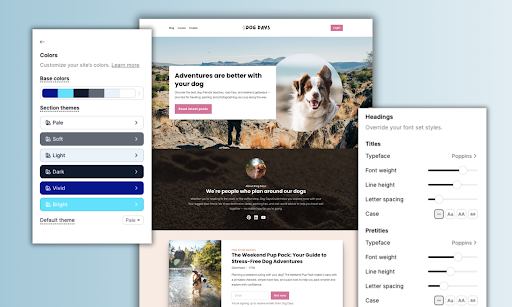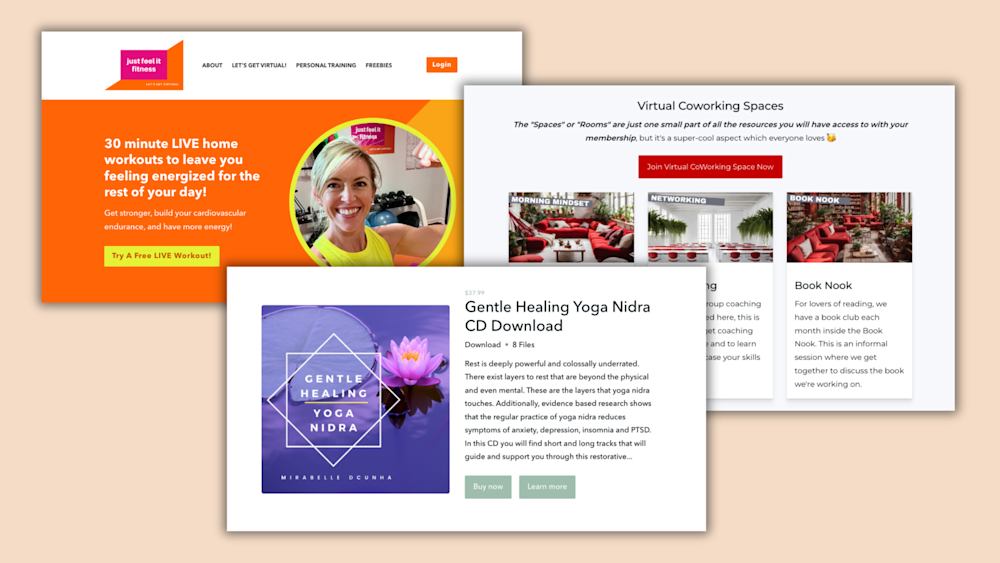Looking for a home for your online business? You’ve come to the right place!
In this article, we’re going to break down two popular online course platforms — Teachable and Thinkific — and compare the features, pros, cons, and more.
We’re also going to cover a third platform — Podia — for comparison so you can clearly see how Teachable and Thinkific not only compare to each other, but to other options in the market.
Of course, it’s important to note that the Podia team is behind this article, but we’ve done our best to put our biases aside and just focus on the information we could find on our competitors’ websites, on public reviews sites, long-form reviews, and more.
Before we dive in, we just want to say that we believe our competitors are great and this is not about tearing anyone down — if anything, it’s about highlighting the best parts of each (and yes, the downsides), so the right creators can get matched with the right platforms.
With that said, let’s dive into our honest review of Teachable vs Thinkific.
Teachable: A quick overview
Teachable is an online course platform that allows entrepreneurs and creators to “share & monetize their knowledge” by selling online courses and coaching products featuring videos, lectures, quizzes, and more.
According to their website, Teachable has been around for about 8 years (they were founded in 2013) and is used by “100,000 creators” who use the platform to share their knowledge.
On the Teachable website and on review sites like Capterra and G2, the brand emphasizes the concept of “sharing what you know” through their “all-in-one” platform that includes a whole suite of product creation, student communication, and sales tools, as well as hosting, analytics, and more.
According to recent public reviews, Teachable customers tend to like the interface within the product, both for themselves and their students, as the platform makes it easy to build professional-looking products, and for people to consume them.
One reviewer said, “Teachable is very user friendly. I am not a very technically inclined person and this program gave me the ease I needed to set [up] our digital classroom” while another said, “one of the things I like best about Teachable is how easy it is to use the platform. In a matter of time, you can create an online course, including curriculum and media. This is super convenient for both the novice online course creator and the more experienced ones. It’s a time saver!”
On review sites, Teachable is ranked highest for “Ease of use” and “Value for money.” Teachable is rated 4.4/5 stars on Capterra and 4.0/5 stars on G2.
Who is Teachable best for?
Because Teachable offers a free plan, the platform may be attractive to those who are just starting out, however, it’s important to know that both the free plan and the “Basic” plan come with transaction fees that could be a killer for early-stage creators (the free plan charges a 10% + $1 transaction fee while the “Basic” plan charges a 5% transaction for every sale).
That being said, if you’re a creator who is looking for a simple and intuitive experience for yourself and your students (while also having access to sales/marketing tools that make it easier for you to promote and sell your products), Teachable could be a good fit for you.
Overall, we believe Teachable is best for creators who:
-
May be more price conscious
-
Don’t want limits on products, coaching, students, bandwidth, or hosting
-
Want a clean, intuitive experience for themselves and a great learning experience for their students
-
Doesn’t require a ton of complicated integrations or third-party tools
-
Wants the option of live customer support, but may not need or be willing to pay for it
-
Are OK with potentially paying high transaction fees (or upgrading to a more expensive plan)
-
Wants something that looks professional, but doesn’t require a ton of custom coding (unless they want it, in which case, they can upgrade and get it)
Teachable’s key features
What’s inside Teachable’s “all-in-one” platform that makes it special or unique? Below we cover their key features and what you’ll love about each one.
Online courses
Teachable is best known for their online course feature, which supports every stage of the course creation process from creating the product (which could be regular courses, drop courses, live courses, and more) to promotion and sales.
Coaching products
In addition to course creation, Teachable also supports coaching products (like coaching sessions, certification training, and more) as well as other types of digital products including free tutorials, memberships (with a workaround), and more.
Zoom & Calendly integration for selling coaching calls
If you’re a coach we have good news: Teachable has a native integration with Calendly and Zoom, making it easy for your students to book coaching sessions with you.
Advanced HTML and CSS customizations
If you have a very specific aesthetic or brand, you can customize the appearance of your school by upgrading to a Business plan ($665/mo), which will give you access to advanced customization features.
Payment processing
No more duct tape solutions! With Teachable’s built-in payment gateway (Teachable Payments), you’ll be able to securely process payments from debit and credit cards, Apple Pay, Google Pay, and PayPal.
Affiliate program
Create your own affiliate program with Teachable’s Affiliate feature (on the “Pro” plan and above), which allows affiliates to promote your products in exchange for a percentage of the revenue generated from any sale that is a result of their promotion.
Course analytics
Keep track of important course performance metrics including completion rates, quiz scores, video performance, and engagement stats with Teachable’s course reports.
Bulk upload course content
If you already have a course that you’ve created, you can bulk upload your course files to Teachable so you can build your course experience quickly and seamlessly.
Basic quizzes
On Teachable’s “Basic” plan you’ll get access to basic quizzes which includes true/false and multiple-choice questions; for graded quizzes, you’ll need to upgrade to their “Pro” plan.
Course completion certificates
Reward your students when they complete one of your courses by automatically sending them a course completion certificate (available on the “Pro” plan, $159/mo, and above).
Student management
To ensure you have full control over your classroom, Teachable includes Student Management features across all of their paid plans, so you can see student information, add or remove students, see purchase history, progress reports, and more.
Manages VAT tax (if using Teachable Back Office service)
If you’re in the EU, you may want to opt-in to Teachable’s BackOffice service, which automatically charges VAT on all purchases made from the EU (just FYI: Teachable’s BackOffice charges a 2% fee across all plans).
Coupons
Have a special promotion coming up? Teachable allows you to create single or multi-use coupons, coupons for organizations, unique coupon codes for individuals, and more.
Teachable pricing: A quick breakdown
There’s no denying that Teachable’s free plan is an attractive option for early-stage creators, and for some, it could be a good fit.
For example, if you’re trying to build your email list with a free product, Teachable’s free plan could be a great option for you (as there’s no transaction fee on free products); but as soon as you want to sell paid products, that “free” plan becomes very expensive, as each transaction will cost you $1 and 10% of the sale.
For example, let’s say you’re selling a $10 eBook and you sell 10 per month — that’s $100 in revenue. But if you subtract Teachable’s fee, you’ll only make $80. And that’s not even considering credit card transaction fees.
Teachable’s Free plan allows you to sell one course and build a basic website, but it doesn’t include email marketing, communities, or the ability to connect third-party integrations.
To get the basics for running a successful online business, you would need to pay at least $59/month and up to $665/month depending on your business, products, and goals. This may be attainable for some creators but may be totally out of reach for others.
Below is a breakdown of Teachable’s pricing across their 3 core plans and a high-level recap of the differences between each:
-
Free ($0 per month): $1 + 10% transaction fee, 1 course, 1 coaching product, 1 download
-
Basic ($59 per month): 5% transaction fee, 5 courses, 5 coaching products, 5 downloads, community, email marketing, coupons
-
Pro ($159 per month): 0% transaction fee, 50 courses, 50 coaching products, 50 downloads, upsells, affiliate marketing
-
Pro + ($249 per month): 0% transaction fee, 200 courses, 200 coaching products, 200 downloads, 200 product bundles, custom user roles
Thinkific: A quick overview
Like Teachable, Thinkific also markets itself as a “powerful, all-in-one platform” that makes creating, marketing & selling online courses simple and straightforward.
Similar to Teachable, Thinkific has been around for about a decade and according to their website, their platform “makes it easy to share your knowledge, grow your audience, and scale your business.” Thinkific claims to serve over 50,000 creators, which is about half as big as Teachable claims their customer base to be.
As noted above, the Thinkific website drills home the “all-in-one” aspect of their platform and the "exceptional student experiences” they help their customers deliver. While most reviewers did not focus on the “all-in-one” aspect, many did speak to the intuitive platform and how it’s easy for both them and their students.
Below are a few recent reviews from Capterra which speak to those themes:
-
“Thinkific is very easy to use.”
-
“The UI/UX is well developed, and it feels premium.”
-
“I was pleasantly surprised at all the features and how user friendly they are.”
-
“The software is easy to use, not just to build the course but to take the courses also which is key!”
-
“The intuitive nature of your interface is extremely helpful for both course designers and students.”
-
“I like being able to rely on the platform to provide a good experience for users, even at scale.”
-
“Thinkific has been in the elearning industry for years and it shows - the portal is easy to navigate and set up courses.”
-
“We chose Thinkific for the powerful functionality and good user interface for our learners.”
-
“I love the customer support and training. I was able to launch my program in two hours with no assistance.”
Outside of the user experience, the Thinkific website also emphasizes their customer support with claims such as “we don’t go home until every question has been answered” and “90% of questions answered in less than 5 hours.”
Recent reviews on Capterra and G2 seemed to echo this with one reviewer saying, “The support is quick with responses and the tutorials provided really are next-level amazing” and another saying, “They have excellent customer support and they responded to me quickly even during busy times.”
Thinkific is rated 4.6/5 on Capterra and 4.7/5 on G2.
Who is Thinkific best for?
As a platform that’s simple and easy to use, we believe Thinkific is ideal for creators at all levels who don’t want to spend a ton of time learning the ins and outs of a platform.
And because Thinkific is so laser-focused on courses, the platform may be ideal for creators who are primarily (or only) selling courses and want a lot of control over the student experience.
Thinkific’s free plan may also be a good fit for those who are just getting started and cannot afford a recurring software subscription, as the free plan has no time limit and may have just the right amount of features (at least as a starting point).
To recap, we believe Thinkific is best for:
-
Creators who are more budget conscious
-
Creators who don’t want to spend a ton of time on design
-
Beginners who want to test the waters with a limited, but free plan
-
Creators who want very customized courses/student experiences
-
Creators who want to get up and running quickly without a steep learning curve
-
Creators who are more focused on the course/student experience vs growing/scaling their businesses
Thinkific key features
What makes Thinkific stand out in comparison to Teachable? Below we dive into Thinkific’s core features and what you’ll love about them.
Course builder
With Thinkific’s drag-and-drop course builder, adding content to your courses (like videos, audio files, text, quizzes, and more) is fast and easy. And get this; Thinkific also offers pre-built course templates so you can spend less time designing and more time creating amazing content.
Course website/landing pages
Whether you want to build a simple landing page for your course or a full site, you can do it with Thinkific. The platform features “course websites” complete with three primary pre-designed themes you can choose from and teacher-friendly features including their pre-built instructor, curriculum, key learnings, and course review sections.
Live lessons with Zoom
If you and your students prefer a live learning experience, then you’ll love Thinkific’s individual or group live lessons via their Zoom Meetings or Zoom Webinars integrations You will, however, need a paid Zoom account to use this feature.
Integrations with email service providers
While Thinkific does not offer advanced built-in email marketing tools (for sending automated email sequences), they do offer native integrations with popular email service providers such as Aweber, Mailchimp, ConvertKit, Constant Contact, and ActiveCampaign.
Automated student messages
As noted above, Thinkific doesn’t offer advanced built-in email marketing tools, but they do allow you to send automated “reminder-style” messages for welcoming students and notifying them of their progress and completion status.
Communities
Like a Facebook group, Thinkific’s Community feature allows you to spark student conversations through written posts and comments within a dedicated page on your Thinkific site. A limited number of communities are available on all plans.
Assignments
Deepen student knowledge and/or require certain assignments to be completed with Thinkific’s Assignments feature.
Quizzes
Use built-in quizzes (including multiple choice, true/false, and more) at the end of your learning modules to ensure students are understanding your material.
On-Lesson discussions
Get the conversation going with On-Lesson Discussions which allow students to ask questions or provide feedback directly within your course. Discussions can be public or hidden, and admins and/or students can be notified when there is activity on discussion threads.
Exams integration
Create customizable exams and surveys with all types of questions including multiple choice, ranking, and more (note that this feature requires a third-party integration and has limitations on the number of responses you can collect).
Student surveys
Gather insight, ideas, and feedback from your students by sending out a quick survey at the beginning or end of your course.
Course completion certificates
Automatically send beautiful certificates whenever your students complete a course; choose from a variety of templates that you can customize to fit your needs.
Student course reviews
Collect student feedback and positive testimonials about your products by automatically requesting reviews after students complete your courses.
Student progress tracking
Wondering how your students are doing? You and your students can track their progress directly within the student experience, while you can track their progress via progress reports that include stats like date of last sign in, quiz and survey results, and video engagement metrics.
Deliver self-directed, group, or hybrid courses
If you’re looking for course flexibility, Thinkific has it! With Thinkific, you can offer your students self-guided courses (where students start and end on their own time), group courses, and hybrid courses (which may include interactive and self-directed lessons).
Evergreen vs scheduled courses or lessons
Similar to above, Thinkific continues the course flexibility theme with evergreen vs scheduled courses/lessons (always available = evergreen; courses and lessons that have a specific start and end date = scheduled).
Private or hidden courses
Get complete control over your course visibility with private or hidden courses, which are only visible to specific students (perfect for when you want to market a course, but don’t want students to enroll yet).
Prerequisite courses or lessons
Need your students to be at a certain level before they enroll? With Thinkific, you can require students to complete certain courses, lessons, or assignments before they can start a new module or course.
Require video completion
Just like with perquisite courses or lessons, you can require students to watch certain (or all of your) videos before moving on to the next lesson, ensuring all students have the same level of knowledge.
Drip courses
Want your content delivered during a specific timeframe or schedule? Use Thinkific’s Drip Course feature, which allows you to control how quickly your students consume your content.
Coupons + promotions
Whether you’re running a long promotion or a one-time deal, you can entice students to buy with custom coupon codes that can be applied to your course or subscription offering.
Payment processing + Instant payouts
Safely and confidently accept payments through Thinkific’s secure payment gateway, which also includes instant payouts for creators.
Integrations with analytics providers
While Thinkific doesn’t have their own robust, built-in reporting (beyond tracking student progress), you can integrate with third-party analytics tools (like Mixpanel, Google Analytics, etc.) to get access to more advanced tracking, analytics & reporting.
Affiliates
An affiliate program is a great way to promote your online course without doing the promotion yourself, and with Thinkific, you can create your own custom affiliate program complete with custom commissions, assigned roles (like admin, affiliate, revenue partner, etc.), and more.
Thinkific pricing: A quick breakdown
Thinkific offers 5 plans ranging from $0 all the way up to $499/month (Expand plan). While both Thinkific and Teachable offer Free plans, there are a few key differences to keep in mind.
With Teachable’s Free plan, you get ten students and one course, and you’re stuck with the 10% + $1 transaction fee on any sales you may make. Thinkific, on the other hand, offers a similar free plan with unlimited students and one course, but with access to more tools and no transaction fees.
Both platforms “Basic” plans are similar in price. Teachable is $59/month while Thinkific is $49/month and they’re similar in terms of features. The main difference is Thinkific is $10 less and doesn’t charge a 5% transaction fee on all sales like Teachable does. If you want to get rid of those transaction fees with Teachable, you’d need to upgrade to Teachable’s Pro plan ($159/mo).
When you compare the more expensive plans, it really comes down to small differences, like the number of admin seats per plan, access to specific customization or marketing features, bonuses like group coaching calls and onboarding packages, and more — it’s really up to you to decide what makes the most sense for you and your business.
If you’d like to learn even more, we encourage you to go to the “compare plans” page on Thinkific’s pricing page or check out Thinkific’s pricing plans below.
-
Free ($0 per month): 1 course, 1 community, 1 digital download
-
Basic ($49 per month): Unlimited courses, 1 community, 5 digital downloads, custom domain, affiliates
-
Start ($99 per month): Unlimited courses, 1 community, unlimited digital downloads, product bundles, memberships, live lessons
-
Grow ($199 per month): Unlimited courses, 3 communities, unlimited digital downloads, Thinkific analytics, bulk emailer, bulk student importer
-
Expand ($499 per month): Unlimited courses, unlimited communities, unlimited digital downloads, all other plan features
Teachable vs Thinkific pros and cons
Now that you know the basic elements of Teachable vs Thinkific, let’s breakdown the pros and cons of each. By now you should be familiar with each platform, including their positioning, who they serve, what their customers love about them, their key features of each platform, pricing, and more. Now, let’s dig a bit deeper and cover the pros and cons of each.
Teachable Pros
What’s to love about Teachable? Below we get into the pros of the platform.
Offers a free plan with no time limit
Like Thinkific, Teachable offers a free plan with no time limit, which may be ideal for certain creators. While the plan is very limited, it may provide just enough for creators who are starting out and want to test the waters before investing in a monthly software subscription.
Offers a variety of plans at accessible price points
With the free plan and three paid plans ranging from $59/mo to $665/mo, there’s seemingly a solution for all types of creators who are at different stages of their journeys.
Unlimited students, courses, videos, and hosting
Teachable offers unlimited students, courses, videos, and hosting on their paid plans.
Instant payouts (if using Teachable Payments or custom payment gateway)
If you are eligible for Teachable’s built-in payment gateway (known as “Teachable Payments”) you can process payments on a daily, weekly, or monthly basis to your Stripe Express account (however, keep in mind that you may be charged an addition 2% transaction fee if using Teachable’s payment gateways).If you do not live in an eligible country, you can process payments using their Monthly Payment Gateway in which payments are paid out every 30 days via PayPal.
Handles VAT tax for you (if using Teachable’s payment gateways)
According to a Teachable Help Doc, “if you are selling content to students in the EU/UK, Teachable automatically charges tax on all purchases made from the EU/UK, regardless of which payment gateway processes the transaction” (please note that this would not apply if you’re using a custom payment gateway). Compare to Thinkific, which does not handle VAT for you at all.
No transaction fees on free courses
This means you can capture email addresses and/or offer free bonus content to your customers without worrying about fees (however, if you sell paid products on the Free or Basic plan, you’ll have to pay anywhere from 5-10%+ in transaction fees).
Offers a few different course templates
Teachable offers a few different course templates that may be helpful if you want to customize the look-and-feel of your course without touching the code (compare to Thinkific which offers some very light customization options, but no clear “themes/templates” for your course).
Allows for custom HTML/CSS
Teachable’s “Business” plan ($665/mo) includes access to advanced theme customization options that would allow for custom HTML/CSS on your Teachable site (compare to Thinkific which also offers advanced CSS/HTML editing on their $99/mo plan).
2 admin users included on the Basic plan
On their Pro plan ($159/month), Teachable allows for up to 5 admin users, which can be helpful for your team. To get at least 5 admin seats on Thinkific, you’d have to upgrade to their highest plan ($499/month) which is a pretty significant difference.
Live weekday chat support (on "Pro” plan and above)
In addition to offering email support on all plans, Teachable also offers weekday live chat support on their “Pro” plan ($159/month) and above, which can be nice if you value fast, 1-on-1 help. However, Thinkific offers live chat support on their Basic plan ($49/month).
Teachable Cons
Now that we’ve covered the pros of Teachable, we’ll touch on some of the potential downsides that may be an issue for some creators.
Charges 5-10%+ in transaction fees on certain plans
If you are on Teachable’s free plan, you’ll be charged a 10% transaction fee + $1 for every sale you make. If you upgrade to their Basic plan ($59/mo), you’ll be charged a 5% transaction fee. To remove all transaction fees, you’ll have to upgrade to Teachable’s Pro plan ($159/mo) which may not be attainable for some creators.
“Site” design is more basic / No themes for building a full site
While Thinkific has a few themes for your site, Teachable really only offers one basic format that can be tweaked to fit your desired aesthetic (you can customize the favicon, navigation bar, buttons/links, logo, background, typography, and colors, and add text, images, or videos, etc.).To get access to advanced customizations, you would have to be on Teachable’s most expensive plan ($665/month) and you still wouldn’t be able to build a “complete” site, as Teachable does not have a built-in blogging feature.
Difficult for students to log in if they are enrolled in more than one Teachable course
Once inside the product, Teachable offers a great student experience, but the problem is, logging in can be challenging for students if they’re enrolled in multiple Teachable courses. The same can be true of creators if they have multiple schools or are enrolled as students in other Teachable courses. This can be frustrating for both students and creators and something to be aware of if that “seamless student experience” is very important to you.
No access to live chat support (unless on “Pro” plan and above)
While Teachable does offer email support for all plans, it only offers live chat support on their “Pro” plan and above, which means if you want fast, reliable, 1-on-1 help, you’ll need to pay at least $159/mo to get it.
No advanced, built-in email marketing tools
While Teachable does allow you to send one-off emails to students, the platform does not offer advanced, built-in email marketing tools (for sending group or complex sequences), which means you’ll need to use an integration with an email service provider. This may require additional work and money. This is also the case for Thinkific; more on that in the “Thinkific Cons” section below.
No free migrations
If you need help moving your contacts or content from your existing platform to Teachable, you’re out of luck, as Teachable does not offer any type of free or paid migration service to help you make the transition.
Primarily for courses and coaching products (not digital downloads, communities, or webinars)
As their own website says, they are a platform for “online courses and coaching.” While it technically may be possible to offer digital downloads, communities, or webinars, this might require extra integrations and workarounds.
No native membership feature
While Teachable can technically support a membership-type product (meaning a product with a recurring subscription), creators would have to create it themselves through a combination of course bundles and subscription pricing, which could be confusing and buggy.
No native webinar feature
To quote their own blog post “Teachable isn’t a webinar platform. And we don’t have a native webinar hosting feature,” which is not ideal for creators who sell group or individual sessions, pre-recorded or live trainings, host conferences, and more.
Daily payouts only available with Teachable payment gateway
If a creator uses the Teachable payment gateway (also known as “Teachable Payments”) then they can receive daily payouts (although it’s worth noting that if you’re on any plan but the most expensive, you will be charged an additional 2% transaction fee for using their built-in payment gateway).
Funds are held for 30 days if using Monthly Payment Gateway
While Thinkific offers instant payouts for creators, Teachable will hold on to your earnings for a full month if you’re using their Monthly Payment Gateway (vs their built-in payment gateway, “Teachable Payments,” which will also charge you anywhere from a 2% transaction fee, unless you are on a “Business” plan and not using Teachable BackOffice).
Thinkific Pros
Now that you have a better sense of the upsides and potential downsides of Teachable, let’s go over Thinkific’s pros so you have a better idea of how to compare the two platforms.
No transaction fees
Unlike Teachable which charges transaction fees on free and Basic plans, Thinkific does not charge transaction fees at all, which means you keep more of what you earn.
Offers a free plan with no time limit or transaction fees
Like Teachable, Thinkific also offers a free plan which is a great option for new creators or creators who are more budget conscious. While it’s true that the free plan is limited (similar to Teachable), Thinkific does not charge transaction fees (compare to Teachable which charges 10% + $1 per transaction on their free plan).
Unlimited students and video/content hosting on all plans
Like Teachable, Thinkific also allows creators to have an unlimited number of students and unlimited video/content hosting across all paid plans. However, it’s important to note that Thinkific only allows you to have one course on their free plan.
Emphasis on educators and an exceptional student experience
Like Teachable, Thinkific is also laser-focused on providing course creators with the tools they need to build and deliver exceptional education experiences for their students, and this is reflected in Thinkific’s reviews on sites like Capterra and G2 (you can find similar reviews for Teachable, but it seemed like a bigger theme in the Thinkific reviews).
Large suite of student engagement tools
Similar to above, Thinkific offers creators a large suite of student engagement tools including interactive in-course discussion, communities, assignments, quizzes, course reviews, automated student messages, and more. It’s worth noting that Teachable offers similar features (including site/lecture comments, one-off emails, and quizzes), but Thinkific seems to have a slight edge.
Offers surveys and polls to get course feedback from students
Instead of having to use a survey tool, Thinkific offers built-in surveys and polls so you can capture insights and feedback from your students directly within the platform. Teachable, on the other hand, does not offer any type of survey or poll feature (though you can use an integration).
Offers a few site themes/templates
While Teachable offers a few themes/templates for your courses, Thinkific offers themes/templates for your site (it’s worth noting that you can do some light customizations to the look of your Thinkific courses, but they don’t offer course templates/themes like Teachable does). This may be an important distinguishing feature for those who want to customize the look-and-feel of their website vs their courses.
Advanced CSS/HTML editing available
Like Teachable, Thinkific also offers advanced customization options for creators on their “Pro” plan ($99/month), however with Teachable, you’d have to upgrade to their “Business” plan ($665/mo) in order to get access to those features.
Affiliate features available on “Basic” plan
With Thinkific’s “Basic” plan ($49/month), you can have your own affiliate program complete with affiliate reporting. To get those same features on Teachable, you’d have to upgrade to their “Pro” plan ($159/month) which is significantly more expensive.
Phone, email & live chat support
If you value customer support, then you’ll love that Thinkific offers email, phone, and live chat support (live chat is not available on the free plan but is available on any paid plan). Teachable, on the other hand, offers email support on all plans, but only offers live chat support on the “Pro” plan ($159/mo) and above (Teachable does not offer phone support at all).
More third-party integrations
While both Teachable and Thinkific offer a variety of third-party integrations, but Thinkific has their own “app store” with unique integrations such as those with Mixpanel, CartStack, Shopify, InfusionSoft, Brillium exams, and others.
Intuitive and easy to use
While it’s true that many creators find Teachable also intuitive and easy to use, Thinkific’s public reviews are very focused on the user-friendliness of the platform (on Capterra, Thinkific is rated 4.5/5 stars for “ease of use” and Teachable is rated 4.3/5; it’s very close, but Thinkific seems to have a slight edge).
Thinkific Cons
Now that you know the pros of Thinkific, what are the potential downsides? Below we cover the cons.
Primarily for courses (not memberships, digital downloads, or webinars)
Similar to Teachable, Thinkific is laser-focused on courses, and if you only sell courses, that’s a great thing. But if you happen to sell other digital products (like memberships, digital downloads, webinars, etc.), you won’t have the same features or level of support.
To sell digital downloads, you’ll need to upload your files as lessons within a course, and to sell a membership or webinar, you have to leverage several “workarounds” or integrations to hack it together, which is not ideal for you or your students.
Free plan has major limitations
While it’s true that being able to test drive the platform and features is advantageous, Thinkific’s free plan is not going to give you everything you need to build a successful online business.
The free plan only allows you to host one course and does not include key features such as email integrations, analytics integrations, a custom domain, drip course content, or many of the other things you need to build a thriving business.
Email marketing feature is very basic (no robust functionality)
While Thinkific offers email marketing integrations with AWeber, Mailchimp, ConvertKit, Constant Contact, and ActiveCampaign, the platform’s built-in email tools are very basic (i.e. - you can only send one-off emails, not complex sequences complete with robust analytics, segmentation, etc.).
No built-in blogging feature (but there is a workaround)
According to Thinkific’s own Help Docs they “don’t offer a built-in blog feature right now,” but you can use the DropInBlog app from the Thinkific app store to add one if you’d like. While not ideal, they at least provide a clear workaround, which Teachable does not.
Limited reporting + analytics
Within your Thinkific reporting dashboard, you’ll be able to see metrics related to revenue, orders, enrollments, and student engagement, but you won’t be able to see those stats unless you upgrade to the Pro plan ($99/mo) or above.
It’s also important to know that Thinkific doesn’t track analytics for your site or analytics related to email marketing; to take your analytics to the next level, you’d need to integrate with analytics tools like Google Analytics or Mixpanel (Teachable has even more limitations with analytics/reporting, but integrations with analytics tools are available).
No done-for-you VAT processing
Thinkific markets itself as a “tax inclusive platform” which means “taxes are included in all of the prices,” however, they do not have built-in VAT processing like Teachable does.
If you need to worry about VAT, you’ll need to use a workaround, such as incorporating tax into the price or integrating with Quaderno to help you calculate tax at different rates.
Requires buyers to create an account before purchasing a course (could negatively impact conversions)
Unlike other online course platforms which have a simple, one or two-step checkout process, Thinkific requires customers to create an account before they can buy, which could lead to drop off and negatively impact conversions. Compare to Teachable which also requires you to create an account, but the checkout process is a little faster with fewer information fields.
Limits on design options/customization
While some reviewers love the design and customization options Thinkific has to offer, others complained of the limitations and that things like landing pages were difficult to build.
Here’s a few recent reviews from Capterra to show you what we mean:
-
“Needs more functionality for the landing page. Not as easy to build. Limited features for adding text and images.”
-
“Although you can build your landing pages, the level of customization is limited to only a few options.”
-
“The design/interface of the course pages is not very modern when compared to other alternatives and has limited customization options. It lacks features for creating and boosting a community (increasingly important these days).”
-
“I didn't like the courses landing pages, it would be great to have more flexibility on them.”
-
“And as a non-web-designer, I'd like to be able to customize the course landing pages to fit my brand with a bit more DIY ease.”
-
“I was a little limited with the amount and layout of content on the course sales pages. Wish options here were more flexible.”
-
“I wish there were more options for how my course pages are laid out. It's pretty much all standardized with the course online on the left of the page and the content on the left. That course outline is ALWAYS there. Now, that might be really handy for students, but I wish I had some options and maybe could make things a little prettier.”
-
“The design/interface of the course pages is not very modern when compared to other alternatives and has limited customization options.”
Not all creators may feel this way about Thinkific’s design options, but it’s important to call out if design customization and flexibility are very important to you.
Potential issues with the “Discussions” feature
While Thinkific has a variety of wonderful student engagement features, a few reviewers on public review sites mentioned issues with the “Discussions” feature within Thinkific, noting that “it doesn’t have an easy-to-use built-in discussion area” and that the “discussion forum definitely needs some work.” A review from 2021 said the Discussions feature was her “biggest disappointment” because the “functionality is really lacking.”
Again, this was only a handful of reviews but may be important to consider if student discussions are particularly important to you.
A third online course platform for comparison: Podia
As mentioned upfront, the purpose of this article is to provide an honest and straightforward review of our top competitors, as well as our own platform (yes, even the downsides) to help you make an informed and confident decision. Obviously we have more insight into our own product than we do for Teachable or Thinkific, but we’ll do our best to put our biases aside and just focus on the facts, as well as what our customers are saying on review sites and in independent reviews.
Podia: A quick overview
Like Teachable and Thinkific, Podia is also an “all-in-one” online course platform that gives creators everything they need to sell online courses, webinars, digital downloads, and coaching products. Similar to Teachable, Podia was founded in 2014, and the platform serves “50,000+ creators” (similar to Thinkific in terms of size, but slightly smaller in comparison to Teachable which claims to serve over 100,000 users). In general, we tend to emphasize the “all-in-one” aspect of the platform (and relieving the hassle of the “getting a bunch of different tools to ‘talk to each other’”) while focusing on the fact that you can sell any kind of digital product on the platform, including online courses, webinars, digital downloads, and coaching products. It’s worth noting that Teachable and Thinkific are both much more focused on online courses vs all types of digital products, which is one of Podia’s strengths. The Podia site also highlights our large suite of marketing tools, including our drag-and-drop site builder (which allows you to quickly and easily build beautiful, sleek, mobile-friendly websites or landing pages), robust email marketing tools (that allow you to segment and send one-off or automated sequences), our live chat feature (which is unique to Podia), our affiliate marketing tools, and more. Podia is also very focused on providing world-class customer support, with chat and email support every day of the week on all plans — and customers seem to love it, with reviewers saying things like, “The support is so personal and caring” and “The customer service is absolutely amazing!” and “Superb experience with the support, the on-boarding, and the software itself." In terms of reviews on sites like Capterra, Podia’s customers tend to focus on the simple, intuitive design with reviewers saying things like:
-
“I [have] tried a lot of website[s] to try to [sell] my online courses; Podia is the best! The UI and the UX are amazing!”
-
“It is simplicity in all actions, and it is quickly accessible to people who are not very tech.”
-
“Omg, it’s super user friendly and affordable. I cannot have made a better choice when I left other platforms for Podia.”
-
“I can say so many good things about Podia. It has helped me build my business with so much ease. I love how simple it is to build a course.”
-
“PODIA hands down is SIMPLE to use. No muss, no fuss, SIMPLE.”
… And the fact that there are no limits, with one reviewer saying, “Looove the fact that you get unlimited everything, so no more tiers to squeeze through” and “I like the fact that Podia gives its users unlimited hosting of video content through one of the premium video platforms: Wistia. This means that you can upload all kinds of videos, as well as PDF and other types of learning materials, without having to worry about potentially ‘running out of storage.’” On Capterra, Podia is rated 4.8/5 stars, Teachable is rated 4.4/5 stars, and Thinkific is rated 4.6/5 stars. Podia also has a 4.8/5 rating on G2.
Who is Podia best for?
After serving thousands of creators now for nearly a decade, we at Podia believe our product is best for creators who are looking for a simple, intuitive, and affordable “all-in-one” platform that supports all types of digital products while providing seamless content delivery. It’s also ideal for creators who want the flexibility to grow their businesses without restrictions and for those who value fast, reliable support. We also believe it’s ideal for those who are more budget-conscious and want to be able to plan for their monthly business expenses.In a nutshell, we believe Podia is best for creators who:
-
Want a simple, intuitive, and affordable all-in-one course platform
-
Sell (or plan to sell) online courses, webinars, coaching, and/or digital downloads
-
Want to offer live chat on their own website and sales pages
-
Want fast, helpful, and friendly customer support 7 days a week
-
Don’t want limits on their creativity
Podia’s key features
While there’s a lot of love about Podia, below are the key features that are highlighted prominently on the Podia Features page and throughout the site, as well as what was mentioned most frequently in public reviews.
Online courses
Creating beautiful, modern courses is fast and easy with Podia’s simple and intuitive course builder. Build standalone courses, drip courses, bundled courses, and more. You can even pre-sell courses, allowing you to validate ideas and earn sales before doing any of the work.
Digital downloads
No matter what kind of digital product you’re selling — eBooks, PDFs, templates, music, audio, video, and more — you can use Podia to host, market, and sell it (and you can also count on instant, seamless delivery to your customers). Sell digital downloads as stand-alone products, use them as lead magnets to capture emails, or bundle them together with other products.
Webinars with live or pre-recorded videos
Have an upcoming training session? Hosting a virtual summit? Use Podia’s webinar feature to host live or pre-recorded video sessions with unlimited participants by connecting your YouTube Live or Zoom account. Doing so will allow your audience to register - and pay - for access through your Podia site.
Coaching sessions
Podia makes it easy to sell free or paid coaching sessions. Simply connect your favorite scheduling platform, and your audience will be able to book – and pay for – a coaching session, all from your Podia site.
Affiliate programs for your customers
Build your own sales army by launching your own affiliate program using Podia’s built-in affiliate feature. Set custom commission terms, invite affiliates, and reward them for promoting your business/products on your behalf. Affiliate features are available on the Shaker plan.
Beautiful, easy-to-build custom website/sales pages (no coding required)
No more stress, headache, or expensive design/development bills! With Podia’s simple drag-and-drop site editor, you can quickly and easily build a custom, professional-looking website for your online business without design or technical knowledge. You can also build as many sales pages and landing pages as you like.
Robust, built-in email marketing tools
With Podia’s built-in email marketing tools, you can send one-off emails or automated, multi-touch sequences with just a few clicks. The built-in marketing tools also include email capture, segmentation capabilities, automated campaigns, email analytics, and more. Podia is also one of the only online course platforms that gives you complete revenue metrics for every email you send. On top of the built-in email marketing tools, Podia also offers a variety of integrations with email service providers, ensuring you’re able to use whichever tools you’re most comfortable with.
Live chat messaging to interact with visitors and customers (exclusive to Podia)
No more paying for expensive live chat software or missing out on sales! With Podia, you can chat live with your leads and customers from directly within your Podia account. Quickly engage leads, answer questions, and overcome purchasing objections without skipping a beat; you can also chat live with customers who are logged in to their Podia accounts. This feature is exclusive to Podia and is not available through Teachable or Thinkific.
Automatic VAT calculation for EU customers
No more manually calculating tax. If you’re in the EU, Podia will calculate the amount of VAT due from each customer, add the VAT to the customer’s bill, collect that money to your Stripe or PayPal account, and store all the tax data you need to make an accurate VAT return.
Payment plan options
If your customers prefer to pay in installments (vs in one lump sum), you can allow your students to pay over time with Podia’s simple payment plan options. Adding this one simple payment option is likely to increase sales and your bottom line, as a result.
Coupons
Running a special promo? Trying to convince a lead to buy? Entice customers to buy ASAP by creating custom coupons for individual customers, limited-time deals, and more.
Pre-sell courses
Have a course that’s not quite ready yet? Or perhaps you have an idea you’d like to test out? No problem! With Podia, you can pre-sell your products, which means you can promote, capture email addresses, and even collect payments before putting in any of the work.
Bundles
Have similar products you want to sell together? Use Podia’s Bundle feature to sell complementary products together at a discounted rate as a way to increase sales.
Upsells
Increase the size of every order by offering relevant upsells (like additional products or a mix of products and live trainings, webinars, etc.) as a way to increase sales and AOV.
Quizzes
Ensure your material is being understood by students by incorporating quizzes directly into your online courses (quizzes can have multiple choice questions, true/false, and more).
Drip content
Want your content to arrive within a specific timeframe? Use Podia’s Drip Content feature to automatically deliver specific content at specific times throughout the learning journey.
Student comments
Encourage conversation, gather feedback, answer questions and more by allowing students to “like” and comment directly within your course content.
Course completion certificates
Reward your students when they complete a course (or provide proof of completion) by automatically sending them a beautiful and customizable course completion certificate.
Podia pricing: A quick breakdown
With Teachable’s free plan, you can create one course on the free plan, but the transaction fees are higher. You’ll pay $1 + 10% every time you sell a paid course. With Thinkific’s free plan, you can create and sell one course and there are no transaction fees, but you also won’t be able to grow your email list like you can with Podia.
If we compare the least expensive paid plans across all three platforms, Podia ($39/mo) is less expensive than Teachable ($59/mo), and Podia includes far more features for that price, including multiple product types, live chat for your own website, robust email marketing tools, and more.
Thinkific’s Basic plan ($49/mo) is a better comparison to Podia’s Mover plan as both offer similar features and lift similar restrictions — it just comes down to what is most important to you and your business.
For example, with Thinkific’s Basic plan, you can get affiliate marketing (which you can’t get on Podia’s “Mover” plan at $39/mo), but you won’t get advanced email marketing tools. The point is, each platform and plan comes with trade-offs that you should carefully consider and compare as you make your final decision.
Now that you know a bit more about Podia, let’s dive further into the pros/cons, so you can compare them to the pros/cons of Teachable vs Thinkific
By now, you should have a good sense of the Podia platform, from who we serve to what we can offer you, and beyond. In this section, we’ll dive a bit deeper into the platform, covering both the pros and cons, so you have another point of comparison.
Podia Pros
What’s special about Podia? Below we cover the pros of the platform and why it may be a great choice for creators like you.
A true “all-in-one” online business platform
While Thinkific and Teachable focus on online courses, Podia focuses on all types of digital products, including online courses, webinars, coaching services, and digital downloads.
And because we’re a true “all-in-one” platform, you’ll have everything you need to build your own website, create landing pages, capture leads, send emails, collect payments, track performance, and more.
Built-in email marketing and webinar features
Similar to the above, Podia has robust, built-in features for email marketing (which includes one-off, automated sequences, segmentation, analytics, and more) and webinars.
In contrast, both Teachable and Thinkific lack robust email marketing tools, nor do they have integrated and fully-featured webinar features in the same way that Podia does.
Unlimited creativity
Podia allows you to create all types of products and won’t limit you to a specific number of students, sales, hosting, videos, messages, and products on all plans.
Chat + email support 7 days a week
Podia offers chat support seven days a week to all participants. Teachable only offers live chat support on the Pro plan ($159/mo) and above and Thinkific offers live chat support on the Basic plan ($49/mo).
Built-in live chat on your website/sales pages
Podia is the only “all-in-one” online course platform that offers a built-in, live chat widget that you can use to communicate with potential customers and customers who are logged in to Podia.
With this unique feature, you can answer questions, overcome sales objections, get feedback, and more without having to pay for expensive live chat software. This feature is not currently available through Teachable or Thinkific.
Simple, intuitive, and easy to use
There’s a reason Podia is rated so highly for “ease of use” in independent reviews on sites like Capterra (we’re rated 4.6/5 stars) — it’s simple, intuitive, and easy to use — regardless of your skill level or design/technical knowledge. This makes us an ideal choice for creators at every level, whether you’re just getting started or ready to scale.
Free migrations (with any annual Mover or Shaker plan)
Moving from another online course platform? Podia will migrate all of your content for free if you become a paying customer on one of the annual Mover and Shaker plans. Neither Teachable nor Thinkific offer migration services of any kind, which means you’ll have to make the transition yourself.
Podia Cons
Now that you know the pros of podia, what are the cons? Below we cover the potential downsides of Podia.
No advanced CSS/HTML customization options
While Thinkific and Teachable both offer advanced customization options (which means you can access the code editor and customize down to the pixel), Podia does not.
This means if you have a very specific design aesthetic that requires custom coding, Podia is probably not the best fit for you, however, if you want a modern, beautiful, and professional-looking website, sales pages, and products (but you don’t want to spend a ton of time or money to get it), Podia could be a great fit for you!
No pre-set templates for website, courses, or landing pages
While we plan to add them to the platform, Podia does not currently offer pre-designed templates/themes that creators can use to create their websites, landing pages, or courses.
However, even without the pre-set themes/templates, you can still customize quite a bit with Podia including changing colors, fonts, adding a logo and favicon, images, videos, sections, and more, ensuring your website and landing pages match your aesthetic while looking sleek and modern.
In contrast, Teachable offers a few simple, pre-set templates/themes for courses and Thinkific offers something similar for websites (neither platform offers true templates/themes for both courses and websites).
No phone support
While Thinkific offers email and phone support, Podia and Teachable do not. Podia does, however, offer chat and email support 7 days a week for all paid plans, which means you can always reach someone helpful and knowledgeable.
How does Podia compare to Teachable vs Thinkific?
At the beginning of this article, we compared Teachable to Thinkific; now, we’ll compare Teachable to Podia and Thinkific to Podia to show you how the platforms truly stack up against each other.
Teachable vs Podia
How does Teachable compare to Podia? Below we get to the core points that make these platforms different.
Podia has advanced, built-in tools for webinars and digital downloads — Teachable does not
While Teachable is laser-focused on online courses and coaching products, Podia is focused on all types of digital products, which means we have robust, built-in features for online courses, webinars, digital downloads, and coaching products.
If you’re only selling online courses and coaching products, maybe Teachable is for you, but if you’re selling (or plan to sell) a variety of digital products, Podia could be the ideal choice.
Podia offers advanced, built-in email marketing tools
With Teachable, you can send one-time emails to students, but that’s about it. If you want to send more advanced email sequences like a drip or nurture sequence, you’d have to use one of their email integrations with ConvertKit or Mailchimp, which is another potential added expense.
In contrast, Podia has much more advanced email marketing tools built directly into the product, allowing you to send one-off emails and automated drip sequences. Podia also offers segmentation tools and detailed analytics for each email. Plus, Podia tracks revenue for every email you send, allowing you to clearly see which emails are paying off.
Teachable offers more advanced customization options
Like Thinkific, Teachable also offers more advanced customization options so you can adjust the code and achieve the look you’d like. However, it comes with a hefty $665/mo price tag plus the cost of a designer/developer if you don’t have technical or design skill.
While Podia does not currently offer advanced customization options, we believe you can still build beautiful, modern, and sleek-looking websites, pages, and products with the built-in customization tools available, no design or technical skills required.
Teachable offers more flexibility with team/admin seats
Each Teachable plan includes a set number of team/admin seats for your account (1, 5, and 20, depending on which plan you’re on). This can be helpful if you have a small or large team or multiple people who need account access.
If you want to add team/admin seats to your Podia plans, it will be an additional $20/mo per team member, or an additional $50/mo for five teammates, but you can have as many as you like.
Teachable offers advanced course compliance features on their “Pro” plan and above
If you upgrade to Teachable’s Pro ($159) or Business ($665/mo) plan, you’ll get access to course compliance features, which means you can require your students to complete certain modules, watch certain videos, or take quizzes before moving on.
In comparison, Podia does not have any course compliance features on any plan, which means if you have strict requirements for your students, Teachable is likely the better fit for you.
Teachable offers course templates — Podia does not
If you want to tweak the look of your course, Teachable offers three course templates you can use to change up the basic structure and appearance. At this time, Podia does not offer course templates, though we do believe our course viewer offers a clean, modern, and easy-to-use learning experience.
Podia offers instant payouts for all payment methods — Teachable does not
While Podia offers instant payouts for every single sale you make, Teachable does not.
In order to get instant payouts, you must be eligible for Teachable’s payment gateway known as “Teachable Payments.” But even if you are eligible, you will still be charged a 2% transaction fee unless you are on the most expensive plan ($665/mo) and NOT using BackOffice.
If you are not eligible for Teachable’s payment gateway, you will have to use a custom payment gateway or Teachable’s “Monthly Payment Gateway,” which will hold payments for a full 30 days before being paid to you via PayPal.
Podia offers far more native integrations than Teachable
Teachable offers integrations with Circle, Google Analytics, Facebook Pixel, Mailchimp, ConvertKit, Sumo, Segment, Zapier, Webhooks, and Vizia.
But Podia offers integrations with Mailchimp, ConvertKIt, AWeber, Drip, ActiveCampaign, MailerLite, GetResponse, Stripe, PayPal, Google Analytics, Hotjar, YouTube Live, Zoom, Calendly, Acuity Scheduling, YouCanBook.Me, SavvyCal, Leadpages, and so many, many more.
If you need a bunch of different tools to make your business work, Podia is likely the better option, as there are more integrations available and more coming every day.
Podia is easier to learn and use
On Capterra, Podia is rated 4.6/5 stars for “ease of use” while Teachable is rated 4.3/5 stars for the same category. While it’s close, Podia seems to have a slight edge in this area, which may be important for creators who want to save time and minimize frustration/headache.
Podia offers free migrations with any annual Mover or Shaker plan — Teachable does not
If you’re coming to Podia from another online course platform, Podia will migrate your content for free with any annual Mover or Shaker plan so you can skip the headache and get back to business.
In contrast, Teachable does not offer a migration service of any kind, which means you’ll have to make the sometimes frustrating and time-consuming transition on your own.
Thinkific vs Podia
How do Thinkific and Podia compare when stacked up against each other? Below we compare the two platforms' pros and cons.
Podia supports ALL digital products, not just courses
Similar to Teachable, Thinkific is really an online course platform that can support other types of digital products (like a membership, for example), but only with specific workarounds. Once you get inside the Thinkific product, it’s very clear that the focus is on online courses and creating anything outside of that box is not very clear or easy to do.
Podia, on the other hand, is built for all types of digital products, including online courses, webinars, digital downloads, and coaching services, and all of these are clear, easy-to-create options within the Podia product. As soon as you click “New product” you are immediately presented with a menu showcasing all of the different products you can sell, making the creation process fast and easy.
Podia has a built-in messaging feature between creators and students — Thinkific does not
Having live chat on your website, sales pages, and within your online course platform means answering questions, getting feedback, and closing sales becomes faster and easier than ever before.
With Podia, that live chat feature is built directly into the product, so you don’t need to use an integration, workaround, or pay for expensive live chat software. In contrast, Thinkific does not offer this type of feature at all, making communication with leads impossible and communication with customers less straightforward.
Podia offers advanced email marketing tools — Thinkific does not
With Thinkific, you can send one-off messages to your students, but if you want to send more complex email sequences, you will need to use an integration with an email service provider as Thinkific does not have robust, built-in email marketing tools.
In comparison, Podia offers robust, built-in email marketing tools that allow you to send one-off emails or complex drip sequences to your audience. You can also segment your list and track performance (including revenue per email, which is unique to Podia).
If you prefer to use your own email service provider, Podia also offers native email integrations with ConvertKit, Mailchimp, Drip, AWeber, ActiveCampaign, GetResponse, and MailerLite.
Thinkific offers affiliate marketing tools on their Basic plan — Podia only offers affiliate tools on their Shaker plan
If affiliate marketing is important to you, it may be helpful to know that you can get those tools through Thinkific’s Basic plan ($49/mo). In contrast, you would have to upgrade to Podia’s Shaker plan ($89/mo) to get access to similar features.
Thinkific offers more robust course customization on Pro plan and above
Because Thinkific is so focused on online courses, they offer a good amount of customization options for your course/student experience.
For example, you can offer different types of courses and lessons (i.e. - self-directed, group, hybrid, evergreen, scheduled, etc.), prerequisite lessons or courses, you can require video completion, control the visibility of your courses (public, private, hidden), and more.
While Podia does offer some of the above (such as self-directed, evergreen, dripped, and scheduled courses), Podia does not yet offer prerequisites, multiple course creators, or revenue sharing options (though they’re coming).
Thinkific has a few more student engagement tools than Podia
Similar to the above, Thinkific has a slight edge over Podia when it comes to student engagement tools. With Thinkific, you can include quizzes, assignments, exams (requires integration), student course reviews, surveys, automated check-ins, and more — all of which are great for keeping students engaged and motivated.
In contrast, Podia does offer some of the above (quizzes, ability to comment/like content within the course, progress indicators, and the ability to set up drip sequences for onboarding, check-ins, etc.), but we do not currently offer assignments, exam integrations, student course reviews, or student surveys (though we do offer survey integration tools).
Thinkific offers more flexibility with team/admin seats on Pro plan and above
Similar to Teachable, Thinkific includes a set number of team/admin seats for your account (1, 2, or 5, depending on which plan you’re on).
If you want to add team/admin seats to your Podia plans, it will be an additional $20/mo (per team member), or an additional $50/mo for five teammates, but you can have as many as you like.
Podia offers VAT processing — Thinkific does not
Hate worrying about VAT tax? Podia automatically calculates the amount of VAT due from each customer, adds the VAT to the customer’s bill, collects the money, and stores all the tax data you need to make an accurate VAT return.
In contrast, Thinkific does not offer built-in VAT tax processing, which means you’ll have to use a workaround or a third-party tool to help you do that.
Podia offers free migrations — Thinkific does not
If you’re moving online course platforms, we’ll move your contacts and content into Podia for free, saving you time and headache (requires annual Mover or Shaker plan). Thinkific, on the other hand, does not offer a migration service of any kind, which means you have to make the transition on your own.
TL;DR: Why choose Podia over Teachable and Thinkific as your online course platform?
By now, you should have a clear sense of all three platforms, from the features they offer to the pros and cons of each. While you may already have a sense of which platform is right for you, we’d like to make one final case for choosing Podia over Thinkific or Teachable.
A true “all-in-one” platform with more built-in tools
As noted throughout this article, Podia is the only one of the three platforms to have a truly “all-in-one” solution when it comes to products, marketing, and sales.
Thinkific and Teachable may have a slight edge on Podia when it comes to courses (i.e., having course templates and a few more student engagement tools), but Podia far outpaces Thinkific and Teachable when it comes to everything else, including a lack of limits, more built-in features for different types of products, more advanced email marketing tools, a more seamless checkout experience for your customers, and more — all at affordable, creator-friendly price points.
Simple and easy to use, regardless of experience or skill
On Capterra, Podia is rated highest for “ease of use” with a 4.6/5 rating while Thinkific is rated 4.5/5 and Teachable is rated 4.3/5 stars in the same category.
While it’s a close call (and all platforms have plenty of reviews that speak to “ease of use”), Podia has a slight edge, making it a great choice for creators at all levels who want a platform that’s simple, intuitive, and easy to use.
We encourage you to give each a try to see just how simple and intuitive Podia is in comparison to Thinkific, Teachable, or other online course platforms.
More bang for your buck (most affordable for more features)
With plans ranging from $39 (or $33 when paid annually!) to $89, Podia is an affordable option with the most features (including built-in, advanced email marketing tools, webinars, digital downloads, coaching, live chat for your customers, and more). This frees you up to make different type of content for your audience.
Live chat included on your website and sales pages
Podia is the only one of the three platforms that offers built-in live chat on your website, sales pages, and within your Podia account, making communicating with leads and customers quick, easy, and painless.
In contrast, neither Teachable nor Thinkific offer this type of feature, meaning you’d have to pay for expensive live chat software (and use some kind of an integration) to get something similar.
Advanced email marketing tools (complete with automations, segmentation & revenue analytics) built directly into the product
While Thinkific and Teachable both claim to have “integrated email marketing” built into their platforms, you can really only send one-off messages to students. You cannot send complex, automated sequences without using an integration with an email service provider (which is another added expense).
Podia, on the other hand, offers robust, built-in email marketing tools within the product, allowing you to send one-off emails and complex sequences to specific audiences, track email performance, and more. And if you don’t want to use the built-in tools, Podia also offers native integrations with a variety of popular email service providers.
Free migration included with your annual Mover and Shaker plans
If you switch to Podia, our team will gladly help you migrate from your old platform into Podia for free with any annual Mover or Shaker plan, so you can focus on creating content instead of getting set up.
In contrast, neither Teachable nor Thinkific offer a migration service of any kind, leaving you to make the entire transition on your own.
Always evolving to accommodate industry trends & customer requests
Since 2014, Podia has evolved every single year by building new features in accordance with customer requests, industry trends, and changing technology.
If you choose Podia, you can rest easy knowing you’re using a product that’s committed to being current and secure and is continually evolving to accommodate your feedback and needs.
Try Podia free for 30 days to see how it compares to Teachable and Thinkific
No matter your takeaway from this article, the real deciding factor should be hands-on experience. Luckily for you, all three platforms make it easy for you to test drive and compare each one.
Throughout your experience with each platform, be sure to ask yourself questions like…
-
Is this platform easy for me to learn and understand?
-
Can I quickly create and launch products, pages, and emails that work (without bugs or technical assistance)?
-
How reliable and accessible is the support?
-
Am I enjoying the experience or feeling frustrated and overwhelmed?
-
Will I earn enough money selling products to cover the transaction fees or monthly subscription?
-
Will my customers find this platform easy to use? Will they enjoy the purchasing/learning experience?
While we hope you become a Podia customer, we also want you to select the online course platform that’s right for you, so no matter what you decide, we wish you the best of luck on your journey and hope you find success!