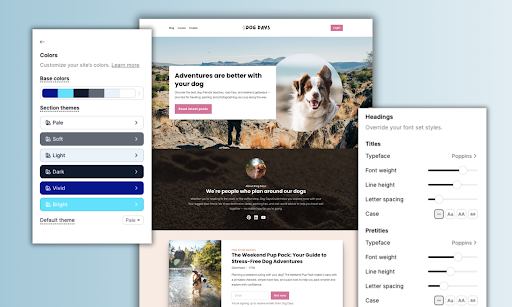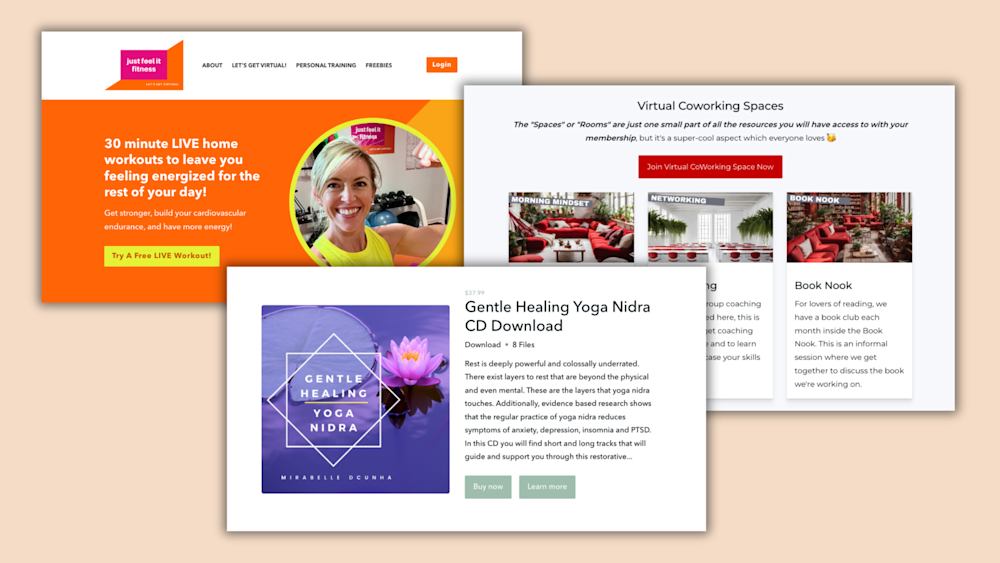The e-learning market is bigger than ever, and its growth shows no signs of slowing down.
From in-person classes moving online, to experts in nearly every field making their knowledge more accessible, there’s never been a better time for creators to build and sell online courses.
There are dozens of tools available for creators who want to teach what they love online. One of the most popular options is Teachable, a platform that lets creators sell online courses and coaching.
In this guide, we’ll discuss the pros and cons of Teachable for course developers and online creators, plus eight Teachable alternatives to help you start selling your work.
Note: All pricing is accurate at the time of writing, but this is subject to change over time.
Teachable pros and cons
Teachable is a platform dedicated to selling online courses and coaching. Creators can sell ebooks and services as course add-ons, and set up workshops and conferences.
The biggest benefit of using Teachable is how easy it is to get started with course creation on the free plan. You can set up your first course without coding knowledge, and the platform takes care of all of the technical pieces.
That said, Teachable is very limited in the product types and customization options it offers creators. Most of the successful course creators on Teachable use third-party tools for email marketing, landing page builders, or building a website.
Teachable’s pricing and transaction fees can also get complicated.
Teachable pricing:
-
Free plan: ($1 + 10% of every sale transaction fee on paid products)
-
Basic: $59/month (5% transaction fee)
-
Pro: $159/month
-
Pro Plus: $249/month
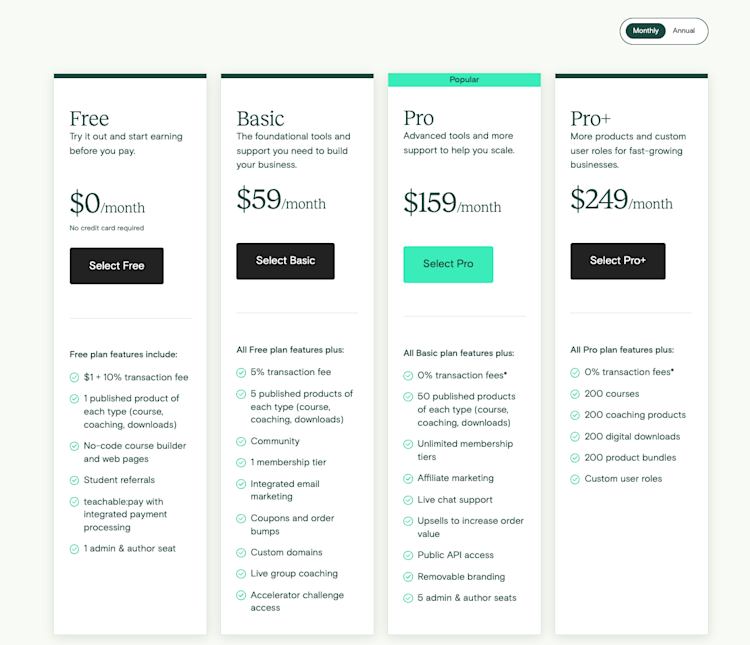
If you're looking for a different feature set, or a more "all-in-one" option, here are eight alternatives you can try instead.
8 best alternatives to Teachable
1. Podia
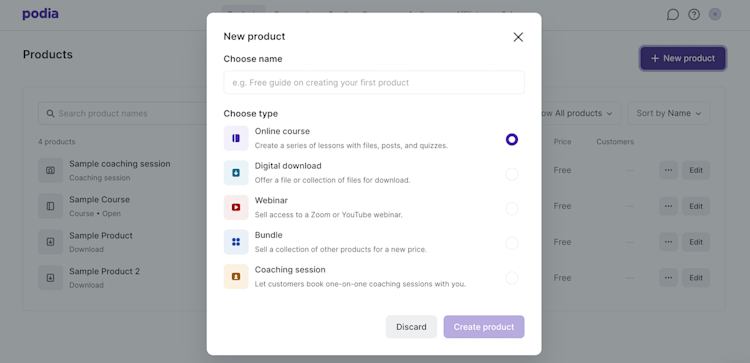
Podia is an all-in-one platform where creators can build an online home for their business. With Podia, you can create a website and sell online courses, coaching, digital downloads, and webinars – all from one dashboard.
Unlike Teachable, Podia also offers built-in live chat, email marketing, and affiliate marketing features, making it easy to market your courses and connect with your audience.
You can also use Podia to build a beautiful website for your online business – without learning to code or paying for additional website tools. Piano instructor and Podia creator Joseph D’Amico explains: “Podia makes website building so fun. I feel like I could set up a site in an afternoon, and it would look great. And if there’s something to be said for how pretty it is. It’s the best-looking one by far.”
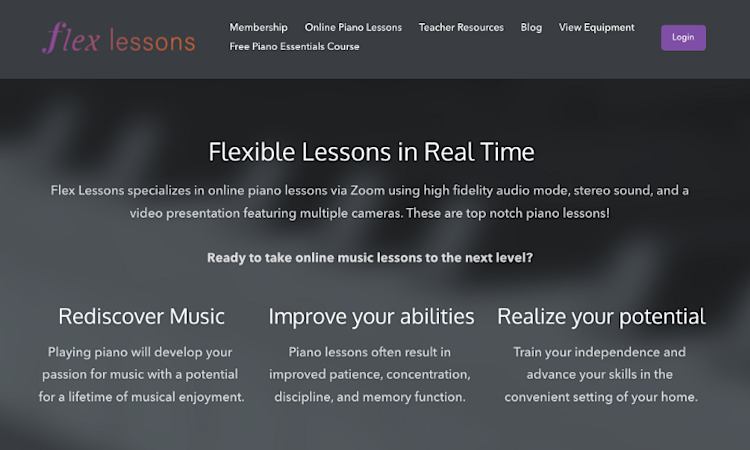
With Podia, Joseph has built an innovative system for classical piano instruction. Through his business, Flex Lessons, students can learn from pre-recorded lessons in his membership community and live one-on-one classes. Here are some of the features that make Podia stand out.
Podia features:
-
Sell unlimited courses, digital downloads, webinars, and coaching sessions on Mover and Shaker plans
-
Email marketing tools
-
No transaction fees on Shaker plan
-
Free migrations on annual Mover and Shaker plans
-
Payment plan tools
-
Integrations with Stripe and PayPal
-
Easy-to-use website builder on all plans
-
Excellent customer support
Podia pricing:
-
Mover: $39/month or $33/month when paid annually (5% transaction fee)
-
Shaker: $89/month or $75/month when paid annually
All in all, Podia offers a scalable solution that your business won’t grow out of. Learn more about how Podia compares to Teachable.
Get your free 30-day trial from Podia now to see these features in action.
2. Thinkific
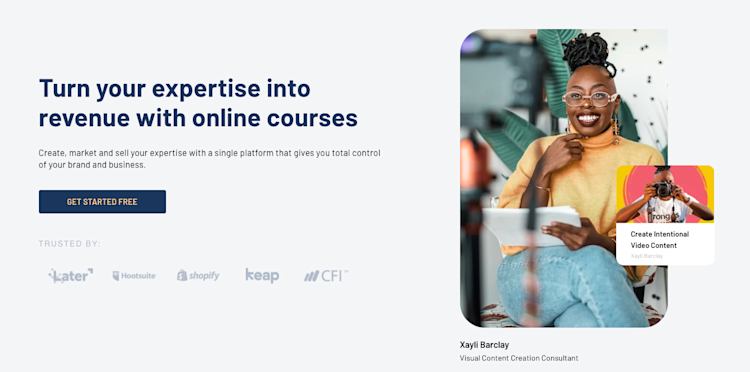
Like Teachable, Thinkific is designed for course creators. You can sell live lessons, pre-recorded videos, self-paced courses, and cohort programs. Thinkific also offers course completion certificates, assessments and assignments, and lesson prerequisites. You can even use Thinkific to build a storefront or website for your courses.
Thinkific features:
-
Video and content hosting on all plans
-
Create a website and sales pages for your products
-
Unlimited course content and communities on some plans
-
Sell courses, communities, products, bundles, and memberships
-
Voiceover PowerPoint presentation tool built-in
-
Student surveys
-
Students can leave course reviews
-
Exam integrations on higher plans
Thinkific benefits: Thinkific users pay no transaction fees on any plan, and creators get unlimited courses, content, and students on paid plans. Creators on higher tiers can also add custom CSS and HTML to their websites.
Thinkific downsides: Memberships, product bundles, payment plans, and subscriptions are only available to creators on the Start plan and above. Many of these features, like the email marketing and community tools, are quite limited.
Thinkific pricing:
-
Free
-
Basic: $49/month
-
Start: $99/month
-
Grow: $199/month
-
Expand: $499/month
3. Kajabi
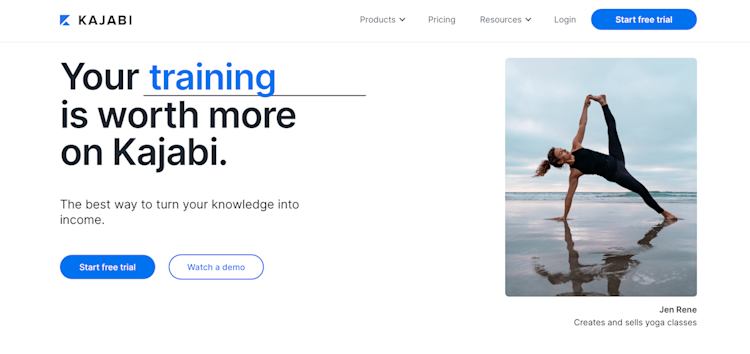
Kajabi is an all-in-one platform where you can sell courses, downloads, coaching, podcasts, memberships, and communities. You can also use Kajabi to handle email marketing, create a website, build sales funnels (called pipelines), and manage affiliates.
Kajabi features:
-
Create built-in sales funnels
-
Email marketing and affiliate marketing tools
-
No transaction fees
-
Upsells
-
Podcast features
-
Website builder with themes and blog functionality
-
Landing pages
-
Mobile app for an on-the-go learning experience
Kajabi benefits: Kajabi is one of the most feature-rich all-in-one platforms for creators. Three particularly unique features are the mobile app, blog functionality, and podcast features. Plus, there are no transaction fees on any Kajabi plan.
Kajabi downsides: The biggest downside to Kajabi is its premium price tag. Kajabi is one of the most expensive online course platforms, making it cost-prohibitive for many creators who are just getting started. In addition to charging a more expensive monthly rate, Kajabi imposes product limits on all plans:
-
Kickstarter plan: one product and one pipeline
-
Basic plan: three products and three pipelines
-
Growth plan: 15 products and 15 pipelines
-
Pro plan: 100 products and 100 pipelines
Our +900 creator survey revealed that creators have an average of 10.95 products, which means many would have to use Kajabi’s pricey Growth or Pro plan.
Kajabi pricing:
-
Kickstarter: $69/month
-
Basic: $149/month
-
Growth: $199/month
-
Pro: $399/month
4. Udemy
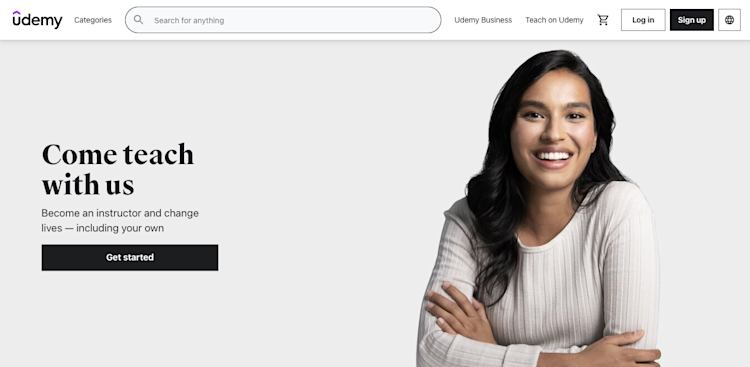
Udemy is an online course marketplace where creators can upload and sell their courses to a wide audience. Udemy handles the marketing of your course, but in turn, you have less control over your content, branding, and income.
Instructors on Udemy are paid through a revenue-sharing plan. If students find your course organically on Udemy, you only keep 37% of the course fee. However, when students enroll using your referral code, you keep 97%.
Udemy features:
-
Over 40 million students from around the world
-
Free to use
-
User-friendly course builder and uploader
-
Learners can leave course reviews
-
Instructors can create coupons for their courses and be included in site-wide deals
Udemy benefits: After you upload your course content, selling on Udemy is largely hands-off. This can be an excellent option for instructors who want to earn passive income on their courses without running their own marketing. With over 40 million users, Udemy can make it easier to get your course in front of a large audience.
Udemy downsides: Udemy’s features are extremely limited. There is no website builder, digital marketing tools, email features, membership sites, or digital download functionality.
When you sell your courses on Udemy, you have no control over your brand or marketing on the platform. Udemy also takes a large percentage of your sales unless your students use your referral code. At the end of the day, this can mean less money in your pocket.
Podia creator John D. Saunders sold his course to over 1,900 customers on Udemy but only earned $1,100 in revenue. When he switched to Podia, he earned $10,000 on launch day alone and has earned over $200,000 on the platform since.
Udemy pricing:
-
Free for instructors
-
Revenue sharing plan:
-
The instructor keeps 97% when the student uses the instructor’s referral code.
-
The instructor keeps 37% if no referral code was used.
-
5. Teachery
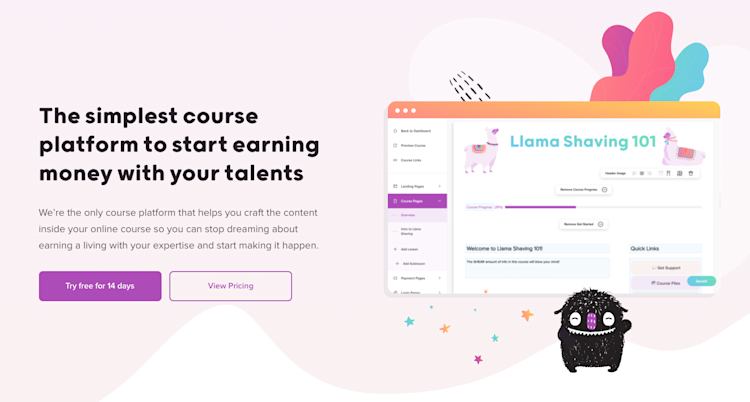
Teachery is a simple online learning platform without the bells and whistles of Teachable. In addition to creating and selling courses, you can sell bundles, build sales pages, and launch an affiliate program.
Both pricing plans include unlimited students and courses, and one flat rate gives you access to all Teachery features, with no hidden costs or add-ons.
Teachery features:
-
Unlimited courses, lessons, and students on both plans
-
Simple course editor with two templates
-
Memberships
-
Product bundles
-
Sales pages and landing pages to promote your products
-
Whitelabel course provider
-
Mailchimp and ConvertKit integrations
-
Affiliate program tools
Teachery benefits: Teachery is best for course creators who want to quickly get things up and running and don’t need a super customized or branded site. The minimalist platform makes it easy to get started. Plus, there are no transaction fees on either plan.
Teachery downsides: Creators who use Teachery don’t get access to a website builder or email marketing features. Teachery also doesn’t include video hosting – you’ll need to embed content through third-party tools like YouTube and Vimeo.
Teachery pricing:
-
Monthly plan: $49/month
-
Annual plan: $470/year
6. LearnDash
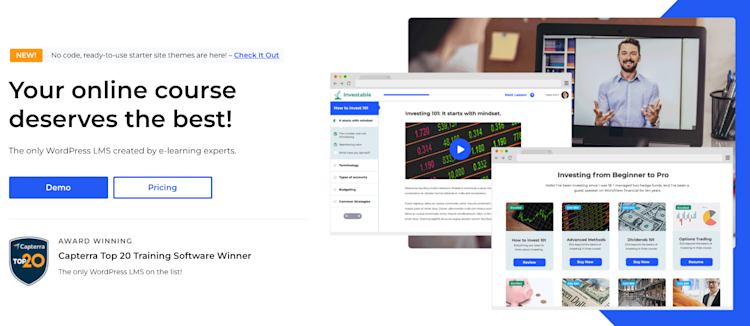
LearnDash is a learning management system (LMS) plugin for WordPress. With LearnDash, creators can sell courses directly from their WordPress site. The plugin includes a drag-and-drop course builder and dozens of customization options for your courses. LearnDash is focused 100% on selling and hosting courses, meaning that there are no community or membership features.
LearnDash features:
-
Drag and drop course builder with dozens of customizable content styles
-
Works with any WordPress theme, or you can choose custom LearnDash themes
-
Gamification and leaderboards
-
Quizzes, certifications, and evaluations
-
Can require people to upload assignments
-
Unlimited courses and users on all plans
LearnDash benefits: The biggest benefit of LearnDash is the opportunity for customization. You can create your own branded website on WordPress, then add LearnDash for online course functionality. With WordPress, you can also use additional plugins and integrations on your site. LearnDash also charges no transaction fees.
LearnDash downsides: You need a WordPress site to use LearnDash, which means paying for web hosting and a domain in addition to LearnDash and dealing with WordPress’s steep learning curve. To make the most of LearnDash, you should be familiar with WordPress and comfortable connecting multiple plugins and integrations. You might also want to hire a developer or web designer to get things up and running.
In addition to the cost of website hosting and domain fees, you may need to pay for marketing tools, custom themes, membership features, and any other add-ons you need for your business. Those expenses can add up quickly.
LearnDash pricing:
-
Basic: $199/year
-
Plus: $229/year
-
Pro: $369/year
-
Plus all the costs associated with starting and running a WordPress site
7. LearnWorlds
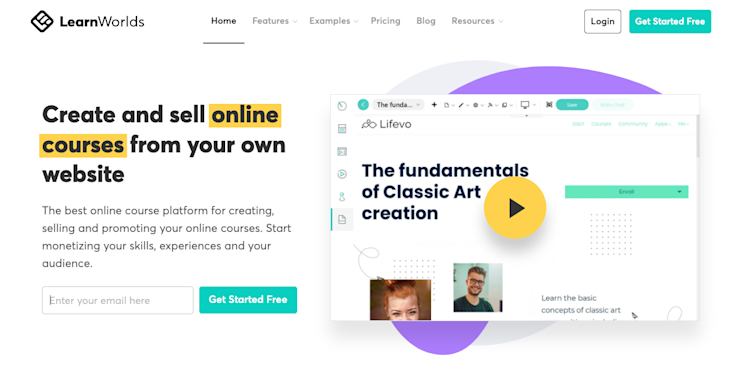
LearnWorlds is a platform that lets creators create and sell online courses, memberships, and even mobile learning apps. You can also build your own website with a custom domain name. The LearnWorlds mobile app builder lets you offer in-app purchases, send notifications, and even create a white-label experience with a branded app.
LearnWorlds features:
-
Sell online courses, memberships, subscriptions, and bundles
-
Website builder with custom domains and blog features (on Pro Trainer plans and up)
-
Mobile app with in-app purchases and notifications (additional fee)
-
Assessments, quizzes, question banks, and course completion certificates
-
White-label options
-
Built-in video editing and transcription tools
-
Note-taking features in the course editor (highlights/sticky notes) and interactive ebooks
LearnWorlds benefits: If your main priority is selling courses, LearnWorlds is one of the most comprehensive online learning platforms for educators and entrepreneurs. The mobile app builder gives creators a unique opportunity to create an on-the-go learning experience for their students.
LearnWorlds downsides: LearnWorlds focuses first and foremost on online courses, making it a limited choice for creators who want to sell additional digital products, downloads, coaching packages, or services.
The $29/month Starter plan may seem like a great deal, but creators pay a flat transaction fee of $5/course sale, which can add up quickly. Plus, features are limited. You can only build a three-page website, and free courses, memberships, and subscriptions can only be offered on the $99/month Pro Trainer plan and above.
LearnWorlds pricing:
-
Starter: $29/month (+$5 fee per course sale)
-
Pro Trainer: $99/month
-
Learning Center: $299/month
-
Corporate: Custom pricing
8. Mighty Networks
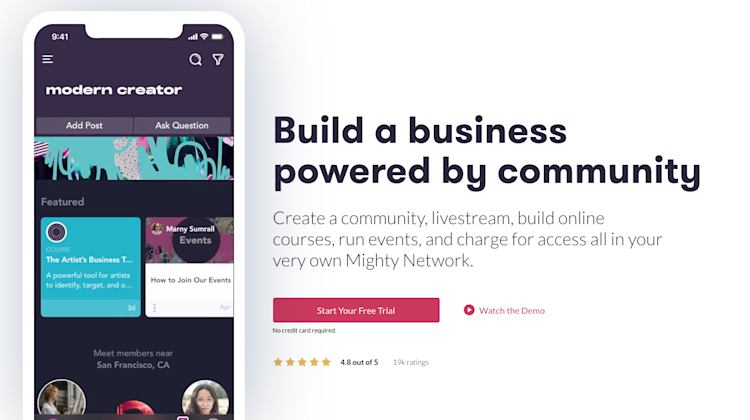
Mighty Networks is an online community platform that includes online course features for higher-tier plans. Creators on all plans can create and run free and paid membership communities. When you build a community on Mighty Networks, you can charge for memberships with recurring billing or one-time subscriptions. Advanced community features include live streams, direct messaging, virtual events, and member profiles.
Mighty Networks features:
-
Community and membership site features
-
Live streams, live events, and event calendar functionality
-
Group and private chat messaging between members
-
Unlimited members and moderators
-
Create live or cohort courses on the Business plan and up
Mighty Networks benefits: Mighty Networks was designed for running communities, which means its membership features are fairly robust. You can build landing pages, create courses with a dedicated community area, access analytics, and use other helpful membership tools.
Mighty Networks downsides: Online course features are only available on the $119/month Business plan and above. If you plan to sell coaching, consulting, or tutoring services, you may need to pay for additional tools. Mighty Networks users also pay a 3% or 2% transaction fee, depending on the plan.
Mighty Networks pricing:
-
Free trial: (5% transaction fee)
-
Community plan: $39/month (3% transaction fee)
-
Business plan: $119/month (2% transaction fee)
-
Mighty Pro: Custom pricing
Find the right Teachable alternative for you
Best free alternative to Teachable:
-
Thinkific offers a free plan
-
Podia and Mighty Networks have a free trial
-
If you’re looking for a hands-off way to sell courses without building your own brand, Udemy is free forever
More affordable Teachable alternatives:
-
Podia: Plans start at $33/month with a 5% transaction fee
-
Teachery: No transaction fees, annual plan comes out to about $39/month
-
LearnWorlds: Plans start at $29/month
-
LearnDash: Plans start at $199/year
-
Mighty Networks: Plans start at $39/month
Best alternatives that integrate with WordPress:
-
LearnDash is a WordPress plugin
Best all-in-one alternative to Teachable: Podia
Podia is an excellent platform for beginners and experienced creators alike. It offers everything you need to get started without the technical headache, plus all of the customization options and additional features you’ll need as your business grows.