What if you could make $10,000 in online course sales?
What if you could make it on launch day?
Your first course sale happens within five minutes of launching. Within a day, your course sales exceed all of your expectations.
And those first-day customers? They’d been looking forward to your course launch for weeks — before you’d even finished creating it — because you pre-launched your course through Podia.
Pre-launching your online course validates your product idea, builds buzz around your launch, and takes your online course profits to new heights.
And on Podia, it’s easy to pre-launch your online course with just a few clicks. Here’s how.
How to pre-launch your online course with Podia
Podia makes it easy to pre-launch your online course and collect email addresses from potential customers, then send email campaigns to your audience leading up to your course launch.
Come launch day, you’ll have an excited, engaged audience ready to press “Buy” as soon as your course becomes available.
(If you want to start collecting money and pre-orders for your course, check out this guide to pre-selling.)
Here’s how to pre-launch your online course with Podia.
Step 1: Create a new course
In your Podia dashboard, navigate to the “Products” tab.
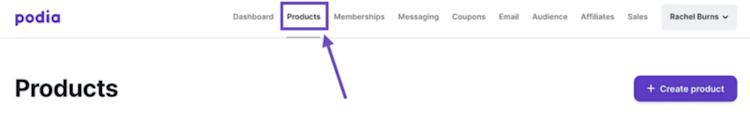
To create a new online course, click “Create product,” then select “Online course”. Name your course and click “Create product”.
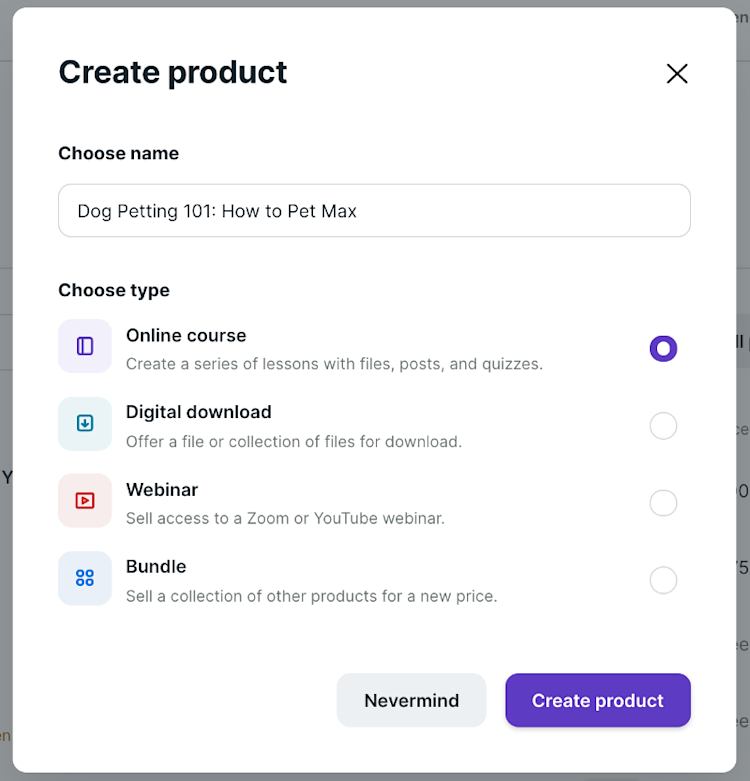
One of the best parts of pre-launching your online course is that you don’t need to have completed course content to start collecting email signups.
If you do have content you want to add to your course at this stage, you can do so now by clicking on any of the “Add your content” options.
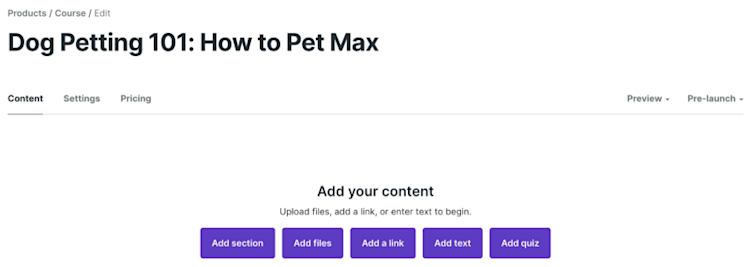
If you don’t have content to add now, no worries — all your course needs before pre-launch is a name.
Step 2: Pre-launch your product
To create your pre-launch landing page and start collecting email addresses, click “Draft,” then select “Pre-launch”.
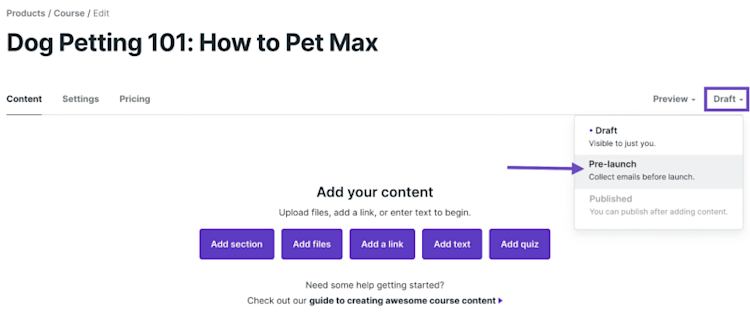
Step 3: Edit your pre-launch landing page
Once you create your online course, it’s time to create a landing page and start collecting emails.
Use the Podia Editor — our sales page builder — to edit your pre-launch landing page.
Click on your site name in the upper right-hand corner of the dashboard, then click “Edit site”. Or click here to launch the Podia Editor.
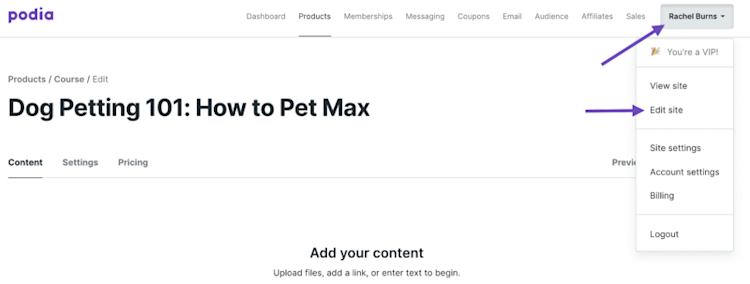
Click the arrow next to “Homepage” in the upper left corner, then find your new course under “Products”.
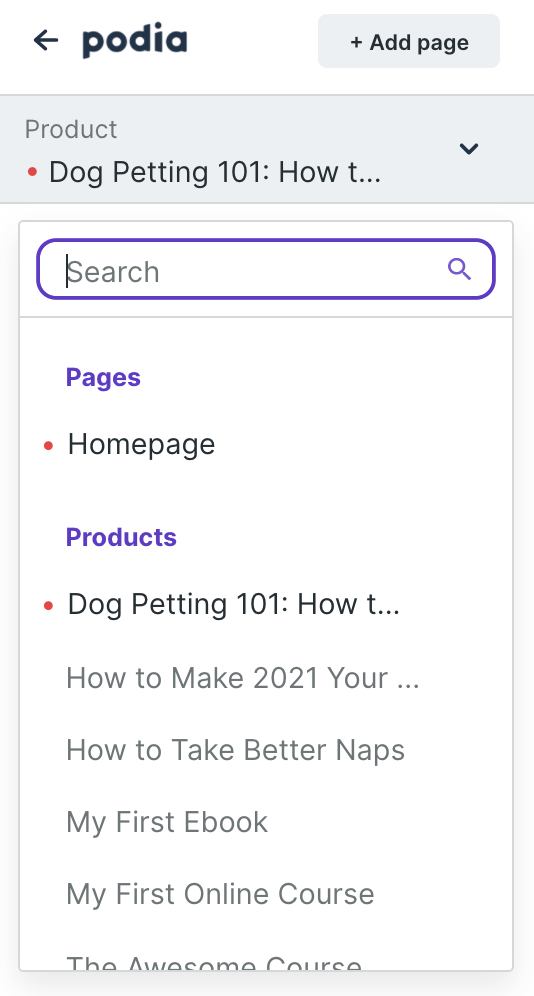
From here, you can edit your pre-launch landing page to match your brand, introduce your course topic, and get your audience excited about your course.
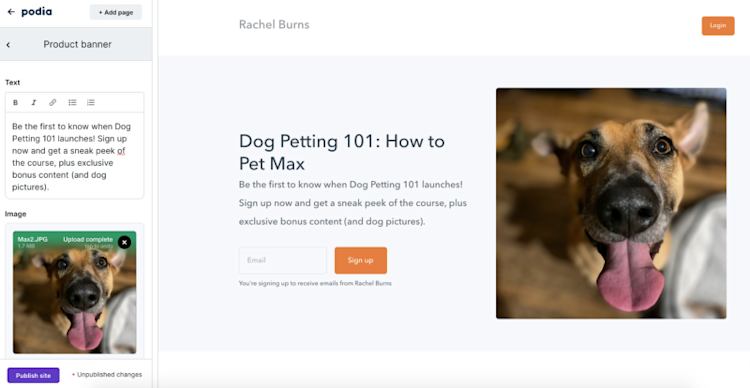
The goal of your pre-launch landing page is to convince your audience to join your email list, so add content that builds excitement and trust, from testimonials from previous happy customers to a video teaser of your course content.
Click “Add section” to add content to your landing page.
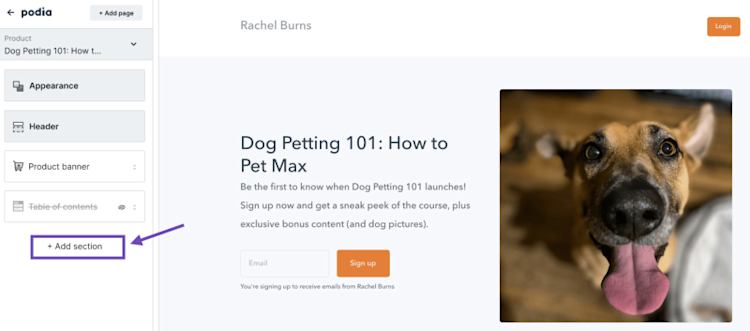
For tips on creating a landing page that makes people want to sign up, check out this guide on how to write a sales page that converts and this article on landing page best practices.
Step 4: Start capturing emails
Once you’re happy with how your page looks, click “Publish site” on the bottom left of the menu.
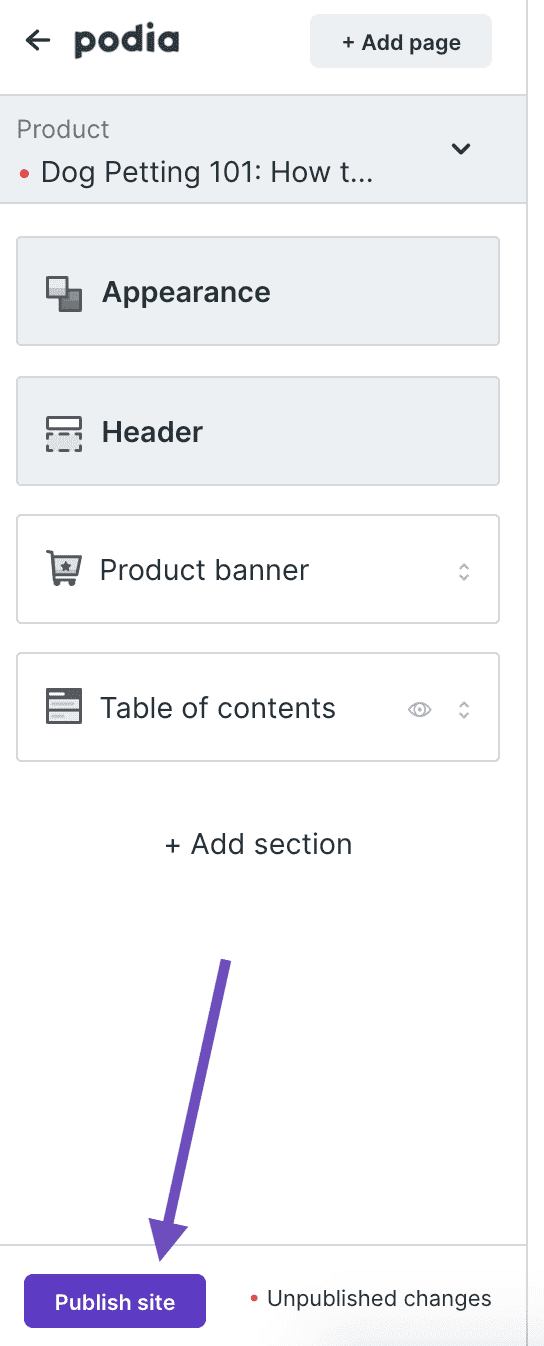
Your published pre-launch landing page will look something like this:
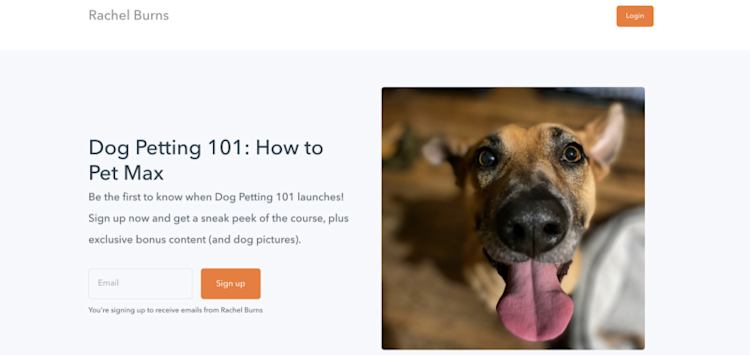
The page will include an opt-in form to collect email addresses, plus a note letting subscribers know that they’re signing up to receive emails from you.
Anyone who signs up on this page will be added to your email list in Podia, so you can easily send them email updates about your course.
On your homepage, the pre-launched course will have a “Coming soon” banner:
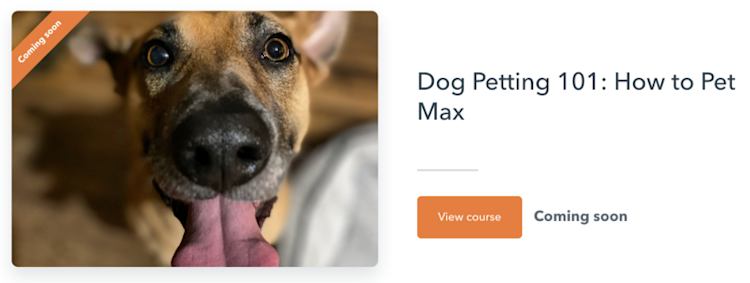
Step 5: Stay in touch with your pre-launch list
Now that your pre-launch page is live, it’s time to start promoting your course.
Back in the product on your Podia dashboard, you’ll see a note letting you know that your course has been pre-launched, plus options to email your subscribers or promote your course by sharing a link to your landing page.
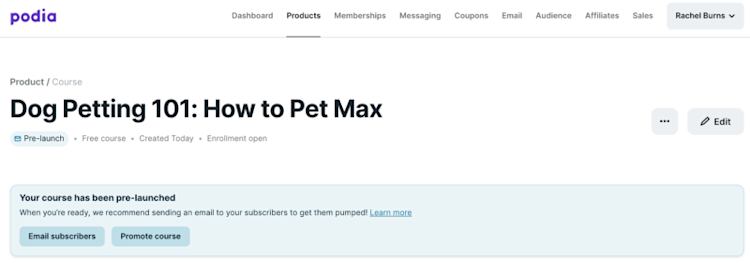
While you continue to develop your product, you can send campaign emails or broadcasts to your pre-launch customers as a way to keep them engaged. You can also ask them for feedback on different parts of your upcoming course.
Podia’s email campaign tools make it easy to build your email list and send any kind of email you can think of — like an email sequence to your pre-launch list leading up to launch day. (Check out these product launch email templates for inspiration.)
Why should you pre-launch your online course?
So, you know it’s easy to pre-launch a course but are still wondering why you should go to the effort. That’s fair.
Pre-launching your online course has two big benefits:
-
Validating your online course ideas
-
Building your email list leading up to launching an online course
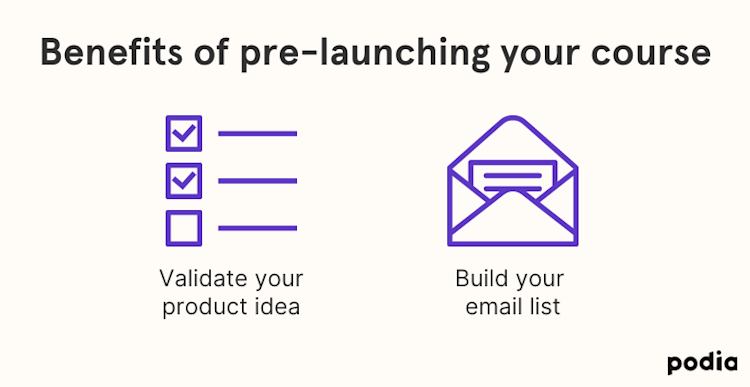
When you get your audience’s input on your course, it can help you avoid the number one reason that startups fail: no market need.
You want to create a course that helps your customers achieve their goals and overcome their pain points — but don’t assume that you know exactly what that means.
Entrepreneur and web design expert John D Saunders saw his first online course launch flop because he assumed what his audience wanted, rather than asking them. “It was a feeling in my gut that I felt the world needed this, and that was the first mistake,” John told us.
Now, John pre-launches his course to validate his course idea and gather feedback from his target audience. John’s tweet thread explains:
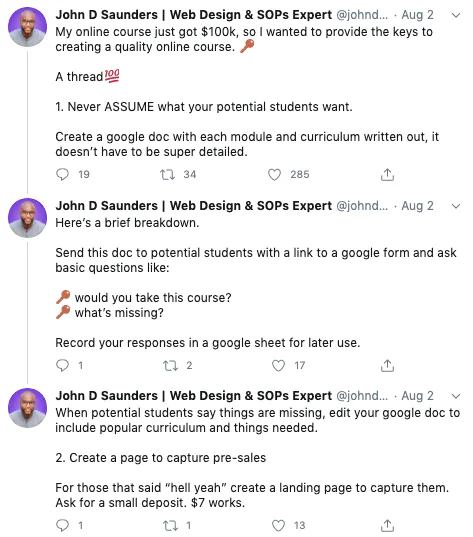
John also offered a discount to those who invested the $7 — they received 50–60% off the course on launch day, when John charged the remaining fee.
Pre-selling and pre-launching his course helped John make $10k in course sales his first day on Podia — and net $100k selling online courses.
Plus, customers want to share their input with you — 75% of consumers have said that a brand asking for their feedback on future product ideas would make them more likely to purchase from that business.
Pre-launching your course also gives you a head start on building your email list.
With an ROI of $42 for every $1 spent, email marketing can be a powerful part of your course launch strategy and gives you an audience just waiting to click that “Buy now” button on launch day.

To add an extra incentive for email subscribers, you can also offer free content — like a free digital download — in exchange for contact info. (Lead magnets don’t have to take a lot of time to create, either. Learn how to create a lead magnet in 90 minutes or less.)
You can also incentivize pre-launch email signups with discounts, like entrepreneur Ryan Kulp did with his How to Buy, Grow, and Sell Small Companies course.
First, Ryan used social media to validate his product idea, tweeting to his network:
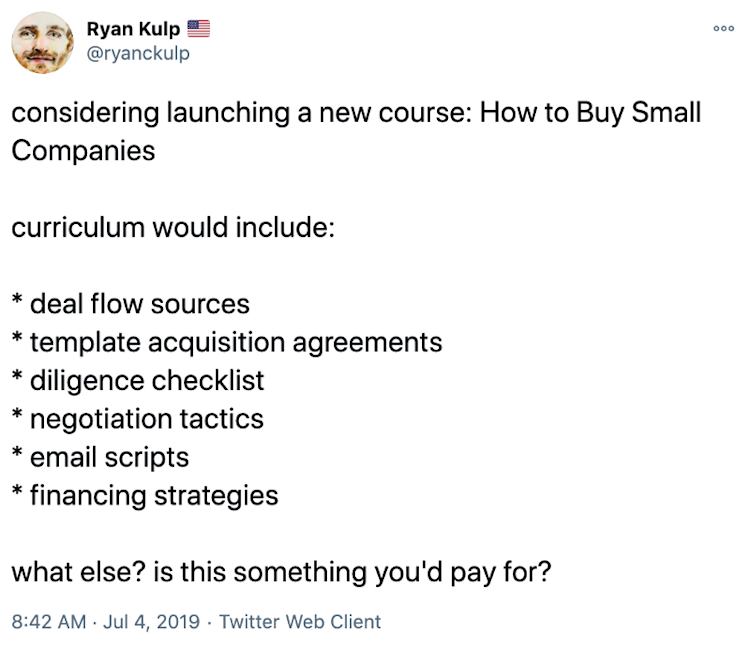
Based on engagement with the tweet — over 30 replies, 185 likes, and several retweets — Ryan could tell that his audience would sign up for his course. He just had to create it first.
Once he created and launched his course, Ryan announced the course’s launch on Twitter and offered a limited-time discount for the first 25 students:

The results? All 25 spots sold out within the first hour, bringing in $1,875. Over the next 23 hours, he made over $10,000 in course sales — all thanks to pre-launching.
Podia makes it easy for course creators like Ryan to pre-launch an online course and set themselves up for a successful launch day. See for yourself and get started today with a free 30-day trial.



