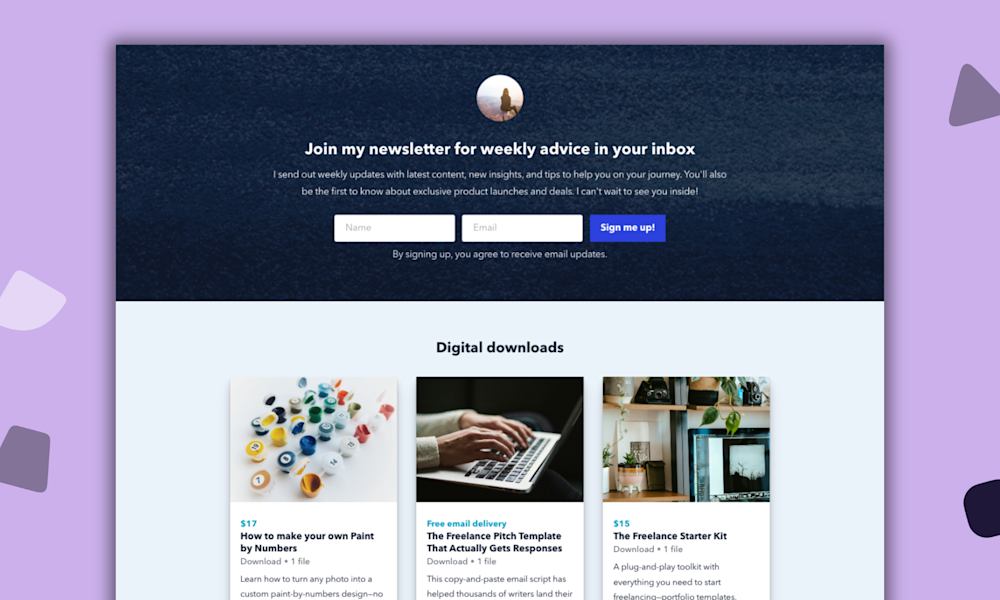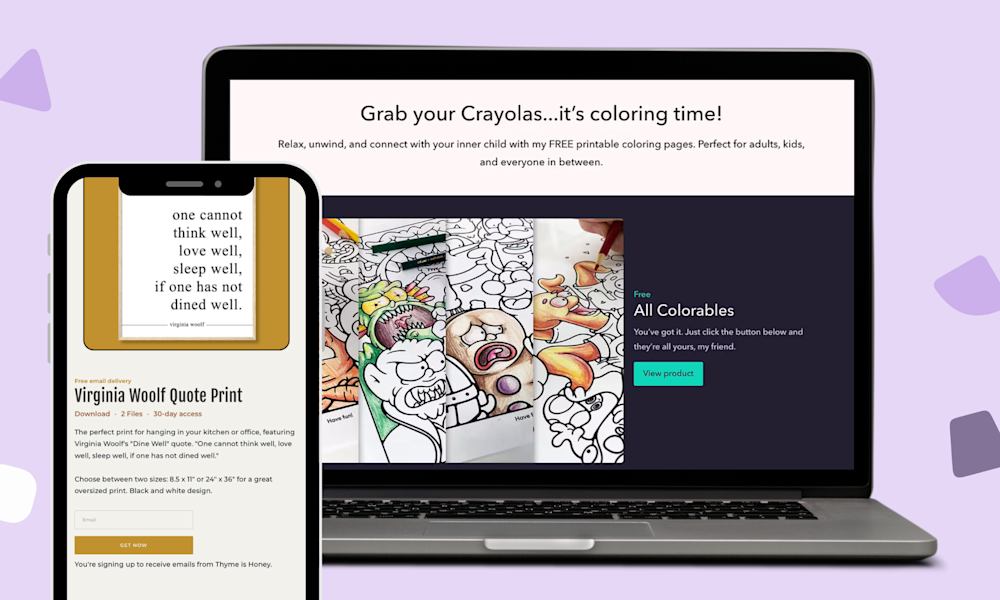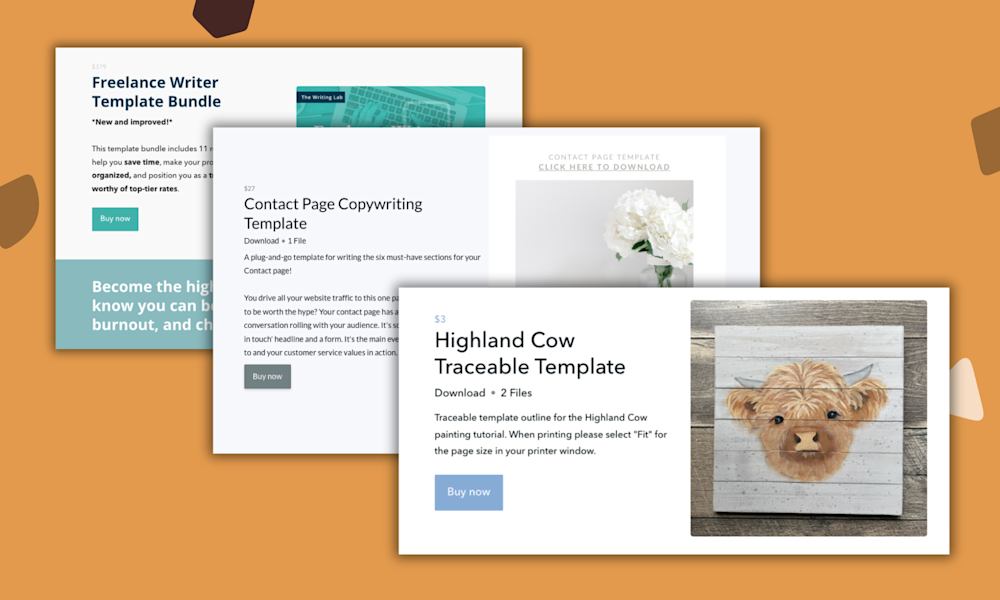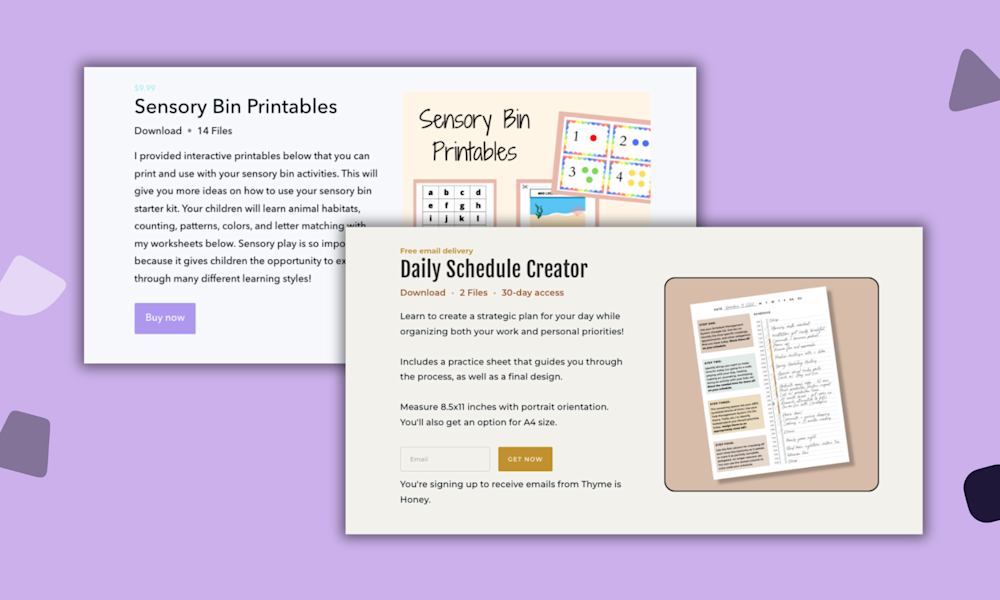As a content creator, you’ve spent countless hours writing and publishing articles on your blog.
Which is finally paying off. After all, your numbers have grown, and you now have a growing audience of blog readers.
But what about your other numbers -- as in, your income level?
Hmm, not so much.
There’s a fix for that, though, and it’s an easy one -- so easy that we’ll teach you how to do it in five simple steps today.
You need to publish an ebook.
I’m not going to lie: it’s going to take work on your end. The steps are straightforward, and we’ll give you all the tactical advice you need to get it done, but ebooks -- like your blog -- take some hustle to get ready for publication.
But it is a straightforward hustle, whether it’s your first time considering an ebook or you’re an old hat, and if you pull it off, you’ll have a new, solid channel to monetize your blog.
So without further ado, let’s get straight to the first step of choosing your ebook topic.
Step #1. Choose your ebook topic
The first step of going from blog to sold-out ebooks is to land on a topic for your ebook.
Start by identifying your most popular blog articles. A great way to track this info is to check out the stats in your Google Analytics.
Simply head to the “Behavior” drop-down in the left column of your Google Analytics dashboard. Then go to “Site content” and click “Landing pages”.
The dashboard will then reveal to you your top articles. You can also adjust the report’s timeframe by customizing the date range in the top right-hand corner to find out how much traffic each article attracted over a specific duration.
You can then use the most popular topics from your blog to brainstorm a list of ebook topic ideas.
Once you have your list ready, it’s time to validate your ebook idea.
What’s the best way to validate any product idea? Ask your audience directly.
It’s important to conduct effective customer research before you start writing your ebook to confirm your audience even wants to read (and purchase) it.
In an email or in social posts, simply ask your blog readers what they want to learn more about. You can even send them a list of ebook ideas and ask them to vote for their favorite ones.
On social media, you can use the poll feature and allow your followers to vote for their topic of choice, just like in this Twitter poll by Just Tries:
To create a survey to send to your blog audience, use free tools like Google Forms or Typeform.
It’s also wise to peruse the publications your competitors have written about your topic, which you can do by simply combing through Amazon.
If you find that your topics are widely covered with a lot of interest generated, it doesn’t mean the competition is too great and that you shouldn’t create an ebook on the topic.
In fact, it’s the opposite. Popular books written about your subject matter means there is a demand for it, so it’s actually a good thing.
If anything, if you find there isn’t a stitch of competition in the market, you might be better off going back to the drawing board -- no one having done it before is more likely to indicate a critical lack of market need than a game-changer.
Most importantly, make sure that the topic you choose is one you’re really hyped about. The more excited you are about your topic, the better your content will be as you sit down to write it -- which is our next step.
Step #2. Write your ebook
Your next step for converting your blog readers into paying ebook readers is to tackle the heavy lifting of writing your ebook.
While it may seem like a daunting task, writing an ebook is conquerable, especially if you break it down into specific and challenging goals.
According to classic research by Edwin Locke and Gary Latham, people who follow the two principles of creating specific and challenging goals have higher performance than people with more nebulous or unchallenging goals (including “do your best” type goals) 90% of the time.
So, before you sit down to write, get specific, and start by outlining your ebook.
Why? According to the Harvard College Writing Center, it will save you time in the revision process and reduce your need to rearrange things after writing your draft.
You can follow in the footsteps of the author of ThinkWritten, who writes over 2,500 words per day and uses lists to outline her chapters.
An example of an intro chapter outline for a non-fiction ebook about the history of a typewriter would look like a bulleted list where she answers questions about what needs to be said and what would make it interesting.
For instance, to do an introduction chapter outline for a non-fiction ebook about the history of the typewriter, she starts by answering the questions about what should be said and what would make the chapter more interesting.
It looks like this:
You don’t have to follow this exact format to outline your chapters, but it’s a solid place to start and get your thoughts in order, and the more important part is that you do any kind of outline.
Once you have it in hand (and not a moment before), writing your content is simple -- and, naturally, the next step.
As you write, be sure to write with your brand’s voice in mind, something you should already be used to doing in your blog.
It’s important to get this right because a bulky 61% of people are more likely to purchase from you if you deliver unique content that features your brand voice.
If you’re still wavering on your brand voice, be sure to nail it down by using the five-factor model to find your voice, which includes tugging and pulling between five tone components:
-
Expressivity
-
Emotion
-
Formality
-
Authority
-
Inflection
OK. Once you’ve shaped the written contents of your ebook, celebrate your win. The bulk of your ebook is done. Now for the fun part -- it’s time to dress up your written work with a nice design.
Step #3. Format your ebook
Your next step in moving your blog readers over to ebook purchasers is to format your ebook, which you can start by creating a compelling cover.
Some tips on how to design your ebook cover are:
-
Choose fonts and colors that are easy to read.
-
Keep a simple and clean design.
-
Match your artwork to your ebook genre.
-
Display your title prominently.
If you’re stuck between a few cover versions, consider asking your audience to vote for their favorite cover art, just like successful entrepreneur and business leader, Michael Hyatt, did when he published The Virtual Assistant Solution.
(By the way, if you’re wondering which is the winning cover design, it’s the middle ebook cover with the lifesaver floating in the ocean.)
Asking your blog audience to vote for an ebook cover is a great way to get them involved in your work and create anticipation for your ebook to be released. Win-win, right?
Plus, you get a winning design out of it that appeals to your target audience.
After you’ve designed your cover, use a free ebook formatting tool to rearrange your written work, so it’s more readable and professionally formatted.
Check out Reedsy, an online formatting tool that lets you easily upload your content, edit, and design the contents of your ebook.
If you want to explore other free options, try alternatives, GitBook, FastPencil, or Booktype.
Once you have your pages properly formatted, add visuals to your ebook to make it even more skimmable. After all, skim reading is the new norm, so it’s worth catering to the habit.
Adding visuals to content is becoming common practice, too, with 56% of marketers claiming they include visuals in their content nearly 100% of the time.
Check out how Marketo incorporates illustrations into its ebook, A Recipe for Lean Account-Based Marketing.
As you can see, the visual breaks up the text nicely, which makes it a scan-worthy read.
The gist of it is:
Use online tools to design a compelling ebook cover and format your ebook pages. When in doubt, ask your audience for feedback and be sure to include visuals to make your content reader-friendly.
Now that you’re armed with a polished ebook in hand, it’s time to get it onto your digital shelves.
Step #4. Upload your ebook to your product page
Your next step to converting your blog readers to ebook purchasers is to upload your ebook to your online store so people can buy it. Podia makes it easy to sell unlimited digital downloads, including ebooks, and your products are already connected to your blog and website.
With an all-in-one platform like Podia, adding your ebook to your website is a cinch.
-
You simply head to your “Products” menu and click “New product”.
-
A modal pops up where you can select “Digital download” and enter your ebook name and description.
-
Once you’re done with that, click “Create & continue”.
-
Then add your ebook file by clicking the right “Add files” button.
-
Another modal window will display where you drag and drop your ebook file. Once that’s loaded up, click through to proceed with the upload.
Once it’s uploaded, you can add the price of your ebook by heading over to the “Pricing” tab and entering your desired amount in the form field. After that’s done, you’re good to go.
Easy-peasy, right?
But don’t take my word for it. Try the process out for yourself with this 30-day free trial.
After you've uploaded your ebook file to your site, it’s time to get it out there to the world.
Step #5. Promote and sell your ebook
Our final step for going from blog to sold-out ebooks is to promote your ebook to your blog readers.
If you followed our first step of validating your ebook idea among your blog readers, this shouldn’t be an issue. After all, you asked them what they wanted to learn more about. Now it’s just a matter of delivering what they asked for.
A great way to promote and sell your ebook is to announce the release of your ebook to your blog readers in the same way that you share your latest blog articles.
-
Send out an email newsletter with a link to your ebook (Podia includes email marketing as well as your blog and products, so you don't need any extra tools)
-
Talk about your ebook on social media channels (and include a link to it in your bio)
-
Create a video summarizing the ebook for your YouTube channel
So, whether you use email, social media, or another channel to distribute your most recent blog material, use the same channels to announce your ebook. You can even make your blog readers feel special by giving them an exclusive offer.
Why? People love discounts and offers, especially if they’re buying from you for the first time.
The main takeaway is:
If you’ve done your due diligence in conducting market research, then promoting and selling your ebook to your blog audience should be a natural fit that doesn’t require any hard selling.
Offer your blog readers an exclusive deal, especially if it’s the first time selling to them, and they’ll return the favor by (hopefully) becoming first-time buyers.
Convert your free blog readers into paying ebook readers
While growing a blog audience is a massive achievement in and of itself, monetizing your content is even better.
A great way to monetize your blog audience is to create and sell them an ebook on a related topic of interest.
Let’s recap for you:
-
Step #1. Choose an ebook topic by validating an idea with your audience that you picked from your top-performing blog articles.
-
Step #2. Write your ebook by focusing on breaking down the big tasks into smaller specific action items and use an outline to organize your thoughts and research prior to starting the writing process. As you sit down to write, keep your brand voice in mind.
-
Step #3. Design a relevant and attractive ebook cover using online tools. Format your ebook pages using online tools, too, and make sure your content is scannable.
-
Step #4. Upload your ebook to Podia and set up your landing page for easy selling. Podia handles checkout for you so you can focus on your creative projects... like writing your next ebook!
-
Step #5. Your final step is to share your ebook creation with your blog audience, a group that is already a fan of your work, which should make the promoting and selling process a natural fit.
You can do all of this (sell digital products, blog, build your email list, send newsletters, and much more) in one place with Podia, so grab your free trial today to get started. Good luck, we can’t wait to see what you publish!