If you want to start a membership, there are a lot of platforms that can make that happen. But running a membership with great content, engaged participants, and community areas is just the beginning.
You also need tools to help people find you, email marketing to stay in touch, great sales pages to close the deal, products to cross-sell and upsell, and other features to build a full business system for your membership.
In this article, we’ll cover:
-
What people miss when choosing a membership platform
-
The tools you really need to build a successful membership
-
The benefits of using an all-in-one membership tool vs piecing everything together yourself
So let’s get you set up with a great membership site and the right tools to build a profitable, sustainable business around your membership.
What some membership platforms miss
A lot of membership platform guides just focus on membership features, and this is helpful! Of course you’ll need great membership features (like subscription payments, exclusive content, and different plan tiers), but this approach misses the bigger picture.
Building a successful membership isn’t only about producing content — it’s also about building a system that brings you new members on autopilot and gives you room to grow. You can make the best content in the world but if no one finds it, you won’t make the sales you deserve.
In this membership platform buying guide, we’ll cover what you really need to build a membership business that grows with you.
4 features you need to build a successful business around your membership
If there’s something all Podia’s buying guides have in common, it’s this:
It’s never just about the membership software, or the course platform, or the community tool, or the website builder.
Building a successful business is about picking tools that give you room to adapt, expand, and evolve as a creator, so you can make exactly what you want to make now and long into the future.
To build a membership business, that means you really need:
-
A space to host all kinds of membership content with ease
-
Different membership payment and pricing options
-
Additional product types like courses and coaching
-
Marketing tools to grow an audience for your membership
Some platforms have this all in one place, and others will require that you use extra tools. (We’ll look at the ups and downs of each option in just a minute.)
The right fit depends on your business priorities, but as you assess different platforms, stay focused on what you’ll need for long-term success.
#1 A space to easily host all kinds of membership content
Starting with the obvious, your membership platform needs to be able to… do memberships.
Memberships usually take three forms:
Content membership: Subscribers get access to lots of products in one place, with more content added regularly. The focus here is on consistently providing lots of valuable information.
A great example of a content membership is The Legalmiga Library by Taylor M. Tieman, Esq. In this membership, participants get access to a full library of content, including over 35+ legal contract templates, self-study courses, recordings of past workshops, and quarterly live sessions with Q&A opportunities.
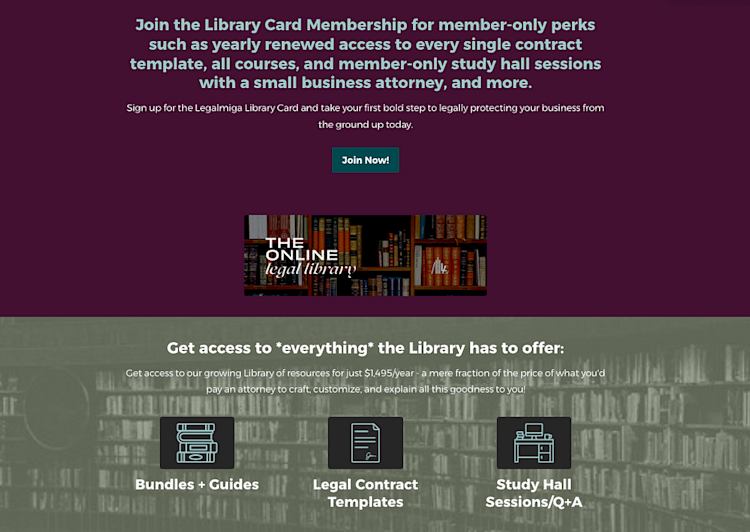
Community membership: Subscribers join to interact with other members and there are lots of discussions, forums, and opportunities to engage. There might be some products sprinkled in, but the focus is on conversations.
Michelle Dale from Virtual Miss Friday has a community membership setup for her virtual coworking program. This membership is perfect for virtual assistants who want to collaborate with other people in their industry, and it includes networking, frequent live sessions, online coworking, and other perks. It also comes with access to courses and products, all in one place.

Support membership: If you create a lot of free content, a support membership gives fans a place to financially support your work on a recurring basis. You don’t necessarily have to produce exclusive content in return, but you can choose to offer behind-the-scenes videos, product access, etc. in your tiers.
That’s how Jonathan and Ashley Longnecker from Tiny Shiny Home created an additional income stream for their YouTube channel. In addition to ads, they also give fans the option to support the channel in exchange for early access to videos, behind-the-scenes updates, and access to certain digital products.
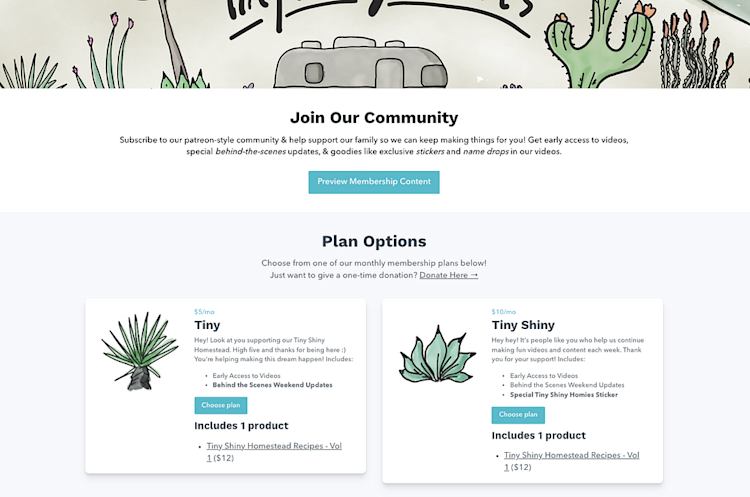
Your membership platform will be the house where you set all this up, and it should be able to support all different types of memberships. Whether you want products, community interaction, donations, or a mix of everything, look out for a tool that won’t limit what kind of community you can offer.
#2 Payment, pricing, and checkout options for your members
Once you’ve got your membership structured the way you like, you should look for a platform that supports lots of payment, pricing, and checkout options.
Best case scenario, your platform can do all of the following so you have lots of options for how members can join:
Free tiers and paid tiers: Free members can see what it’s like inside the membership and get access to some basic resources until they’re ready to upgrade. In this case, the free plan acts like a promo for the full membership.
Monthly and yearly payment options: People can pay month to month or for a whole year upfront, with yearly payments incentivized with a discounted rate.
Payment processor options: Customers can check out with Stripe, PayPal, or other popular payment processors like Google Pay, Apple Pay, iDEAL.
Memberships can have a set duration: People can have access for three months, six months, one year, or any other interval you choose.
Coupons and deals: You can discount your membership with coupons or offer limited-time deals.
Free trials and previews: Let prospective customers see what it’s like inside your membership with a free trial or free preview for the duration you set.
One-time fee or subscription fee: While most memberships are recurring, it’s nice to have the option to charge a one-time fee if you want. You should also be able to charge for one-off products in the same space as your membership.
Speaking of one-off products, the next feature your membership platform needs is the ability to make and share lots of different product types. These can be included inside your membership or sold as one-off purchases. The important thing is to have lots of flexibility in what you make.
#3 Multiple content types, like courses, downloads, and coaching
Beyond your membership area, you might have other ideas for products, courses, webinars, coaching offers, and downloads. If your membership site platform doesn’t support these product types, you could end up leaving money on the table (or wasting weeks learning new software and stitching everything together).
With multiple product types, you can include products with your membership, sell them as standalone offers, or create bundles to do a little of both.
This plays an important role in your business system because once people are in your membership and paying every month, they might be interested in learning even more from you.
For instance, someone who loves your social media captions membership might be the perfect candidate for a new course about social media growth.
And someone in your aspiring author’s membership community might love to book a 1:1 “pick my brain” session with you to learn about your writing process.
With additional products, you can offer upsells at checkout to increase the total value of each order, or bundle products on higher-tier plans to make your bigger-ticket membership plans more enticing.
But if your tool doesn’t have these features readily available, it can be complicated to set up. Better to have lots of product types at your fingertips and be able to experiment without the pressure of another bill.
#4 Marketing tools for growing your audience
Once all these pieces are chugging along, the final step is getting new people into this system you’ve built. There are a lot of ways to do this — you can post on social media, reach out to your network, hire a skywriter — but here are three sure-fire tactics that we’ve seen thousands of entrepreneurs use to get more eyes on their work.
Email marketing
With email marketing, you can stay in touch with the people already in your membership to keep them engaged so they don’t cancel their subscription or “churn”. You can also get to know people who have joined your list for other reasons and eventually convert them into paying members.
You can get people onto your list with newsletter sign-up forms and free lead magnets, and all of this can be automated, so you don’t need to spend hours messaging people 1:1.
Here’s how it works:
Once someone’s on your email list, you can send out an automated email campaign that welcomes them to your brand and slowly points them to your paid membership over several days.
You can send helpful resources one day, testimonials the next, and a coupon another day… and it will all go automatically while you sleep, or play with the dog, or make dinner, or work on other parts of your business.
You can also use email marketing to let people know when you launch new products, are having a sale, or have new blog content to share. The benefit of using a membership platform that has email marketing included is that the tool will automatically keep track of who is on what membership tier so you can message the right people at the right time.
Website and blogging
Another asset for keeping the sales rolling is your website, including your landing pages, link in bio, and blog. Your website is your home on the internet and the main place you’ll send people who want to learn more about your work.
Your website should also have a landing page or sales page for your membership, where people who are on the fence can read all about the perks, find testimonials, and perhaps see a preview of what kind of content is included.
You can also use your website tool to set up a standalone link in bio page with links to your email sign up form and membership tiers so people can buy right from social media, if that’s where you have an audience.
Be on the lookout for a website builder that comes with a blog so you can publish as many posts as you like about your topic area. A blog gives people the opportunity to find you through search results and lets you share your unique perspective on your topic.
Plus, you can add links and callout boxes to your membership, lead magnets, and email sign-up forms within your blog posts to get even more paying members and email newsletter subscribers.
Your website, landing pages, and blog all work together to give you credibility and increase your visibility so new members can find you, learn from you, and ultimately, join you in your paid membership.
Affiliate marketing
Once you’ve got a good group of happy customers, you can set up an affiliate program to find even more people like them. With affiliates, you let your members promote your membership to their friends and family in exchange for a commission. You only pay if they bring in a sale, and you get to tap into the audiences of the people in your existing group.
Affiliate tools typically let you set your own commission rates and decide what products are included, so you can set up whatever makes sense for your business and reward those who send you new customers.
In order to grow your membership, income, and impact, you need a steady stream of new customers to find your work. Email marketing, your website, and affiliates can help you find the right people for your business.
All-in-one vs. piece-by-piece: Which one is right for me?
Okay, now you know what you really need to set up a successful membership that grows with you, and it’s decision time. How do you pick a tool that lets you do all the things we talked about above?
When choosing your membership platform, you typically have two options: Piece by piece or all-in-one.
If you build piece by piece, you’ll need to find a different tool for each of the features above. This lets you customize your tech stack with the exact functionality you want, but it’s more complicated and you’re responsible for making everything connect correctly. It can be more expensive too, but if you need lots of unique customizations and features, this could be a better fit.
For most solo business owners, an all-in-one option is simpler and more cost-effective. An all-in-one will have your membership site platform, digital products, payment processing, website, and marketing tools built in. With this option, your member data, blog posts, sales, and email are connected in one place.
Typically, this is less expensive since you’re not paying for tons of different platforms. It’s also simpler because your all-in-one tool handles the connections for you, and you don’t have to deal with finicky integrations.
When asked why they switched to an all-in-one, Podia entrepreneur Michala Storm said, “I wanted to use the same platform for e-mailing, online products, and my website. So far, it’s saving me monthly payments on emailing services and having it all in one helps me focus better.”
And Cindy Cisneros said,
“I set out to expand my online presence and build a business platform that would grow my sales by shifting from one-to-one counseling and coaching to reaching and helping many. My goal was also to create a cost-effective solution that could support a wider audience of creatives in advancing their work and careers. What first caught my attention about Podia was its seamless integration of courses and community, along with the flexibility to offer courses in various formats — written content, videos, and downloadable materials. I loved that I could customize these into scalable learning levels and sell them individually or as part of a subscription.”
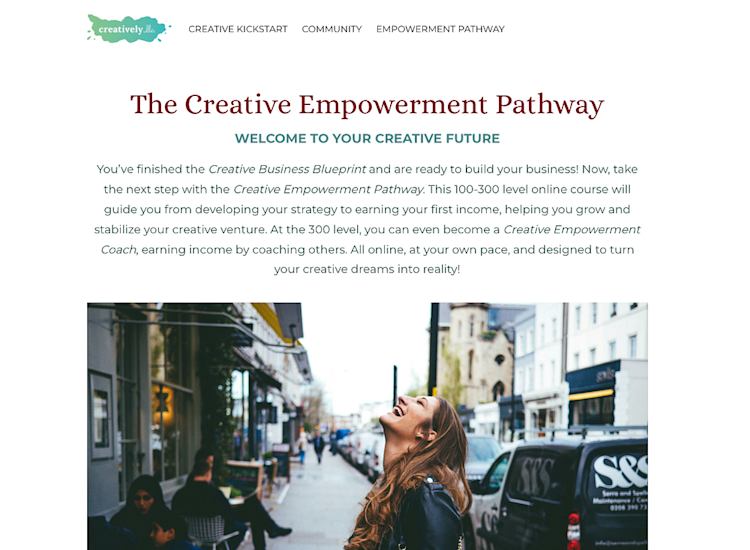
If you do decide to go the all-in-one route, Podia could be a great fit. The system we talked about earlier? You can do it all in Podia, and you don’t need to be techie.
Your target audience members can:
-
Find your blog posts in the search results
-
Sign up for your email list using a built-in newsletter sign-up form
-
Receive an automated campaign with information about your membership
-
Join your membership and set up their preferred payment method
-
Interact with others in the community space
-
Access the courses and downloads included in their membership tier
-
Buy even more of your products
-
Become an affiliate and tell their friends about your brand
… all in the same place.
You can set up your membership and everything else during your 30-day free trial, so take Podia for a spin today to see if it’s a good fit for you.
How to choose the best membership site platform for your business goals
When choosing a home for your membership, it’s important to find a platform that has the membership tools you need, as well as the other features required to build a successful business. You should keep your eye out for:
-
An easy-to-use tool with lots of membership options
-
Different payment and pricing options so you can earn how you want
-
Multiple content types to bundle and upsell
-
Marketing tools to attract and nurture an audience
And hey, if there’s one platform that does it all for you, even better. Start your 30-day free trial of Podia today. I can’t wait to see what you make.



