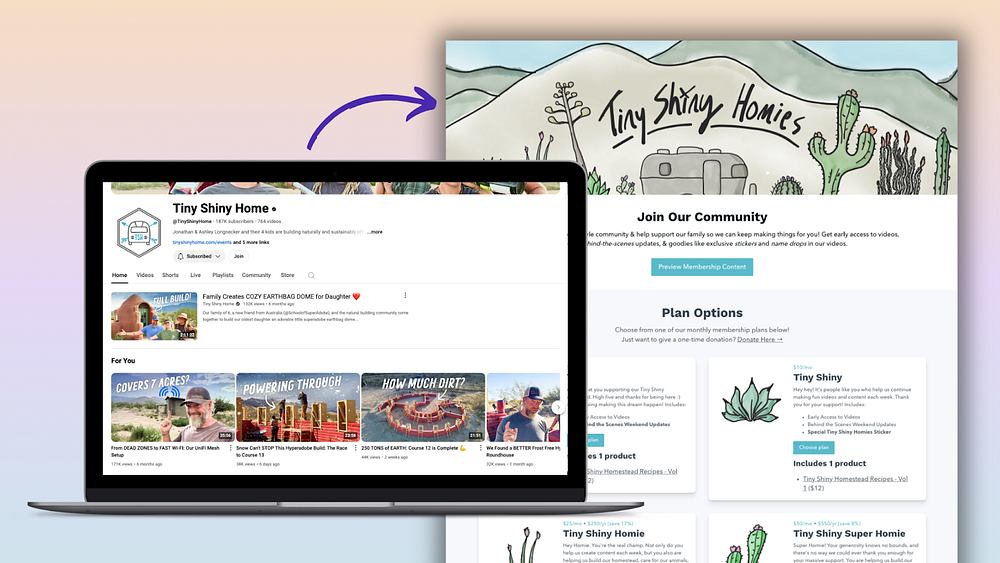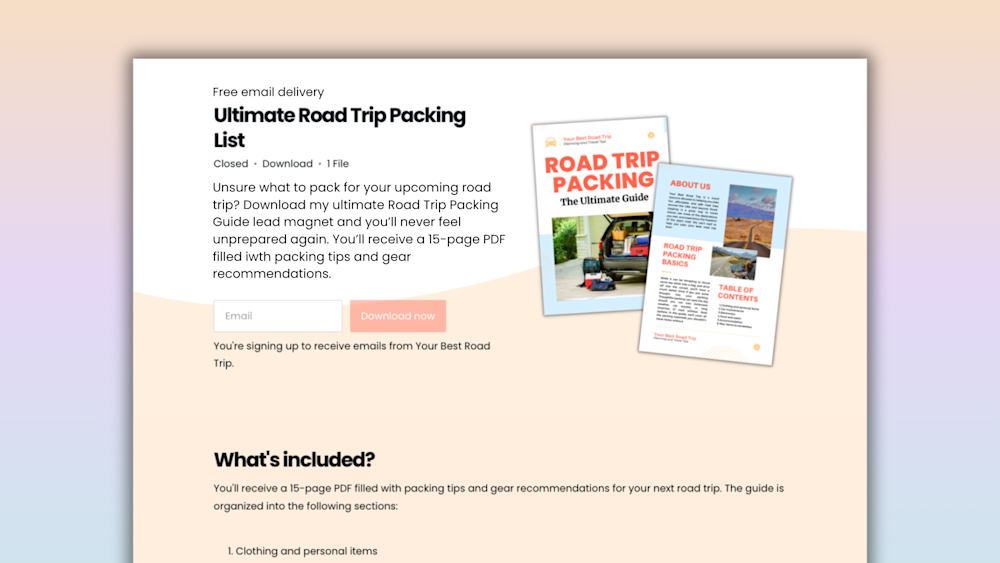Webinars. During the pandemic, every company under the sun was running them and for a long time, there was a webinar boom. As a result, there’s a lot of information about how to run one, but there’s still not much about how to make money with a webinar.
Yet, our data shows that webinars can lead to real revenue for solopreneurs.
With thousands of webinars sold through Podia we can safely say: webinars are a great way to make money.
But the money doesn’t usually come from selling seats on your webinar. The money comes because of the system you have in place to sell products to your attendees after the webinar.
In this article we’ll share:
-
The most common mistake made by solopreneurs who want to make money from their webinars
-
How to set up a webinar so that you get the right people into your marketing flywheel
-
The system used by thousands of successful solopreneurs to make money from webinars
By the end of this post, you’ll confidently know how to run your next webinar and make sure that it drives sales of your digital products and services too.
The mistake solopreneurs make with webinars
You come up with a webinar idea, promote it to your audience, and run it in your business. But after that, nothing happens.
You don’t make any money.
You don’t connect with your audience outside of the webinar.
You don’t follow up with people to make future sales.
Now you feel disappointed because webinars are a lot of work, and you really thought this one would move the needle. Your webinar participants might have loved your work, but they didn’t know how to take action or that they could buy the products you sell.
It’s normal to feel frustrated when you pour your time and energy into something, but it doesn’t work out. And we see many entrepreneurs give up on webinars altogether for this very reason.
But the problem isn’t that you’re doing webinars wrong. Your webinar is probably great!
You just need to start thinking about your webinar as an entry point to the rest of your online business, not a final destination for your customers.
Sure, you can sell access to your webinar and make money that way. But you can make even more money by using your webinar as a lead magnet or low-priced entry offer that guides customers into your email marketing campaigns and later, paid products.
Don’t think of your webinar as a one-time thing. It’s the first step to gaining a very valuable customer long in the future, and to maximize your hard work, you need to follow these steps.
Part 1: How to build a successful webinar that makes you money
Your webinar is a bridge between your target audience members and your paid products.
To come up with a solid webinar idea, work backward by thinking about the bigger-ticket end product you want to sell. (i.e. your comprehensive online course, a VIP coaching package, a bundle of your most valuable content and downloads)
You’ll tell people about this product at the end of your webinar, and you’ll have the best chance of making sales if the webinar topic is related to that final product.
Here’s how to come up with webinar topic ideas, add a paid product upsell, and set everything up in Podia.
Step 1: Pick a topic that gives a quick win to your target audience
Think about your ideal buyer or customer for the paid product you identified earlier.
What pain points does this person have?
What questions are they unsure about?
To get ideas, look at the questions people ask you on social media or in your blog post comments. What free lead magnet do people gravitate toward? What are your most popular YouTube videos or email newsletters?
You can also go to forums like Reddit and other social media channels related to your niche and look at the questions people ask. The best webinars give your target audience members a quick win that solves one of their nagging problems. It shows them how much value you can bring and gets them acquainted with you and your business.
For example, if you offer a big-ticket masterclass about creating an online course, a webinar idea could be how to come up with your course idea in an afternoon. This would attract your ideal audience and also lead them nicely into your paid masterclass.
Hollywood Resumes offers a free webinar about how to approach your Hollywood job search strategically.
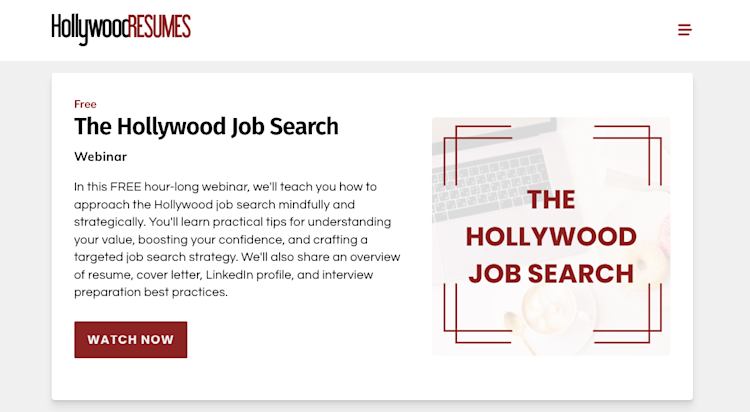
This ties in perfectly with their paid products about building a career in Hollywood, including a course they offer about how to navigate resumes and cover letters in the Hollywood hiring process.
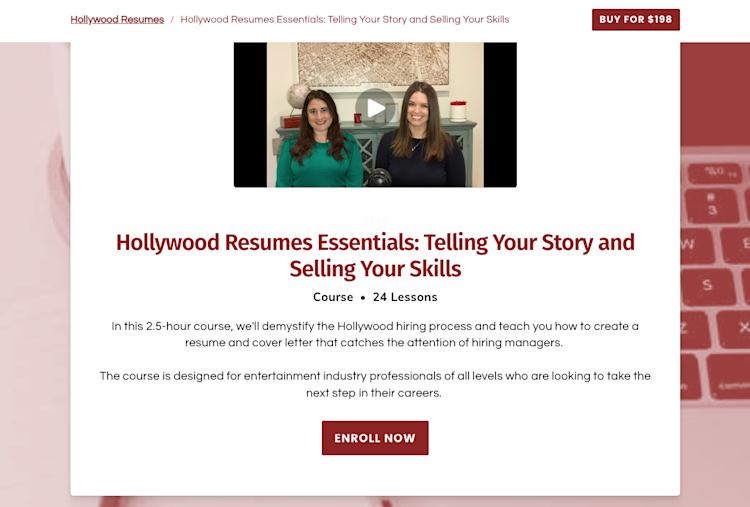
And Neale Blackwood from Excel Yourself has a huge bundle of free webinars with beginner to advanced Excel tutorials. Someone who wants to learn Excel would love this resource bundle and would likely be tempted by his paid courses about all the things you can do with Excel.
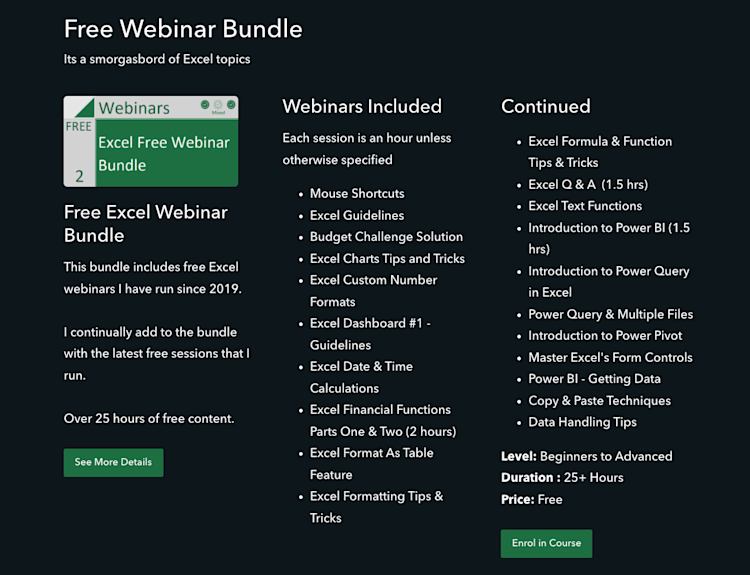
So think about the paid products you offer (or hope to make in the future) and what topics could make a nice warm-up for that purchase.
Step 2: Promote your paid product at the end of the webinar
Next, you’ll take your idea and turn it into an outline or draft for your webinar presentation. Share lots of value here – the best webinars don’t sound like sneaky sales pitches.
You’re way more likely to gain a customer if you actually help someone achieve a goal instead of “pitching” them on something else the whole time.
That said, they can’t buy your product if they don’t know it exists, so plan to add a few minutes at the end to upsell your paid product. You can say something like, “If this was helpful, you can go further with my online course/coaching session/etc.”
To sweeten the deal, include a special discount code or bonus offer for webinar participants to drive urgency. In Podia, you can set up coupons with seat limits and expiration dates so you can let webinar participants know that they need to act fast to get the deal.
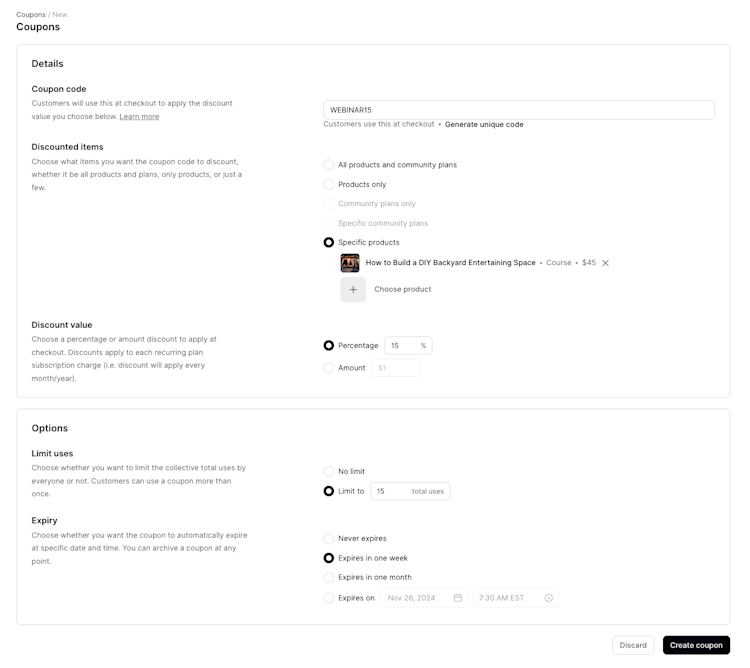
Step 3: Build your webinar using an all-in-one tool like Podia
A lot of webinar guides will tell you to use expensive software and complicated integrations for your webinar, sales pages, email follow-ups, and products — but you can keep things simple with an all-in-one option like Podia.
Podia has everything connected to run your live webinar, follow up with subscribers via email, and transform your webinar into an on-demand replay after you run it. We’ll cover how to set up your sales page and email marketing campaigns in steps 4 and 5, but first, you can add your webinar to Podia in just a few minutes.
-
In the products tab of your Podia dashboard, click “New product” and add a “Webinar.”
-
Add your webinar details. Podia automatically integrates with Zoom and YouTube Live so you can choose one of those and use it with your Podia webinar platform setup. You’ll also need to set a date and time for your live event sometime in the future (Remember, you can always sell replays after this day passes.)
-
In the webinar description, share helpful info about your webinar and links to relevant resources. You should also link to your paid upsell product (and coupon code if you’re using one!) since this will show beneath your webinar video.
-
Set your price. Remember that you will be making money by upselling your bigger paid products at the end, so it’s okay for your webinar to be free.
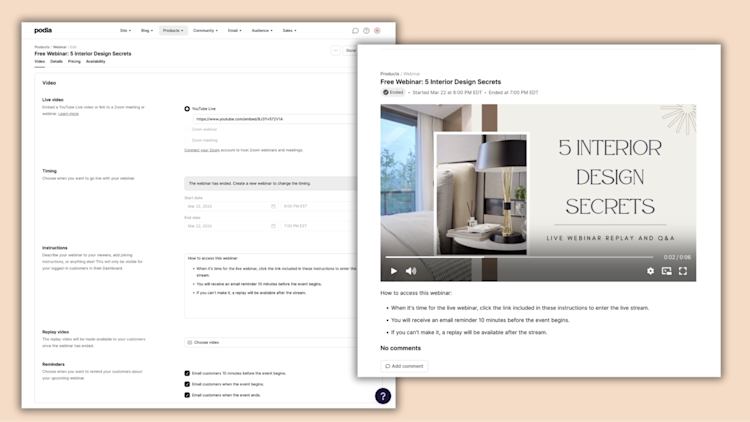
Real quick: should you make your webinar free or paid?
The annoying answer is, “It depends.”
-
A paid webinar can mean money for your business right away, but you’ll likely have fewer sign-ups.
-
A free webinar is a fantastic lead-generation tool that brings your ideal customers into your business. It might not be a source of income from day one like a paid webinar, but it could mean lots of sales and a loyal customer base long into the future.
For example, Team IELTS has free live webinars every Thursday that cover different skills and advice needed to pass the exam. Their real-time online events cover different topics on different days to appeal to a wide range of potential customers, but ultimately everything relates back to their paid products.

That said, you certainly can charge for your webinar if it makes sense to do so. If you’re offering something that’s particularly deep or specific, it could still serve as a good introduction to your business while also bringing in some cash.
Music Learning Academy, for instance, has paid webinars that start at around $15. Each webinar is about an hour long and includes a pre-recorded Q&A session.
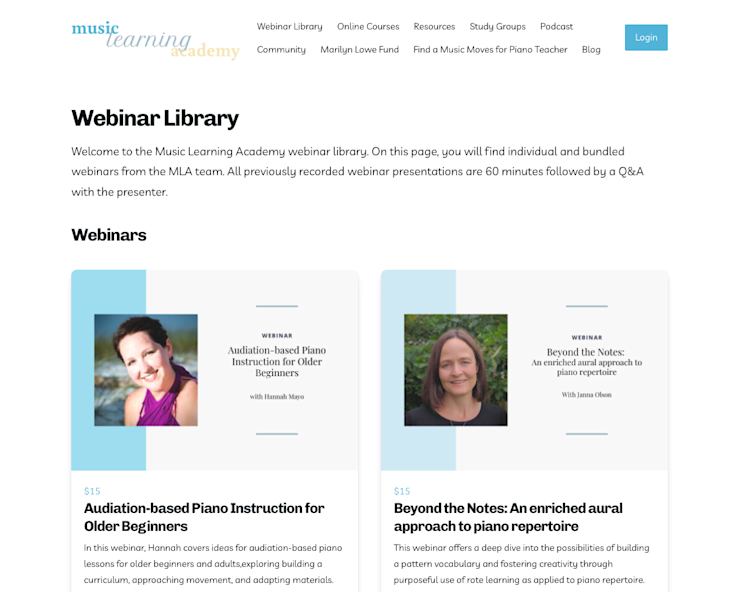
My advice: If it’s your first webinar, start with something free so you can test the waters. That takes the pressure off and gives you a higher chance of getting participants, so you can get feedback and practice with a real audience. Then you can experiment with paid webinars if you like to see how your audience responds.
Step 4: Set up your landing page so webinar attendees can sign up
In Podia, your landing page is already connected to your website and products, and the title, description, and other webinar information you added in Step 3 is automatically pulled in, so you don’t have to retype everything.
To find your landing page, go to the Podia website editor and scroll down to the products section. Here you’ll see a page with the name of your webinar.
You can customize your page with section templates like FAQs, testimonials, grid sections, images, text, and videos.
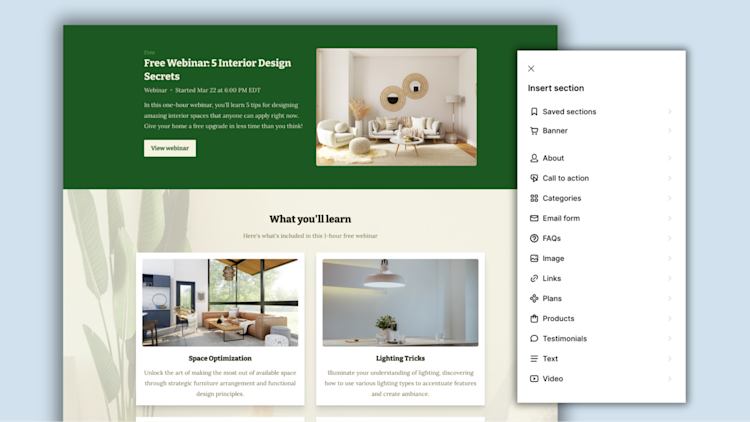
For instance, Kelly Auld-Wright from Academia Pediatricia has payment packages, an about section, and FAQs listed on her webinar sales page.
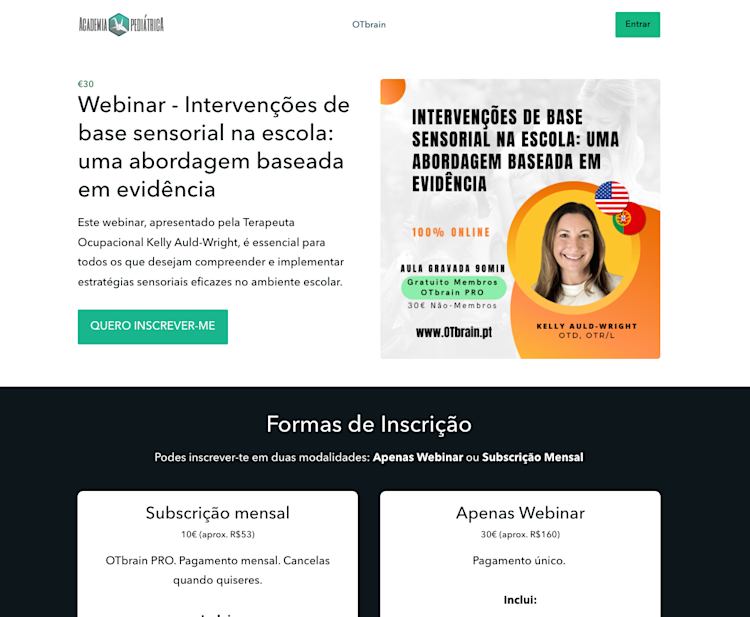
You can also customize the fonts, colors, padding, and spacing on this page and throughout your Podia website.
When everything looks good, you can share this landing page on your social media channels, website, existing email list, blog posts, YouTube videos, and anywhere else you have an audience so they can easily sign up.
Step 5: Stay in touch with a follow-up email campaign in Podia Email
Now people have started signing up, and the big day is here. Right before your event, Podia automatically sent out a reminder email, so you had a good turnout. When you run your webinar, everything goes great.
So now you’re done, right? Webinar complete.
Not quite. You’ve got your attendee’s attention, and they love what you shared in the webinar, so now is the perfect time to nurture this relationship and remind people about the other products you offer.
The best way to do this is with an automated email campaign, and you can set everything up in Podia.
Create a new campaign in Podia email, and use the filter “gains access to [your webinar name]” as the entrance condition. This means that it will run to the people who have signed up for your webinar.
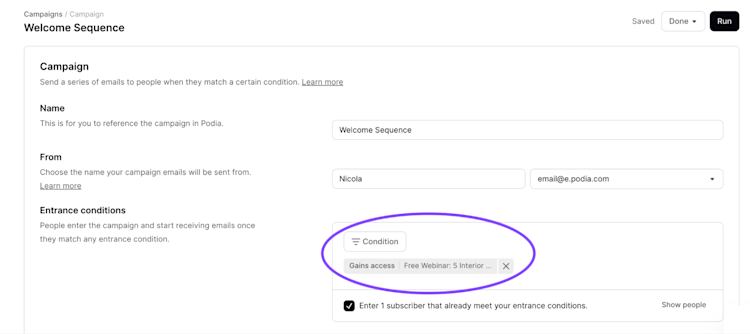
Then add a series of emails, including a recap of the webinar, a link to the replay, and a reminder about your paid upsell offer. You can automatically space these emails out by adding a day or two delay in the campaign editor.
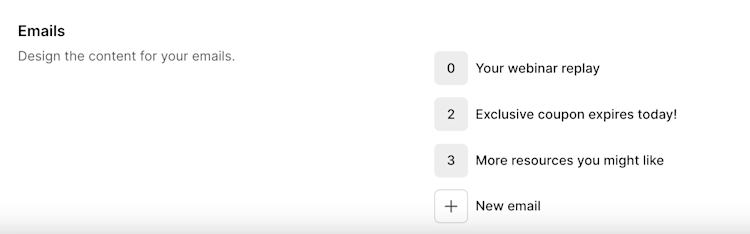
Pro tip: For live webinars, you can draft this sequence in advance, then turn it live after the event is over so you can add a replay link and cover any highlights that happened in real-time. Just make sure to toggle on the setting “enter subscribers that already meet your entrance conditions” when you press publish.
Part 2: How to use this webinar (and future webinars) to make sales on autopilot
Now you know how to set up and run a basic webinar, and you also know how to make money with webinars through paid webinar sessions, product upsells at the end of your presentation, and email campaign follow-ups.
But you can also use webinars as an evergreen part of your system that drives sales and new business on autopilot.
Here’s how to do it.
Earlier you ran a live virtual event, but you can also have success with on-demand or automated webinars. These are better for building passive income in your business because you only have to do the work once.
Best of all, you can use the webinar you made in Part 1 to do this, so you don’t have to start from scratch!
Add a replay to make your webinar on-demand or evergreen
Podia has a handy feature that lets you turn your live webinar into an evergreen one in just a few clicks. Open up the webinar product you made earlier, and in the settings, you’ll see the option to upload a video replay of your session. Add your recording here to turn your event into an on-demand offer.
Just make sure that you still include the upsell offer at the end of your webinar recording, and that you remove any time limitations on the discount code if you have one. You can add details about your upsell product and any special offers in the instructions so it’s shown below the webinar video.
Now you can use the same sales page as before, but people will be able to sign up and get the replay any time in the future.
(You can also set up a new webinar product if you prefer, but you’ll need to add the details and sales page again.)
Anna from Shiny Happy Art uses Podia’s webinar replay feature to continue selling a painting webinar that she ran in 2020. She charges $16 for the replay and still earns money from that session even years later.

Update your email campaign
When you turn your live webinar into an evergreen one, make sure to update your email campaign so that it makes sense for a pre-recorded event. Don’t forget to include information about how people can purchase your upsell product and spend some days building connections with more resources and info about yourself.
Podia also automatically adds new subscribers to your email newsletter so you can stay in touch beyond your automated sequence. With the audience filtering tools, you can send a special email to these webinar participants any time you have a product that you think they’ll like.
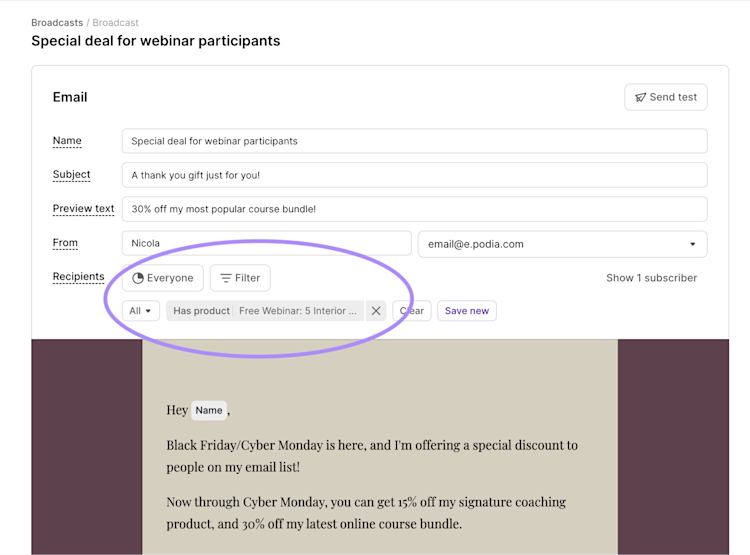
This allows you to make money online long into the future because you’re growing an audience of people who already know you, like you, and trust you.
Add more webinars to your business, and watch your email list and sales grow
As you add more webinars, you can run them live and then offer them forever as pre-recorded workshops, seminars, and tutorials. You can sell them or make them available for free, and each one will have an upsell for a paid product built into it.
If people aren’t ready to buy, that’s fine! Because you also have an email sequence that runs whenever someone signs up for one of your evergreen webinars. This sequence tells them about your business and paid offers. It also includes coupons to encourage people to purchase sooner.
The more webinars you add, the more entry points you’ll have to your business and the more opportunities you’ll have to sell – without any extra work for you.
Bonus: Grow your business even more with affiliate marketing
Keep all this momentum going with affiliate marketing. You can build an affiliate program right in Podia where you incentivize customers to share your webinar with other people who might enjoy it.
If they send you a buyer, you can reward them with a commission. This works for any paid products in your Podia account, so set a price on your webinar, choose your affiliate payout, and watch your satisfied followers help you bring even more sales into your flywheel.
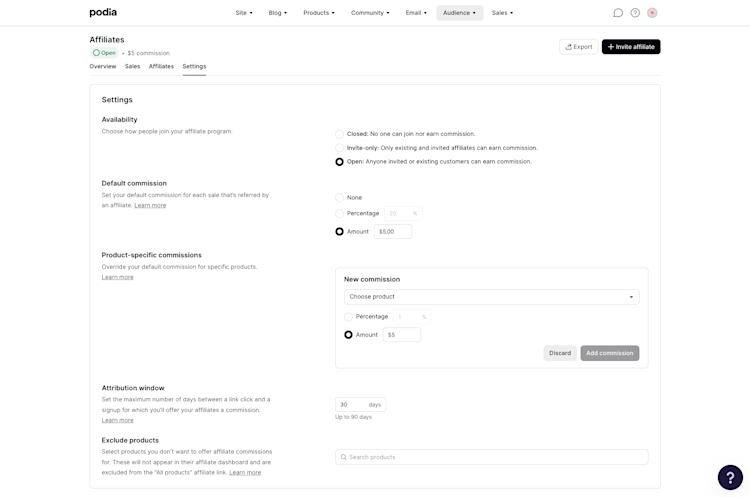
When you have the right system, free and paid webinars can add income and customers to your business
Webinars can be a hugely profitable tool for your business, but you can’t just throw one up and hope for the best. To make money from webinars, you need to incorporate your webinar into a system that points interested audience members toward your paid courses, coaching offers, and products.
-
Build your webinar using an all-in-one tool like Podia so everything is simple and interconnected
-
Add a paid product upsell at the end of your webinar (You can also make an exclusive coupon code just for webinar participants)
-
Send out a series of automated emails with helpful information and reminders about the paid offer after the webinar
-
Turn your live webinar into an evergreen webinar recording that you can sell in the future, or use as a high-value lead magnet with an upsell
You can do all this (and so much more) with Podia. Podia automatically connects your webinars with your online store, digital products, website, email marketing, and everything else, so you can focus on building a business you love. Start your 30-day free trial.