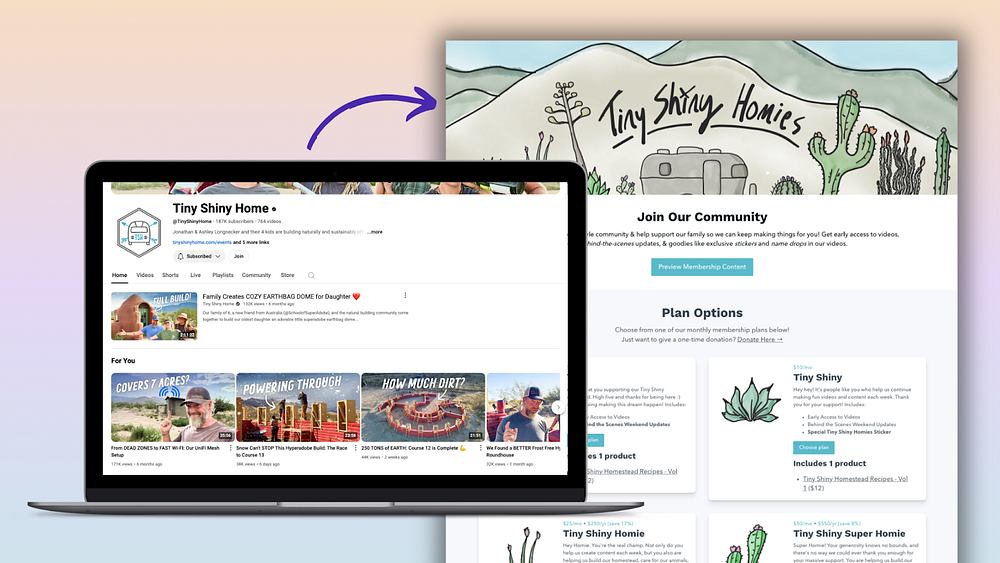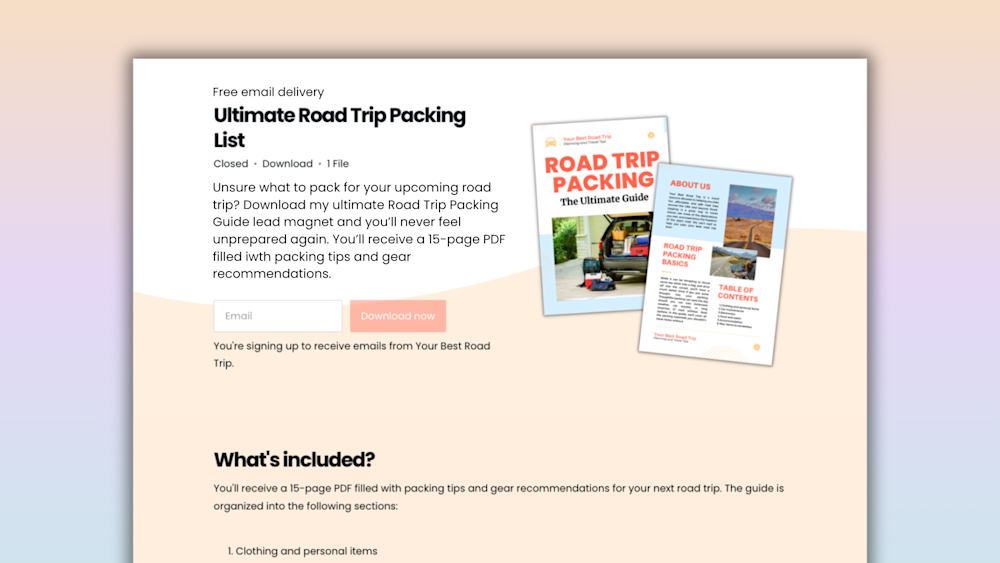When someone who might buy your products, courses, coaching, or webinars has a problem, they search Google. Your goal is to show up as someone who can help them solve that problem.
If you do, you’ll gain subscribers and you’ll make more sales with SEO.
You probably already know you should be writing content in a way that helps search engines show your content to the right people – the ones who will buy from you.
But if you’ve ever looked into what that means, you know many blogging and SEO guides are overwhelmingly technical and more confusing than helpful.
There are so many hacks, rules, and gurus that all claim they’ve got the secret to higher rankings, but it’s hard to know if anything you’re doing is working – and the advice changes all the time!
You added an SEO keyword to your blog post, where’s that mountain of new business you were promised?
We’re not doing that. If it sounds like a hack or trick, it will probably be outdated in a few months anyway.
Optimizing your blog for search isn’t a magic formula where you change a few words around and get tons of money. But it is the first step in a full system you can use to drive sales on autopilot and build a profitable audience for your business.
You need a simple system that looks like this:
-
Step 1: Write blog posts based on your ideal customer’s pain points and questions, using our easy but effective keyword method
-
Step 2: Add a lead magnet related to your paid product in your blog posts
-
Step 3: Nurture your new subscriber with an email sequence
-
Step 4: Promote your paid products after you’ve built rapport, and let this subscriber know about more products in the future
With this system, you won’t feel overwhelmed using blogging and SEO for digital products. You won’t waste time on hacks and tricks. You’ll have a strategy to publish great articles consistently, point people to your free lead magnets, nurture them with email marketing, and tell them about your paid products when they’re most likely to buy.
We’ve seen hundreds of solopreneurs successfully use blogging and SEO to drive sales for their online business, and it will work for your business too.
Step 1: Write blog posts based on your ideal customer’s pain points and questions
For most people, SEO should be as simple as writing about topics your target audience members care about.
If you talk about those topics with experience, expertise, authoritativeness, and trustworthiness, you have a much higher chance of appearing in search result pages than someone who simply stuffs keywords into their post.
But the key is writing about things that people are actually looking for, not just what you think they might be looking for.
What does your audience want to know?
Put yourself into the shoes of your target customer – the person who will ultimately buy your paid products:
-
What is their biggest challenge right now?
-
What questions are they asking related to your topic?
-
What free resources or quick wins can you provide?
-
What is their most nagging issue (maybe not the most important, but the one they think they need solved)?
Next, get feedback from your audience. Send out a survey to your email list, post a poll on social media, or ask someone you know in real life what they’re struggling with related to your topic.
You can also go to search engines and YouTube (yep, that’s a search engine too!) and type in questions related to your subject to see what people are searching for. This keyword research will give you a solid pool of blog post ideas to work with.
Let’s say you have an online business teaching stress-free meal prepping. You sell online courses about family meal prepping, digital download recipe books, and 1:1 coaching sessions for people who want custom meal plans. Your target audience is busy families who never seem to have anything for dinner.
To research what type of blog post content you should create, you could type phrases like “easy meal prepping”, “freezer dinners”, and “meal prep ideas…” into Google.
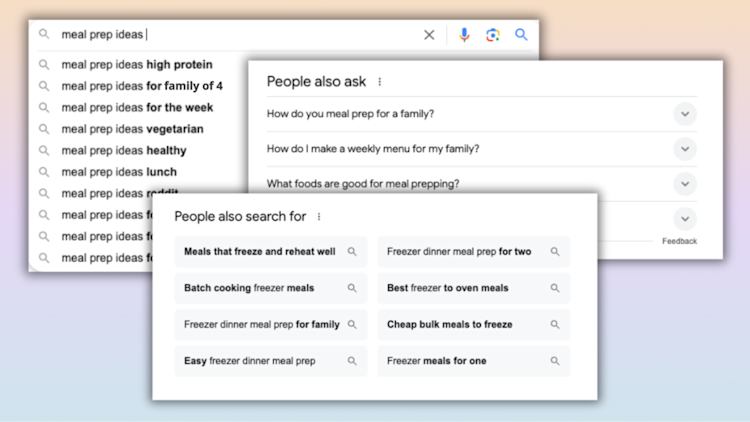
See what comes up in the related results to get more blog post topic ideas.
SEO your blog posts, the ultra-simple way
Each article you write should have one main topic. This is your keyword. (Tip: A keyword can actually be more like a phrase – it doesn’t have to be just one word.)
Some examples of keywords:
-
“Best running paths near London”
-
“Minimalist home office decorations”
-
“How to fix a leaking bathtub faucet”
-
“Free social media caption ideas”
-
“Freezer dinner meal prep for family”
This phase summarizes what you’ll share in the article. As you write, use this phrase and slight variations of it naturally throughout your content.
Take a look at this blog post by Flex Lessons founder and piano instructor Joseph D’Amico.
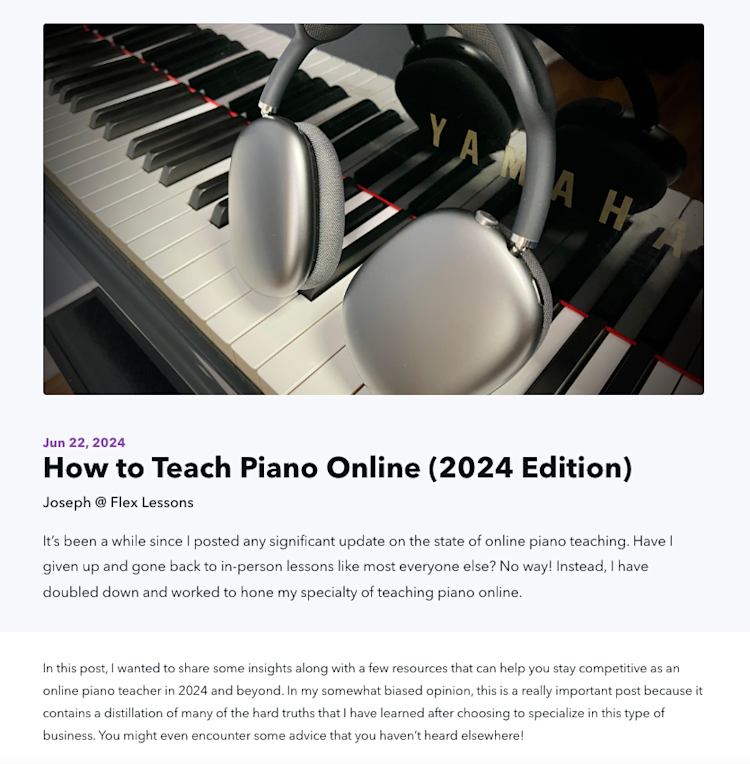
The main topic of his article is teaching piano online, and he uses this and several related phrases in the title and opening lines of his post.
-
The title includes “Teach Piano Online”
-
The excerpt includes “online piano teaching” and “teaching piano online”
-
The introduction includes “online piano teacher”
-
The URL for the post is https://www.flexlessons.com/blog/teaching-piano-online
Everything flows naturally, and he’s managed to use four variations of “teaching piano online” to make sure the search engines know exactly what he’s talking about.
Glen Long from Build Your Best Course also uses this method.

This article is about how to choose the right name for your online course, and he uses relevant keywords and variations throughout the post.
-
The title includes “name for your online course”
-
The excerpt has “name for your course” and “naming of your course”
-
The intro says “name for your online course”
-
The URL for the post is https://www.buildyourbestcourse.com/blog/online-course-name
When you’ve written a thorough article that answers your audience’s question or pain point (aka your keyword) and includes natural keyword variations, upload your blog post to your blogging platform.
Podia has a built-in blogging feature so you can publish posts in the same place as your website, landing pages, email marketing, customers, courses, digital products, and online store. You don’t need any plugins or coding, and you can start for free.
To help search engines understand your content, a good rule of thumb is to put your main topic keyword and similar variations in the following places, just like Joseph and Glen did:
-
In your blog post title (Ex: How to Fix a Leaking Bathtub Faucet)
-
In your description and excerpt (Ex: Learn how to fix a leaking bathtub faucet with our step-by-step guide, helping you save on water bills and prevent potential water damage in your bathroom.)
-
In one of your blog post headings (Ex: How to Fix a Leaking Bathtub Faucet Step by Step)
-
In the introduction of your blog post (Ex: Learning how to fix a leaking bathtub faucet is a valuable skill that can save you money…)
-
In the URL of your blog post (Ex: fix-leaking-bathtub-faucet)
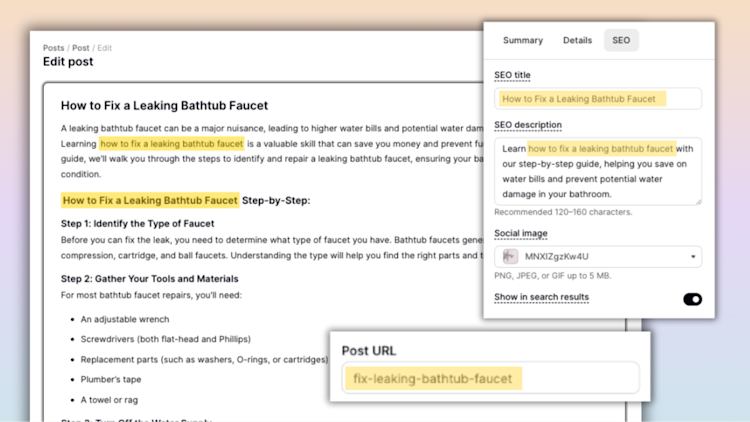
Remember, SEO isn’t about gaming the system. It’s about letting the search engine algorithm know what your work is about so it gets shown to the right people.
Step 2: Add a lead magnet related to your paid product in your blog posts
You’ve got your blog, but how does that connect to your paid products?
You need to build a flywheel for your business: your blog sends traffic to your site, you host a lead magnet there to capture the emails of those people, and you use email marketing to sell them products.
(And if you use an all-in-one tool like Podia, you don't need to wire up any other products. Podia has your blog, website, products, and email list all in one place.)
You can bridge this gap from blog reader to happy customer with a free lead magnet, like a free training video, workbook, ebook, checklist, printable, travel guide, journal prompt, or anything else you want.
The key is to make sure it’s related to both your blog post content and paid product.
Krystal Clark from Organize Your Empire has a free “Get Organized” guide at the bottom of all her blog posts. She has several products related to organizing (like how to fix your digital filing system and how to balance your time with time blocking), so this free lead magnet is a natural introduction to her paid products.
Brittany Hardy from Empty Desk Solutions offers a free 10-minute coffee chat for small business owners at the bottom of every blog post. Her paid products are website and marketing services for business owners, so a short get-to-know-you call is a great jumping-off point.
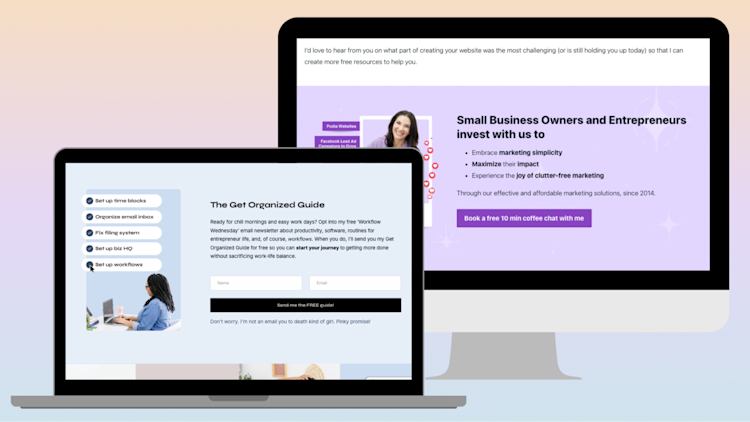
Emily Mills from Sketch Academy uses Podia to teach sketchnoting, and she has several freebies including:
-
A course about reconnecting with your creativity
-
A PDF with her favorite sketching products and tools
-
And a beginner sketchnote drawing course

And Natalie Wynn from Inspire Life 365 has a free “Manifestation Morning Routine” training signup form at the bottom of every blog post. She uses Podia for her website, blog, products, courses, and coaching programs.
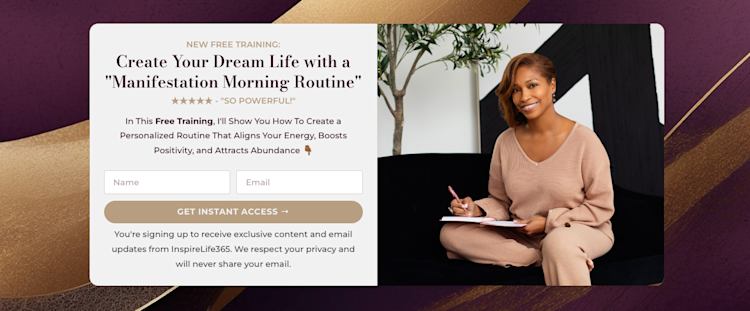
Natalie says, "Podia helps me organize my content marketing strategy and send more traffic to my website where I can give value and grow my list. I want people to get used to going to my site and getting value, so sharing free content on my blog is the perfect way to do that.”
In Podia, you can add your free product as a digital download. To make it a lead magnet and collect email addresses from anyone who signs up, set it to free email delivery. Publish it, and then head to the Podia website builder to add it to your blog posts.
More on adding your product as a lead magnet in this help doc.
Pull up the individual blog post page by clicking “blog post”. Here, we’ll add your lead magnet to the top and bottom of the post so it appears under the heading and at the end when the person is finished reading.
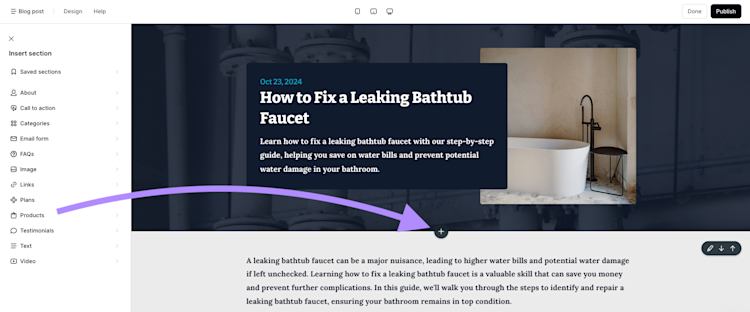
Any edits you make on the “blog post” page will appear on all individual blog posts, so you only need to customize once.
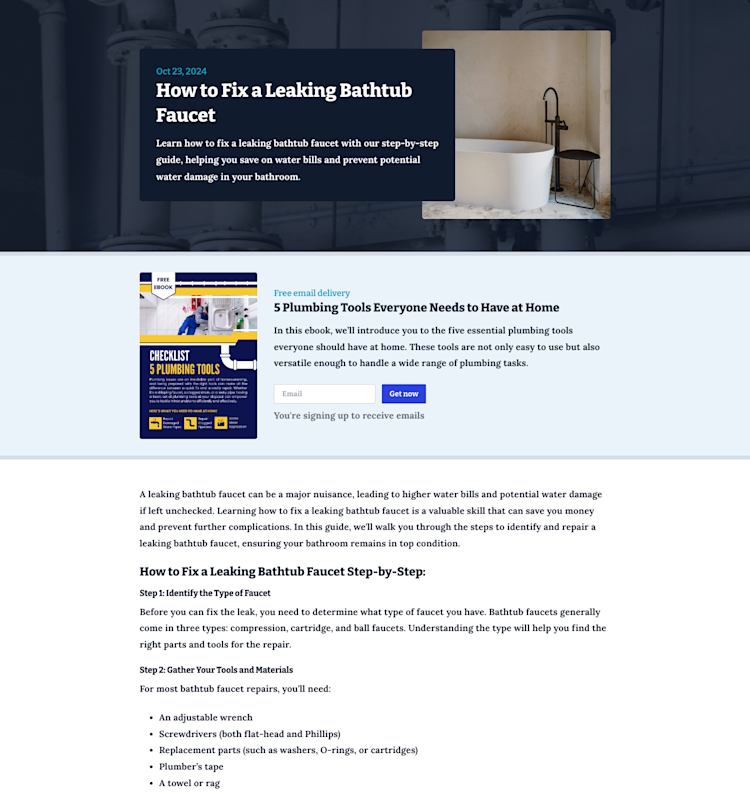
You can read more about customizing your blog pages and site in this help doc.
Now when someone reads your article, they can sign up for even more value from you and get on your email list. But you’re not finished yet.
We still haven’t made a hard sell for anything. We’re building a connection and proving that you can help with high-quality information before they’ve even opened their wallet.
Step 3: This is the beginning of your relationship with this subscriber, so nurture them with an email sequence
Your new subscriber was looking for answers online and found your blog post. They liked your post and saw that you had an even better free resource right there on the page, so they signed up and are now on your list.
That’s great news for you. We’ve found that Podia customers who use Podia Email to regularly email their list earn an average of $356 more per month than those who don’t.
So let’s make sure your new subscribers feel welcome so they stick around.
Podia has automated email campaigns built-in with all plans, so you can set up an email sequence that runs behind the scenes whenever someone downloads your free product.
In the campaigns tab, set up a campaign called “Welcome sequence” and set the entrance condition to “Signs up for [Your product name]”.
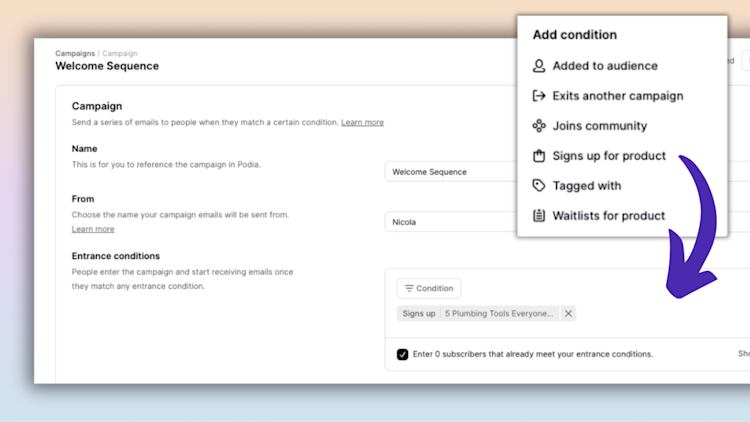
Whenever someone signs up for your lead magnet, this sequence will send out messages automatically over the next few days.
You can even kick off your series with links to more free resources to make your potential customers feel extra excited like Glen Long does with his Course Builder Starter Pack freebie.
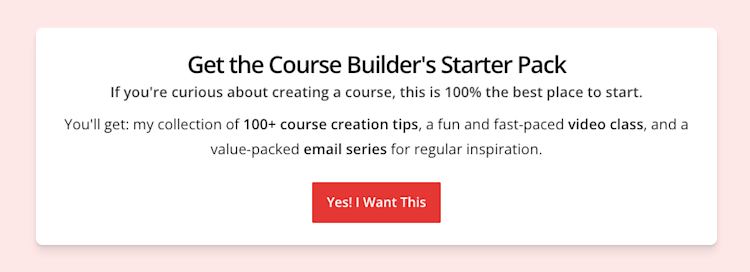
You’ll want to customize this to suit your audience, but you can use the campaign template below as a starting point:
-
Welcome (Day 0) - Send an email introduction, share info about the free resource they downloaded, and remind them how they can access it
-
About your business (Day 1) No hard selling yet, talk about who you serve and what you do
-
More free stuff (Day 3) Share some of your most popular blog posts, YouTube videos, free downloads, and other resources your subscriber might like
-
A lesson learned (Day 5) Give your subscriber a small win by sharing something you learned related to your niche
-
The hard sell (Day 7) By now you’ve been talking to this person all week. It’s time to share your paid product and how it can help them
This help doc has more details about building automated campaigns in Podia.
If they don’t buy at this point, that’s totally fine. They’ll still be on your email list so you can send them newsletters and new product notifications in the future.
Step 4: You got more than just a sale, you got an invested audience member
Building an audience of people who love your brand is more valuable than spikes of random website traffic through some SEO hack. You’re bringing people into your world who are so excited to be there.
-
Whenever you launch a product, they’ll be the first to know
-
Whenever you publish a new blog post, you can share it with them
-
You can ask them to follow you on social media to grow those audiences
-
You can get feedback about future products to make things that are even more aligned with your audience
-
You can invite them to join your affiliate program and promote your products in exchange for a commission
Now imagine you do this with every blog post you write. Imagine how your audience, sales, and impact will grow.
SEO and blogging are the first steps in a system that gives you a better business
Content and SEO are how you make that first connection point with people who are already out there looking for you. You can use SEO to tell the internet robots what your work is about so they can recommend your website to the right people.
After that, you can use free resources and email marketing to bring readers into your ecosystem for the long haul – and when they know you, like you, and trust you, they will buy the products you sell on your website.
The best part is you can do all this in Podia. Instead of cranking out endless blog posts on the content treadmill and wondering if any of it is working, Podia has everything you need to build a system that scales your business.
You can:
-
Build a blog that ranks for SEO terms that actually matter to your target audience
-
Tell search engines how to find you by following a few simple tips, no need to hire an outside expert or get overly technical
-
Add a lead magnet CTA to all blog posts to grow your email list
-
Send emails automatically to nurture your relationships
-
And of course, sell paid digital products
Start selling more products with blogging and SEO today with a 30-day free trial of Podia.