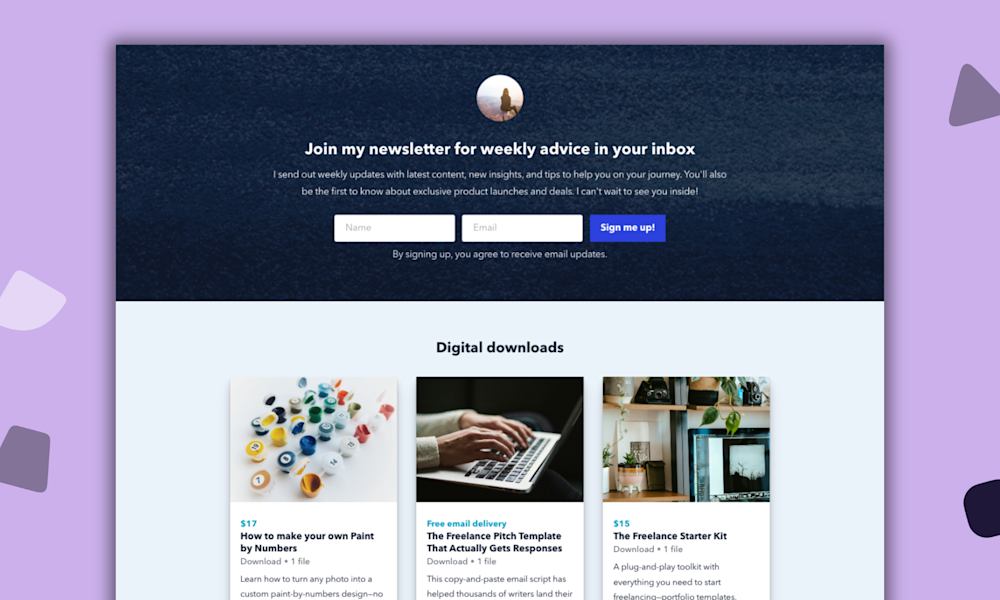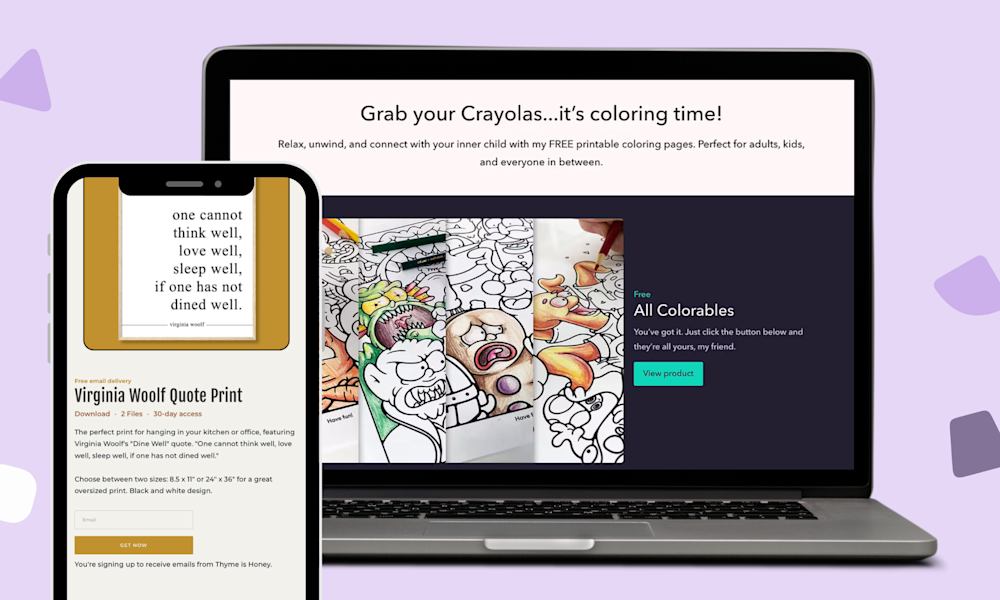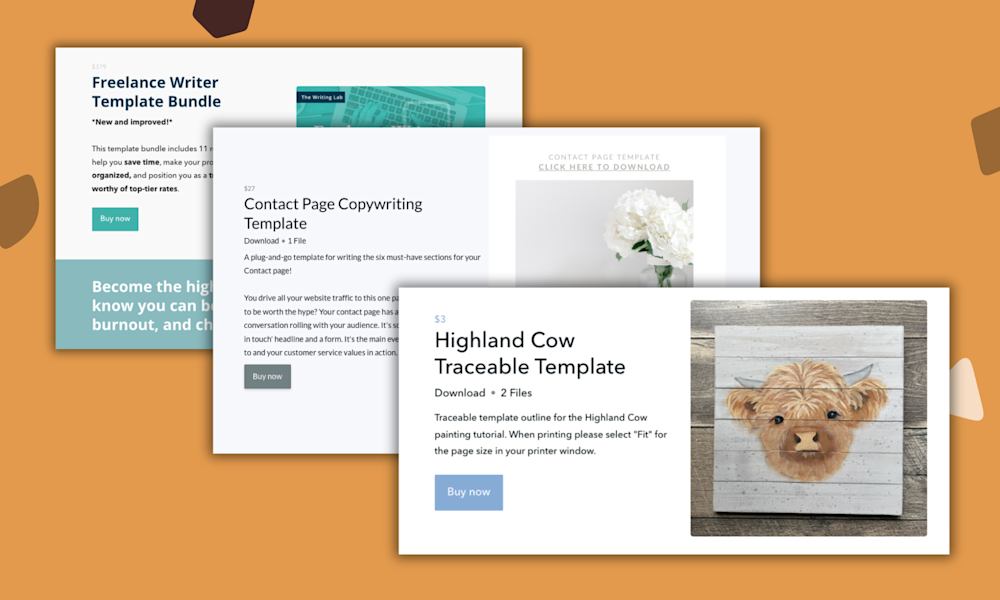You’ve been thinking about writing your own ebook and pondering what it takes to make it happen.
Some questions that come to mind are:
-
How difficult is it to write an ebook?
-
What is everyone else doing that I’m not?
-
How do I sell my ebook once it’s finished?
Good news -- you don’t have to be stuck thinking about creating and selling your own ebook.
You can make it happen and begin selling your published ebook directly from your own site with this step-by-step guide.
But before we get into the 11 simple steps, let’s take a closer look at the state of the ebook market. Sure, you might be able to sell your ebook from your own website, but should you?
The short answer is yes.
For the long answer, let’s look at the data.
Now is the time to publish your ebook
Globally, the ebook market is valued at close to $13.7 billion in revenue and growing, with an expected compound annual growth rate (CAGR) of 2.7% from 2019 to 2023.
But that’s not all. There’s more evidence that supports the increasing use of ebooks, as well, with user penetration logged at 13% in 2019 and expected to inch up to 14.6% by 2023.
What makes the ebook market so attractive?
Simply put, the ease of entry. Where before authors would have to contend with traditional publishing houses and agents, the current landscape allows content creators to enter the market with few startup costs.
Which is probably why half of recent ebook sales are self-published.
Now that you have a better understanding of the business opportunity in ebook land, let’s take that energy and dive into these 11 simple steps to creating and selling your own ebook, starting with your topic.
Step #1: Decide on your ebook topic
To choose a topic, make a list of your passions, interests, online business ideas, and areas of expertise. This will help you whittle down your options.
When deciding on a topic for your ebook, we recommend providing educational value that gives your readers a specific result after consuming your material -- so be sure you can deliver that while sorting through your topic choices.
Here’s what I mean.
Life coach Hannah Chu offers a Mind Reset Ebook, which lays out exactly what you can expect to achieve by reading her content.
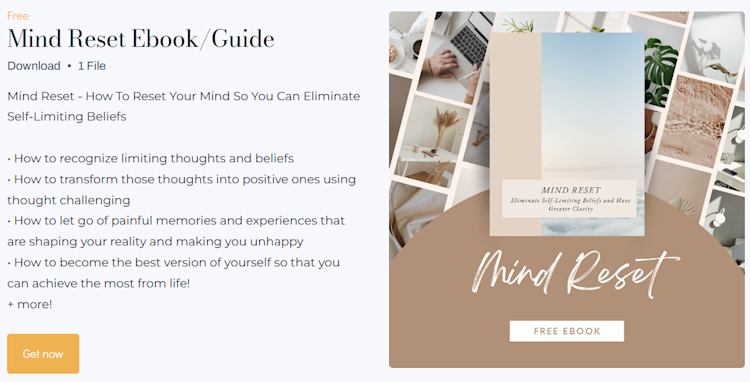
Like Hannah, it’s ideal to relate your ebook topic to your primary business domain so you can tie your lead generation efforts together.
For instance, if your business offers an online course, think about using some of the key concepts from your course and turning that into an ebook.
Why? Some people like to use their ebook as an introductory product to their brand. Once you have your ebook customer hooked on your initial benefits and results, you can further nurture them up a value ladder and sell your more in-depth online course.
(If you’re wondering, a value ladder is a way to map out your offerings with increasing value and price.)
For example, guitarist and educator Dr. Andre Fludd offers the free ebook Rhythm Guitar Level One to his audience:
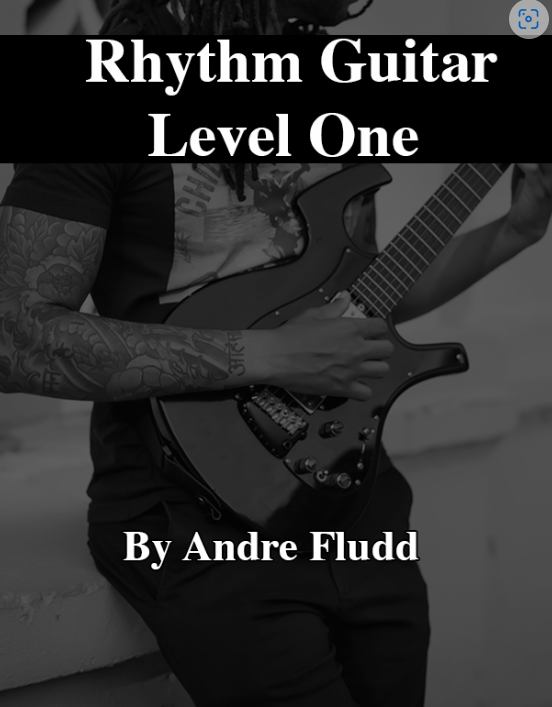
He uses his ebook as an introductory product to his business.
Once his customers get to know, like, and trust him, he can offer one of his more in-depth online courses, such as The Teach Yourself Course, which gives more in-depth instruction.
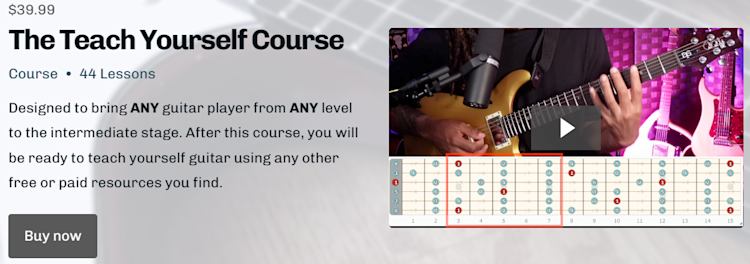
As Hannah and Andre have shown us, there are plenty of ways to use an ebook topic as an educational offering that supports your main business.
After your chosen topic is in hand, the next step is where the bulk of your ebook work comes in.
Step #2: Write your ebook
Writing may seem like a daunting task, but when you sit down to write your ebook, follow these simple steps to complete your ebook on time:
-
Outline your ebook. Categorize your content by various topics and arrange the flow so it makes the most sense to your readers. This also helps with your writing process and keeps you on track to complete concrete writing milestones.
-
Set deadline goals for each chapter or key section of your ebook and stick to them.
-
Just start writing.
For a productive flow in your writing process, start by writing a draft quickly, then go back and edit it later. This allows you to stick to one task at a time and not get bogged down by the details in the editing process.
After all, your first draft will not be perfect. As Earnest Hemmingway put it:
“Your first draft of anything will be garbage.”
Plus, switching tasks (aka multitasking) can slow down your productivity by as much as 40%, delay your task accomplishment by 50%, and cause you to make 50% more errors.
So just go for it and write your draft swiftly. Worry about the details later.
Wondering how long your first draft should be? While there’s no hard-and-fast rule when it comes to length, here are some recommended guidelines to follow when writing your content:
-
Literary fiction - 80,000-100,000 words
-
Mystery - 70,000-80,000 words
-
Romance - 65,000-80,000 words
-
Science fiction - 100,000-120,000 words
-
Young adult - 70,000-80,000 words
Successful health business owner and ebook author, Sylvie McCracken, says her bestselling ebooks are around the 150-page mark.
Caveat: While these guidelines are helpful, focus on writing good valuable content rather than striving to hit a specific length. Helping your readers achieve a specific result is more important than the number of pages you produce.
And if you’re struggling with writer’s block, not to worry.
We’ve got some tips to help you there, too.
#1. Create a routine
Having a routine allows you to focus more and get into the mindset of writing at a particular time each day.
Some of the most successful people establish a morning routine to compartmentalize their mind and daily agenda, exercising being a top morning routine activity followed by work:
A daily routine not only eliminates the temptation to allow your mind to wander or waste decision-making energy, but it also trains your brain to get into a productive writing zone during your designated writing time.
Which means you can avoid triggering such writer’s block thoughts as:
-
I can do this later, right?
-
What should I write about next? Should I go into this topic first or that?
-
I wonder what [insert various unrelated topics about life]...
#2. Change your environment
Take a break and switch gears by going for a walk or organizing your workspace. Physically walking away from writing for a break will interrupt your frustrated thinking pattern and allow you the space needed to reset and refocus.
A Stanford study revealed that a person's creative output can increase by 60% when walking.
Which means sitting for a break isn’t as impactful, so try getting up for a walking break. Your physical and writing health will improve if you do.
#3. Organize your workspace
By organizing your desk space, you can benefit from both a clean working area and a clear mind. Otherwise, being disorganized can take its toll decreasing your productivity by 77% and your state of mind by 65%.
So keep it clean. There may indeed be a method to the madness, but when it comes time to get things done, you need less madness and more method.
#4. Eliminate distractions and set a timer
A final tip to help you focus on productive writing is to remove the temptation of anything distracting and put yourself on a timer.
That means no cell phone, social media, TV, podcasts, snack breaks, news updates, et cetera. This will help you squeeze every bit of focus out of your designated writing time.
If you’ve made it this far in the process, awesome job on doing the core part of the work, the writing portion.
With such a heavy lift out of the way, it’s now time to name your book.
Most people think the title comes before that, but we suggest coming up with a title for your ebook as our next step.
Step #3: Title your ebook
While a good title won’t necessarily sell more of your ebooks, a bad title can certainly prevent you from selling them.
An iconic example is when 1900s title The Mystery of the Iron Mask, which sold 11,000 copies, ramped up its sales to 30,000 copies after revamping the title to The Mystery of the Man in the Iron Mask.
Need a little more direction? Try incorporating these five attributes as you create your potential title list.
#1. Use an attention-grabbing title
Whether it’s provocative, slightly controversial, or makes a big promise, your ebook title should be one that’s memorable. People forget about boring titles.
Which means you shouldn’t be afraid to be contrary. Not everyone will agree with or benefit from what you have to say with your ebook and title, and that’s OK. You’re not trying to draw in the masses, but rather, you’re focusing on attracting your target niche market.
The author of 4-Hour Workweek and entrepreneur, Tim Ferriss, said this about the title of his work:
“It’s not accidental that Jay Leno parodied the book on-air -- the title lends itself to it, and that was by design. You can’t have strong positive responses without strong negative responses, and beware -- above all -- the lukewarm reception from all… [it] is a death sentence.”
A couple of other tips on making your title more memorable: use originality and colloquialisms.
That said, if you’re not into sensationalism, our next tip may be more your speed.
#2. Ensure your title is informative and easy to say
Title and subtitle your ebook with a phrase that gives your audience a clear picture of what the book pertains to. Why? It’s simple. Confused people don’t purchase.
Rachel’s subtitle above is a great example of a self-explanatory phrase: “Stop believing the lies about who you are so you can become who you were meant to be.”
Author Neil DeGrasse Tyson’s Astrophysics for People in a Hurry is another solid example, where he clearly tells his audience in his title who the book is for and what it’s about:
So if you want your book to fly off the proverbial shelves, make sure your title -- or subtitle -- paint a clear picture about who the book is meant for and what it does. Ambiguity is not your friend in nonfiction.
#3. Keep your ebook title short and sweet
Self-publishing company, iUniverse, recommends sticking to five words or less for your book title.
And for those of you having a difficult time shortening your book title, you can also include a subtitle as you saw in the above examples. Subtitles help you keep your title short while still fitting pertinent information onto the front page of your book.
For example, another one of Tim Ferriss’ works, Tools of Titans, is titled within three words and includes a much lengthier 11-word subtitle, “The Tactics, Routines, and Habits of Billionaires, Icons, and World-Class Performers.”
And how well did Tim’s book sell? It naturally made the top 10 most sold books on Amazon Charts.
With these book titling tips under your belt, it’s time to move on to the next step of proofreading and editing.
Step #4: Edit and proofread
Although you covered the bulk of the creation process in the second step, it’s important not to skip this critical step of editing and proofreading.
This is when you go through your content with a fine-tooth comb and catch any errors or typos and put in the finishing touches.
Some issues to look out for are:
-
Flow, storyline, structure
-
Formatting and word choice
-
Spelling, grammar, and punctuation
If you skip this step, you could put yourself at risk for some embarrassing mistakes. Check out these two examples of published books gone awry:
-
Proofreading just one word could’ve saved a lot of controversies:
-
Missing a single letter can also change the whole dynamic of a sentence, and in this case, your meal:
Definitely not a step to be missed.
With proofreading out of the way, let’s move on to formatting your ebook and making it visually appealing.
Step #5: Format your ebook and add your images
To format your ebook, you can use free online tools to do this for you, including:
-
Reedsy - It’s a fast and free tool that formats and pumps out an entire ebook for you. You can name your chapters and sections and add some images. Plus, it delivers a downloadable format with a table of contents and terms of use included.
-
iBooks Author - For Mac users, you can add text, graphics, and movies, where your images automatically flow around your pictures. This tool also allows you to import Adobe InDesign and EPUB files to edit.
While your ebook doesn’t have to include graphics, it may be a good idea to consider adding at least a few images or visuals. A few reasons are:
-
There’s no additional cost to add images, which isn’t the case for a traditional print book (especially when printing in color).
-
Images can increase your reading comprehension. People follow instructions with text and illustrations do 3x better than people following directions without illustrations.
This one’s especially helpful if your ebook includes educational content.
Here’s an example of a text and image page out of Mark Moeykens' SwiftUI Views Quick Start ebook:

-
With ebooks, you can stand out even more and include a video or animation. Here’s an example of a music ebook that incorporates a video of the music lesson directly on the page:
Heads up: The more images and graphic content you add to your ebook, the larger your file size will be.
And although this won’t impact you if you’re hosting your book on your own website, many marketplaces charge fees based on the size of the file. Plus, it still impacts your users’ download times, which can ultimately damage your ebook sales.
So add them, but be thoughtful in how many and where you add your images. If your hosting package can’t support quick downloads, bloated files will hinder your conversions.
Now for your most important piece of visual content -- your cover.
Step #6: Create your ebook cover
Don’t worry, you don’t need to be a design guru to come up with a winning ebook cover design. If you can’t afford to hire a professional designer, two free design tools that you can use to create awesome covers are:
-
Canva - Canva allows you to choose from a wide range of book cover templates sorted by genre and format including photography, fiction, novel, nonfiction, collages, romance, thriller, illustration, business, fashion, et cetera. Here are a few template samples:
-
Venngage - Venngage offers a handful of ebook cover and individual page design templates. While their ebook template options aren’t as plentiful as their other categories, they do provide you with additional page design elements if you need them.
Here are a few of their ebook cover templates:
Curious about where to get high-quality free images? Here are a few choices for you to peruse:
You can simply download and insert your chosen high-resolution images into your ebook cover designs. Note that it’s also customary to provide photo credit to the creator as well.
Ok, now you have your design completed. What about image resolutions?
While we don’t recommend selling your ebook on third-party marketplaces, we do recommend following some rough seller site guidelines for sizing your ebook cover.
Generally, you should aim for a resolution size of 1,600 pixels wide by 2,400 pixels tall. As you can see, except for Amazon, this is the recommended size for the other major sellers:
Keep in mind that ebooks are typically downloadable within a few minutes, for optimal user experience, and higher resolutions will take longer to download by increasing overall file size.
Once you’ve finished your design, you can simply download your ebook cover and then resize it accordingly.
To recap:
Conveniently design a professional-looking ebook cover by using free online tools. They can make the design process so easy any novice can create a polished ebook cover with numerous templates.
And that takes care of your ebook from cover to cover. Your next step is to seal the deal with a proper ebook file format.
Step #7: Convert your ebook to a digital download file
It’s time to convert your ebook to a digital download file. To help you decide which format to go with, here are the most widely used file formats for ebooks, plus details on ebook reader compatibility in the chart below.
-
.txt - TXT is compatible with all platforms but limited in retaining special characters and specific text formatting.
-
.azw - AZW is proprietary and not widely supported on ereaders beyond the Amazon Kindle.
-
.epub - EPUB is free to use, open standard, and can support color images, SVG graphics, video, and interactive elements.
-
.mobi - MOBI is similar to EPUB in capability, but not open standard, which means it’s not publicly available.
-
.pdf - PDF is widely circulated and compatible, however, lacks native reflowing when it comes to formatting.
And in chart form, here are the platforms that accept each file format along with some features:
Now for converting your files.
You can use free tools to create the above file formats, like Online Convert, which allows you to convert your files to AZW, EPUB, MOBI, and PDF formats:
A few other free popular converters worth exploring include Calibre and ZamZar. Just be sure to quality-check your formatting once your file’s converted, since some of the design details may not carry over accurately from your original file.
At this stage, there’s just one more step before setting up your product page: pricing your ebook.
Step #8: Price your ebook
Here are four tips and guidelines to consider when pricing your ebook.
#1. Use Amazon pricing as a reference
Most ebooks on Amazon are priced between $2.99 and $9.99, depending on your ebook’s length and genre.
Again -- although we don’t recommend selling your ebook using marketplace platforms ( because of the substantial revenue cut involved), it’s still helpful to follow a few guidelines to gauge the market value, so if you don’t know where to start, Amazon is a good reference point.
#2. Test your price points
Don’t be afraid to test various price points, such as starting high and lowering later (or the opposite strategy). Ebook pricing is highly elastic -- in other words, pricing greatly impacts your sales response -- and you can easily update your price as your goals change.
For instance, when you’re just starting out, you’ll likely want to sell more books and grow a larger audience faster. In that case, your pricing should start at the lower end. Then, as your readership grows, you can increase your price point.
Here’s an example of Kindle book sales where lower price points $0.99 and $1.99 generated the most number of copies sold. While this data was originally sourced in 2015, the market trends have remained strong, and there’s no shortage of books in this price range in 2019.
And here’s an example of the price range where authors, having built up their readership, were able to bring in more revenue.
Bottom line:
Take advantage of the flexibility that comes with selling an online product and adjust your price to fit your goals.
#3. Do your market research
Research your genre online to gauge what competitors are charging. Your ebook price should be more in line with your genre, rather than trying to fit the mass market model between $2.99 and $9.99.
As an example, the average revenue per user (ARPU) for ebooks worldwide is currently $14.30.
Which means the average ebook consumer is spending more than the upper $9.99 price point, so you have the potential to charge a higher price so long as you’re delivering a higher value.
#4. Consider charging by length
Some pricing guidelines to consider according to the length of your ebook are:
-
Flash Fiction – $0.00 – $0.99
-
Short Story – $0.99 – $1.99
-
Novelette – $1.99 – $3.99
-
Novella – $2.99 – $5.99
-
Novel – $2.99 – $7.99
-
Epic Novel – $5.99 – $12.99
And if you’re curious about how Amazon’s top books perform, according to length, check out this chart for the self-help and mystery, thriller, and suspense genres.
As you can see, genre makes a difference, so be sure to research your related categories.
Again, these are just some guidelines to consider, rather than follow to a tee. The most important takeaway is to test your pricing to see what resonates with your audience while taking into account your goal (i.e., readership growth or revenue).
With pricing covered, you now officially have all of your ebook components prepped and ready for publishing on your site.
Onward to the next step of creating your very own product page.
Step #9: Set up your product page on your own site
We’ve mentioned this a few times -- when it comes to selling digital downloads online, we recommend using an all-in-one platform with your own subdomain.
Why? Multiple reasons, which you can find in this guide on how to sell digital downloads from your own site -- some quick highlights are:
-
More profits by avoiding miscellaneous listings fees and additional upcharges
-
You’ll get paid quickly without having to wait for extra processing time
-
Better customer relationships
-
Flexibility, independence, and owning your branding and user experience
To set up your own sleek-looking product page using your own subdomain and branding, we’ll walk you through Podia’s all-in-one platform to demonstrate how seamless the process is in six simple steps.
With Podia, you can sell your first digital download for free. Start your free 30-day trial now, then follow the steps below.
#1. Upload your ebook
Once you’ve created your account, you simply click “Products” in the top menu of your dashboard and hit “+ New product”.
From there, a modal window appears. After selecting “Digital download,” you then enter your ebook name and description, and click “Create product”.
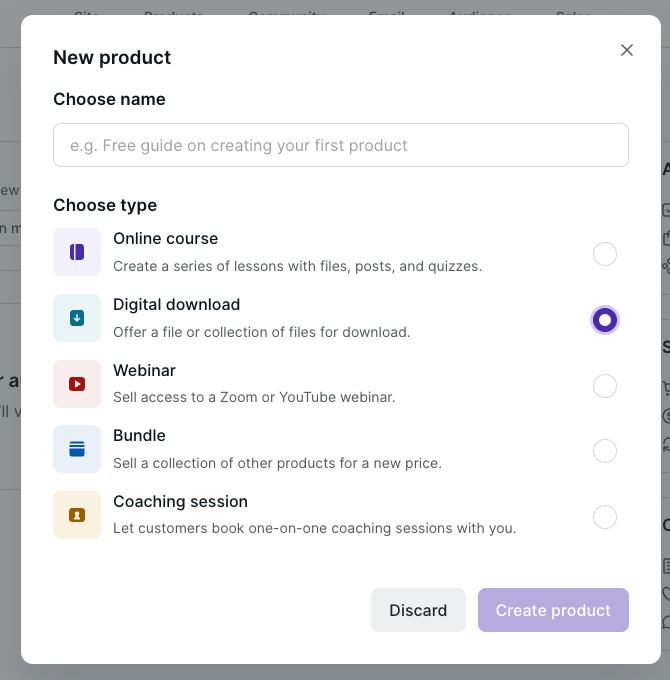
Then click “Add files” to upload your ebook.
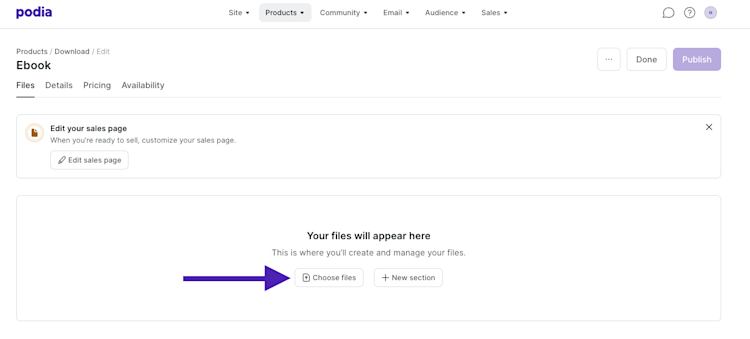
Another modal window will then pop up. From here, simply drag and drop your ebook file into the designated box and click “Upload”.
#2. Add your ebook price
After your file is uploaded, next navigate to the “Pricing” tab and enter your ebook price in the top form field. You also have the option of adding a payment plan if you so choose.
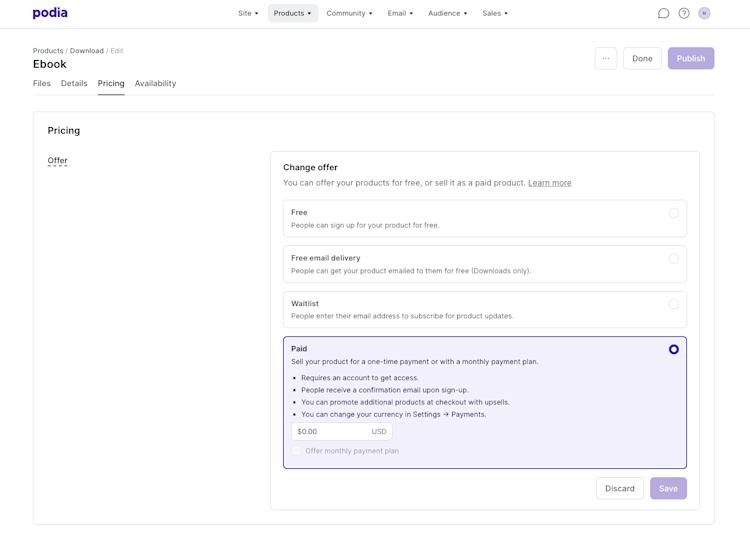
And if you ever want to add any upsells or coupons, just scroll down to find two more options where you can do just that.
#3. Customize your product page
Now that you’ve input your price, it’s time to add some custom branding to your site. Your next step is to navigate to the "Edit sales page" button on your main dashboard.

For now, let’s update the look and feel of your product page by selecting your ebook page from the drop-down menu in the top-left corner of your editor screen.
This will bring you to the editor screen where you can customize various elements related to your ebook and product page such as your header, product banner, table of contents, brand colors, et cetera.
To update your main ebook image, click on “Product banner”.
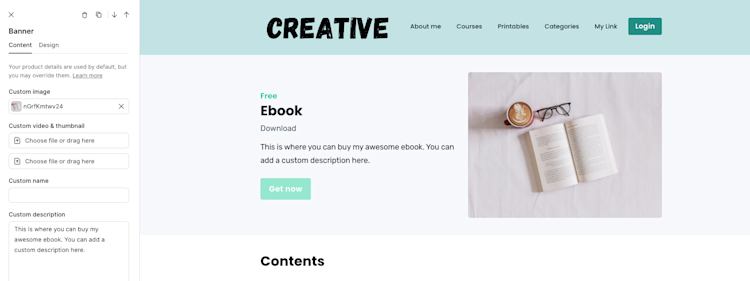
This is where you can add your main image (or video), a subtitle, and update your background image or color. Just use the form fields in the left-hand sidebar. Your changes will automatically appear in the main display to the right.
One more tip on branding your product page. You can edit your page's fonts and colors (i.e., various elements like your product page's buttons) by clicking on the "Fonts" and "Colors" buttons at the top of the screen.
By customizing your product page, you can really make it your own and highlight your brand. Our next step also helps customize your brand and user experience.
Step #4: Set up your subdomain
To set up your subdomain in Podia’s dashboard, click on “Site settings” from the top-right dropdown menu, and then head to your "Domain" tab, where you’ll come across two options. You can either:
-
Enter a subdomain that displays URL ___.podia.com in the first form field
-
Enter a custom domain that you already own in the second form field. For example, the founder of Oh Joy! Academy, Joy Cho, uses URL academy.ohjoy.com as her custom domain.
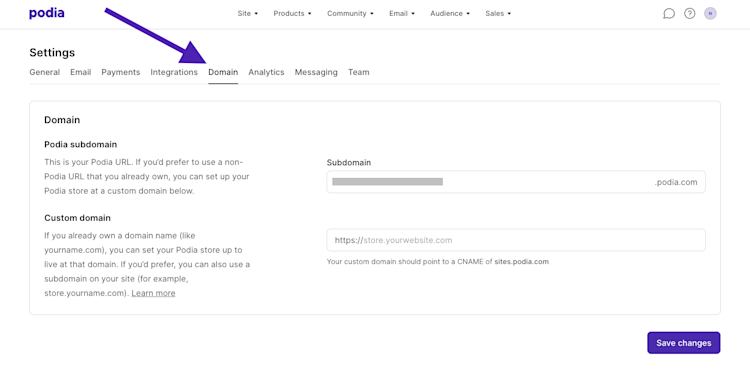
The custom domain option allows you to have your own fully-branded domain. This is where you use your own purchased domain and set up a CNAME record with your custom domain name.
If you need additional guidance on how to set this up using your preferred registrar, this reference guide provides more detail.
The beauty of using a subdomain to sell your ebooks is you have full control over your website and product pages, and you have an all-in-one platform to handle your entire ebook page setup.
You just need to set up a few more bells and whistles at this point.
Step #5: Link to up your payment system
Podia’s dashboard makes linking up to PayPal and Stripe super simple because it’s built into the platform. You just head to “Site settings” in the top-right dropdown menu and head over to your "Payments" tab, where you'll see the option to connect either payment processor.
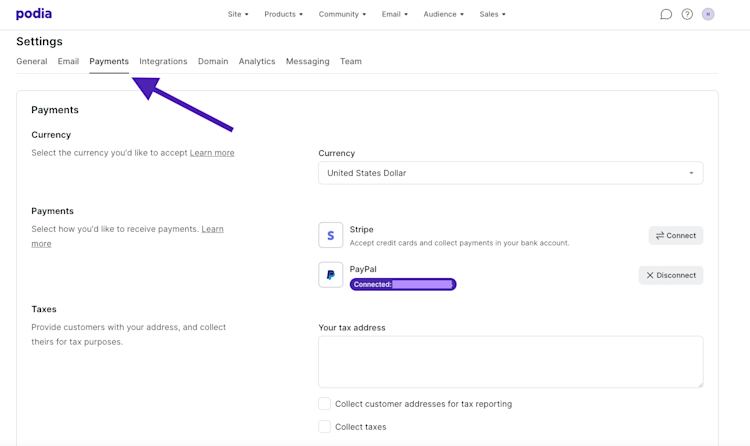
From there, you follow along with the steps to connect to your bank account. And when you’re done, your dashboard will display “Connected” next to the payment processor icon when the connection is complete.
Easy-peasy.
Your final step in setting up your ebook product page is to publish everything you’ve just completed.
Step #6: Publish your product page
To publish, head to products in your top menu and click on the “Edit” link of your ebook product. Simply select “Published” from the "Draft" dropdown menu, and you should be all set. (Note that you won't be able to publish your product until you've added the files.)
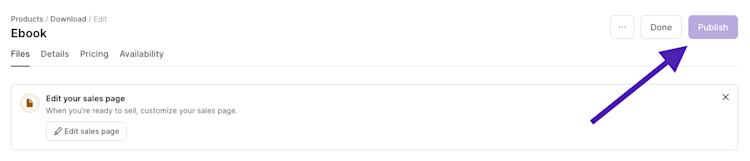
You’ll know your page is officially published if a purple dot shows up next to “Published” in the drop-down menu.
Once you’ve published your product page, voila -- your ebook is ready for your customer’s to download.
Now you’ve got your official ebook page all published on your website.
All in all, selling your ebook on your own site gives you the flexibility to manage your own content and brand while giving your customers a delightful user experience.
With your site and ebook completely ready for the public to access, let’s dig into attracting and selling to your audience.
Step #10: Market and sell your ebook
There are numerous marketing and sales tactics you can implement to sell your ebook (and this topic warrants its own ebook). Today, we'll go over three suggestions. If you're clamoring for more after this list, check out these ebook marketing tips.
#1. Sell your ebook via social media
These days, social media is an effective platform to use to reach your target audience, with about 3.196 billion active social media users.
And it’s projected to grow. This number of users is a 13% boost from the previous year.
So get out there and announce your new ebook for sale on social media.
Podia’s platform makes it easy to share your ebook links on social media platforms. You just head to your product sales page again, then click on the gear next to the page name to open up the page settings. Here you can add a description and preview image that will show when the product is shared on social media.
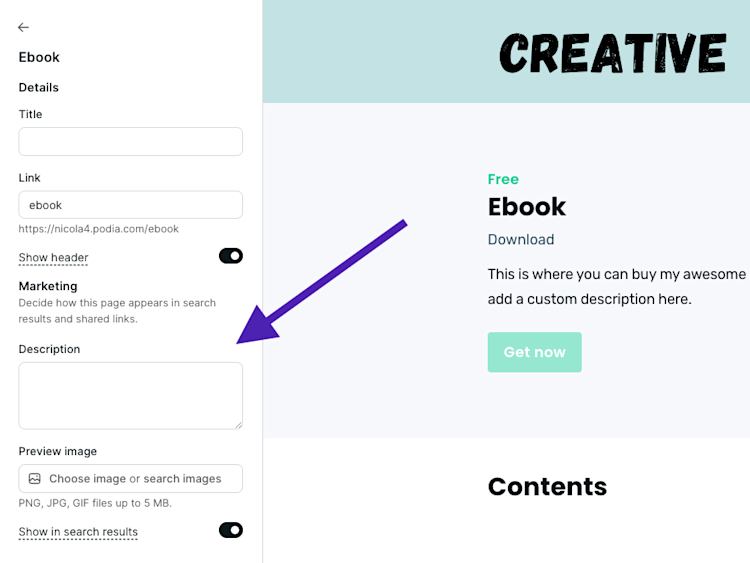
Another great place to incorporate these links is within your marketing emails, which is our next tip.
#2. Market your ebook to your email subscribers
Email marketing drives $44 for every $1 spent, which is an incredible return on investment (ROI).
Another reason why you should use email marketing to sell your ebook is 59% of marketers say email is their biggest source of ROI.
Which means there’s great potential to sell your ebook to your email subscribers successfully.
Podia’s email marketing feature allows you to schedule and send clean, beautiful emails to your subscribers, and even segment your lists into various groups.
If you need additional help with your email marketing, these email marketing tools and email marketing tips for online courses can both help boost your sales, though you may need to tweak the approach for ebooks.
And we have one more marketing tip for you.
#3. Offer an affiliate program
Another strategy you can dive into to help increase your ebook sales is to offer an affiliate program, where you partner up with other related entities that sell your ebook on their own sites in exchange for a commission of each ebook they sell.
These days, 20% of publishers’ annual revenue is generated through affiliate marketing, so it’s a sales avenue worth exploring.
You can also set up your affiliate program using Podia’s dashboard. Just scroll to the bottom of the same “promote” tab under your “products” section and click on the “turn on affiliates” program.
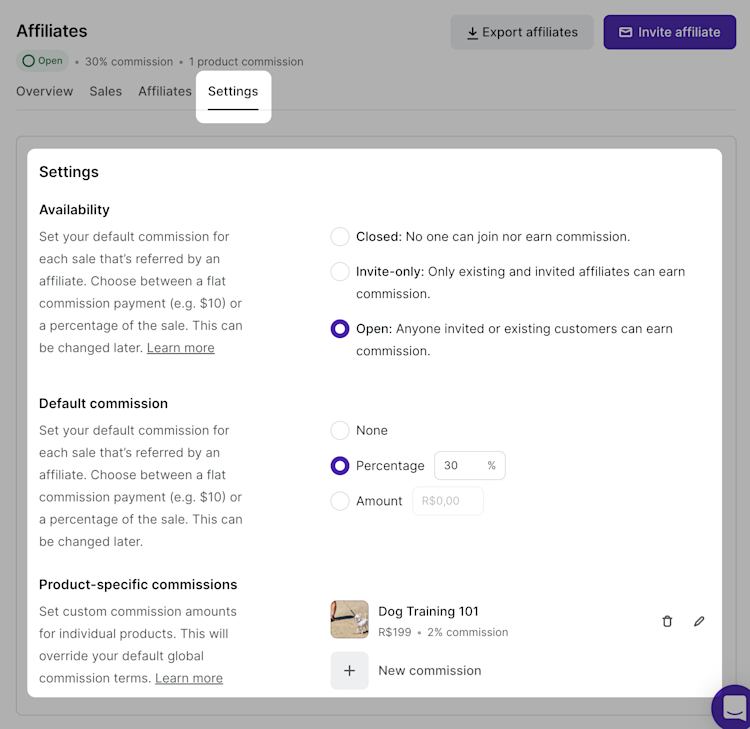
Here, you can set your payment terms and commission amounts for each sale referred to you by one of your affiliates.
To recap:
Using social media, email marketing, and an affiliate program are just three ways to help sell your ebook.
But they’re not the only game in town. If you’re still hungry for more marketing strategies, check out these 16 fool-proof marketing strategies for any type of product.
This brings us to the glorious end of this guide, though unlike most of the steps so far, our last step isn’t one that you’ll do once and forget.
It, like marketing, is an ongoing process, and with Podia, it’s a breeze.
Step #11: Track your sales
Tracking your sales is a vital part of growing your business because it allows you to see which strategies and efforts work best. To track how many people have purchased your ebook using Podia’s dashboard, just click on “Sales” at the top menu bar.
This will show you your sales, revenue, and MRR for all your digital products.
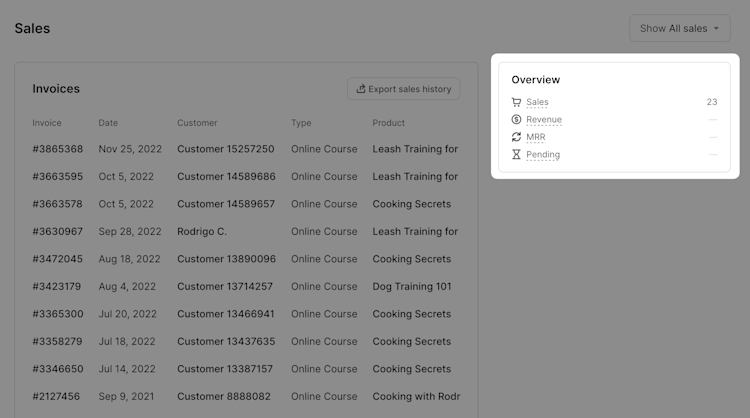
This view conveniently displays all your ebook customers in one screen, where you can scroll through your list of readers and the date that they purchased.
Podia’s platform also allows you to track your traffic stats in Google Analytics. You just link up your Google Analytics account by navigating to your top “settings” menu, scroll to the Google Analytics form field, and then enter your tracking ID number.
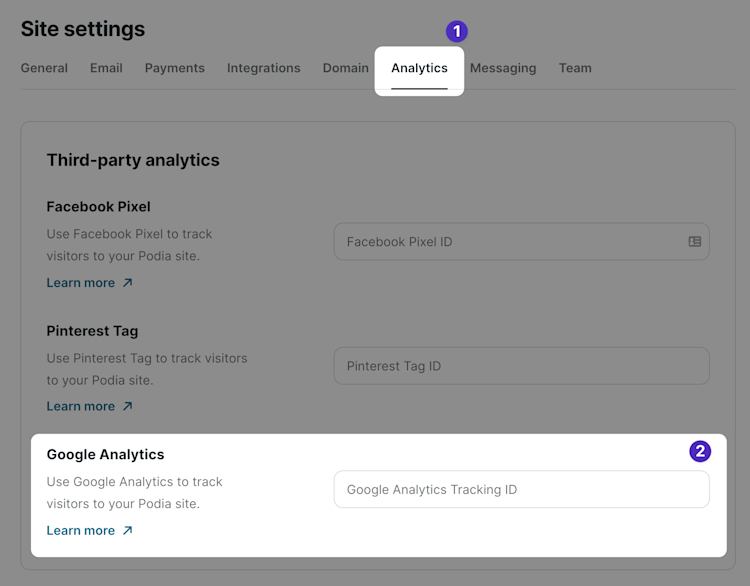
For extra help setting up Google Analytics with your website, this help document has some additional tips that you might find useful.
And your tracking options don’t stop there. You can also add custom coding to the website tracking code and conversion tracking code form fields, which you’ll see below your Google Analytics box.
This is the gist of it:
With an expanding ebook market, let these 11 steps serve as your simple path to getting your piece of the pie. As you’ve learned, there are numerous resources, tools, and tips to reference as you create and sell your first ebook.
The hard part is getting started and building your forward momentum. The rest is straightforward.
Making money selling your ebook can be simple
You just have to follow these simple steps and stick to the plan.
Here’s your play-by-play recap for successfully selling your ebook online:
-
The market for selling ebooks is an expanding one, which gives you plenty of business opportunity to generate substantial money from your own site.
-
Settle in on your ebook topic by choosing an area of expertise that also aligns with your passions, interests, and business.
-
Once you’ve done the heavy lifting of writing your ebook, it’s time to title it.
-
Polish up your ebook by proofreading, formatting, adding your images, and designing a cover.
-
After you convert your ebook to a digital download file, you’re ready to price your ebook by conducting market research, considering standard guidelines, and testing various price points.
-
With your ebook product in its official format, you can easily set up your product page on your own site using Podia, which also supports your marketing, selling, and tracking efforts.
Now get out there are get creative -- your ebook audience awaits.