You’ve got a solid webinar published, and it’s resonating with your audience.
So what’s next?
We recommend selling online courses. They’re an easy transition from webinars, sell for often much higher prices, and are one of the most scalable products to generate (semi) passive income.
Shifting from webinars to online courses is easy enough to be done in just five straightforward steps, even.
And don’t worry if you think selling online courses will eat up your time -- once you’re done following the process in this guide, your profits scale with only marketing and promotion to maintain.
Which means after you put in the initial effort, you can kick back and enjoy the fruits of your labor without putting in more labor over the long haul.
Here’s how to get there.
5 steps for repackaging your webinar content into an online course
#1. Get feedback from your webinar attendees
The first step for converting your webinar into an online course for sale is to do your due diligence and conduct customer research.
Why? It’s a foundational piece to understanding your audience and what they need and want.
As for creating your online course, once your audience tells you exactly what they want, you can tailor your course content to deliver exactly that.
Although the logic is simple, still less than 40% of marketers use consumer research to help drive their decisions.
But, if you put in the effort to glean useful insights from your webinar attendees, it’s an effort that will pay off in dividends.
In fact, if you do it right, you can use your customer research as a starting point for pre-selling your online course.
That’s what successful entrepreneur and course creator, Ryan Kulp, did to earn an impressive $10,000 in presales within the first 24 hours of launching his How to Buy, Grow, and Sell Small Companies online course.
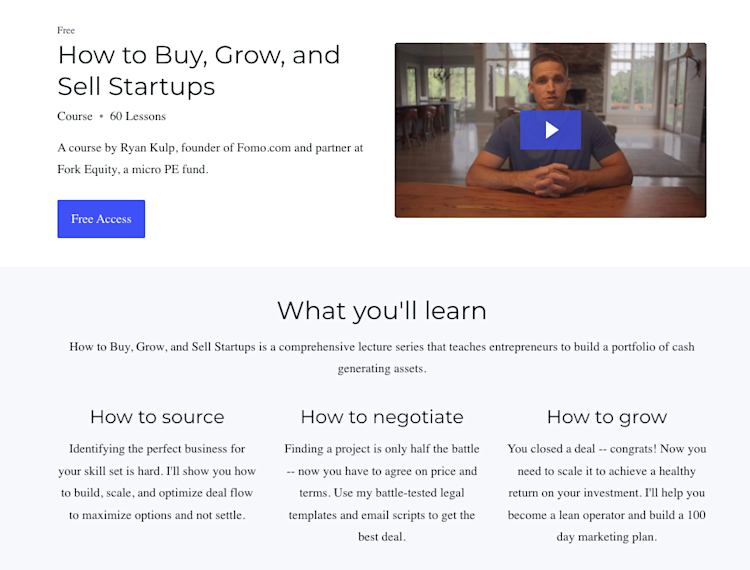
How did he do it? Surprisingly simply: he asked his audience for their feedback before even drafting up a course curriculum.
Then, after working out more details, he validated his online course idea by asking his audience again in a Tweet if it’s something they would pay for.
Once he received his resounding yes’s from nearly 40 people, Ryan offered a discounted early bird enrollment fee to his online course, and the rest is history.
Just like Ryan researched his audience before creating his product to better understand their big pain points, you can ask your webinar attendees questions about their experiences to uncover their biggest problems and issues.
Some customer research questions to consider asking your webinar audience are:
-
What’s your biggest takeaway or “aha” moment from the webinar?
-
What would you like to learn more about?
-
What topic would you like me to expand on?
-
What is your biggest challenge right now when it comes to [topic]?
These answers will inform a general direction for your online course topic. The more of them you collect, the more course ideas you’ll have to choose from.
But, before settling in on a course topic, there’s one more important step to tackle to make sure pursuing your online course is worth it for you.
Let’s head to the second step of conducting another type of research -- market research.
#2. Conduct market research
The next step for repurposing your webinar content to fit a profitable online course format is to conduct market research.
OK, I know what you’re thinking -- more homework? How does market research differ from customer research?
While it’s a task that requires a bit of effort, market research is another vital foundational step that lets you create a profitable digital product that people actually want to buy.
This is something that businesses understand and leverage. Just check out the steady 10-year increase in global revenue for the market research industry, which reached $47.36 billion in 2018.
So, to conduct your research, explore the market for other products for sale covering the same topic.
An effective tactic is to explore Amazon books and hunt for relevant books published about your topic idea. Check out the books with most reviews and dive deeper into the comments to glean further insights about people’s common pain points.
For instance, let’s say you’re considering “plant-based cooking” for an online course topic. A quick search in Amazon books reveals a few popular results, including books with thousands of reviews to peruse through.
Another way to determine if there’s a healthy demand for your online course idea is to scour online communities, groups, and forums to learn about pain points from conversations, comments, and discussions.
Following our same topic example, if you type “plant-based cooking” into a Reddit query, the platform shows several related communities and users with thousands of members. Just join the groups or follow the popular groups and check out their discussions for insights.
You can use the same process on other online platforms, like Facebook groups and related forums, too.
If you find there’s a lot of activity, discussion, customers, and audience members drawn to your topic as you research, that’s a good indicator there’s a need for your online course idea.
OK. Now that you’ve settled in on a course topic, it’s time to start constructing your course.
#3. Outline your online course
After validating your topic idea, the third step for repackaging your webinar into an online course for sale is to outline your course contents.
When you outline your online course, it’s a way to repackage the content of your webinar, but with a different spin on it.
Ask yourself: what is the end result that I want my students to achieve?
Then, work backward from there and break down each course module into a specific step that helps your students get to their end goal.
Keep in mind that the point of delivering your online course is to get your students their desired results.
It’s not to instill every piece of related knowledge from your head into your course.
In other words, only include the lessons and content that will directly help your students reach their goal. Anything extra is just that -- extra (a.k.a., unnecessary fluff that confuses or distracts your students from their main desired goal).
For inspiration on how to construct your course modules, look to Ryan Kulp again, who walks through his process step-by-step from a practitioner’s perspective.
When Ryan spots a key component of his process, he “codifies the real-life process to make absorbable by the people.”
“That in there, that in the middle space, is the magic. That is the skill the person is trying to learn. That is the thing you need to articulate in your course materials.”
This is how he gleans golden nuggets of info to include in his course curriculum across his various Micro Acquisitions online courses.

The lesson here is simple, if you’ll pardon the slightly intended pun:
When constructing your course outline, start with the end result and work backward to put your content into practical steps that help your students get to their goal.
Now, with your outline in hand, it’s time to fill in the details and put your course together.
#4. Create and record your online course
Your next step for turning your webinar into an online course is to create and record your online course, starting with choosing various formats for your content.
Podia’s course builder lets you add images, videos, audio files, text, embeds, quizzes, and any other type of content you like.
To help you decide what type of content makes sense for your course, here are some pros and cons of each format type.
-
Video - The pro is it hits the most senses and is engaging, and, having already run webinars, you’ve got experience. The con is it requires more time on your end to create.
-
Audio - The pro is your students can conveniently listen from anywhere. The con is they can get easily distracted without the visual element.
-
PDF - The pro is it’s a great tool to guide people through a step, and students can reference it repeatedly. The con is it may be less engaging than video and audio.
-
Text - The pro is it’s the quickest and easiest to produce. The con is it’s not ideal if writing isn’t your strong suit.
Once you have your formats figured out, it’s time to get the bulk of the work and create your lessons using some course creation tools.
For video modules, consider using free recording tools like APowerSoft, Ezvid, or FlashBack Express.
If you need an editing tool, check out free options HitFilm Express, Lightworks, or OpenShot.
To put together your presentation slides, try out Google Slides for a free option, or Powerpoint or Keynote for something fancier.
Finally, for your course material that comes in written format, you can use free sites like Smallpdf, PDF Converter, or PDF2Go to convert your documents to PDF files.
(Just be sure your converted file looks the way you want since sometimes converters can be buggy.)
So, once all the work is done, what’s left to do? The good news is you’re past the big hump and on your way to the fun part -- getting your product out into the world.
#5. Publish and sell your online course
With your online course written, formatted, recorded, and created, your next step for converting your webinar into a profitable online course is to publish it onto your site.
In Podia, you can head to your “Products” menu and hit “New product.” Select online course, and you can add as many files, videos, modules, and lessons as you like.
The “Settings” tab lets you set details like “categories” and enrollment start and close dates. You can also set your pricing, optional payment plan, and any upsells under the “Pricing” tab.
Pretty straightforward, right?
As a bonus, you can offer your online course as an upsell to your webinar product or bundle it with your other business ideas for sale if you’re using Podia. You can create unlimited webinars and courses on Podia’s Mover plan, which starts at just $33/month.
Regardless of the platform you choose for hosting your online course, the gist of it is to publish your finished product to your product page, so you can offer it to your audience.
And because you did your thorough research ahead of time, your audience should be primed and ready to purchase.
Pro tip: Podia automatically keeps track of which customers have signed up for each product, so you can send an email to everyone who has joined your webinar in the past to tell them about your new course! You can also build automated campaigns and sales funnels that start when people sign up for your webinar and end with a promo for your course.
Grow a new revenue stream by repurposing your webinar video content
Follow our five-step guide to repurpose your webinar content into a profitable online course, so you can diversify your products and revenue streams.
Here’s a recap of the five steps:
-
#1. Conduct customer research and survey your webinar audience. Use these insights to inform your online course topic.
-
#2. Carry out market research to validate your online course idea and make sure there’s a market need for your topic of interest.
-
#3. Outline your online course by working backward and starting with the end result you want to deliver to your students. From there, break down each module into practical steps.
-
#4. Create and record your online course using a variety of format types and a host of online tools.
-
#5. Publish and sell your online course to your webinar audience first, and then expand to a wider audience.
Happy repurposing.



