If you’ve ever looked up “how to build a sales funnel”, you’ve probably seen a mess of blinking countdown timers, high-pressure upsell pages, and flowcharts that look suspiciously like a NASA launch sequence.
Sales funnel tools make it seem like the only way to sell online is by building an expensive maze of automations, triggers, integrations, and ultra-salesy-sales pages.
But here’s our take: sales funnels don’t have to be complicated.
With Podia, you can build a streamlined, effective funnel that’s already connected with your courses, digital downloads, webinars, community, email marketing, and website — no chaos required.
In this article, we’ll cover:
-
Why overcomplicating your sales funnel can hurt your business
-
The simple sales funnel approach that’s more effective for solopreneurs and creators
-
How to build an easy, effective funnel with Podia
By the end, you’ll have everything you need to build a drama-free sales funnel that works the way you want it to, and actually grows your business.
Sales funnels are more complicated than they need to be
Contrary to what some platforms want you to think, sales funnels can be pretty simple.
A funnel is just a path that moves people from discovering you, to joining your email list, to buying from you.
Easy, right?
Then why is there so much media out there pushing the idea that you need a massive, expensive, 37-step funnel to make money online?
We’ve seen thousands of Podia creators prove that the best funnels — the ones that drive real, sustainable growth — are simple. They’re easy to manage, easy to update, and built for long-term success.
The more complicated your funnel, the harder it is to maintain. And if you don’t maintain it, you’re leaving money on the table.
A good funnel isn’t a set-it-and-forget-it system. It’s something you tweak, test, and improve over time, which is nearly impossible if you’re drowning in a web of automations, tags, and third-party integrations.
So let’s ditch the complexity and build a simple, effective sales funnel with Podia (that’s so easy to use, you can update it while drinking your morning coffee).
How to build a sales funnel with Podia in 4 steps
Simple is the name of the game, so we’re going to set up a basic but powerful sales funnel that works for any product in your business.
Here’s what we’ll set up:
-
A free lead magnet to get visitors onto your email list
-
An automated email sequence to nurture new subscribers
-
Sales pages and product pages to promote in your emails
-
More selling tools like coupons and upsells
Want to set yours up with me? Grab your 30-day free trial of Podia and we’ll build it together.
Step 1: Get visitors on your list with a lead magnet
Your lead magnet is a free resource that you offer people to get them into your email list. It can be an ebook, mini-course, training video, template, discovery call, or any other freebie that makes sense for your ideal customers.
Think about what would give your audience a quick win and make them say, “Wow, they really understand me.”
You can see more free lead magnet ideas in this article, and once you’ve landed on one you like, you can set it up in Podia in just a few steps.
Adding your lead magnet to Podia
First, create a digital download product and upload your lead magnet file. Then set the pricing to “Free email delivery”. This option automatically delivers the files when someone signs up and adds new subscribers to your email list.

Next, customize your lead magnet landing page by going to the website editor. In the left sidebar, you’ll see a list of pages for all your products.
Podia automatically generates a landing page for each product you create, and you can use this as is, or add any customizations you want. No need to pay for extra landing page tools.
Customizing your sales page is as simple as pointing and clicking, and you can add an author bio box, text grids, videos, CTA sections, and anything else you need to promote your offer.

You can also turn off the page header so visitors don’t get distracted by other parts of your website.
What happens after someone subscribes?
After someone visits your landing page and signs up for your lead magnet, you can show a success message or redirect them to another page.

We see a lot of Podia creators redirect subscribers to a thank you page. On this thank you page, you can let people know about any products or offers you want them to see right away or share more freebies while you have their attention.
For instance, Robert Rodriguez has a freebie sign-up form that redirects to a thank you page where subscribers can sign up for a 20-minute coaching session.

No matter what you decide, Podia automatically configures everything behind the scenes.
People who sign up will be added to your email marketing audience, and from there, you can filter people based on the products they have so you always send the right message to the right people.
Step 2: Automatically send an email sequence to nurture your leads
Now that your lead magnet is sending people to your email list, you can build trust and provide value with an automated email sequence.
Email is an incredibly powerful tool for driving sales in your business. Take Robert Williams for example — he has made over 1.4 million in revenue since 2014 with email and now helps other people write high-converting email campaigns.

To set up your own money-making email campaign, go to the “Email” tab in your Podia dashboard and click “New campaign.” Give your campaign a title and set the entrance condition as “Gains access to: [Lead magnet name]”.
This means the email campaign will begin for each person after they sign up for the lead magnet you’ve selected.

Then you can add as many emails as you like using Podia’s easy email builder and space them out over several days to stay top of mind.
Here’s an example email sequence you could set up to run over 6 days:
-
Email 1: Welcome people to your business and explain how you can help. Remind them how to access the free resource they just signed up for.
-
Email 2: Provide value like free tips and insights. You can send them your most popular blog posts or share an additional freebie.
-
Email 3: Keep sharing value with some insider advice or a story about how you reached a goal your audience also has. Keep the focus on providing free wins.
-
Email 4: Introduce your product or service and explain who it’s right for. Add a link to your sales page and talk about what kind of outcome people will get from it.
-
Email 5: Share social proof (testimonials, case studies) of other people’s success from your product. Show what other people are saying about your work.
-
Email 6: Send a sales email with a call to action to buy the product and explain how you can help them reach their goals.
One perk of Podia’s email marketing tool is that you can add as many emails to this sequence as you want, and you can use conditionals to have people enter and exit based on their actions in your business.
For example, if someone buys your paid product after the fourth email in your sequence, you probably don’t want to keep pitching it to them.
So Podia lets you remove them from the sequence (or add them to another one if you want!) if they purchase.

You can create as many automations and campaigns as you want, but for now, I recommend sticking with one simple sequence.
Within your email campaigns, you’ll promote your paid products. Let’s talk about how to set those up.
Step 3: Promote your products in your emails with great sales pages
A few days into your automated email sequence, you’ll tell customers about your paid product. The best way to do this is to share a link to your product’s sales page, which you can easily set up in Podia.
Again, each product in Podia automatically comes with a sales page, and you can customize this page however you like. Just click to add page elements like testimonials, feature grids, videos, images, FAQs, CTAs, and other content.

(You can even embed countdown timers if you want! Here’s a help doc that shows you how.)
When your page looks the way you like, you can press publish to turn it live. Now your customers can purchase your product directly through your sales page.
Step 4: Sweeten the deal with coupons, seat limits, and upsells
You’ve got your basic funnel up and running, but you can drive even more sales with tools like coupons, seat limits, and upsells. All these features are built into Podia so you can experiment to see what works best for your audience.
Coupons: Use coupons to give subscribers a little extra motivation, or even in a follow-up campaign for people who previously downloaded your lead magnet but haven’t bought your paid product.
Podia lets you set percentage or fixed rate coupons, and you can also add time limits or use limits to create urgency.
Set seat limits for your products: With seat limits, only a certain number of people can buy your product at a time so there’s more incentive to take the plunge. This works well for cohort programs or group coaching where you want to keep the number of participants lower.
Product upsells: Podia also makes it easy to add upsells to any product to increase your total order value. Within each product, go to the Pricing tab to add up to three upsell products. You can make them available for a discounted rate that will only appear right after your customer completes checkout.
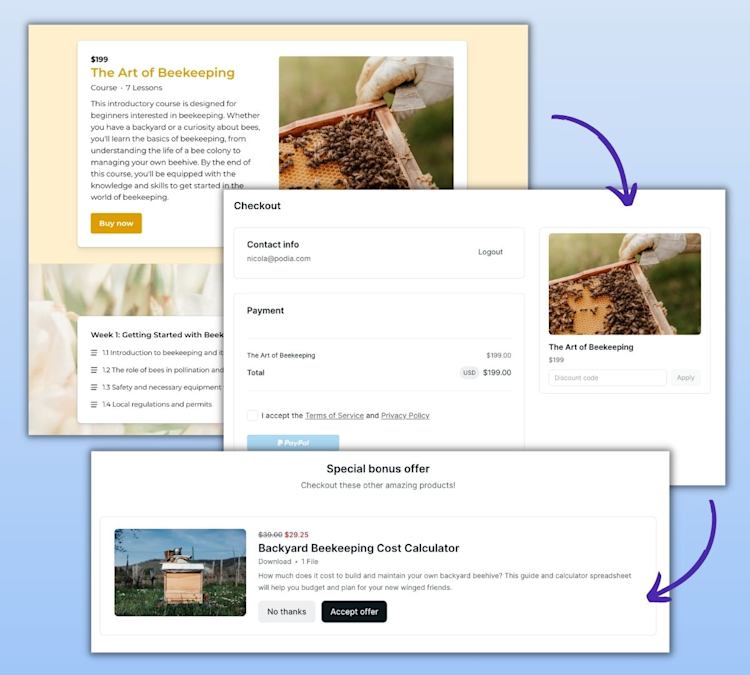
You can add coupons, seat limits, and upsells to any product you make in Podia, and everything is easily connected in one dashboard.
That’s the beauty of running your sales funnels in the same place as the rest of your business.
You can add emails to campaigns, update landing pages, create new products, set up new lead magnets, customize your upsells, and run flash sales — all in just a few clicks.
Podia keeps track of all your customer data, so your funnels never feel unruly. Everything just works so you can feel confident that your sales funnels are sending customers your way and helping you grow your business.
How to build a simple sales funnel that turns visitors into paying customers
Your marketing funnel shouldn’t be a pain to manage, and when everything is connected in Podia, you can build and maintain your system with ease. Instead of using third-party funnel tools, build an easy funnel in Podia in just four steps:
-
Create a lead magnet that appeals to your target audience and adds subscribers to your email list
-
Nurture new subscribers with an automated email sequence that points them to a paid product
-
Link your paid product within your emails so people can buy
-
Experiment with coupons, upsells, and seat limits to grow your sales
Podia has straightforward, easy-to-use funnel-building tools so you don’t need to rely on complicated tech or expensive software. Plus, your products, email marketing, sales pages, lead magnets, and audience data are all under one roof. Start your 30-day free trial today to build your sales funnel (and business) in Podia.



