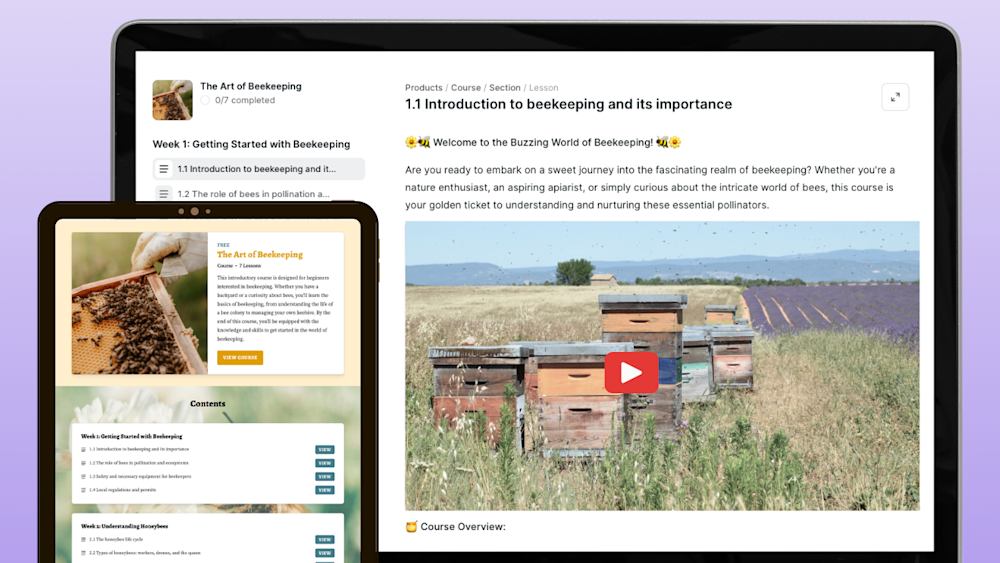The e-learning industry is bigger than ever, and it shows no signs of slowing down. Creators everywhere are sharing their ideas and earning income by selling online courses.
You have a stellar idea for a course of your own, and you’re excited to get in on the action. There’s just one big question holding you back: How much is this whole thing going to cost you?
In this guide, we’ll run through the gear, software, and services you need to create your first online course, and how much each component costs. We’ll also share how the right online course platform can make a big difference in saving time, money, and stress.
To keep things organized, we’ve broken expenses out into the two main parts of developing a course:
-
Creating content
-
Publishing and selling your course
Let’s start with content creation.
Note: All pricing is accurate at the time of writing, but this is subject to change over time.
How much does it cost to create online course content?
When you create your online course materials, you have several types of content to choose from:
-
Video
-
Audio
-
PDFs
-
Worksheets
-
Quizzes
Video is the “gold standard” for creating an engaging online course. It’s multi-sensory — learners see and hear your content — making it more interesting and memorable than plain text or images. Plus, 85% of internet users in the U.S. watch online video content every month.
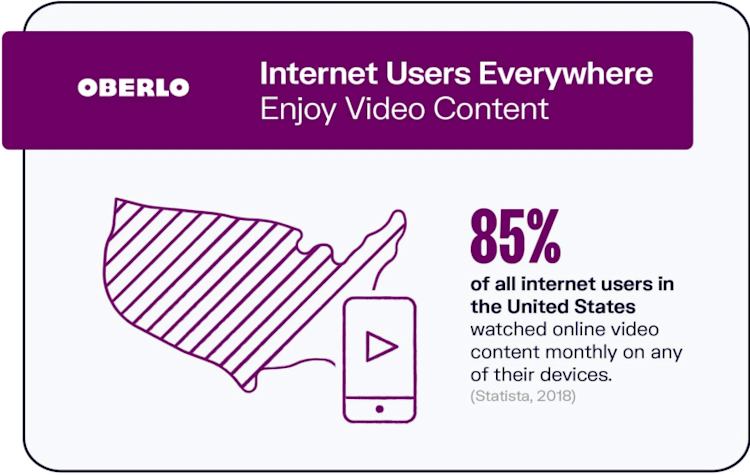
If recording video content sounds intimidating or expensive, don’t worry. You don’t need pricey gear or years of on-camera experience to make videos for your online course.
In fact, you can record high-quality online course videos at home without breaking the bank. Here’s how the gear and software costs break down.
(Note: Prices are accurate as of the time of writing.)
Camera
Here’s some good news for your budget: If you have a smartphone, you may not need to buy a video camera at all.
Many smartphone cameras are at least 1080p, if not 4K. (Translation: They’re quality cameras.) Check out this guide to recording pro-quality video on an iPhone to learn more.
That said, if you’re recording on your computer, you’ll want to use a higher-resolution camera than your built-in webcam.
Here are a few of our top external webcam picks:
-
Logitech HD Pro C920 ($73.49)
-
Logitech BRIO ($199)
-
Elgato Cam Link 4K ($129.99) This tool converts the HDMI signal from your DSLR camera to USB, so your computer recognizes it as a webcam.

No matter which camera you use, you may also want to invest in a tripod.
Cameras often pick up extra movement, which can make your shot look shaky. A tripod helps you stabilize your camera. The AmazonBasics Lightweight Mount Camera Stand ($16.67) is a solid budget-friendly option.
Total cost: Free to $199
Microphone
Audio quality is an essential part of your online course videos. TechSmith found that 75% of videos that viewers rated as “good” or “great” had clear voiceover audio.
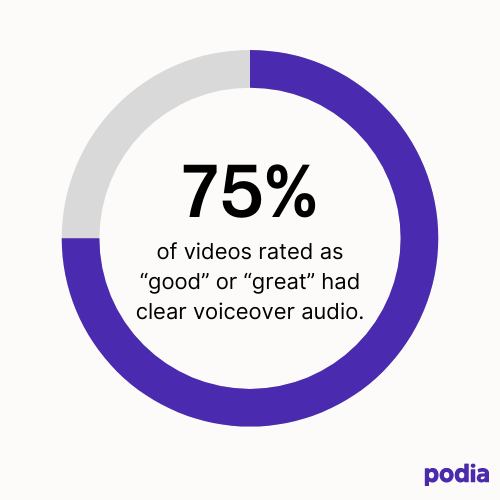
For the clearest audio, we recommend using an external microphone rather than your computer’s built-in mic.
Here are a few of our top microphone recommendations:
-
Blue Snowball iCE ($49.99)
-
Blue Yeti USB microphone ($129.99)
-
Shure MV88 ($149)
-
Rode SmartLav+ ($59)
For more mic options at every price point, check out this guide to the best microphones for online courses.
Total cost: $49.99 to $149
Lighting
We recommend having at least a basic lighting setup so that you can shoot video without waiting for the natural light to be just right.
Here are some lighting options at different price points:
-
UBeesize Selfie Ring Light ($33.99)
-
Neewer 18" Ring Light ($95.99)
-
Lume Cube Broadcast Lighting Set ($99.95)

We won’t dive into the ins and outs of lighting in this article, but we have done it in past articles. For more gear recommendations and lighting tips, check out this resource:
-
A guide to the best lighting setup for online courses
Total cost: $33.99 to $189.95
Course slides
You don’t need to be (or hire) a pro graphic designer to create beautiful slide deck presentations for your course.
Microsoft PowerPoint and Google Slides make it easy to create slide decks. You can choose from Google Slides’ free library of presentation templates to build course slides that look professional and polished.
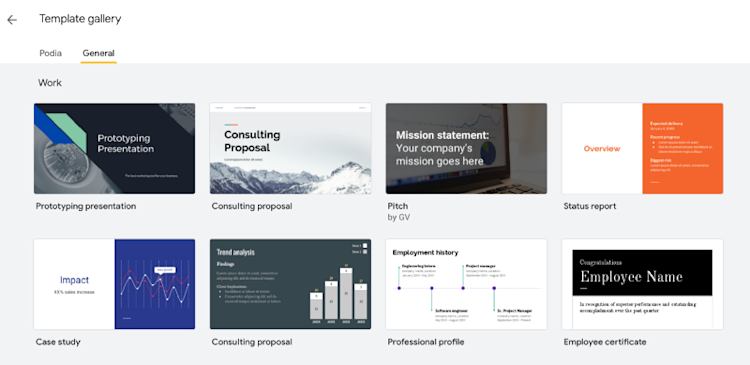
Here are five online course slide deck templates to help you get started, too.
Creators across industries also swear by Canva’s easy-to-use drag-and-drop design tool. Canva offers templates for nearly any type of visual content you can imagine, from social media graphics to online course presentations.
Once you choose a template, you can customize your design with your own images, artwork, logos, and branding elements. Canva’s free plan also includes thousands of free icons, stickers, and stock photos to add to your graphics.
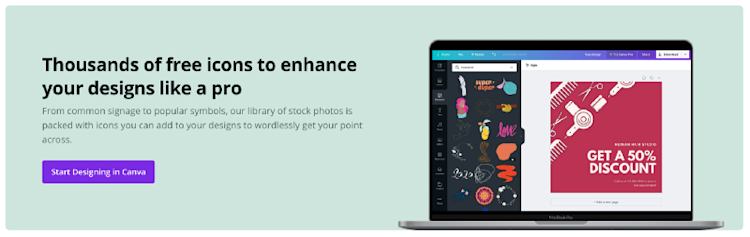
Paid plans start at $119.99/year.
For a step-by-step Canva tutorial, check out our video on how to create free graphics with Canva for your online course.
Total cost: Free to $119.99/year
Screen recording software
If part of your course involves demoing something like design or coding, adding a screen recording can make your tutorial easier to follow.
For example, Grace Brown of Pen to Publish uses screen recordings in her course, Canva Tutorials for Authors.

Here are some of our top budget-friendly picks for screen recording software:
-
ScreenFlow ($129 after free trial)
-
Loom (Free for Loom Starter; $8/month for Business plan)
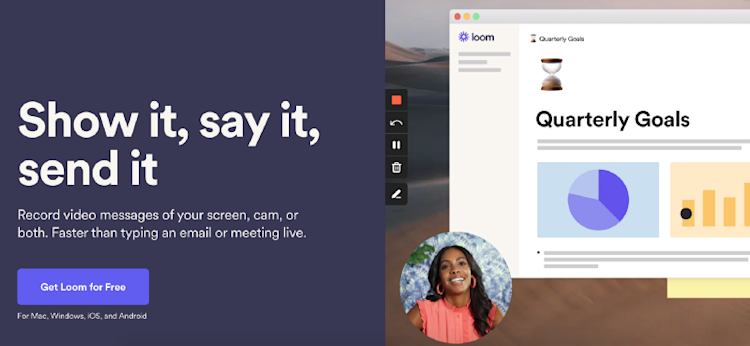
If your screen recording tool doesn’t include voiceover recording, you’ll want to add on one of these audio recording and editing tools as well:
-
Audacity (Free)
-
Adobe Audition ($20.99/month after free trial)
-
Logic Pro ($199.99 after free trial)
Total cost: Free to $328.99
Video editing
Video editing can be intimidating for beginners.
If you have the budget, you can outsource the task to a video editor. To find freelance editors, check out freelance marketplaces like Freelancer.com or Upwork.
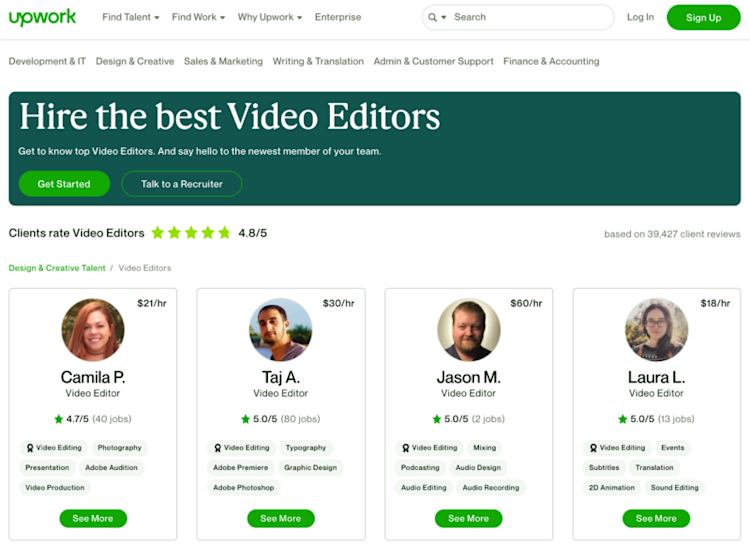
Just remember these classic words of wisdom: you get what you pay for.
Instead of choosing freelancers with the lowest hourly rates, seek out those with portfolios and testimonials. It’ll help you get the best work possible — and save you a lot of money and headache later on.
If hiring a freelancer is outside your budget, here are some of our top picks for video editing software:
-
HitFilm Express (Free)
-
Adobe Premiere Pro ($20.99/mo after free trial)
-
Final Cut Pro ($299.99 after free trial)
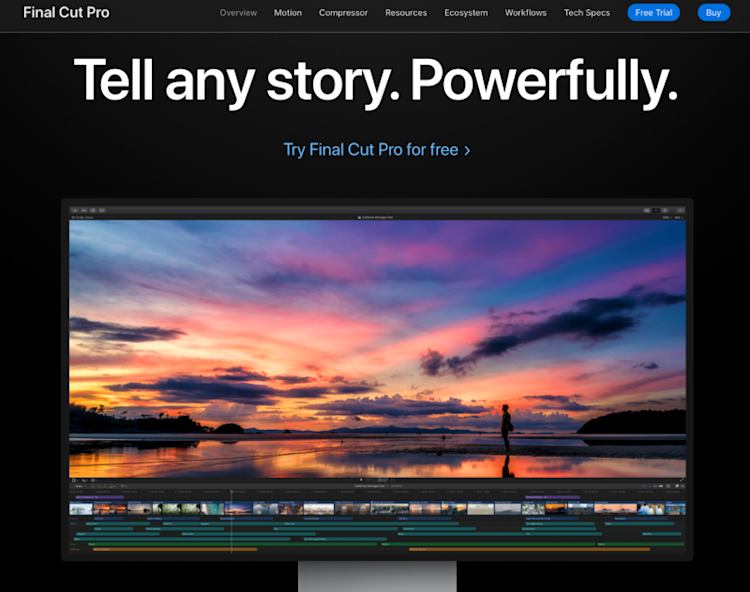
Total cost: Free to $40+/hour
To sum it up, here are the main expenses related to content creation and the course development process:
-
Camera: Free to $199
-
Microphone: $49.99 to $149
-
Lighting: $33.99 to $189.95
-
Course slides: Free to $119.99/year
-
Screen recording: Free to $328.99
-
Video editing: Free to $40+/hour for professional editing services
As you can see, there are tools at every price point for creating video content for your online course. Whether you have the budget to work with freelancers or are DIY-ing it all, there are options that will work for your budget and skillset.
Our second category of costs is where things can get a little bit more complex — and less budget-friendly.
How much does it cost to publish and sell an online course?
You’re ready to upload and publish your online course. You just need somewhere to host it.
If you want to host your course on your own website, chances are you’ll be selling online courses with WordPress.
One of the most prolific hosting platforms in the world, WordPress powers 42% of the internet, and it’s a creator favorite for starting a blog or building a simple website.
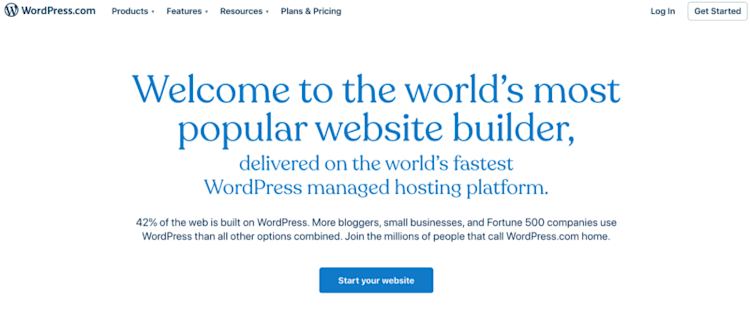
WordPress offers thousands of free themes, plus a massive library of paid and free plugins. The possibilities for customizing your website are nearly endless.
WordPress itself is free, but you still need to pay for website hosting, a custom domain name, themes, and plugins.
For the rest of this section, we’ll base the costs, tools, and requirements on using WordPress to host and sell your online course.
Domain name and website hosting
Before you can get a WordPress site up and running, you need two things:
-
A domain name
-
A web hosting plan
Here are some accredited domain name registrars you can purchase your domain name from:
-
Bluehost: Bluehost offers free domain registration for the first year on every hosting plan.
-
GoDaddy: GoDaddy is one of the oldest and most popular domain name registrars.
-
HostGator: HostGator offers domain name search, domain management, and shared website hosting.
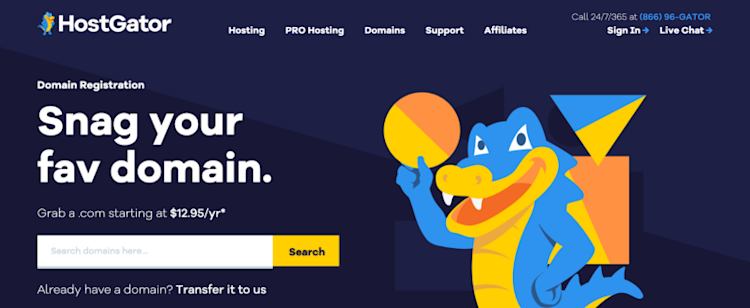
Domain name prices vary depending on factors like whether it was owned previously (i.e., you’re buying it from an individual) and what top-level domain (TLD) it has.
Your top-level domain (TLD) is the end of your URL, like .com, .org, or .uk.

If you can, choose .com as your TLD. It may be more expensive than a less popular TLD, but .com is one of the most authoritative domain name extensions. Using .com makes your website look more legitimate to both potential students and search engines.
An open .com domain from a registrar costs around $10 to $20 for the first year, after which prices usually increase.
Once you have a domain name, your website needs a place to live. That’s where website hosting comes into play.
There are two kinds of WordPress website hosting: Shared hosting and managed hosting.
Many domain name registrars also offer shared website hosting, but these hosts often overcrowd servers. This can lead to slowdowns, performance issues, and even crashes.
We highly recommend going with a managed hosting plan. Managed hosting is often built and supported by WordPress experts to keep your site running as quickly and securely as possible.
Managed hosting costs more than shared hosting, but the perks and customer support are well worth it. Plans from industry leader Kinsta start at $35/month.
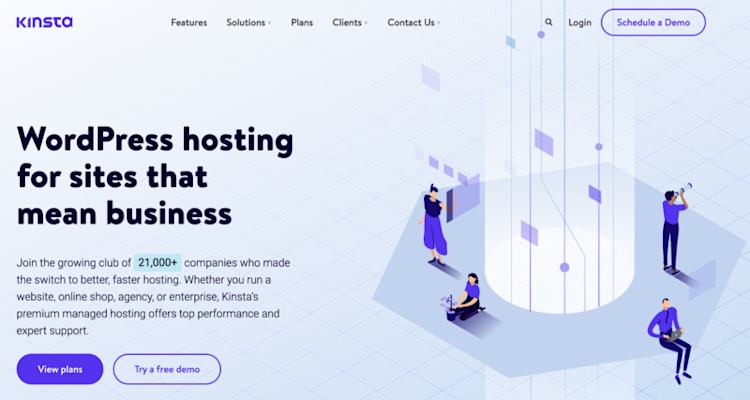
Total costs:
Domain name: $10 to 20 for the first year
Website hosting: $35/month
WordPress plugins
A plugin is an app that lets you add new functionality to your WordPress site. The official WordPress plugin directory currently contains over 59,000 plugins.
When it comes to selling online courses, there are plenty of learning management system (LMS) plugins available. A search for “online course” yields 30 pages of results, with apps like Learndash, LearnPress, and hundreds more.
One of the most popular ways to sell anything on WordPress is the WooCommerce plugin.
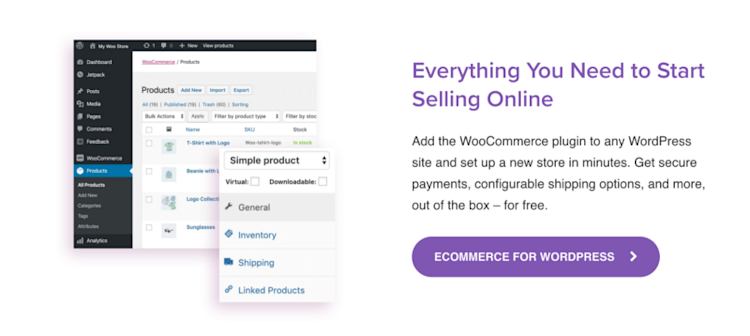
WooCommerce and WordPress are both free, but if you want all of the must-have tools for selling online courses, it’ll come at an additional cost.
WooCommerce recommends using Sensei Pro (formerly WooCommerce Paid Courses), which costs $179/year.
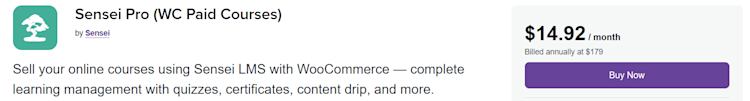
And if you want to sell memberships alongside your online course, you need the WooCommerce Memberships plugin, which costs $199/month.
Website design and themes
Once you’ve got your domain name, hosting provider, and online learning plugins, you’re ready to set up your WordPress website.
This means installing WordPress on your site, choosing and setting up any additional plugins, and finding and installing the perfect theme. WordPress has a library of over 8000 free themes, but not every theme is built to support online courses.
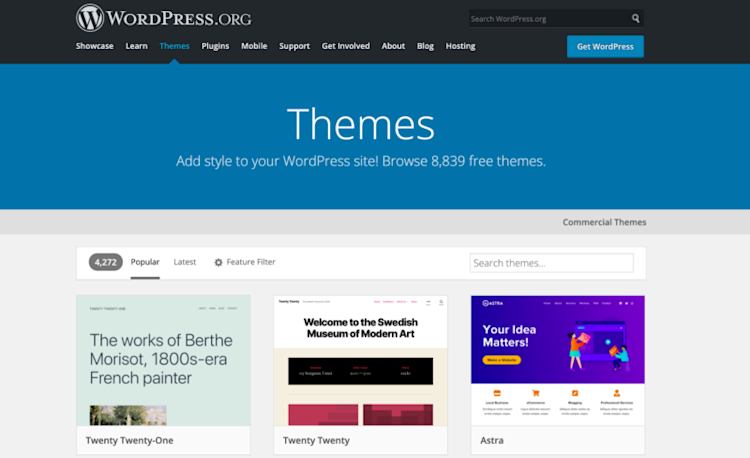
A web designer can code a unique membership theme with custom features for your website — at a price. Costs depend on the features you want to add and the developer’s expertise, but they can range from $1500 to $6000.
If you don’t have the budget for a custom design, there are plenty of premade WordPress themes designed for e-learning courses. On the Theme Forest marketplace, these designs range from $19 to $269.
Total cost: From $19 for a premade theme to $6000+ for a custom design
Marketing tools
You have all of the tools you need to create and host your course content. But you’re still missing the most critical piece: your students.
To get your online course in front of your target audience, you need a marketing plan.
With an ROI of around $40 for every $1 spent, email marketing is one of our favorite tools for creators on a budget.
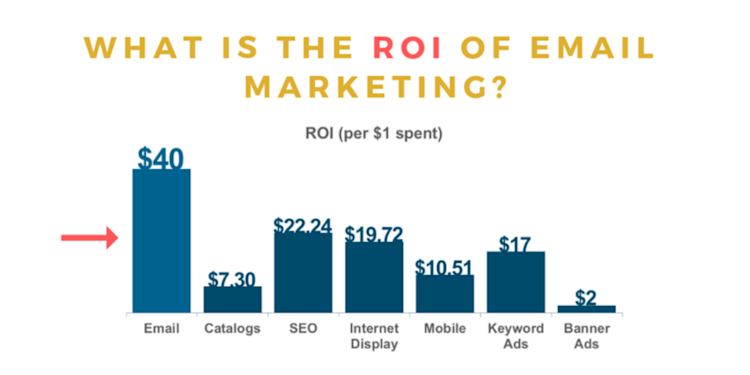
To use email marketing, you need an email marketing platform.
MailChimp offers a free plan for growing businesses with up to 500 contacts. Paid plans range from $13/month for Essentials to $350/month for a Premium plan.
Drip is another marketing automation tool that makes it easy to spread the word about your online course and stay in touch with students. Plans start at $39/month for basic features and up to 2,500 subscribers.
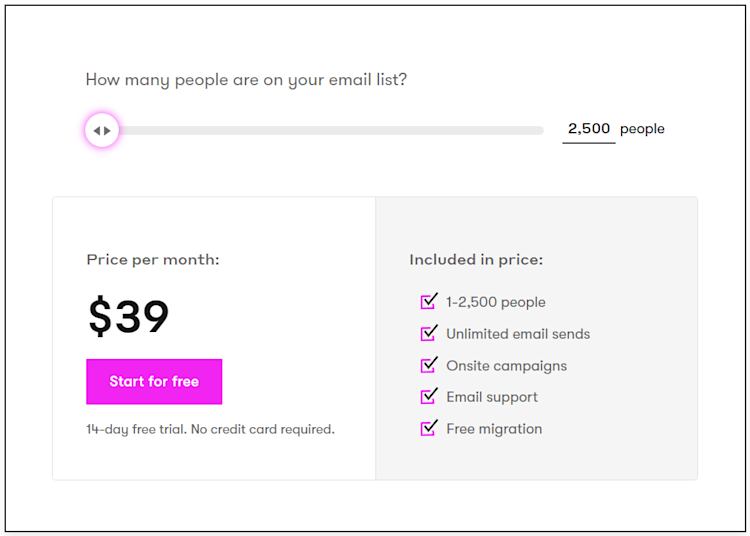
Total cost: Free to $350/month for email marketing
For more tools to help you build and market your course without emptying your wallet, check out these 13 essential tools for online courses, 12 free tools for creators, and 11 free SEO tools.
To recap, here are all of the expenses we’ve talked about so far:
-
Domain name: $10 to $20 for the first year.
-
Website hosting: $2.75 to $35/month ($33 to $420/year).
-
Online course plugins: $179 to $378/year.
-
WordPress themes: $19 to $6000+.
-
Email marketing services: Free to $350/month ($4200/year).
These costs vary so much that it’s tricky to come up with a total. The annual costs of hosting and selling your online course on WordPress can range from $222 to over $5000, not including one-off expenses like a premade or custom theme.
Using WordPress for your online course can cost you valuable time and money in the long run, too.
If you have too many plugins or issues with your hosting provider, your membership site and content might go down entirely, leading to a bad customer experience and unhappy students.
So, what’s the alternative?
An all-in-one creator platform like Podia.
Save time and money with an all-in-one online course platform
From Teachable to Thinkific, there are countless online course platforms to choose from. I’m admittedly biased, but I think Podia is the best choice for creators to sell online courses.
Course creators like John D Saunders use Podia to host, launch, and sell online courses.
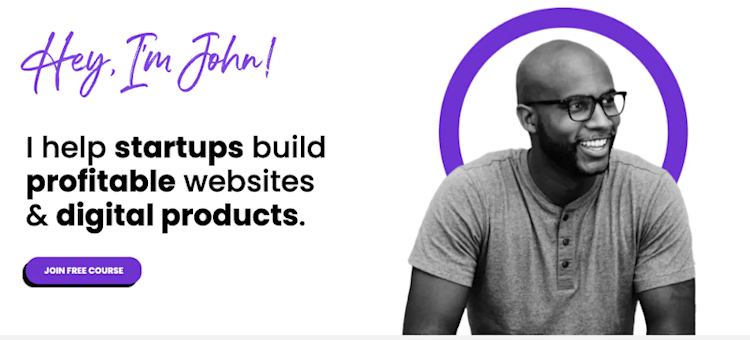
When he launched his course on Podia, John earned $10,000 on launch day and $100,000 overall.
“While I’m sleeping, I’m making income. While I’m out at the park with my family, I’m getting sales. Podia lets you have a different type of income that’s not tied to your time.”
Podia has all of the tools you need to host and sell online courses without the technical headaches and hidden costs of a WordPress site. You get the power of 5+ tools for the price of one.
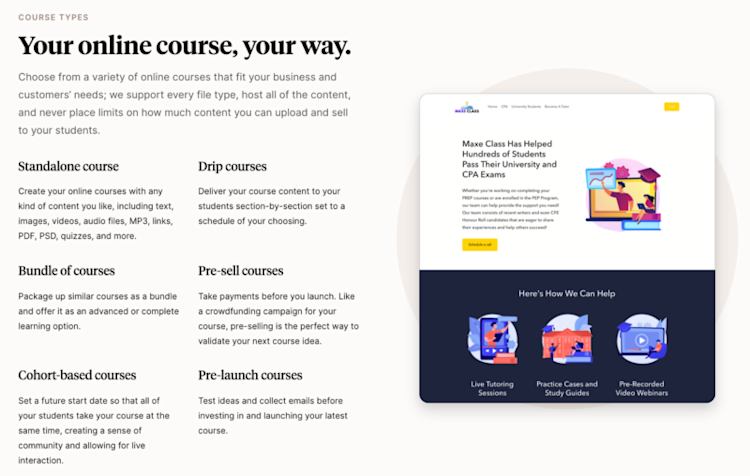
With Podia, you can:
-
Build, market, and sell digital products, online courses, and coaching sessions from one dashboard, with unlimited files and video hosting on all plans.
-
Use the free Podia website builder to create and manage your landing pages and website — no code or plugins needed.
-
Connect with your students and subscribers through built-in email marketing and live chat messaging.
-
Get paid via Stripe or PayPal payment processors without extra transaction fees.
-
Avoid complicated costs with straightforward monthly or annual pricing.
See it all for yourself — start your 30-day free trial today to see all of these features in action.
Create an online course without breaking the bank
Tallying up the costs of building an online course site can feel overwhelming.
First, you have your course creation tools, like your camera, microphone, editing software, and more.
Then, there are the hosting and publishing pieces of the puzzle. At a minimum, you’re going to need to budget for:
-
A content management system like WordPress to build and manage your website
-
A domain name and website hosting package
-
Plugins that add a learning management system and transaction processing to your website
-
A website theme or custom design
-
Marketing services to spread the word about your course
That’s a lot to wrap your head around, and prices vary so much that it’s hard to calculate an accurate budget.
Unless, of course, you use an all-in-one platform like Podia.
Creating your first online course is a learning experience, but it doesn’t have to cost an arm and a leg.
With Podia, you get all of the tools you need to create, publish, and sell your online course — all for one simple monthly or yearly fee. If you’re ready to get started, we’re here to help.