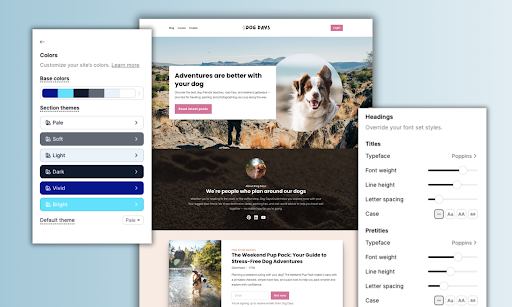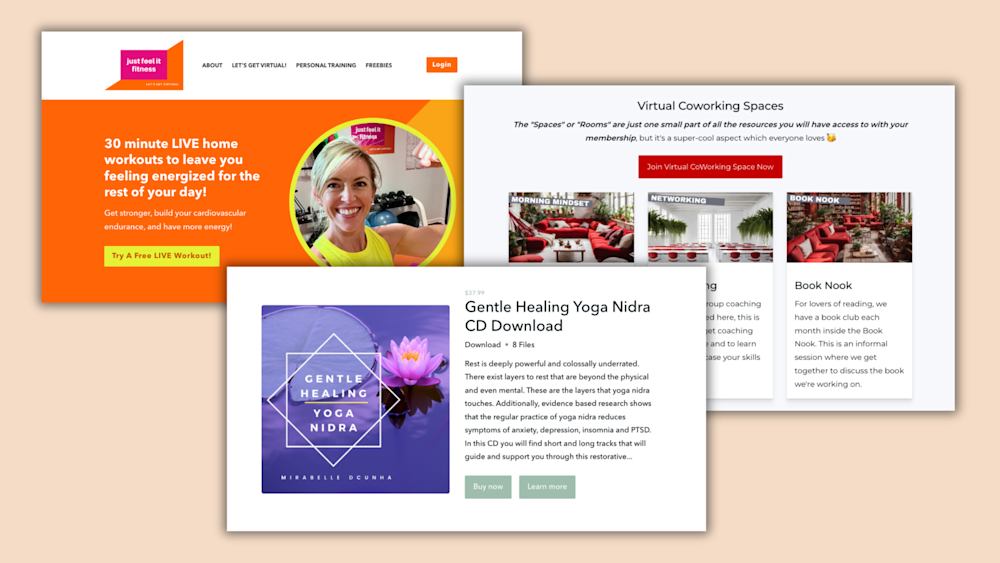As a creator, your plate is always full.
The average small business owner is responsible for 4.2 roles — but you’re only one person. It sometimes feels like you can’t juggle it all at once, especially if you’re trying to avoid entrepreneurial burnout.
When it comes to making the most of your time and resources, the right technology can make a big difference. And you don’t have to pay an arm and a leg for an arsenal of apps to win back time and simplify your creative processes.
In fact, you can find many of those tools for free.
Today we’re sharing 12 of our favorite free tools to help you get more done without adding tasks to your to-do list. We’ll cover free apps that creators and entrepreneurs swear by in three categories: content creation, organization and productivity, and everything else.
Let’s start with some of the top free content creation tools.
Free content creation tools
1. Canva
If you’re a small business owner selling digital products, you probably don’t have time to master Photoshop. But visual content is a critical part of marketing your online business, so you still need graphics.
That’s where Canva, a free graphic design tool, comes in.
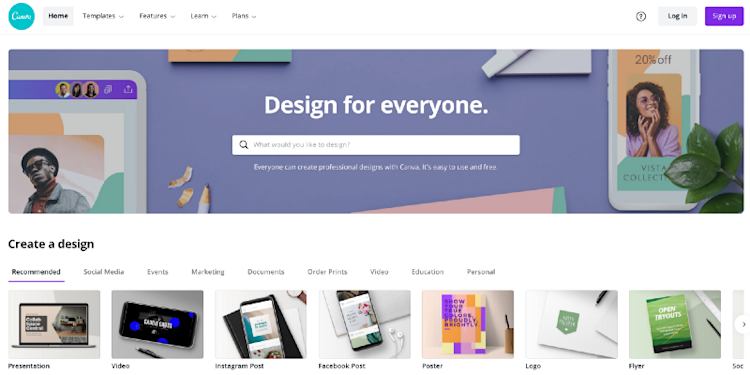
Content creators across industries swear by Canva’s easy-to-use, drag-and-drop design tool.
Canva offers tens of thousands of templates for nearly any type of visual content you can imagine, from graphics for your website and infographics to social media graphics and webinar presentations. You can even use Canva as a business logo maker.
Once you choose a template, you can customize your design with your own images, artwork, logos, and branding elements. Canva also offers thousands of free icons, stickers, and stock photos to add to your graphics.

Canva’s free plan includes:
-
25k free templates
-
Over 100 design types
-
The ability to invite team members to collaborate on design projects
-
5GB of cloud storage
For a step-by-step Canva tutorial, check out our video on how to create free graphics with Canva for your online course.
2. Unsplash
When used correctly, stock photos can add personality and interest to your designs. It’s also a lot faster and cheaper than setting up your own photoshoot — especially when the stock photos are free.
One of the best stock photo sites is Unsplash.
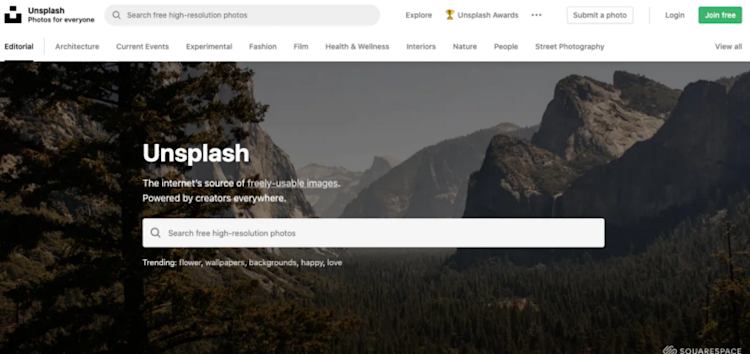
Unsplash offers over 2 million high-quality, watermark-free stock photos covering a vast scope of categories, including:
-
Nature
-
People
-
Architecture
-
Current Events
-
Business & Work
-
Experimental
-
Fashion
-
Film
-
Health & Wellness
-
And many, many more
With free stock photos from over 210,000 photographers, Unsplash’s community and image library are always growing.
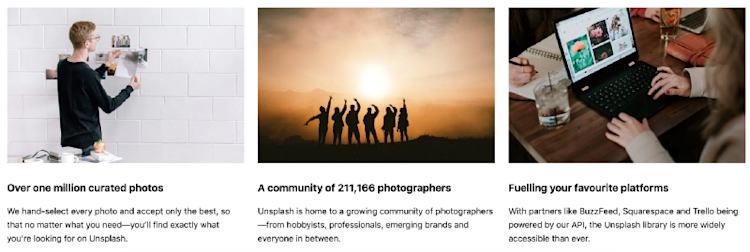
If you decide to include stock photos in your marketing materials, make sure that your designs and the photos you choose have a consistent look and feel that reflects your unique brand.
Here’s why: Consistent branding builds credibility with your audience, which in turn means higher conversions and happier customers.
3. Google Docs
The Google Docs suite is more than just an online word processor. It includes four free document creation, editing, and collaboration tools such as Google Docs, Google Sheets, Google Slides, and Google Forms.
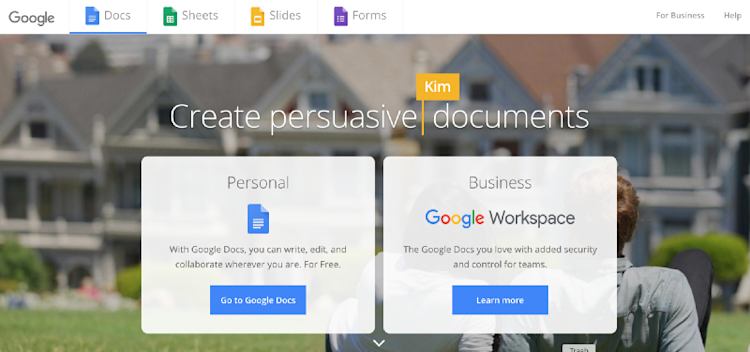
Google Docs is a great free alternative to Microsoft Word. You can collaborate with others in real-time, share documents without downloading and renaming every version, and leave in-line comments and suggestions.
In the same vein, Google Sheets has very similar functionality to Microsoft Excel, with all of the collaboration and cloud storage features of Google Docs.
Google Slides makes it easy to create slide decks, making it an awesome free webinar tool. You can choose from a library of presentation templates that will make your webinar look pro — no graphic design skills needed.
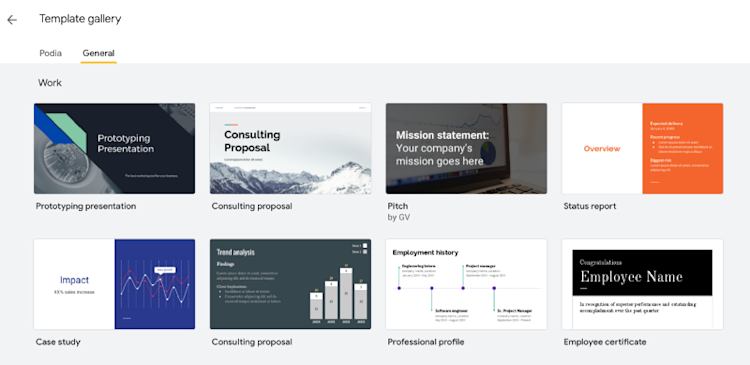
(For a full tutorial, check out our video on creating online course slides with Google Slides.)
Last but not least, Google Forms makes it easy to create and send out forms and surveys. This is especially useful if you want to solicit feedback from your audience or ask customers for testimonials.
For example, if you’re selling online courses, you might create a Google Form to ask your students questions like:
-
Why did you decide to sign up for the course?
-
What were your obstacles before signing up?
-
What was your most valuable takeaway from the course?
One of Google Docs’ biggest perks is that all of your documents are saved in your Google Drive, which means you can access your files from any computer, smartphone, or tablet. We’ll talk more about why cloud storage is a must-have for digital creators later on.
4. Grammarly
A favorite of professional bloggers, students, and everyone in between, Grammarly is a free, A.I.-powered app that takes spell check to a whole new level.
Grammarly identifies spelling and grammar errors, suggests synonyms for commonly used words, and provides tons of helpful tips for free.
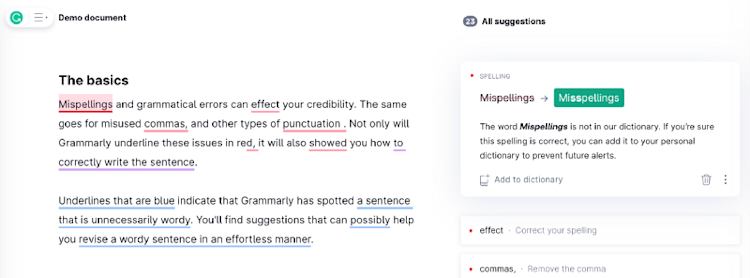
Plus, Grammarly’s suggestions include an explanation of the grammar and spelling rules behind the correction, which helps you learn along the way.
Grammarly also offers a Chrome plug-in for real-time spelling and grammar checks, whether you’re sending an email, writing a blog post, or composing a tweet.
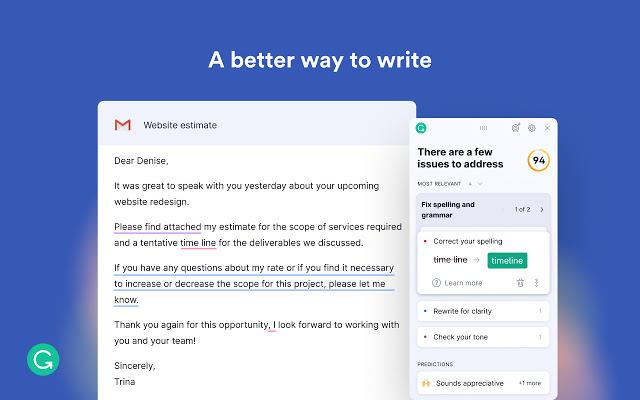
I love Grammarly and use it daily, but there’s one caveat to keep in mind: It isn’t always correct. Grammarly’s A.I. sometimes misses errors (or finds errors where there are none), so make sure to thoroughly reread your copy before putting it out into the world.
If you’re looking for more ways to make the most of your copywriting and content marketing, search engine optimization (SEO) can help you get more eyes on your blog, product descriptions, and web page copy. Check out these free SEO tools to get started.
Looking for tools to help you create online course content? Find video creation, document editing, and video editing tools in our guide to the 13 essential tools for creating online courses.
Free organization and productivity tools
5. Reclaim
“There aren’t enough hours in a day” is a cliche for a reason: It’s true, especially if you’re a solopreneur trying to build a business.
Your time is one of your most valuable resources — why not equip yourself with tools that make time management for entrepreneurs easier?
Calendar management tool Reclaim does exactly that. Reclaim is a “smart calendar assistant that blocks flexible time for anything you care about”.
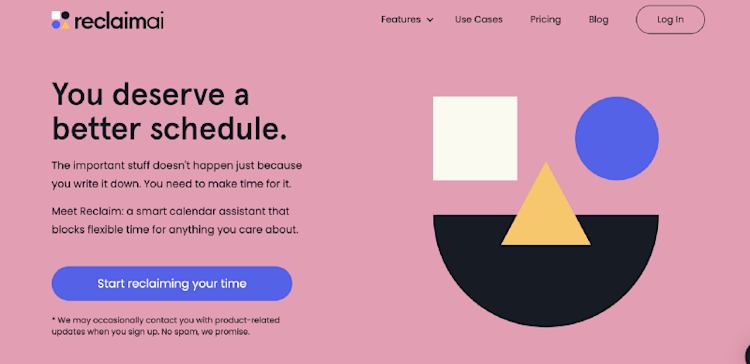
The app syncs with your calendar to help you better manage your schedule, so you don’t find yourself rushing from meeting to meeting without time to breathe (or take a lunch break). Instead, Reclaim automatically blocks smart buffers in between scheduled events.
Reclaim’s free basic plan offers a limited version of the app. You can:
-
Sync one calendar
-
Add buffer time between meetings
-
Automatically block time for lunch and catch-ups
The free plan also shows you stats on your work-life balance, so you can see how your time is divided across different categories, including meetings, solo work, and personal time.
If you try out the free version of Reclaim and love it, the paid “Pro” version is just $9/month. Plus, Reclaim is offering the Assistant plan free through 2021 in light of the shift to remote work during the COVID-19 pandemic.
6. RescueTime
If you find yourself wondering where all of your time goes throughout the week, RescueTime is another valuable time management tool. RescueTime tracks how and where you spend time on your computer, so you can “take back control of your time”.

You can track your time on a device running macOS, Linux, iOS, Android, or ChromeOS. RescueTime gives you a daily productivity score so you can see how your current productivity compares to your historical performance.
The free version of RescueTime offers basic automatic time tracking, time reports, and productivity reports. You can also set custom work hours and set smart goals.
If you choose to upgrade to the Premium paid plan, you can access RescueTime’s distraction blocker, more in-depth and customized reporting, and much more.
7. Trello
Project management tools are another great way to improve your time management and productivity with technology. Tools like Trello help you organize and prioritize tasks.
Trello boards and cards give you a bird’s eye view of your projects and tasks, so you can visualize your workflows, projects, and to-do lists.
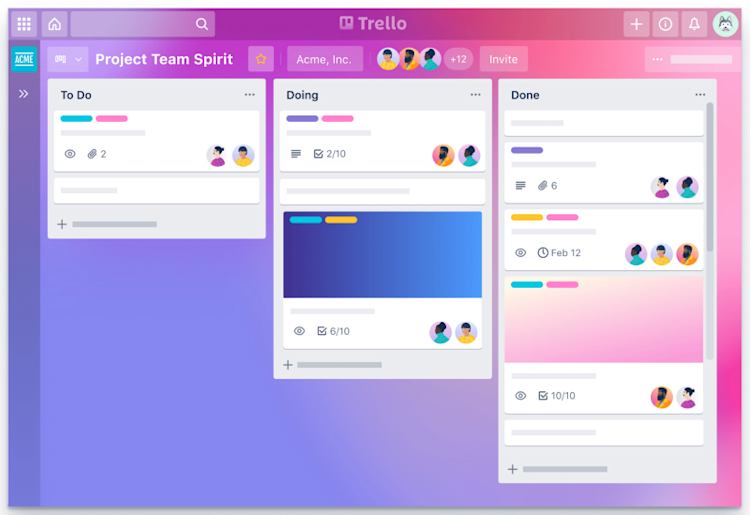
Boards can act as separate workspaces or projects, while cards represent tasks within those projects. Within each card, you can add checklists, comments, due dates, and more.
Trello also lets you create automated tasks, so you don’t have to monitor and move each card on your board manually. You can create unlimited boards, cards, and lists.
These features make Trello an excellent free tool for creators who want a simple system for organizing and prioritizing their tasks within different projects. If Trello isn’t quite up your alley, some solid alternatives to Trello include Asana, Monday, and Todoist.
8. Zapier
For our fourth productivity tool recommendation, we’re bringing out a secret time-saving weapon: automation. And one of the best free tools for automating your workflows is Zapier.
Zapier lets you connect apps you use every day to automate different parts of your business with “Zaps”. And with 2000+ apps in their App Directory, chances are you’ll be able to connect just about anything you use.
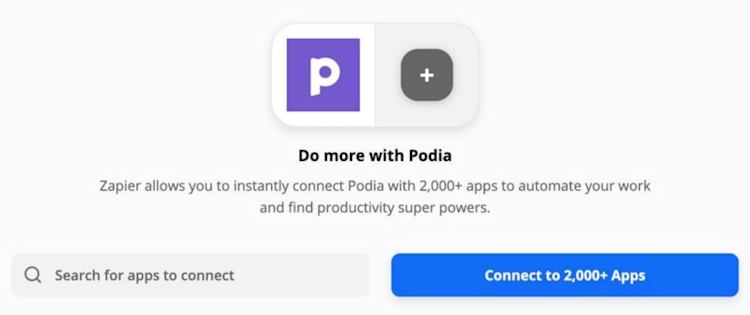
Let’s say you sell digital downloads on your Podia site and want to automate some of your workflows. You can set up automations to…
-
Store new signups in Trello or Google Sheets
-
Tweet when a new member joins your membership site
-
Record new Podia sales as paid invoices in FreshBooks
-
Do a whole lot more
(See how Podia can help you save time, sell more digital products, and grow your online business. Start your 30-day free trial today.)
Zapier’s free plan lets you set up five single-step Zaps, with up to 100 “Tasks” per month.
A Task is counted every time a Zap successfully moves data or takes action for you. For example, if your Zap has an action to send you an SMS whenever you make a sale, each SMS will use one Task.
If you want to upgrade to a plan with more Zaps, multi-step Zaps, and additional monthly Tasks, pricing starts at $19.99/month.
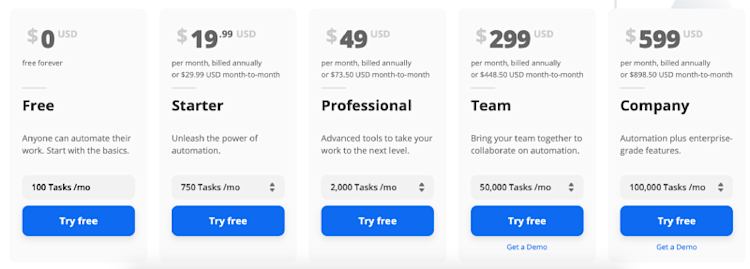
Overall, Zapier is a fantastic way to automate some of the most tedious tasks on your to-do list, so you can save time and focus on growing your business.
Other free creator tools
9. Buffer free plan
Social media is a crucial tool for entrepreneurs and creators to promote their digital products. In fact, a survey by Campaign Monitor found that small business marketers ranked social media marketing as the best strategy for building brand awareness and gaining new customers.
So you want to use social media to sell digital products, but you don’t have time to drop everything and post multiple times per day.
A social media management tool like Buffer can help.
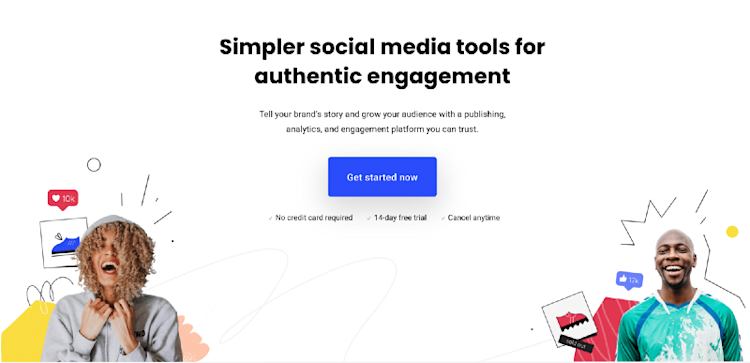
Buffer lets you schedule posts ahead of time, so you don’t have to stay on top of your publishing schedule every day.
You can reply to and analyze social media posts on Instagram, Facebook, Twitter, and LinkedIn. Buffer also offers analytics features that measure your performance across social media platforms.
With a free plan, users can add up to three social media profiles and schedule up to ten posts in advance. Paid plans start at $15/month and include additional profiles and scheduled posts, more in-depth reporting, and many more features.
10. HandBrake
If you upload videos to your website, social media, or an online course platform like Podia, you need a video compressor.
Here’s why: Large files are slow to upload and can slow down a website’s load time. The longer your content takes to load, the less likely visitors are to stick around and wait.
Compressing a video reduces the file size without compromising the quality. And one of the best free video compressors is HandBrake.
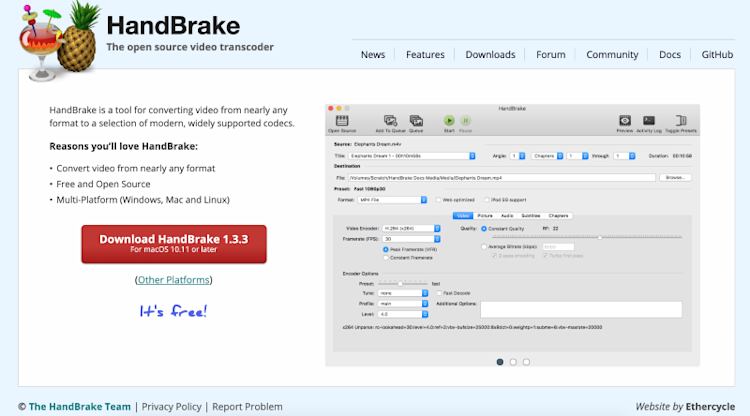
HandBrake lets you convert videos into different formats, optimize videos for the web, compress your video files, and more. The software is available for Windows, Mac, and Linux. (For a step-by-step tutorial on how to use HandBrake, check out this YouTube video.)
At Podia, we encourage creators to keep individual videos under 1 GB for faster uploading and processing. The following specs will give you the best quality-size ratio when it comes to online course videos:
-
mp4 file
-
h.264 codec
-
5,000 to 8,000 kbps target bitrate
-
Individual file size under 1 GB
-
Video resolution: 1280x720 (HD) or 1920x1080 (FULL HD)
If you need to compress other elements, we recommend Optimizilla’s Image Compressor for images and GIF Compressor for small GIFs.
11. Loom
If a picture is worth a thousand words, a video must be worth even more. Combine video messages with screen recordings, and you have a valuable form of communication — and a free one, if you use Loom.
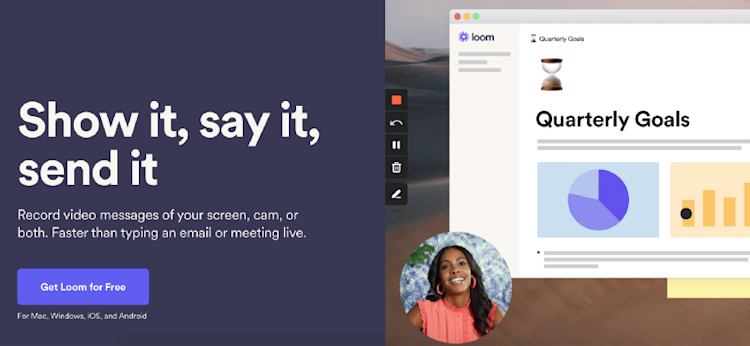
Loom is a screen recording tool that lets you record your camera, microphone, and desktop simultaneously, then instantly send a link to that recording to whoever needs it. Viewers can then add comments and reactions to your videos.
For example, if you’re showing a student how to complete a task, you can send a screen recording that includes you walking them step-by-step through what you’re doing on the screen.
Loom offers Mac and Windows desktop apps, a mobile app, and a Chrome extension for easy screenshots and screen recordings.
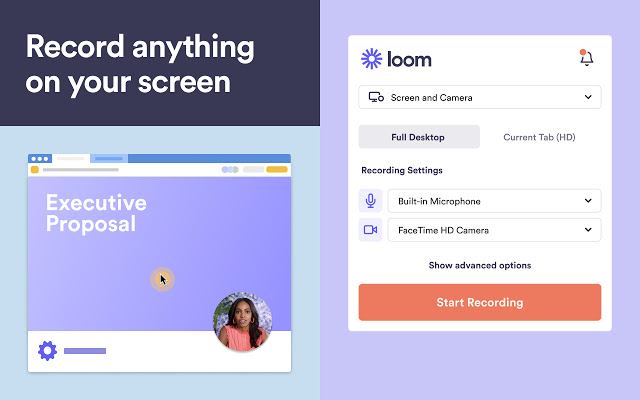
Loom’s free plan, Loom Starter, includes:
-
Recordings of up to five minutes
-
Access to your 100 most recent videos and screenshots
-
Comments and reactions
-
Viewer insights
Upgrading to the Business plan costs $8/month and includes unlimited videos, screenshots, and recording length, as well as tools to add calls-to-action and custom branding to your videos.
12. Cloud storage
One of the biggest benefits of being a digital entrepreneur is the ability to work anywhere you want.
As of 2018, 4.8 million independent workers described themselves as digital nomads, or “People who choose to embrace a location-independent, technology-enabled lifestyle that allows them to travel and work remotely, anywhere in the world”.
To live that location-independent lifestyle, you need to be able to bring your work with you. Cloud-based storage lets you do just that.
Some of the most popular cloud storage and file-sharing systems include Dropbox, Google Drive, and Microsoft OneDrive.
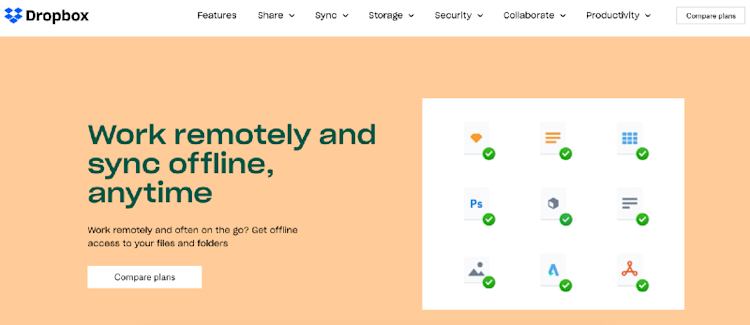
Like all of the tools on this list, cloud storage is all about making it easier for you to do your best work.
At the end of the day, when you aren’t bogged down with clunky technology or inefficient processes, you can focus on what matters most, and with these 12 tools, you should be one step closer.
Add these 12 free tools to your creator toolbelt
Whether you’re balancing a full-time job with a side hustle or working full-time as a creator, having the right tools and apps can make a world of difference.
To recap, here are 12 of our favorite free tools for content creation, organization and productivity, and more:
-
Canva for an easy-to-use graphic design tool with templates for nearly everything.
-
Unsplash for a massive library of high-resolution stock photos.
-
Google Docs for cloud storage, collaborative document editing, and Slides, Sheets, and Forms.
-
Grammarly to double-check your spelling and grammar, no matter where or what you’re writing.
-
Reclaim to help you manage your calendar and build in time for breaks.
-
RescueTime for time tracking that tells you where you spend the most time online.
-
Trello for a project management tool that makes it easy to visualize and organize your tasks.
-
Zapier to automate your most tedious tasks and workflows.
-
Buffer for social media scheduling and management across different platforms.
-
HandBrake to convert and compress video files for high-quality, fast-loading videos.
-
Loom for screen recording and video messaging that makes communicating a whole lot easier.
-
Cloud storage, like Dropbox and Google Drive, so you can take your work anywhere you go.
All in all, whether you choose to use one of these tools or all of them, having them in your creator toolbox can help you spend more time doing what you do best: Creating content and digital products that your customers love.