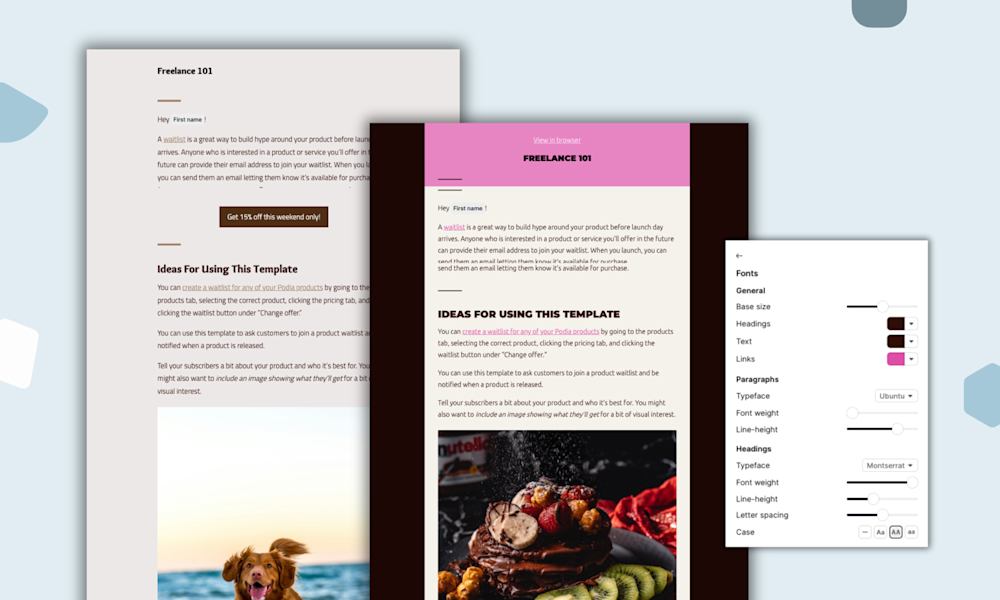Everyone in the world seems to be building an email newsletter. And here you are! Looking for an email newsletter platform.
But with so many options out there — Podia, Mailchimp, Flodesk, Substack, Kit, Beehiiv — how do you know which one is right for you? When every platform claims to be the best, who do you believe?
Here’s the thing: choosing an email newsletter tool isn’t just about sending emails. You also need a platform that gives you the flexibility to create, market, and sell whatever you want as your business grows — so you can turn your newsletter into real revenue.
In this guide, we’ll walk you through:
-
Why your email tool should do more than just send emails
-
What features you really need to build a business around your newsletter
-
A comparison between all-in-one platforms and standalone email newsletter tools so you can make the right choice for your business
By the end, you’ll have a clear roadmap for choosing an email platform that not only delivers newsletters but also helps you build on your creative work.
What other email newsletter buying guides miss
A lot of email newsletter buying guides only focus on email features. Which technically makes sense… because they’re email newsletter buying guides.
-
Beehiiv, Ghost, and Substack have paid newsletters and paywalled content
-
Mailchimp is a go-to for basic email marketing with a free plan
-
Kit (formerly ConvertKit) has complex email automations
-
Flodesk has beautiful templates
And so on…
While this is helpful, this approach misses the bigger picture.
Your newsletter alone likely isn’t your whole business. If you only focus on sending email, which most newsletter tools will do well, you might not notice what features they lack. And these missing pieces can cause tension as you grow.
-
Beehiiv, Ghost, and Substack don’t support selling other types of digital products or courses
-
Mailchimp doesn’t have monetization features, so you’ll need to connect more tools to make money with your list
-
Kit and Flodesk don’t include your website or blog, so again, you’ll need extra integrations
The truth is, pretty much any modern newsletter platform can help you share great emails with your list. But what about when you want to grow? Are you going to learn (and pay for) new tools every time you have another idea, or can you make what you want in one place that’s already connected to your newsletter?
In this buying guide, we’re going beyond pressing send. Instead, we’ll cover all the things you need to build a thriving online business that’s anchored by a profitable and scalable email newsletter.
What you really need when building a business around your email newsletter
To grow your online business, you need:
-
Email newsletter features to connect and nurture your list
-
Monetization features and digital products to make money with your list
-
Marketing features to find new subscribers and customers
You can find all-in-one tools that do everything above or standalone tools if you prefer to go piece-by-piece, but these three elements give you plenty of flexibility as you grow.
#1 Easy newsletter features
Okay, the obvious one right at the top. It should be simple to set up a beautiful newsletter, and you should be able to send as many messages as you want without running into arbitrary limits.
Look for an email newsletter tool that lets you customize your emails and choose your own colors, layouts, and designs. Templates are great for getting started faster, and ideally, you’ll be able to save your design preferences and work from past emails to save time.
You should also be able to get people onto your list with newsletter sign-up forms. Your email sign-up forms should be customizable, so they match your branding and look cohesive on your website.
In addition to looking great, you should also be able to control who gets each email. Sometimes you might want to message all newsletter subscribers, subscribers who’ve bought a product, subscribers who have clicked a link in a previous email, or another subset of your audience. Your email newsletter tool should make this information readily available and give you plenty of options for tagging, segmenting, and filtering your people.
Finally, it’s also important to have email analytics to learn what resonates with your audience. Learning how many people opened, clicked, or bought from a particular message gives you valuable information about what your audience likes so you can create even better content for them.
#2 Monetization tools
It’s one thing to build a great newsletter, but to earn money from your newsletter, you also need monetization tools. There are a few ways you can turn your newsletter into a source of income for your business, regardless of list size:
Charge for newsletter access: With a paid newsletter, your subscribers pay a one-time, monthly, or annual fee to get exclusive newsletter content from you, delivered straight to their inboxes.
Create a membership community with your newsletter: Going one step further, you can also create a membership community area in addition to your newsletter. Paying newsletter subscribers also get exclusive content, digital products, and space to interact. This lets you provide more value for your subscribers and charge higher prices.
Sell digital products and courses: You can also sell digital products, like courses, webinars, and downloads to your email audience. Tell people about your products in your newsletters or create automated campaigns that run after a new subscriber joins to let them know what you have to offer.
Offer 1:1 coaching or services: Your subscribers are on your list because they like what you have to say, so they might also be interested in paying for more of your time in a 1:1 setting. Coaching and customized services can be a great way to give subscribers more support and make an impact.
To see newsletter monetization in action, take a look at Swiss Innovation Academy. Several times a month, Daniele shares a story, new content, and bonuses with his audience, and his emails also include information about paid products they might be interested in.
He uses Podia for his email newsletter, website, blog, and digital products because “you have everything under one roof, no synching, no no-code setups between different services. In just a few clicks, I have a newsletter sent to 8,000+ people.”
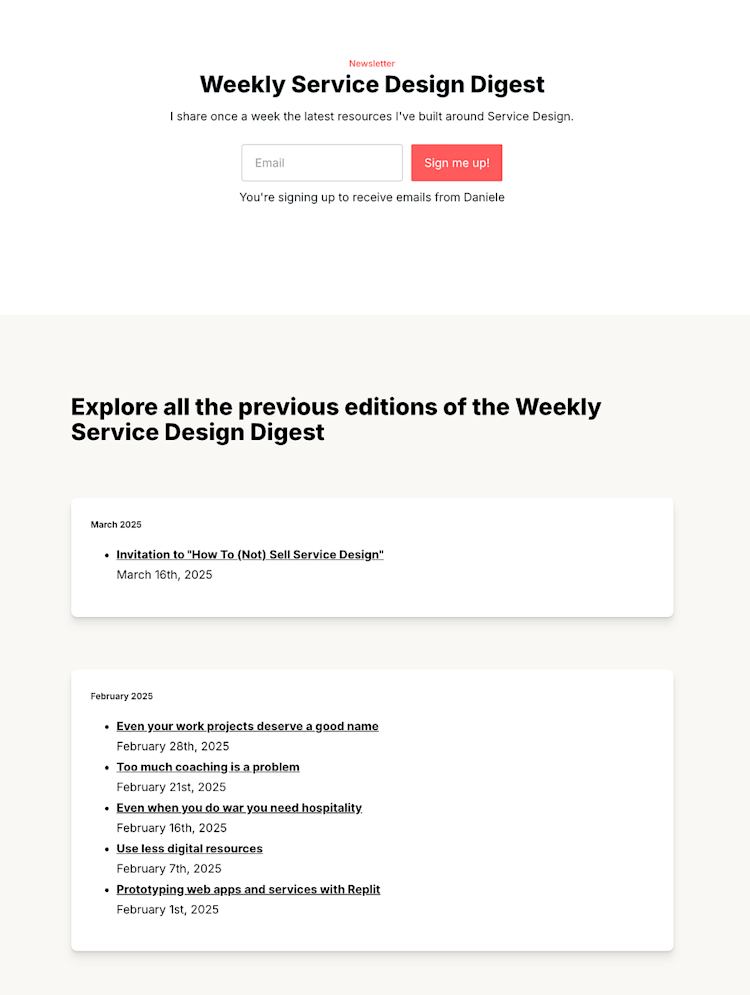
In addition to offering paid newsletters and other digital product types, you should also be able to add upsells, coupons, waitlists, and presales to your business. All of these selling features can be used alongside your email newsletter to help you close more sales.
Send special coupons to people who haven’t bought a particular product yet, give waitlist members early access to your cohort program, or send a testimonial request to people who have already purchased something from you.
This is a big benefit of having everything in one tool — you can easily see who is paying for what and customize your newsletters accordingly.
#3 Marketing features
Your email newsletter is a fantastic marketing tool for your business, but you also need to promote your newsletter to attract new subscribers. That’s why you should look for a newsletter tool that comes with landing pages, blogging, and lead magnets for lots of opportunities to get discovered.
At the very minimum, your newsletter deserves a proper landing page. This page should tell prospective subscribers what they can expect from your emails, like how often you’ll send and what topics you cover.
Writer, coach, and podcaster Jessica Stipanovic does this on her website by adding a “Newsletter” page in the top header navigation. It’s easy to find the page, and visitors can see exactly what they’ll get if they sign up.
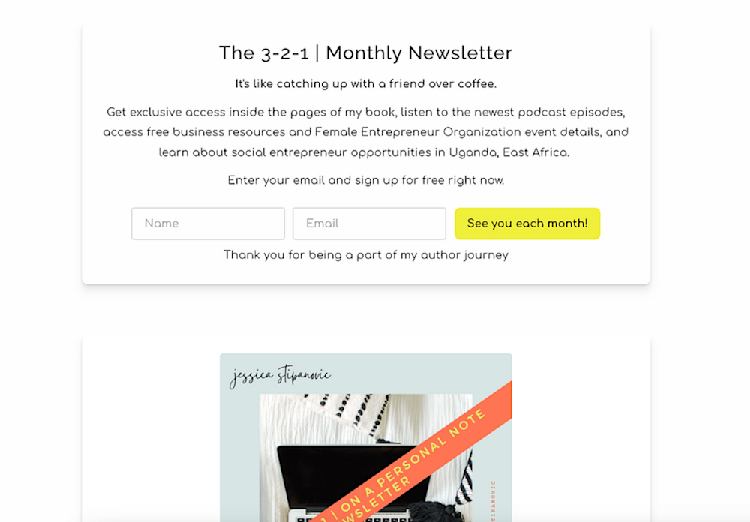
If you enjoy writing — which I’m guessing you do if you want to start an email newsletter — a blog is another great way to reach more people and bring them into your business.
When someone is looking for information about your niche, there’s a good chance they’ll turn to search engines. If you have lots of blog content about your topic, they could naturally find your blog posts. And if you have an email sign-up form on those blog posts, even better, because you know those readers are already interested in the very topics you write about.
For instance, Monica Verma from Monica Talks Cyber publishes blog posts based on her newsletters and has an email sign-up form at the top and bottom of each article. Someone reading this post is a great fit for her newsletter, and it’s easy for them to join for more of her work.
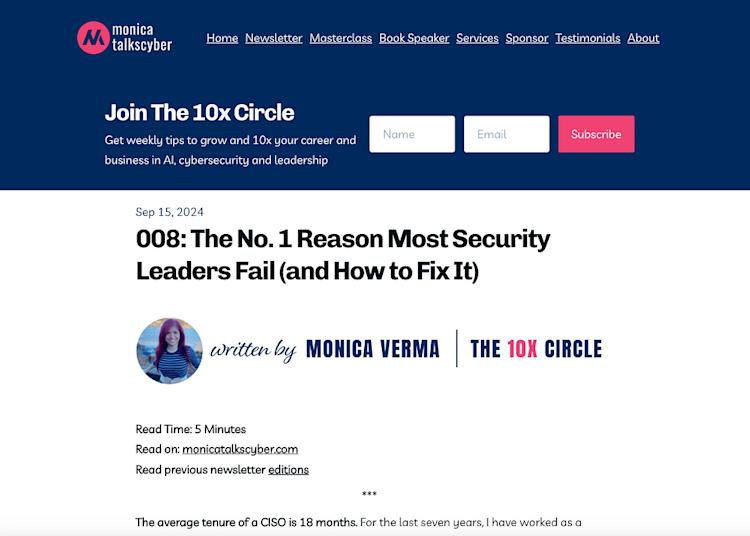
This also works with lead magnets, or free resources that you give away in exchange for people’s email addresses.
Lead magnets can be mini courses, ebooks, video trainings, or any other freebie that makes sense for your audience. (We’ve got a dozen lead magnet ideas in this post!) Add your lead magnet to your blog posts, website, social media bio links, and video captions, and watch your list grow with ideal audience members.

When your email newsletter, monetization, and marketing features all work together, you can build a system where you’re consistently finding new subscribers, bringing them in with great email content, and sharing paid products that are aligned with their interests.
Best of all, you can run most of this system automatically, so your workload doesn’t get unmanageable as your list grows.
Some platforms have all these features in one place, and some require extra integrations to make this happen. In the next section, we’ll break down what type of tool is best for your business.
Should I use an all-in-one email newsletter tool or go piece by piece?
Once you know what you need in an email newsletter platform — great email tools, monetization options, and built-in marketing — you face another big decision:
Do you want an all-in-one platform that gives you everything in one place, or do you prefer to mix and match different tools that integrate with each other?
The case for all-in-one platforms
With an all-in-one platform like Podia, everything is already connected. Your email list, digital products, website, and sales data all live in one place, which translates to:
-
Less tech setup: No need to duct-tape different tools together with integrations.
-
Fewer subscriptions and payments: One tool means one bill, so you don’t have to manage multiple software costs.
-
Everything is connected for you: Your email, sales, and audience data are automatically linked, so you can send personalized messages without exporting spreadsheets or syncing lists manually.
When everything is built to work together, you can spend more time creating and selling instead of troubleshooting tech.
That’s what Kat and Kev from The Spain Pathway found when building their business. They say, “I was trying to do so much individually that it was taking so much time. [With an all-in-one] I could focus my efforts on helping others move abroad.”
The case for standalone tools
If you love customizing every part of your workflow, you might prefer to use specialized tools for different needs. Your lineup would probably look something like this:
-
A dedicated email platform for sending newsletters
-
A digital product platform for selling courses and downloads
-
A separate checkout system for handling payments
-
A website builder to create your online presence and blog
-
Additional software for managing affiliates
-
And various third-party apps to connect everything
This approach can work well if you have a very specific tech stack in mind and don’t mind keeping track of multiple tools and subscriptions. But it also comes with trade-offs.
You’ve got a lot more up-front setup, and you’ll need to manage integrations, updates, and potential compatibility issues long-term. You’ll likely end up paying more since you’ll need a separate plan for every tool you use, and you’ll also be responsible for making sure your audience info and sales data goes where it needs to go.
If you know you need code-level customizations and highly specific features, piece-by-piece is worth considering. But after watching +150,000 solo entrepreneurs and creators build businesses on Podia, we hear time and time again that simplicity is the name of the game.
That’s why Geoff Fry from Snare Drum Essentials joined Podia, saying, “It’s easy to use, payments are straightforward, and the fees are more affordable compared to other platforms I’ve tried. Podia has made it simple for me to build a steady stream of residual income while focusing on creating content.”
Want to see how an all-in-one platform can streamline your business? Try Podia free for 30 days.
When finding the best email newsletter platform, focus on what you need to build your business
As you start your newsletter, think about how it plays a part in your bigger business. How will you get new people to join? How will you monetize? Can you make other products as your business evolves?
You can find standalone tools that just manage your email newsletter, but for many solo creators, an all-in-one option means fewer tech headaches, lower prices, and more time to make content you love.
You can read reviews of specific email newsletter platforms in this article, but if you’re still on the fence, I encourage you to give Podia a try. We have a 30-day free trial, and you can use all email newsletter features, and build your website, blog, landing pages, and digital products all under one roof.
I can’t wait to see what you make.