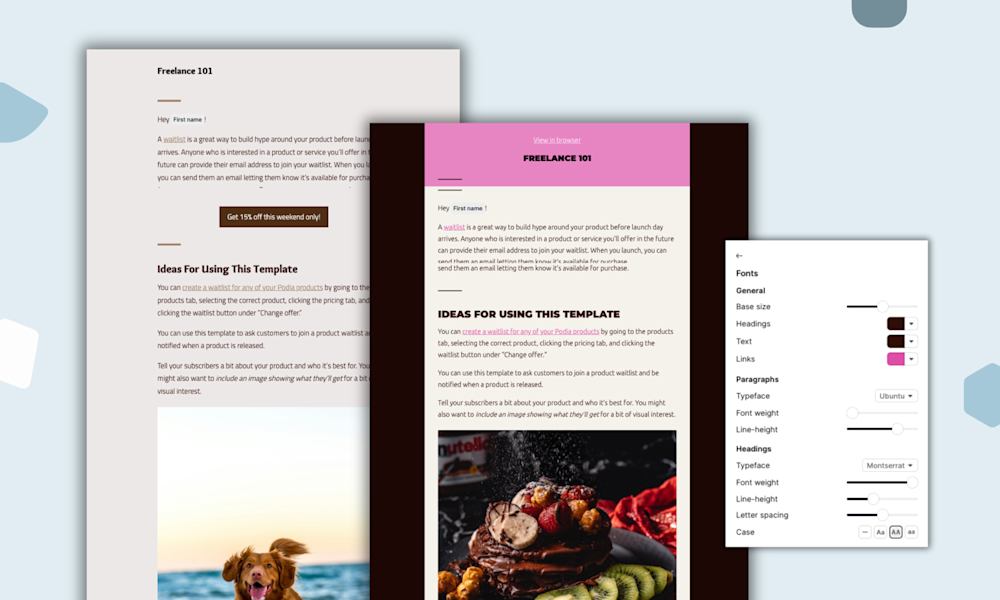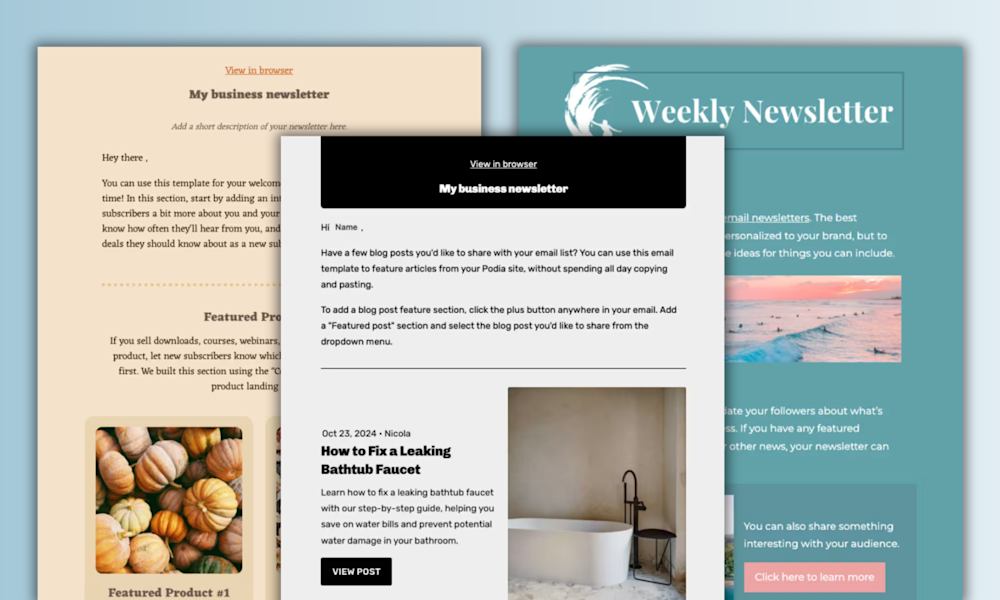It seems like there’s a new digital marketing channel popping up every week, and it’s hard to keep track of what platform you should be on.
Luckily, you can always rely on the (modern) classics, like email. It may not be the hot new thing, but email is a long-time favorite of marketers across industries for a reason: It works.
Email is one of the most powerful, scalable, and affordable digital marketing tools out there. Plus, for small business owners, every dollar counts, and email has one of the highest ROIs of any marketing channel.
To make the most of your email marketing strategy, you need to know how to measure your results. Email metrics and key performance indicators (KPIs) tell you how well your emails are performing, whether you’re meeting your goals, and what you can do to improve.
There are near-countless email metrics you could measure. But as a creator, your time is a scarce and valuable resource. That’s why we put together this list of six email metrics to start tracking so you can measure your email marketing success.
Let’s dive in.
Metric #1: Open rate
If you mention metrics to an email marketer, open rate is one of the first things that comes to mind.
The open rate tracks how many recipients open a given email. To calculate an email’s open rate, divide the number of unique opens of a campaign email by the total number of emails sent.
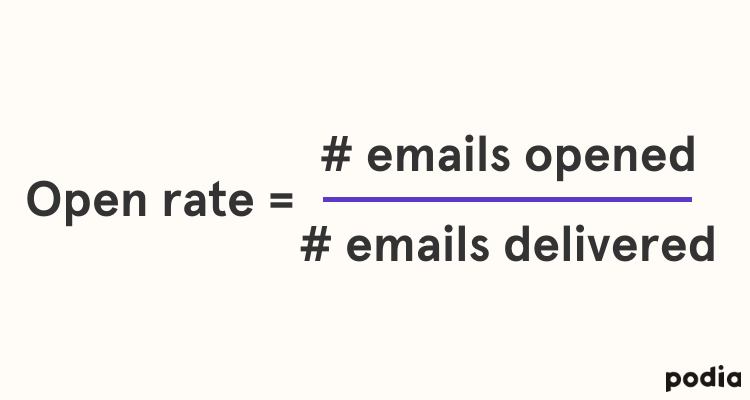
In 2021, the average email open rate is 16.97% across industries. If your open rate isn’t up to par, don’t worry. You can raise it by changing up your subject lines.
47% of email recipients open emails based solely on the subject line. On the flip side, a staggering 69% of email recipients report email as spam judging by the subject line alone.
To write better subject lines, keep these stats in mind:
-
Subject lines that include a number can earn a 1.3% higher open rate than average emails.
-
Personalized messaging drives the highest open rates.
-
Companies that include emoji in subject lines have as much as a 56% higher open rate than companies that don’t.
(Check out this article for email subject line tips and formulas.)
You can also A/B test subject lines to find what resonates most with your audience. 70% of professional marketers report that subject lines and messaging are the most commonly tested elements.
Copywriter Justin Blackman explains his email subject A/B testing technique:
“I usually dip my toes into 2 different ponds when testing. Sometimes it’s a positive vs. negative angle (Get X to be happy! vs. Your life will be terrible and your teeth will fall out if you don’t get X!).
Other times it’s short vs. long. Compare your professional emails to your personal ones. Work lines tend to lean toward ‘Follow up question to our earlier discussion about platypuses,’ whereas that same email to a buddy will be ‘QQ’ (quick question) or maybe even ‘hey.’”
Open rates do more than tell you how well your subject line works — they also help you calculate this next metric.
Metric #2: Click-to-open rate (CTOR)
Click-through rate (CTR) is another popular email marketing metric.
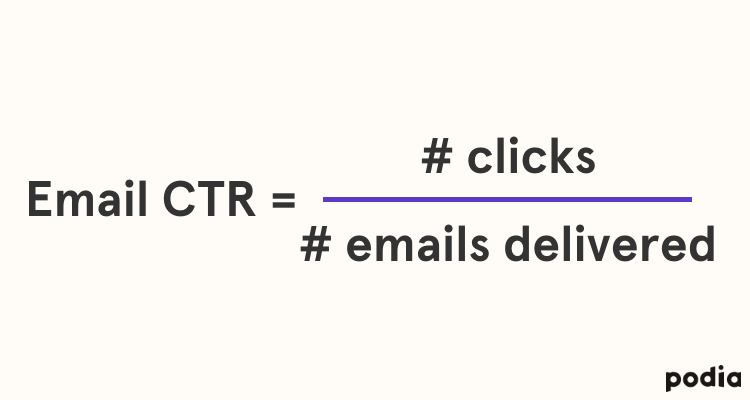
Your CTR tells you how many people clicked on a link in your email. If your email is delivered to 100 people and 10 of them click on a link in your email, you have a 10% click-through rate.
But what about the other 90%? Did they open your email and decide not to click, or did they delete the email before opening it at all? Your CTR can’t tell you that.
Here’s an alternative: Click-to-open rate (CTOR).
CTOR doesn’t penalize you for unopened emails because it doesn’t take your subject line’s effectiveness into account. (You can use your open rate to measure your subject line success.)
Instead, it measures the performance of your email content and call-to-action (CTA).
To calculate your CTOR, take the number of unique clicks on a link in your email, then divide that by the number of emails opened.
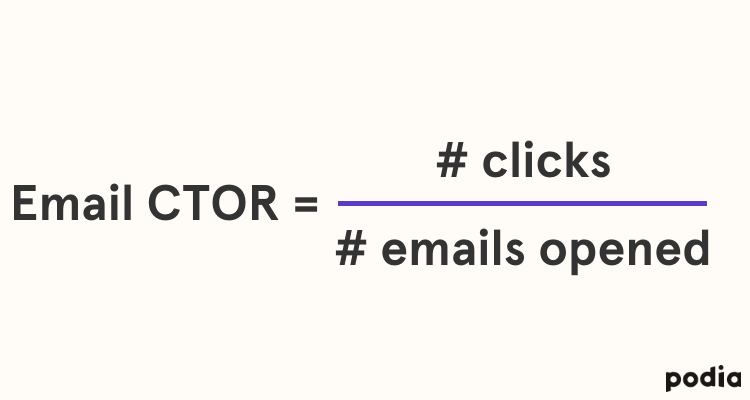
Here are some tips to improve your CTOR:
-
Make your email easy-to-scan. The easier your emails are to read, the more likely readers will be to find and click on your CTA.
-
Don’t use too many CTAs. Emails with a single CTA have been known to increase clicks by 371% and sales by 1617%.
-
Add images to your emails. Email campaigns with images have a 42% higher CTR than those without.
-
Optimize for mobile. 49.1% of emails worldwide are read on mobile devices.
-
Test different CTAs and email content.
That last one is a key part of email marketing success. A/B testing helps you figure out what your audience wants to see. What drives them to click on a link to learn more? Does certain messaging resonate particularly well with them?
For tips and templates to write better email content, check out these articles on how to write a sales email and sales email templates.
In the meantime, let’s move on to what we hope happens when someone clicks on those email links: conversion.
Metric #3: Conversion rate
Email is known for having one of the highest returns on investment (ROI) of any marketing channel, driving 174% more conversions than social media. Email marketing has an average ROI of $42 for every $1 spent.

To figure out whether your email marketing is bringing you that same return on investment, track your email conversion rate.
Your email conversion rate tracks how many email recipients complete a desired action. Sometimes, that action might be making a purchase, but it could also be requesting a pricing quote or signing up for a free consultation on a landing page.
To calculate your campaign conversion rate, divide the number of people who completed your desired action by the total number of emails delivered.
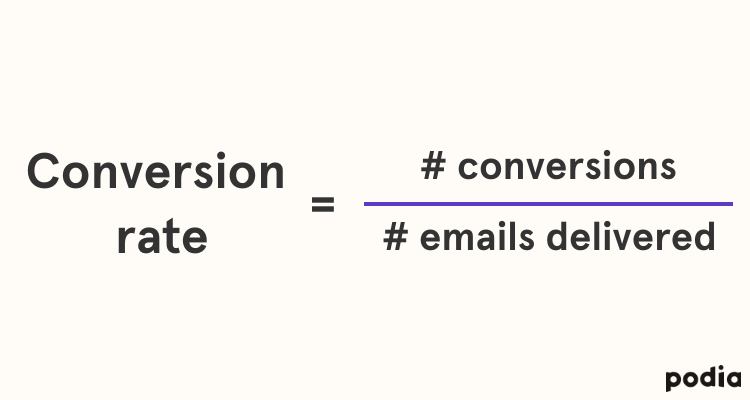
To boost your conversion rate, look at your email content, subject line, and the landing page your email links to, and — you guessed it — A/B test different elements. For help creating the best landing page possible, check out these landing page best practices.
Landing pages are also a great way to grow your email list, which leads us to our next email metric.
Metric #4: List growth rate
When you sell digital products, your email list is the bridge that connects you to your audience.
And with a staggering 4 billion people using email each year, it makes sense that you’d want to build an email list fast. Plus, 73% of consumers rank email as their top-choice channel for marketing messages.
Your list growth rate tracks how quickly you’re building that email list. To calculate your list growth rate, subtract the number of unsubscribes from the number of new subscribers, then divide that by the total number of subscribers.

Your list growth depends on two factors:
-
Unsubscribe rates (we’ll cover this in the next section)
-
Lead generation
Lead generation is the bread and butter of growing your email list.
Here’s how it works: Before you can add people to your email list, they need to opt-in and agree to hear from you. And one of the best ways to encourage them to opt-in is with a lead magnet.
A lead magnet is a resource that people receive in exchange for giving you their contact info.
They give you their email address, and you give them valuable content. Everybody wins — especially when you consider that 30% of consumers would give a brand their email address in exchange for exclusive content.
For more tips on growing your email list, check out these articles on building an email list from scratch and how to make money with an email list.
Like I mentioned before, your unsubscribe rate plays a big role in how quickly your subscriber count grows. Keep reading to learn how it works.
Metric #5: Unsubscribe rate
Your unsubscribe rate tracks how many people unsubscribe from your email list.
To calculate your unsubscribe rate, divide the number of unsubscribes by your total number of subscribers.
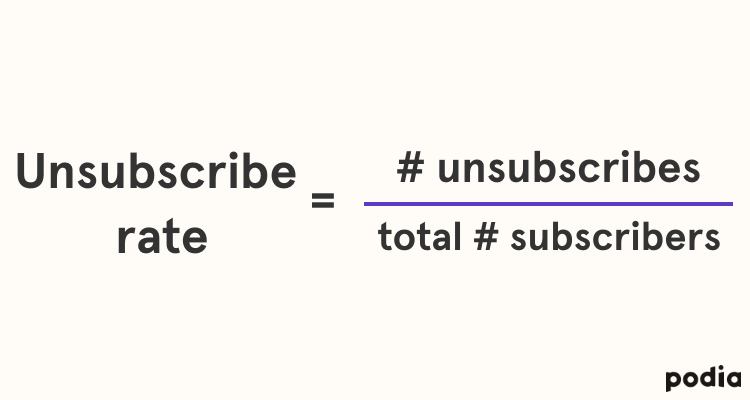
A good unsubscribe rate benchmark is 0.10%. If your unsubscribe rate is much higher than that, it’s worth reviewing and testing your subject line and email content to figure out why it isn’t resonating with your customers.
Otherwise, don’t worry. Unsubscribes are a natural part of email marketing, and they can actually help your email deliverability (a.k.a. how many of your emails make it into subscribers’ inboxes).
Here’s why: An unsubscribe is better than a spam complaint.
When someone is no longer interested in your emails, you want them to unsubscribe and no longer receive your emails. If they don’t unsubscribe, they may end up marking your emails as spam.
Inbox service providers (ISPs) and email service providers (ESPs) track spam complaints. If you go beyond an acceptable spam rate, they can add your email address to a blocklist that prevents you from delivering emails.
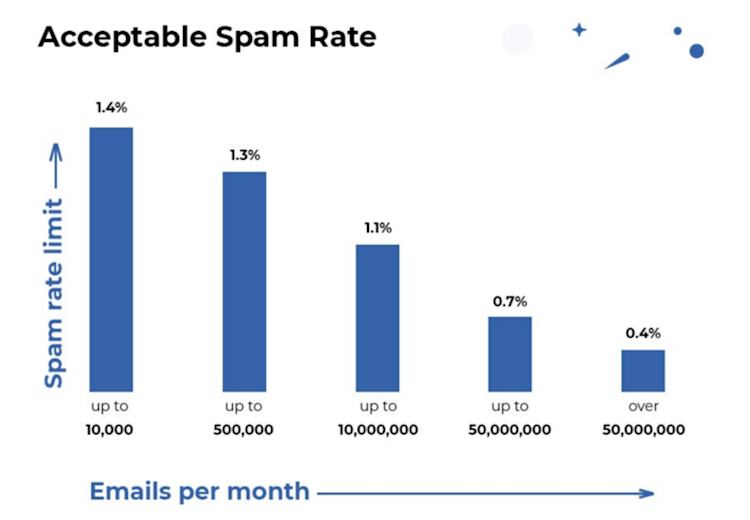
To minimize spam complaints:
-
Make it easy for recipients to unsubscribe from your emails by including an easy-to-find unsubscribe link.
-
Avoid sending spammy content.
-
Only send emails to subscribers who have opted in.
-
Never buy email lists. It can violate the CAN-SPAM Act, which has penalties of up to $16,000.
Our sixth and final metric can also affect your email deliverability, so let’s get to it.
Metric #6: Bounce rate
Your bounce rate measures how many emails fail to reach an inbox.
An unsuccessful email delivery is called a bounce. When an email bounces, it means that the email never made it past the receiving server.
To measure your bounce rate, divide the number of bounces by the total number of emails sent.
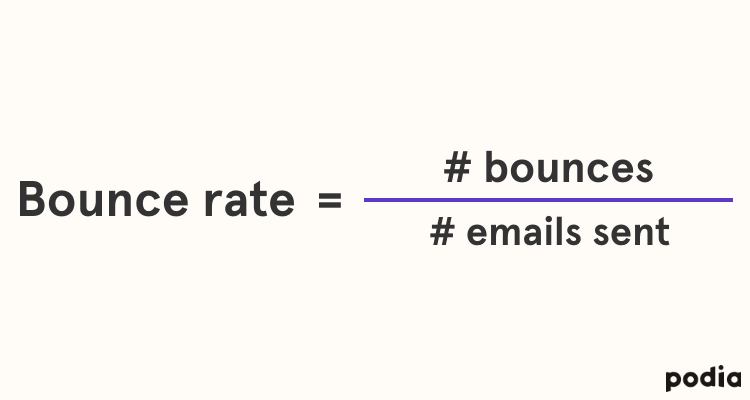
There are two types of bounces: Soft bounces and hard bounces.
A soft bounce happens when there’s a temporary delivery error, like a full mailbox or an issue with the recipient’s email server.
A hard bounce means that the recipient’s mail server rejects your email. Hard bounces often mean that the email address is invalid or the domain name doesn’t exist.
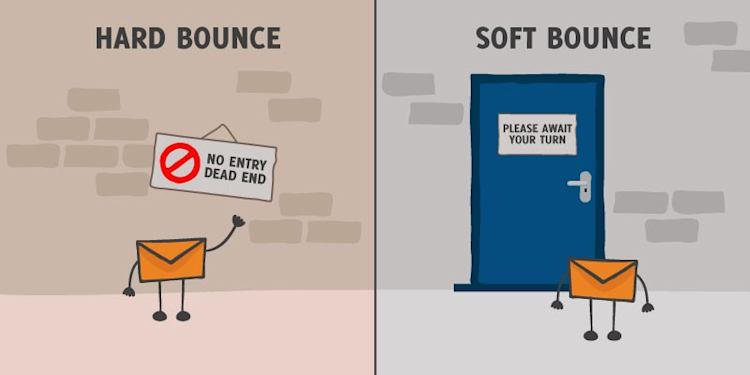
(Image credit: Inbox)
Like spam complaints, hard bounces can damage your email deliverability. ESPs monitor your bounce rates to decide if they’ll accept your email later on.
The best practices for minimizing bounce rates are almost identical to the ones for minimizing spam rates:
-
Never use a purchased email list.
-
Make sure recipients have opted in.
-
Remove invalid email addresses from your list.
-
Send subscribers valuable, relevant content.
Now that you’re familiar with six of the most important email marketing metrics, how do you measure them?
If you use Podia for email marketing, it’s easy to track some of the major email metrics.
How to track your email marketing metrics with Podia
Podia can be a great email marketing platform choice for creators who want to:
-
Manage their email marketing and digital products from the same place they host and
-
Lessen the technical hassle to run their business.
-
Need a simple yet reliable email platform that makes email marketing a breeze, so they can focus more on creating.
Here’s what email metrics look like in the Podia dashboard. Check it out for yourself with a free 30-day trial.
First, click “Email” in the top toolbar. You’ll see a preview of the analytics, like open and unsubscribe rates, for all of your recent email broadcasts:
You can also see more detailed analytics by clicking the subject line of an email in the left column.
From there, you can view the analytics report for your email, including the number of people who received, opened, clicked, and unsubscribed from your email. You can also see the broadcast’s bounce rate.
That’s all there is to it. Podia’s all-in-one platform offers the features you need to grow your email list and market to your audience, including email analytics that allow you to track open rate, clicks, conversion rate, and more.
Make these metrics part of your email marketing strategy
To recap, here are six important metrics to measure to make the most of your email marketing:
-
Open rate
-
Click-to-open rate (CTOR)
-
Conversion rate
-
List growth rate
-
Unsubscribe rate
-
Bounce rate
Whichever metric you’re trying to improve, remember that you can always test new content and messaging to find what resonates with your subscribers. No two audiences are exactly alike — and when you find what works for yours, your email marketing success will soar.
Now get out there and send some excellent emails.