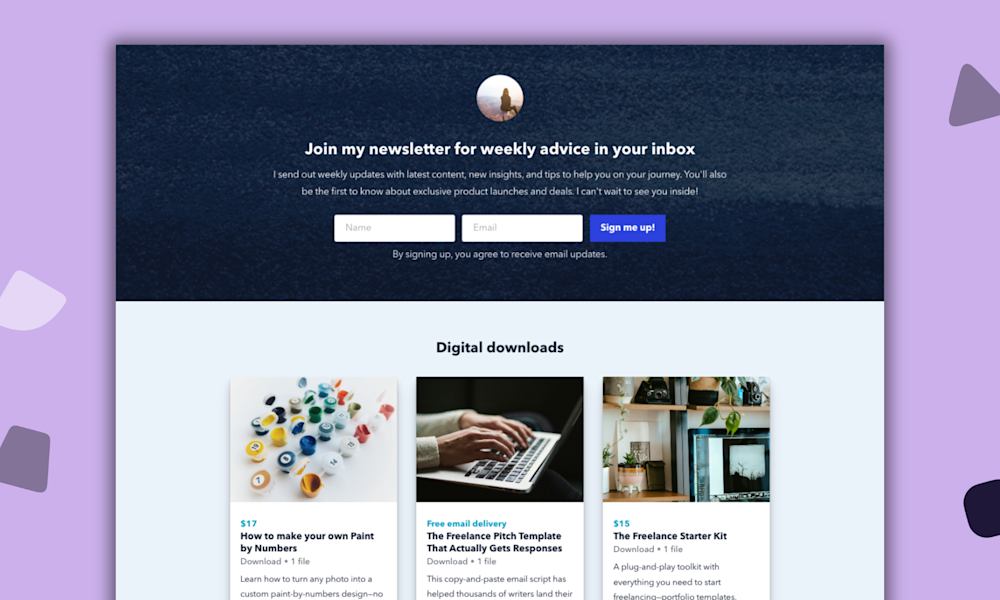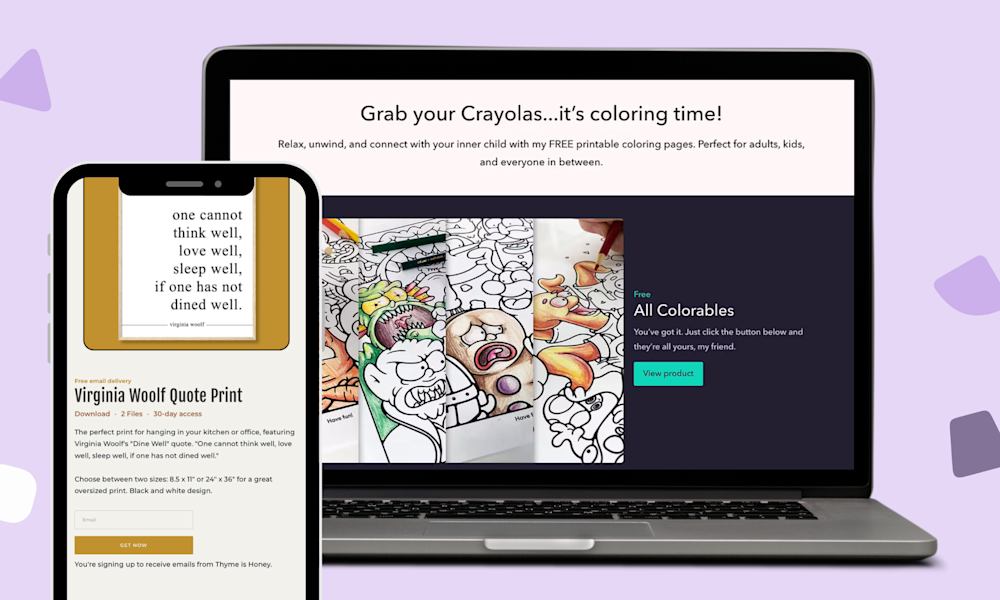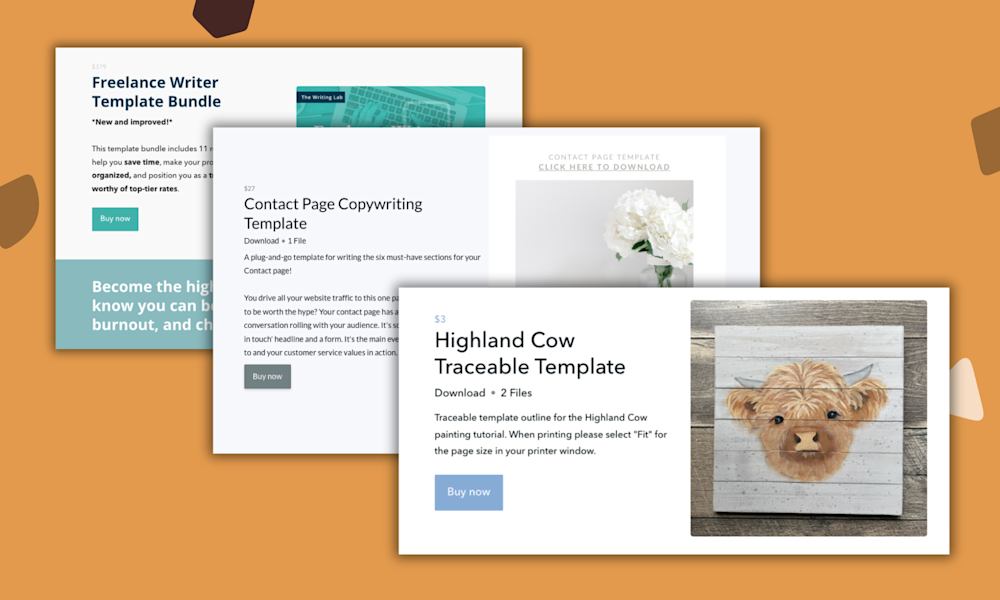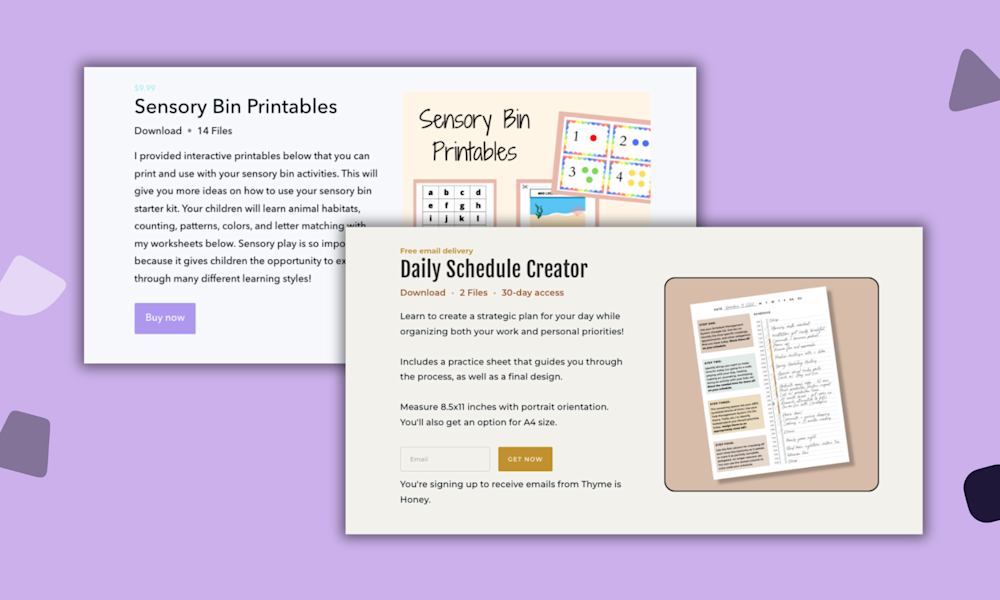When starting an online business, a digital download is likely one of the first things you’ll create. It’s quick to make, infinitely scalable, and a great way to get some cash flowing. And with so many platforms available to host, sell, and deliver your downloads, getting set up is easier than ever.
But here’s the tricky part: selling a digital download isn’t just about uploading a file somewhere and watching sales roll in. To build a sustainable business, you’ll also need tools for marketing, building an email list, and expanding your revenue streams. Because chances are, your business will grow beyond just a few downloads.
That’s why choosing the right platform from the start matters. The best digital download platforms don’t just help you sell; they help you scale.
In this guide, we’ll cover:
-
What you really need to successfully sell digital downloads
-
The three best platforms for selling digital downloads
-
Seven more alternatives for different niches
By the end, you’ll know exactly where to build your digital download business so you can start earning fast and scale in the future.
What do you really need to successfully sell digital downloads?
There’s no shortage of tools that let you upload and sell digital files. But if you’re serious about turning your downloads into a business, you’ll need more than just a file uploader and checkout page.
Think about where you want to be six months or a year from now. Will you still be selling just one or two downloads, or will you want to expand? If you start with a platform that only does the bare minimum, you’ll eventually need to switch, and that can be a headache.
Instead, choose a platform that supports your growth from day one. That means looking for features like:
-
The ability to sell multiple types of digital files (PDFs, audio, videos, etc.)
-
Give away downloads as free lead magnets to grow your email list
-
Built-in email marketing and automations to drive repeat sales
-
A website and sales pages to showcase your products
-
Other product options — like courses, coaching, or memberships — so you can grow beyond downloads
When you have the right tools from the start, you can spend less time worrying about tech and more time creating and selling.
Speaking of the right tools, here are our top three recommendations for selling digital downloads online.
Top 3 platforms for selling digital downloads: Podia, Sellfy, Gumroad
These three tools make the top of our list because they have lots of options for selling digital downloads and several (if not all) of the features listed above.
-
Podia is the best all-in-one tool for building your whole business, and you can sell unlimited downloads in the same place as your website, email, and store. You can also offer other types of digital products, like courses and coaching, all in one tool.
-
Sellfy is a good fit if you want to sell physical products, print-on-demand items, and digital downloads.
-
Gumroad works if you need a simple tool for selling digital files with a free plan, and you don’t mind paying transaction fees on every purchase. There’s also an open-source version if you prefer to self-host.
And now, the details.
Podia: Best all-in-one platform for building a digital product business
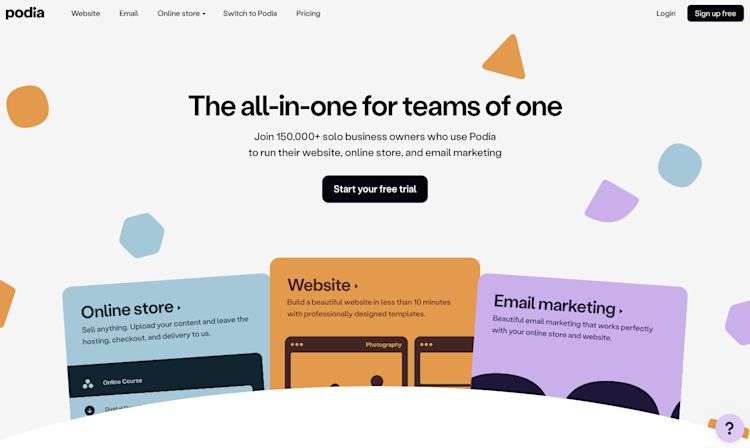
Podia is an all-in-one platform for solopreneurs building creative online businesses, and you can sell downloads, coaching, webinars, community, and courses on all plans. Easily create unlimited digital downloads with as many files as you like and add sections within each download if you have lots of files to share.
Every product has a sales page that is fully customizable with the Podia website builder, and you can set your own layouts, colors, fonts, and section designs using pre-made section templates. Your products and sales pages will always look on-brand, and they can be as simple or as designed as you like.
To give you an idea of how you can customize your business in Podia, here are three digital download products and their sales pages made by Podia customers.
Bex Irvine helps beauty professionals grow their businesses, and one of her digital download products is a template for client conversations. It includes several text script templates and a video walkthrough of how to handle each topic.
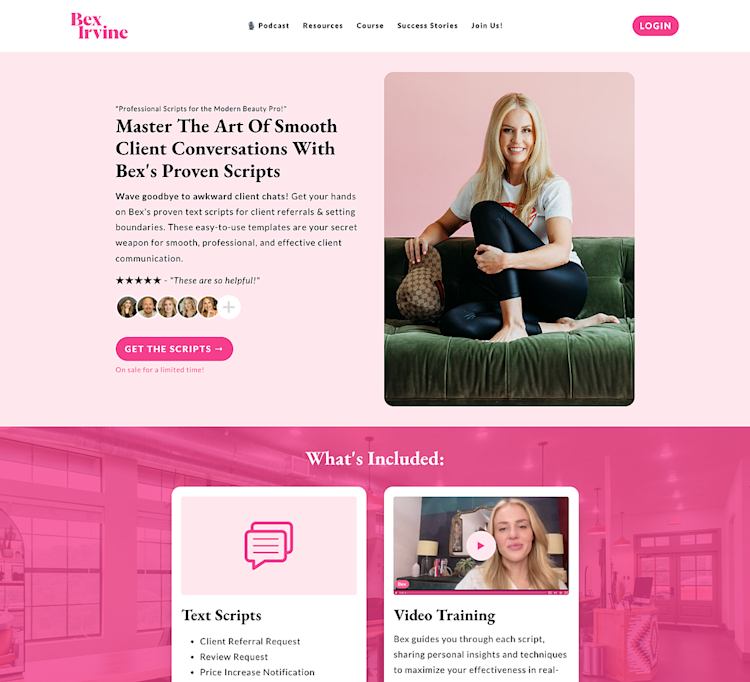
Margaret Bourne from Confident Blogger sells a social media planner for bloggers and influencers, and she customized her sales page with a detailed description and video demo.
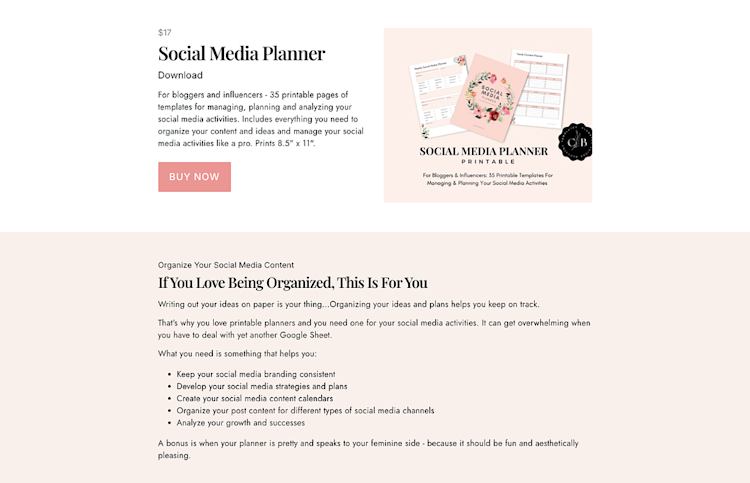
And Robert Rodriguez from Robert Rodriguez Music sells a customizable Notion template for composers to keep track of their workflows and projects. His sales page has sections about different template features, the story behind making it, FAQs, and other helpful details, so students know exactly what they’re buying.
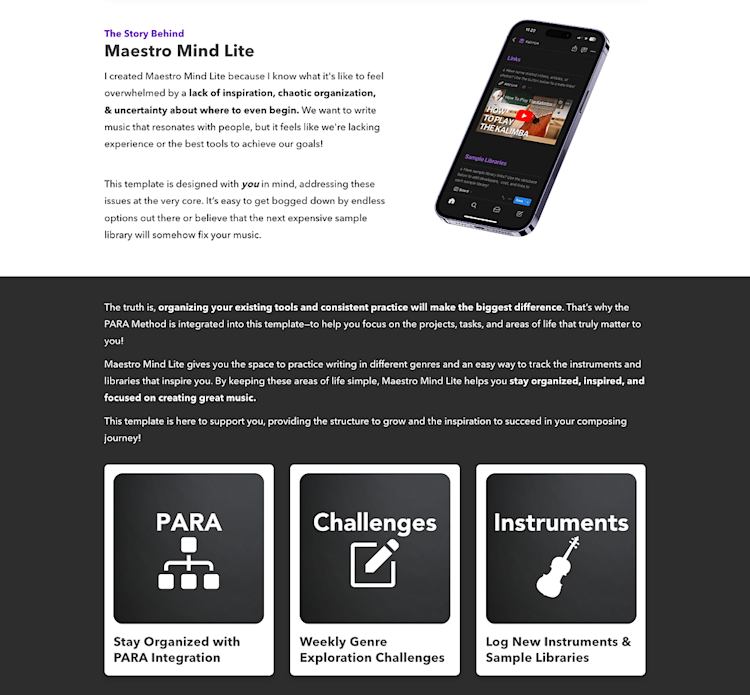
In addition to creating great digital downloads for sale, you can also give away your products for free as lead magnets. With a free lead magnet, your customer gets their download delivered straight to their inbox in exchange for their email address. They get a free resource, and you get a new email list subscriber!
That’s how Aneatra from Remote Beginnings is growing her email list — she offers a free downloadable workbook on her Podia website to give new subscribers a quick win, and they can also learn more about her business.
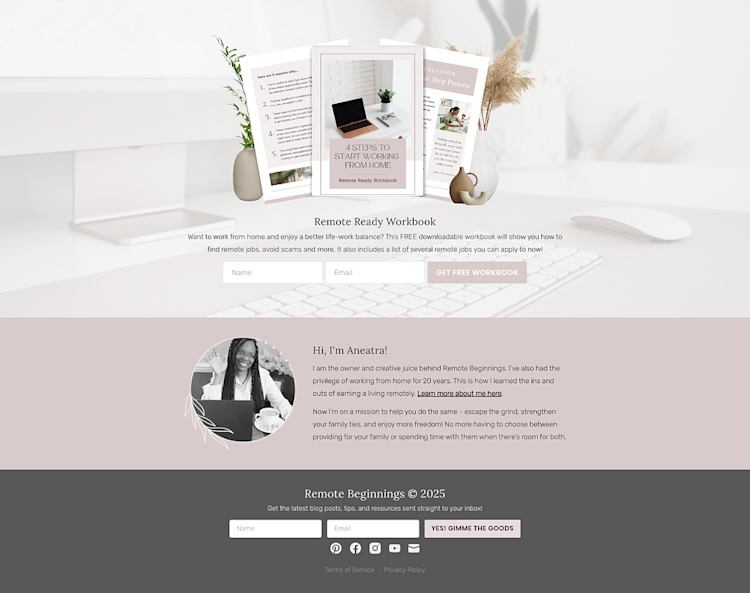
Beyond digital downloads, Podia also has your online courses, coaching, community, webinars, and bundles, and you can enable discussions within any product to let people ask questions and collaborate. You can also organize your products into categories, offer payment plans, add upsells, create coupons, and include products within other products to make unique offers.
To market your digital downloads (and your growing business), you can send unlimited emails with Podia’s built-in email marketing feature. You also get access to automations, email templates, audience tagging, segmentation, and filtering on all plans, free for your first 100 subscribers. You can upgrade for more subscribers if you like, or you can integrate with another email service provider.
Podia also has built in blogging for reaching new audience members, and integrated affiliates for turning those followers into your very own sales team.
If you use affiliates to help sell your digital download products, you can customize the attribution window, affiliate commission, and included/excluded products. (Plus, if you use Podia Email, you can message your affiliates in about two seconds using built-in audience filters.)
How does it help me build a business? You can sell ebooks, worksheets, templates, PDFs, and any other type of digital file you like, all in one place that’s connected with your website, blog, email marketing, and affiliates. You can also create other types of digital products like full-featured online courses, coaching, webinars, and a community.
Podia pricing
Podia has a 30-day free trial and two paid plans:
-
Mover Plan ($39/month, $33/month billed annually): Includes your website, online store, email marketing, and unlimited digital products, courses, webinars, and coaching. Mover also has your community, blog, custom domain, and friendly support. 5% transaction fees.
-
Shaker Plan ($89/month, $75/month billed annually): Offers all features in the Mover Plan plus affiliate marketing. No transaction fees.
Both plans include access to Podia’s email platform for up to 100 subscribers. Additional subscribers can be added for a fee.
Pros: Podia supports unlimited digital downloads. You can also make online courses, webinars, coaching, community, memberships, and a full website with landing pages and blogging, all connected. Podia has free product migrations on all paid plans so you can get help moving from another platform if you already have products elsewhere.
Cons: Podia is a digital product platform, so if you want to sell physical products, you’ll need to use an additional tool.
Sellfy: Sell physical products, print-on-demand, and digital downloads
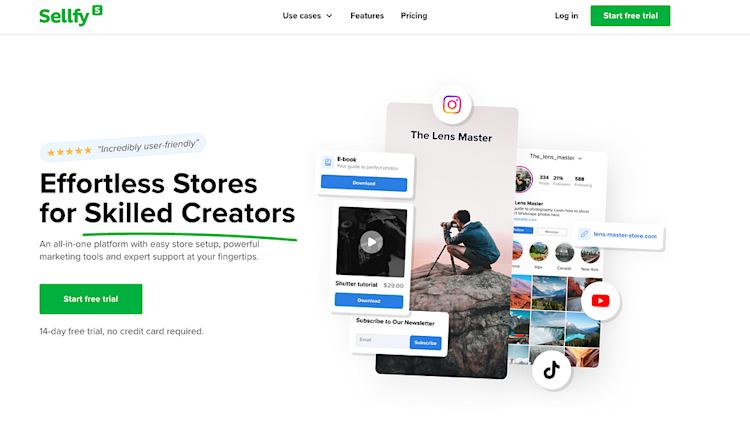
Sellfy is an online shop platform where you can sell digital downloads, physical products, and print-on-demand items. Sellfy supports videos, images, audio, ebooks, and other types of digital downloads, as well as physical products, streaming, and subscriptions.
If you need an online presence, you can build a storefront for your products with your own logo and colors. On the marketing side, you have upsells, coupons, affiliates, and email marketing built in. For sending emails, you get a set number of email credits with each plan and can purchase more if needed.
While Sellfy does have lots of great features for building and scaling your business, all plans have sales volume limits. The Starter plan, for example, caps your annual earnings at 10K in sales per year. If you earn more than this limit, you’ll need to upgrade to the next higher plan or pay an overage fee.
You also have email send limits on all plans, which could be limiting as you grow. For example, if you have a list of 1,000 people, you can only send two emails per month on the Starter plan (2,000 email credits). This includes broadcasts and automations/sales funnels and could require you to purchase lots of extra credits.
How does it help me build a business? Sellfy is an all-in-one option with physical products and print-on-demand, so you can expand beyond digital if that’s the direction you want to take your business.
Sellfy pricing
-
Starter ($29/month, $22/month paid annually): Up to 10K in sales per year, unlimited products, digital products, subscriptions, 2,000 email credits
-
Business ($79/month, $59/month paid annually): Up to 50K in sales per year, upsells, affiliates, cart abandonment, 10,000 email credits
-
Premium: ($159/month, $119/month paid annually): Up to 200K in sales per year, product migration, 50,000 email credits
Pros: Sellfy has lots of product types, from digital downloads and subscriptions to physical products and print-on-demand. You can also send emails through the platform and set up your storefront.
Cons: Sellfy doesn’t have a blogging feature, so you’ll need another platform to share your content. There are sales volume limits and email credit limits on all plans, which could be problematic as you grow. Sellfy only offers product migrations on the $159/month Premium plan.
Gumroad: Open-source software for selling downloads
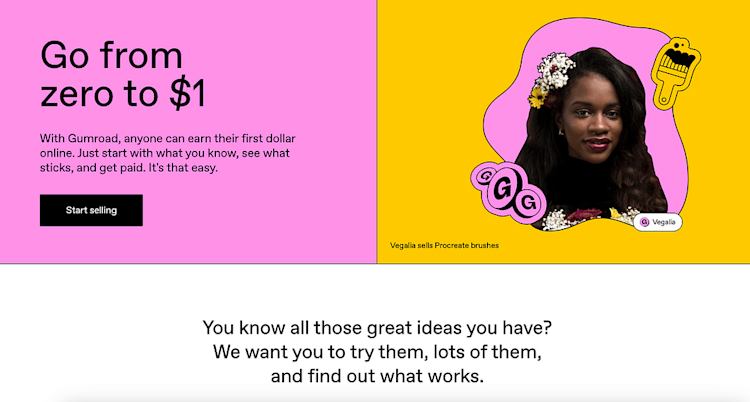
Gumroad is open-source digital download software, which means it’s free to use if you host it on your own server. If you don’t want to deal with self-hosting, you can also use the traditional version of Gumroad.
The Gumroad website lets you sell digital downloads and services, and you can also accept tips and donations. You don’t have to pay anything upfront to use the platform, but you will pay 10% + $0.50 per transaction in fees on each sale you make.
You can set up a Gumroad storefront for your business, and adding a product is easy — you just fill in some information, add the file, set your price, and people can buy it.
That said, Gumroad’s customization options are limited. All product listings and store pages have the same basic template. You can add products, categories, and posts to your store page, but you can only make basic changes to the fonts, colors, and backgrounds. As a result, all Gumroad shops have a similar look.
This is fine if you just need to add files and go, but you won’t have many options to make your online store look and feel like you.
Gumroad has an email messaging feature built in, and you can start sending emails to your customers and subscribers after you’ve had $100 in total earnings and received your first payout.
You can send emails to followers, customers, affiliates, or everyone, and you can choose to send your update as an email broadcast, post it on your shop page, or both.
There’s also a basic workflow tool where you can send automated emails when someone subscribes or makes a purchase. There aren’t a ton of design options, but it works for sending simple messages.
One thing to know is that Gumroad isn’t really set up for giving away free products. The only way to do this is to use the pay-what-you-want feature and set the lower limit to zero, or share a 100% discount code, which could add friction for visitors. So while it’s theoretically possible, Gumroad isn’t the best choice for your free products or lead magnets.
How does it help me build a business? If you’re building something custom and need an open-source tool for selling digital products, you can use Gumroad on your own server for free. If you use their website platform, there’s a discovery marketplace that could help more customers find you.
Gumroad pricing
Gumroad is free with 0% fees if you host it yourself (open source). If you use their web platform, here’s what you’ll pay:
-
10% + $0.50 per transaction on all sales
-
30% transaction fee if the sale comes from the Gumroad marketplace
Pros: You can sell digital products and subscriptions, and you can also accept donations and set pay-what-you-want pricing. It’s quick to set up a simple storefront, and you can send emails to your customers, subscribers, or both. You can also opt to be listed in the Gumroad marketplace for more exposure.
Cons: Unless you self-host Gumroad on your own server, you’ll always be stuck paying high, unavoidable transaction fees. You can’t upgrade to minimize fees as you grow, which means you could end up paying double or triple for the same toolset, just in fees. Gumroad also has limited customizations on your storefront and product pages, so you might not be able to make your business look exactly the way you like.
7 more digital download platforms for other niches and business types
After working with over 150,000 entrepreneurs and creators, we know that every business is unique. You might be on the lookout for something a bit different for selling your digital downloads, and if that’s the case, here are seven more great tools that can help you earn money with your work.
Shopify — Sell digital products, physical items, and in-person point-of-sale
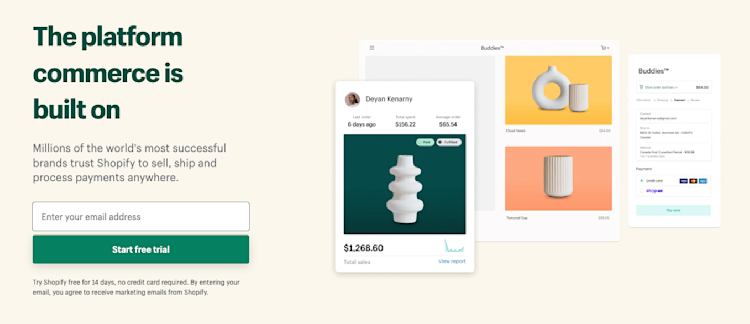
Shopify is one of the biggest ecommerce platforms in the game, and it has your website, email marketing, and tons of apps and tools you can connect to give your shop more functionality. With Shopify, you can build your own website with hosting, blogging, and themes/templates, and you can set up your shop to sell online or in person.
Shopify is primarily made for selling physical products, so you’ll need to install the Shopify Digital Downloads app to enable file delivery. The maximum file size is 5 GB, and you can add multiple files to a single product.
This tool is very powerful and has a lot of features (some of which come with extra fees), but it’s probably more than you need if you’re just selling digital downloads. That said, if you have physical products or a storefront, Shopify is a good option for adding digital products to your other work.
Shopify pricing
Each Shopify plan has the same core online store features, but as you upgrade, you pay lower payment processing fees, unlock more team seats, and get higher checkout capacity.
-
Basic ($39/month, $29/month paid annually): No staff accounts, 10 inventory locations, standard checkout capacity
-
Shopify ($105/month, $79/month paid annually): 5 staff accounts, 10 inventory locations, standard checkout capacity
-
Advanced ($399/month, $299/month paid annually): 15 staff accounts, 10 inventory locations, 10x checkout capacity
-
Plus ($2300/month): Unlimited staff accounts, 200 inventory locations, 40x checkout capacity
Etsy — Digital and physical product marketplace
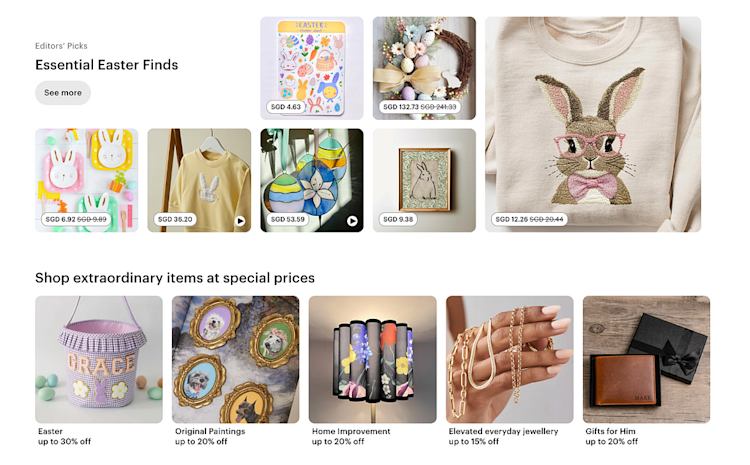
Etsy is a marketplace where creators, artists, and other makers can sell physical and digital goods. Etsy bills itself as the place to sell original items made by real people, and products must meet their creativity standards to be approved.
A marketplace like Etsy is nice because people go there to browse and might discover you organically. Customers can leave reviews of your products and create accounts for repeat purchases, and you can sell digital and physical goods all in one place.
The catch is that you won’t have as much control over your listings as you would if you used a platform you owned. While you do get a shop page, you don’t have a full website or blog. All product listings fit the same template, so you aren’t able to make custom landing pages either.
You can message customers using Etsy’s built-in messaging feature, but there isn’t a way to build your email list or send newsletters. To build an email list around your work, you would need another tool.
According to the Etsy seller documentation, some shops will need to pay a setup fee. Online sources like Reddit, YouTube, and Etsy influencers say this is a one-time fee of $15, but I wasn’t able to confirm this information on Etsy’s official website.
Etsy pricing
-
Sellers pay a listing fee of 0.20 USD for each item that you list for sale on Etsy
-
There’s also a transaction fee of 6.5%
-
Other fees may apply if you make sales using Etsy’s advertising tools
Payhip — Sell downloads, courses, and physical products with simple pricing
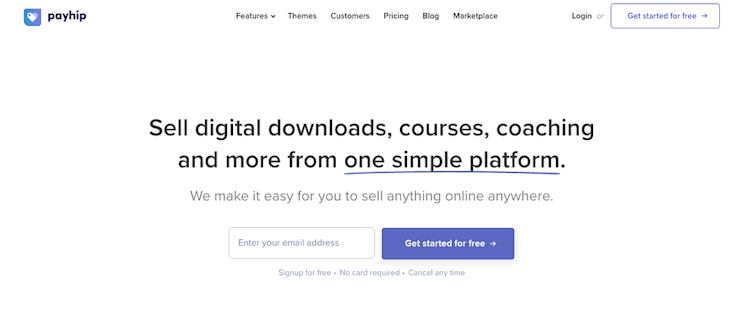
Payhip is a digital download software where you can sell unlimited products on all plans, including the free plan. You can sell downloads, courses, and physical products, and all plans have the same features — you just upgrade to remote transaction fees as you grow.
Payhip also lets you build a simple storefront and blog, and you can collect email addresses directly on your store page. But you’ll need to use an email integration to do any advanced email marketing or automations with Payhip. While email blasts to customers are supported, you must connect (and potentially pay for) an extra tool if you want to run automated campaigns or send customized newsletters to your audience.
Payhip pricing
-
Free Plan ($0/month): Access to all features, unlimited products, unlimited revenue. 5% transaction fee.
-
Plus Plan ($29/month): Access to all features, unlimited products, unlimited revenue. 2% transaction fee.
-
Pro Plan ($99/month): Access to all features, unlimited products, unlimited revenue. No transaction fees.
Easy Digital Downloads — WordPress plugin for selling digital downloads
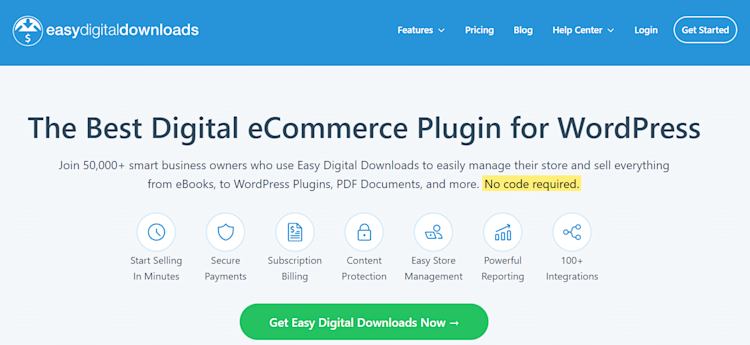
Easy Digital Downloads is a digital download plugin for WordPress. You can sell PDFs, ebooks, other WordPress plugins, and subscriptions, all from your existing WordPress website.
Easy Digital Downloads also has a shopping cart feature, detailed reporting, order management, and integrations with other email marketing and affiliate management tools. This is a good option if you already use and enjoy WordPress, since you can easily add digital products to your existing business.
Easy Digital Downloads pricing
Remember that Easy Digital Downloads must be used along with a WordPress website, so you’ll likely have to pay for hosting, your domain, website themes, and other plugins too.
-
Personal: $199/year, use on one website with unlimited products and transactions
-
Extended: $399/year, use on one website, make subscriptions, lead magnets, bundles, and reviews, no transaction fees
-
Professional: $599/year, use on two websites, sell physical products, build your own marketplace, create software license keys
-
All Access Pass: $999/year, use on three websites, customer rewards, customer messaging, improved store management, advanced accounting features
SendOwl — Digital commerce platform with products and subscriptions
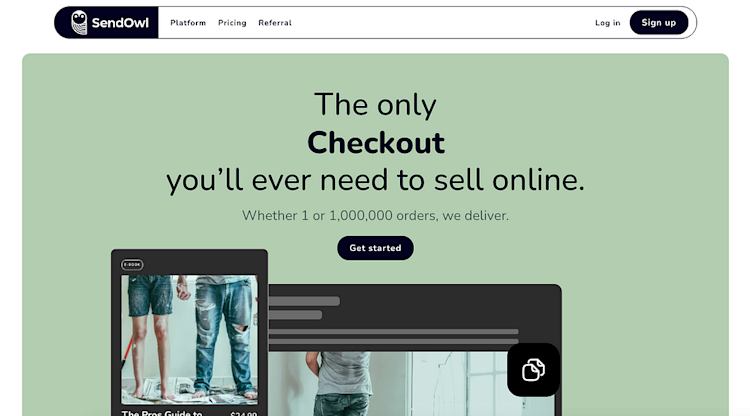
With SendOwl, you can sell music, videos, PDFs, subscriptions, bundles, streaming sessions, software license keys, and any other type of digital download you want from your own storefront. SendOwl also has your landing pages and product pages, and you can easily connect it with your email marketing software and website.
On the marketing side, SendOwl comes with affiliates, coupons, upsells, custom checkout fields, and preselling features.
But you might run into issues because SendOwl charges a monthly fee on all plans, as well as a transaction fee on every order (even free orders). There are also storage limits on all plans, and you can’t upgrade to opt out of the fees per order as your business grows.
SendOwl pricing
-
Starter: $18/month, 5% fee per order (min of $0.89 per order fee), 10GB storage
-
Growth: $37/month, $0.47 fee per order, 100GB storage
-
Pro: $89/month, $0.28 fee per order, 200GB storage
Thinkific — Sell digital downloads, courses, and community
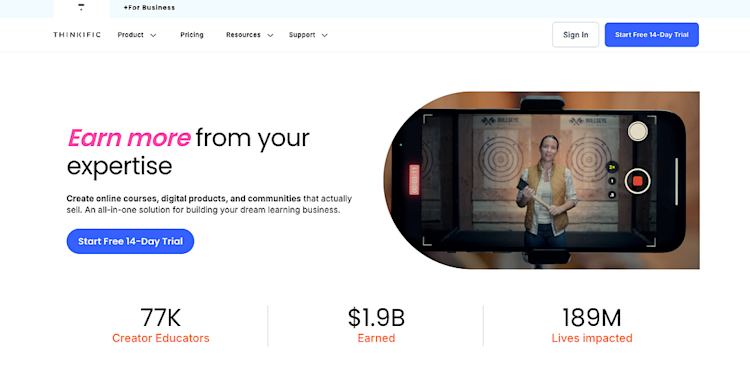
Thinkific is usually thought of as a course platform, but you can also use the software to sell digital downloads. You can sell five digital download products on the Basic plan ($49/month or $36/month billed annually), and you can upgrade to the Start plan ($99/month or $74/month billed annually) for unlimited downloads.
Thinkific doesn’t charge transaction fees, and they also include a basic website and landing page builder so you can market your digital downloads. The products you make can be billed as free lead magnets, one-time payments, and recurring payments to give you variety. Plus, if you want to expand your business with courses, coaching, and community down the road, you can do that in one place.
Thinkific pricing
-
Free Plan ($0/month): Includes 1 course, 1 community with 2 spaces, and unlimited students. No transaction fees.
-
Basic Plan ($49/month or $36/month billed annually): Includes unlimited courses, 5 digital downloads, 5 coaching sessions, 1 community with 5 spaces, and unlimited students. No transaction fees.
-
Start Plan ($99/month or $74/month billed annually): Includes unlimited courses, 1 community with 10 spaces, unlimited digital downloads, unlimited coaching, and unlimited students. No transaction fees.
-
Grow Plan ($199/month or $149/month billed annually): Includes unlimited courses, 3 communities with 20 spaces each, and unlimited students. No transaction fees.
Creative Market — Marketplace for selling creative assets like fonts, themes, and illustrations
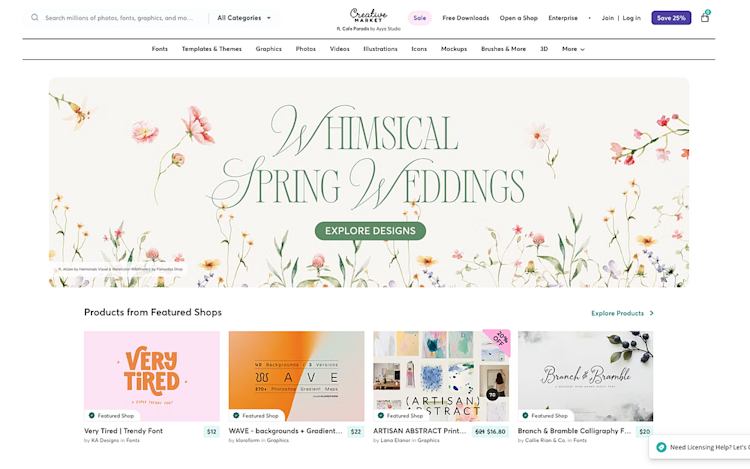
Creative Market is a marketplace tool where you can sell digital downloads to an existing audience of buyers. There are over 10 million members on the platform, and sellers can set their own prices and make unlimited products. Creative Market handles payment processing and file delivery.
To prevent people from underselling, they have price minimums for each product category (like website templates, ebook templates, fonts, etc.). You can’t offer free products or lead magnets to build an audience, and people who make an account to buy your products are technically signing up with Creative Market, not your business.
To set up a shop on Creative Market, you need to apply and share your portfolio of work to be approved. After you’re approved, you can list products that fall into their accepted categories on the marketplace. Overall, this tool is good for selling fonts, themes, vector images, graphics, illustrations, and other assets that fellow creators can use.
Creative Market pricing
-
It’s free to set up your shop on Creative Market.
-
Creative Market has a revenue split model, and commissions vary based on the shop and product. The default is that sellers keep 50% of the sale price of their product.
What software should I use for selling digital downloads?
No matter what type of digital download you’re selling today — a simple PDF, a spreadsheet, a bundle of templates, a video training masterclass, a collection of audio affirmations, or even a full digital product suite — the right platform will make it easier to grow without hitting roadblocks.
Whether you’re looking for simplicity, flexibility, or room to scale, I bet there’s a tool on this list that can support you.
And if you want one place to sell unlimited digital downloads and grow your business with courses, coaching, email, affiliates, and everything else in one place, Podia has you covered.
Start your 30-day free trial today and build a business that grows with you.